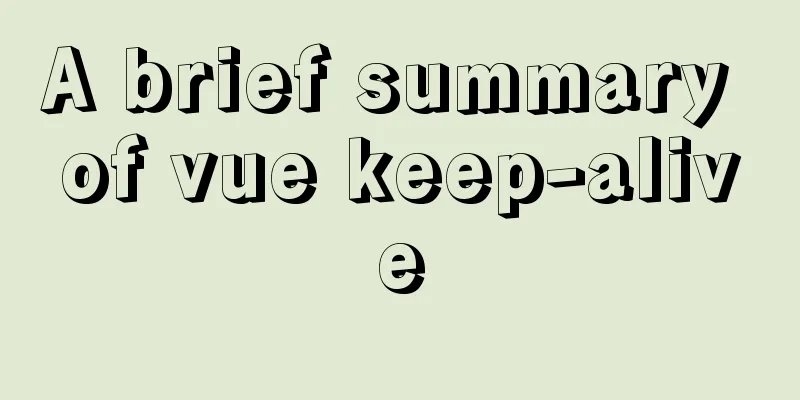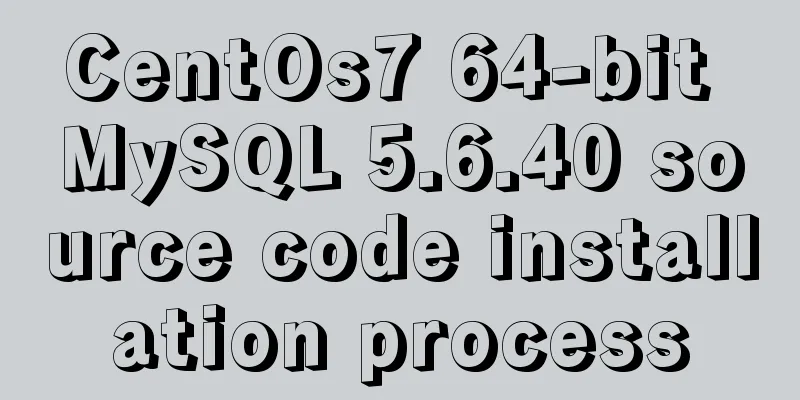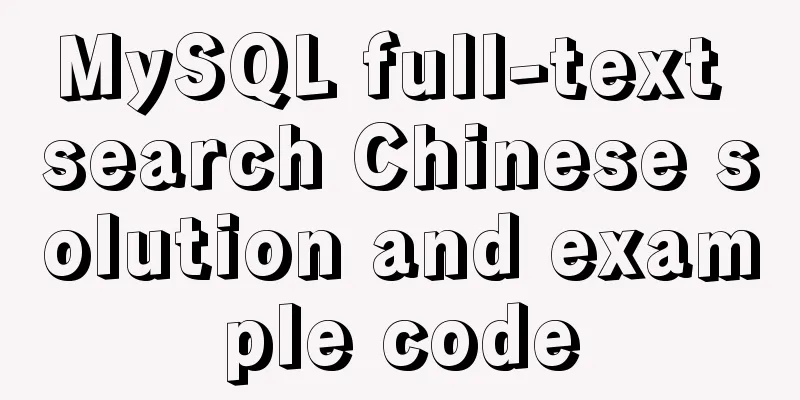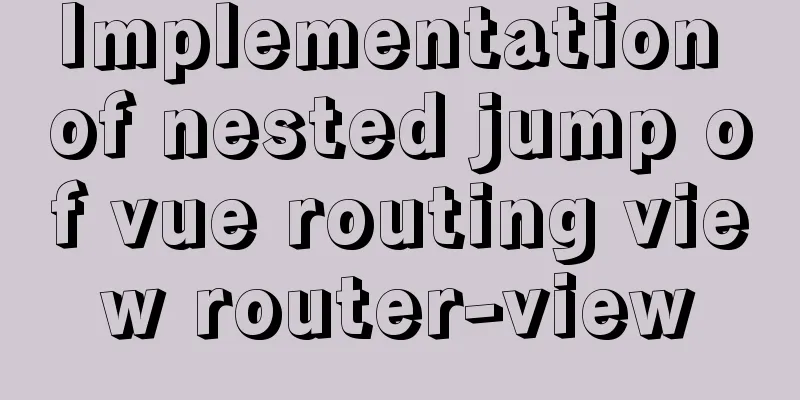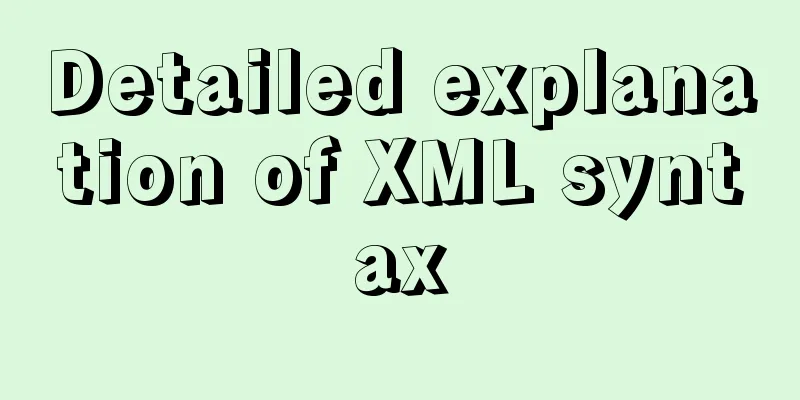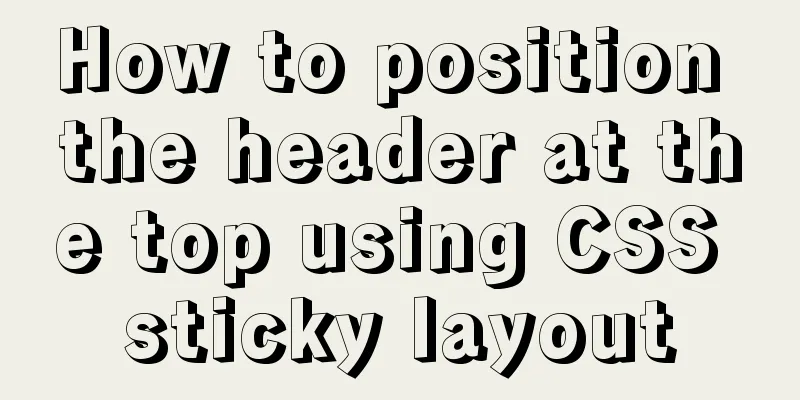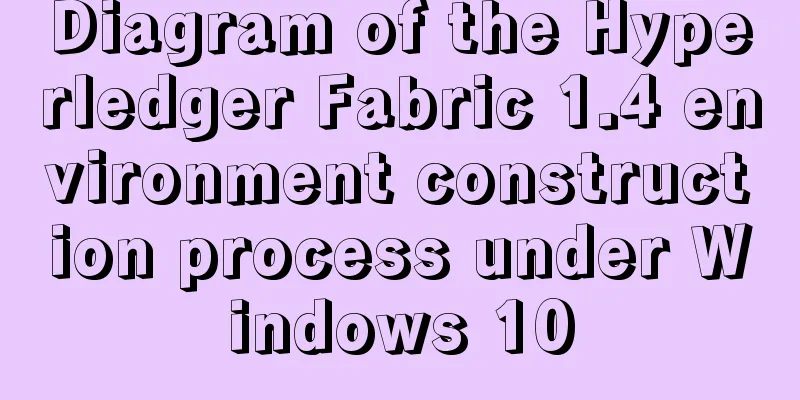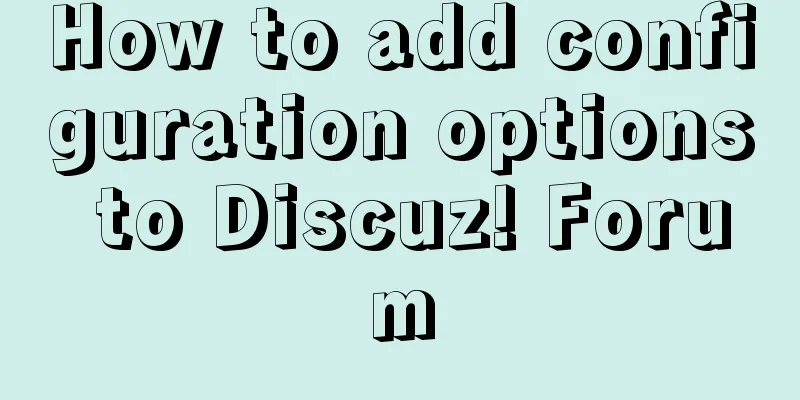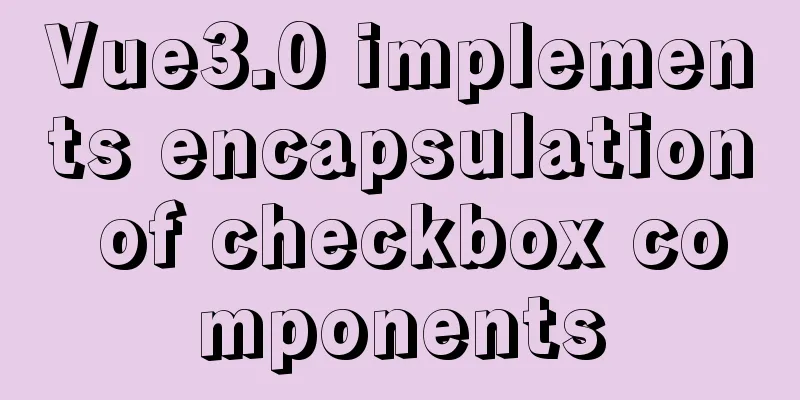Detailed explanation of the deployment process of SEATA transaction service Docker
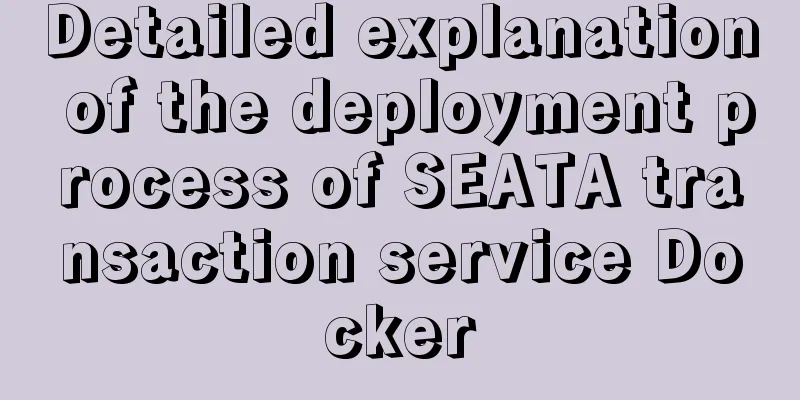
1. Create a database authorization statement> create database seata; > grant all on seata.* to seata_user@'%' identified by '123455' 2. Database table creation statementcat create_seata_table.sql -- -------------------------------- The script used when storeMode is 'db' -------------------------------- -- the table to store GlobalSession data CREATE TABLE IF NOT EXISTS `global_table` ( `xid` VARCHAR(128) NOT NULL, `transaction_id` BIGINT, `status` TINYINT NOT NULL, `application_id` VARCHAR(32), `transaction_service_group` VARCHAR(32), `transaction_name` VARCHAR(128), `timeout` INT, `begin_time` BIGINT, `application_data` VARCHAR(2000), `gmt_create` DATETIME, `gmt_modified` DATETIME, PRIMARY KEY (`xid`), KEY `idx_gmt_modified_status` (`gmt_modified`, `status`), KEY `idx_transaction_id` (`transaction_id`) ) ENGINE = InnoDB DEFAULT CHARSET = utf8; -- the table to store BranchSession data CREATE TABLE IF NOT EXISTS `branch_table` ( `branch_id` BIGINT NOT NULL, `xid` VARCHAR(128) NOT NULL, `transaction_id` BIGINT, `resource_group_id` VARCHAR(32), `resource_id` VARCHAR(256), `branch_type` VARCHAR(8), `status` TINYINT, `client_id` VARCHAR(64), `application_data` VARCHAR(2000), `gmt_create` DATETIME(6), `gmt_modified` DATETIME(6), PRIMARY KEY (`branch_id`), KEY `idx_xid` (`xid`) ) ENGINE = InnoDB DEFAULT CHARSET = utf8; -- the table to store lock data CREATE TABLE IF NOT EXISTS `lock_table` ( `row_key` VARCHAR(128) NOT NULL, `xid` VARCHAR(96), `transaction_id` BIGINT, `branch_id` BIGINT NOT NULL, `resource_id` VARCHAR(256), `table_name` VARCHAR(32), `pk` VARCHAR(36), `gmt_create` DATETIME, `gmt_modified` DATETIME, PRIMARY KEY (`row_key`), KEY `idx_branch_id` (`branch_id`) ) ENGINE = InnoDB DEFAULT CHARSET = utf8; 3. Import table creation statementsmysql -useata_user -p seata < create_seata_table.sql 4. FILE.CONF modifies database connection information
cat /home/seata-server/resources/file.conf
## transaction log store, only used in seata-server
store {
## store mode: file, db, redis
mode = "db"
##rsa decryption public key
publicKey = ""
## file store property
file {
##store location dir
dir = "sessionStore"
# branch session size , if exceeded first try compress lockkey, still exceeded throws exceptions
maxBranchSessionSize = 16384
# globe session size , if exceeded throws exceptions
maxGlobalSessionSize = 512
# file buffer size , if exceeded allocate new buffer
fileWriteBufferCacheSize = 16384
# when recover batch read size
sessionReloadReadSize = 100
# async, sync
flushDiskMode = async
}
## database store property
db {
## the implement of javax.sql.DataSource, such as DruidDataSource(druid)/BasicDataSource(dbcp)/HikariDataSource(hikari) etc.
datasource = "druid"
##mysql/oracle/postgresql/h2/oceanbase etc.
dbType = "mysql"
driverClassName = "com.mysql.jdbc.Driver"
## if using mysql to store the data, recommend adding rewriteBatchedStatements=true in jdbc connection param
url = "jdbc:mysql://192.168.56.30:3306/seata?rewriteBatchedStatements=true" user = "seata_user"
password = "123455"
minConn = 5
maxConn = 100
globalTable = "global_table"
branchTable = "branch_table"
lockTable = "lock_table"
queryLimit = 100
maxWait = 5000
}
## redis store property
redis {
## redis mode: single, sentinel
mode = "single"
## single mode property
single {
host = "127.0.0.1"
port = "6379"
}
## sentinel mode property
sentinel {
masterName = ""
## such as "10.28.235.65:26379,10.28.235.65:26380,10.28.235.65:26381"
sentinelHosts = ""
}
password = ""
database = "0"
minConn = 1
maxConn = 10
maxTotal = 100
queryLimit = 100
}
}5. REGISTRY.CONF modifies the registered NACOS connection information
cat /home/seata-server/resources/registry.conf
registry {
# file, nacos, eureka, redis, zk, consul, etcd3, sofa
type = "nacos"
loadBalance = "RandomLoadBalance"
loadBalanceVirtualNodes = 10
nacos
application = "es-provider-seata"
serverAddr = "192.168.56.30:8848"
group = "DEFAULT_GROUP"
namespace = ""
cluster = "default"
username = "nacos"
password = "nacos"
}
eureka
serviceUrl = "http://localhost:8761/eureka"
application = "default"
weight = "1"
}
redis {
serverAddr = "localhost:6379"
db = 0
password = ""
cluster = "default"
timeout = 0
}
zk
cluster = "default"
serverAddr = "127.0.0.1:2181"
sessionTimeout = 6000
connectTimeout = 2000
username = ""
password = ""
}
consul {
cluster = "default"
serverAddr = "127.0.0.1:8500"
aclToken = ""
}
etcd3 {
cluster = "default"
serverAddr = "http://localhost:2379"
}
sofa
serverAddr = "127.0.0.1:9603"
application = "default"
region = "DEFAULT_ZONE"
datacenter = "DefaultDataCenter"
cluster = "default"
group = "SEATA_GROUP"
addressWaitTime = "3000"
}
file {
name = "file.conf"
}
}
config {
# file, nacos, apollo, zk, consul, etcd3
type = "file"
nacos
serverAddr = "127.0.0.1:8848"
namespace = ""
group = "SEATA_GROUP"
username = ""
password = ""
dataId = "seataServer.properties"
}
consul {
serverAddr = "127.0.0.1:8500"
aclToken = ""
}
apollo
appId = "seata-server"
## apolloConfigService will cover apolloMeta
apolloMeta = "http://192.168.1.204:8801"
apolloConfigService = "http://192.168.1.204:8080"
namespace = "application"
apolloAccesskeySecret = ""
cluster = "seata"
}
zk
serverAddr = "127.0.0.1:2181"
sessionTimeout = 6000
connectTimeout = 2000
username = ""
password = ""
}
etcd3 {
serverAddr = "http://localhost:2379"
}
file {
name = "file.conf"
}
}6. DOCKER deployment servicedocker run --name seata-server-latest -p 8091:8091 \ -v /home/seata-server/resources/file.conf:/seata-server/resources/file.conf \ -v /home/seata-server/resources/registry.conf:/seata-server/resources/registry.conf \ -v /home/seata-server/logs:/root/logs \ seataio/seata-server:1.3.0 This is the end of this article about the detailed process of deploying the Seata transaction service Docker. For more relevant Seata Docker deployment content, please search for previous articles on 123WORDPRESS.COM or continue to browse the following related articles. I hope you will support 123WORDPRESS.COM in the future! You may also be interested in:
|
<<: Detailed explanation of the use of Vue image drag and drop zoom component
>>: Simple principles for web page layout design
Recommend
A link refresh page and js refresh page usage examples
1. How to use the link: Copy code The code is as f...
Vue + OpenLayers Quick Start Tutorial
Openlayers is a modular, high-performance and fea...
Vue+Bootstrap realizes a simple student management system
I used vue and bootstrap to make a relatively sim...
Advantages and Problems of XHTML CSS Website Design
XHTML is the standard website design language cur...
How much data can be stored in a MySQL table?
Programmers must deal with MySQL a lot, and it ca...
MySQL uses the Partition function to implement horizontal partitioning strategy
Table of contents 1 Review 2 Five strategies for ...
An article to show you how to create and use Vue components
Table of contents 1. What is a component? 2. Crea...
Gallery function implemented by native Js
Table of contents The first The second Native Js ...
Example of implementing a 16:9 rectangle with adaptive width and height using CSS
Earlier we talked about how to make a square with...
How to install MySQL 8.0.13 in Alibaba Cloud CentOS 7
1. Download the MySQL installation package (there...
Detailed explanation of the principle and usage of MySQL views
This article uses examples to illustrate the prin...
Example code for element multiple tables to achieve synchronous scrolling
Element UI implements multiple tables scrolling a...
Install CentOS system based on WindowsX Hyper-V
At present, most people who use Linux either use ...
JS implements WeChat's "shit bombing" function
Hello everyone, I am Qiufeng. Recently, WeChat ha...
Share some key interview questions about MySQL index
Preface An index is a data structure that sorts o...