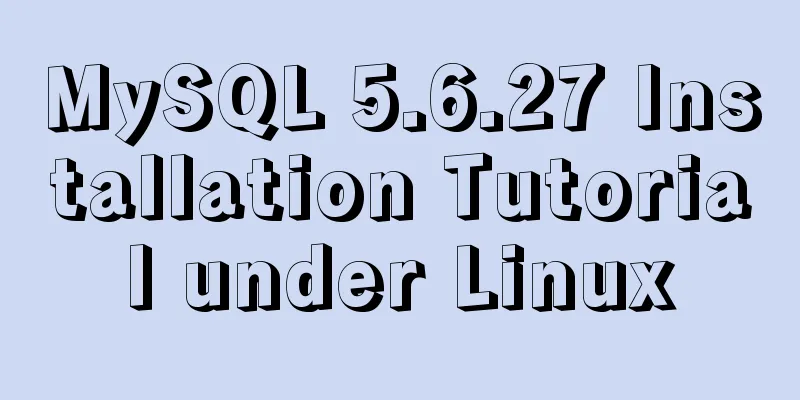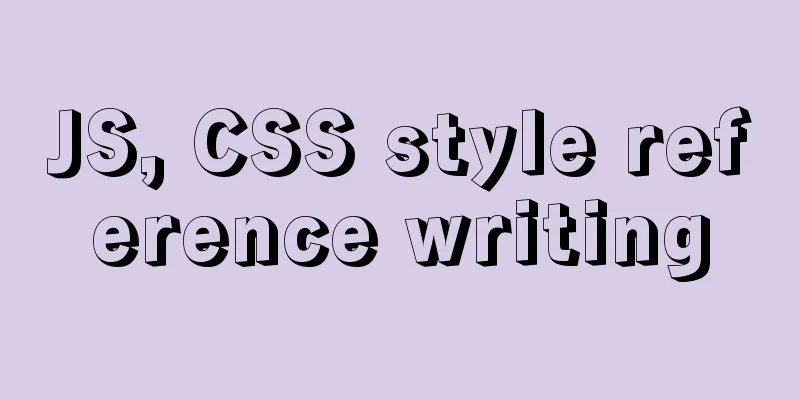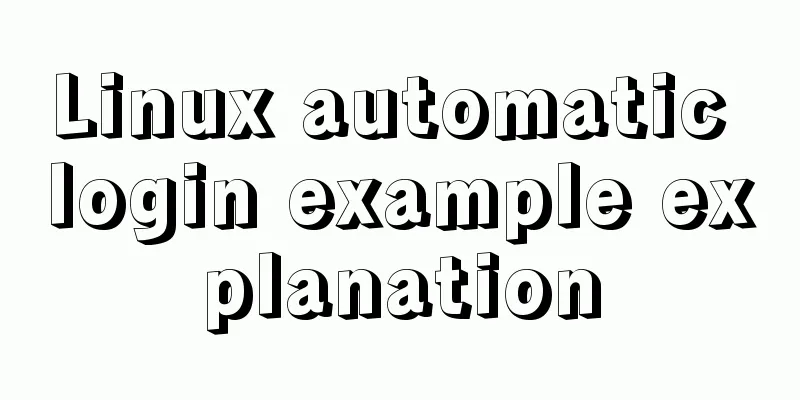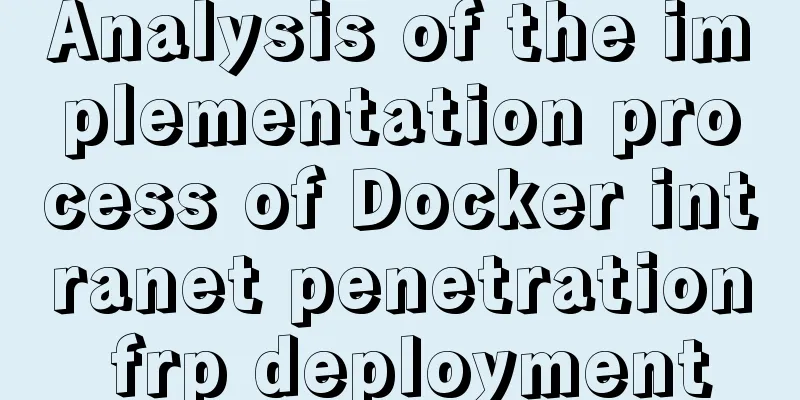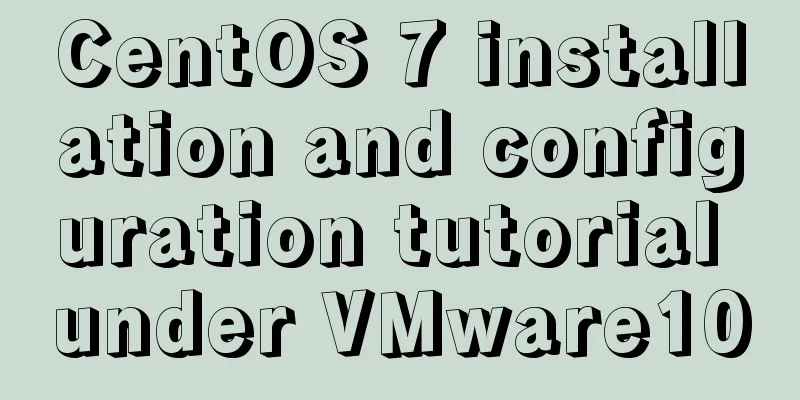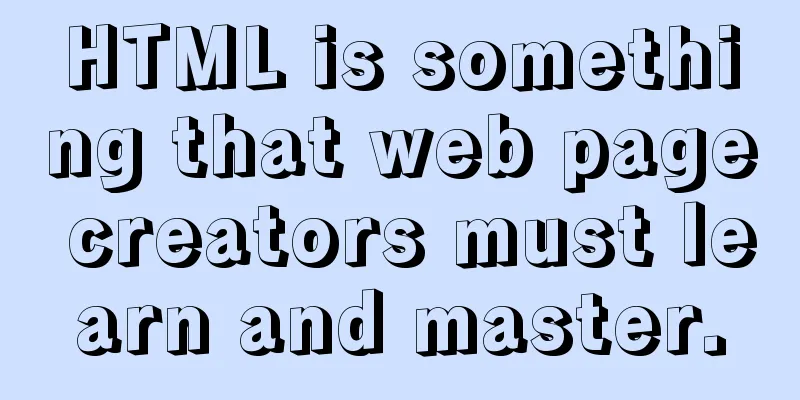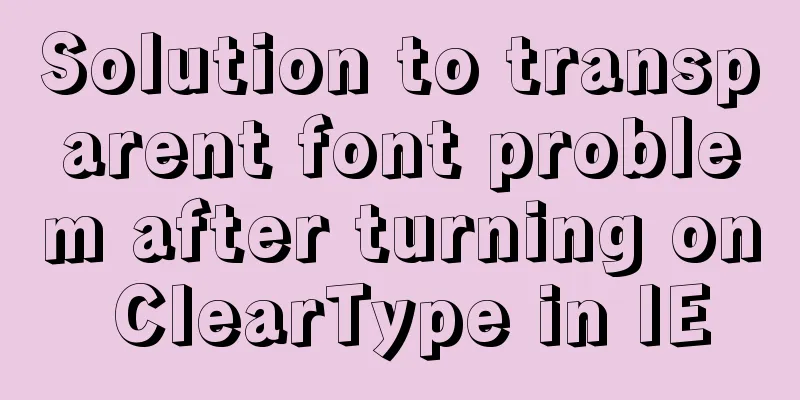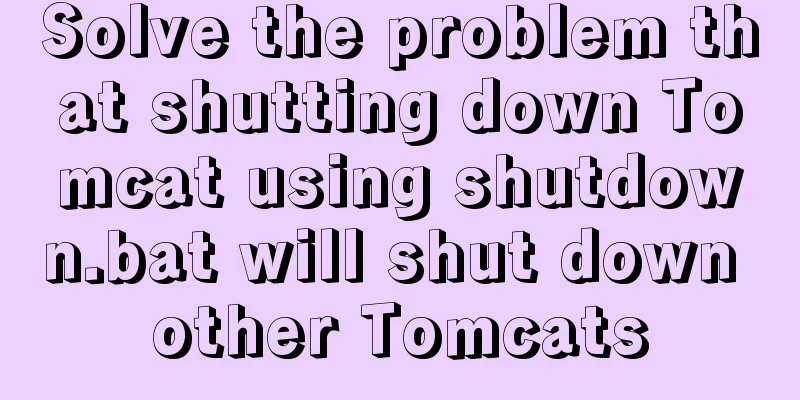Example code for element multiple tables to achieve synchronous scrolling
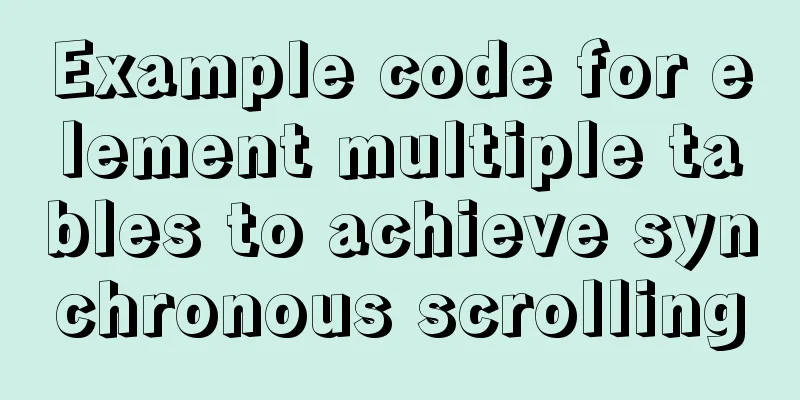
|
Element UI implements multiple tables scrolling at the same time, horizontally and vertically
The code is as follows: <script src="//unpkg.com/vue/dist/vue.js"></script> <script src="//unpkg.com/[email protected]/lib/index.js"></script> <div id="app"> <template> <el-table ref="table1" border="10" height="150" :data="tableData" style="width: 800px"> <el-table-column prop="date" label="Date" width="300"> </el-table-column> <el-table-column prop="name" label="Name" width="300"> </el-table-column> <el-table-column width="300px" prop="address" label="Address"> </el-table-column> <el-table-column width="300px" prop="address" label="Address"> </el-table-column> </el-table> <br/> <el-table ref="table2" border="10" height="150" :data="tableData" style="width: 800px"> <el-table-column prop="date" label="Date" width="300"> </el-table-column> <el-table-column prop="name" label="Name" width="300"> </el-table-column> <el-table-column width="300px" prop="address" label="Address"> </el-table-column> <el-table-column width="300px" prop="address" label="Address"> </el-table-column> </el-table> </template> </div>
var Main = {
data() {
return {
tableData: [{
date: '2016-05-02',
name: 'Wang Xiaohu',
address: 'Shanghai'
}, {
date: '2016-05-04',
name: 'Wang Xiaohu',
address: 'Shanghai'
}, {
date: '2016-05-04',
name: 'Wang Xiaohu',
address: 'Shanghai'
}, {
date: '2016-05-04',
name: 'Wang Xiaohu',
address: 'Shanghai'
}],
dom1: null,
dom2: null
}
},
mounted() {
this.dom1 = this.$refs.table1.bodyWrapper
this.dom2 = this.$refs.table2.bodyWrapper
this.listenerScroll()
},
methods: {
listenerScroll() {
this.dom2.addEventListener('scroll', () => {
// Scroll this.dom1.scrollLeft = this.dom2.scrollLeft
// Vertical scroll this.dom1.scrollTop = this.dom2.scrollTop
})
}
}
}
var Ctor = Vue.extend(Main)
new Ctor().$mount('#app')This is the end of this article about how to achieve synchronized scrolling of multiple element tables. For more information about synchronized scrolling of element tables, please search previous articles on 123WORDPRESS.COM or continue to browse the following related articles. I hope you will support 123WORDPRESS.COM in the future! You may also be interested in:
|
<<: Detailed explanation of the Docker deployment tutorial for Jenkins beginners
>>: Explanation of the execution priority of mySQL keywords
Recommend
How to configure https for nginx in docker
Websites without https support will gradually be ...
Detailed explanation of the calculation method of flex-grow and flex-shrink in flex layout
Flex(彈性布局) in CSS can flexibly control the layout...
Tutorial on how to install htop on CentOS 8
If you are looking to monitor your system interac...
Detailed explanation of how to query fields containing '%' in MySQL like (ESCAPE usage)
In the SQL like statement, for example SELECT * F...
Linux kernel device driver memory management notes
/********************** * Linux memory management...
Tutorial on installing mongodb under linux
MongoDB is cross-platform and can be installed on...
How to delete a property of an object in JavaScript
1. delete delete is the only real way to remove a...
v-html rendering component problem
Since I have parsed HTML before, I want to use Vu...
JS realizes video barrage effect
Use ES6 modular development and observer mode to ...
Calling the search engine in the page takes Baidu as an example
Today, it suddenly occurred to me that it would be...
A brief discussion on the implementation of MySQL's limit paging optimization solution
Mysql limit paging statement usage Compared with ...
MySQL 8.0.17 installation and configuration graphic tutorial
This article records the graphic tutorial of MySQ...
How to use CSS custom variables in Vue
Table of contents The CSS custom variable functio...
How to configure SSL for koa2 service
I. Introduction 1: SSL Certificate My domain name...
File sharing between Ubuntu and Windows under VMware
This article records the method of sharing files ...