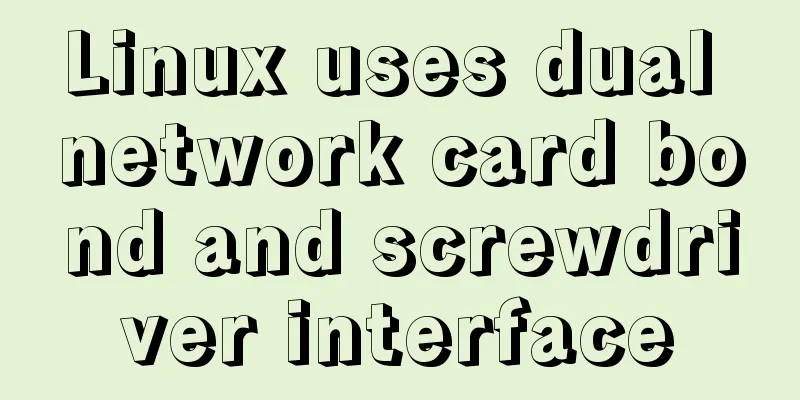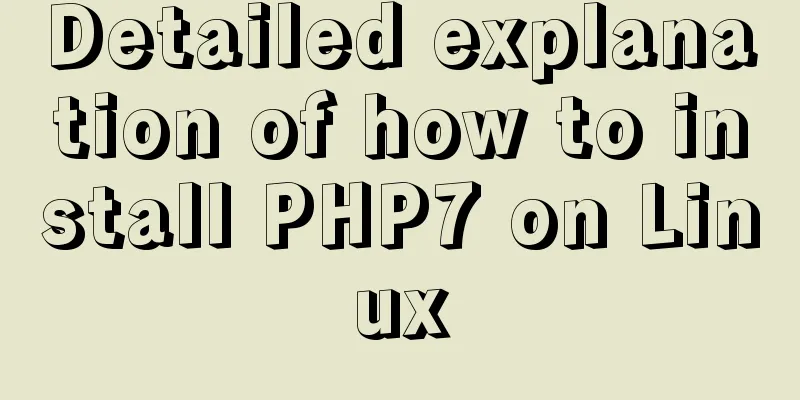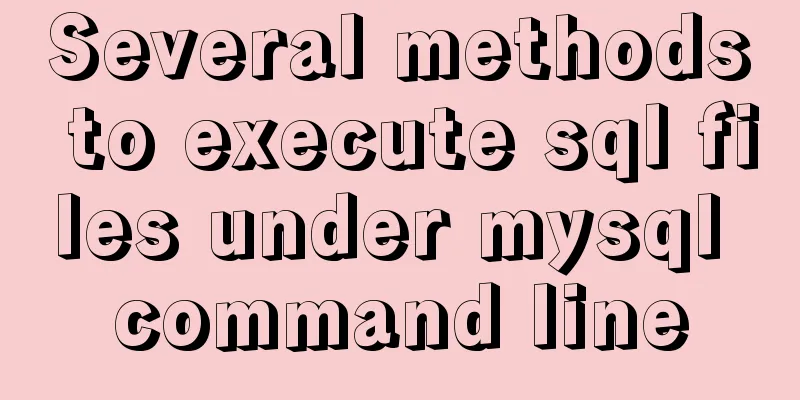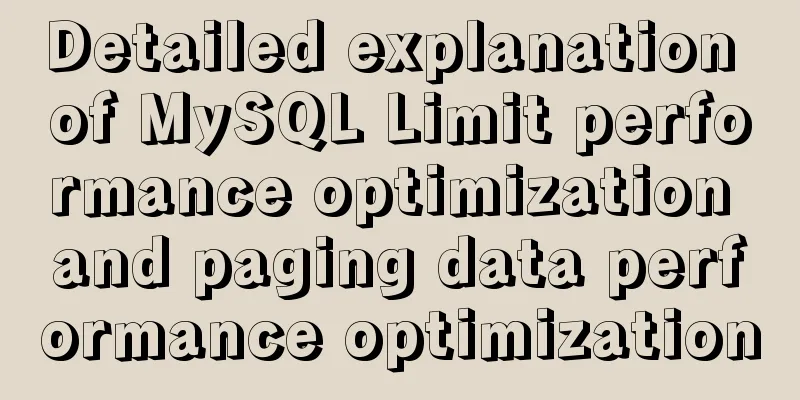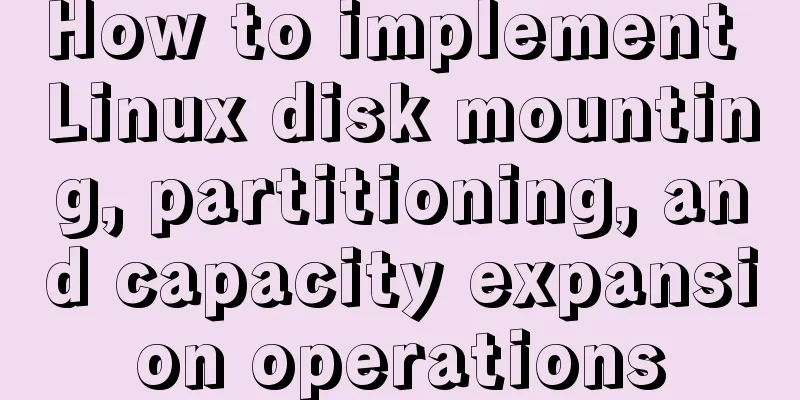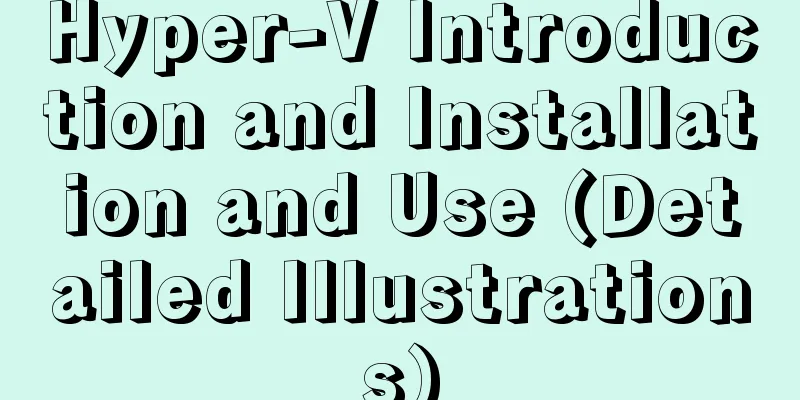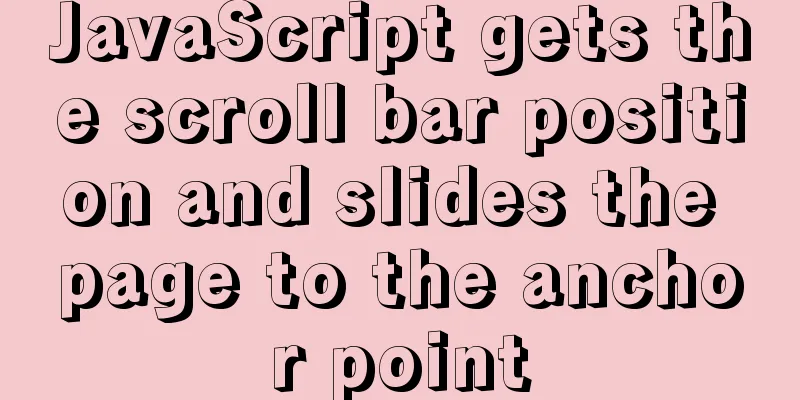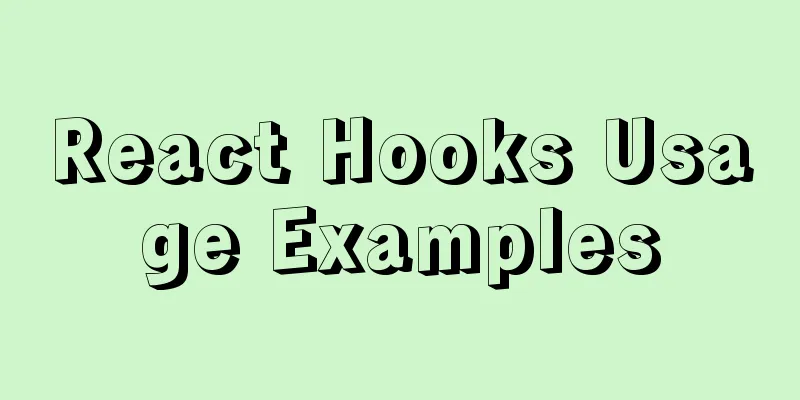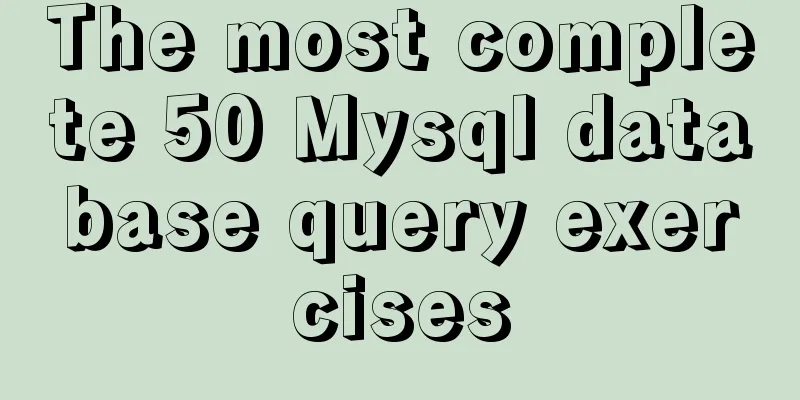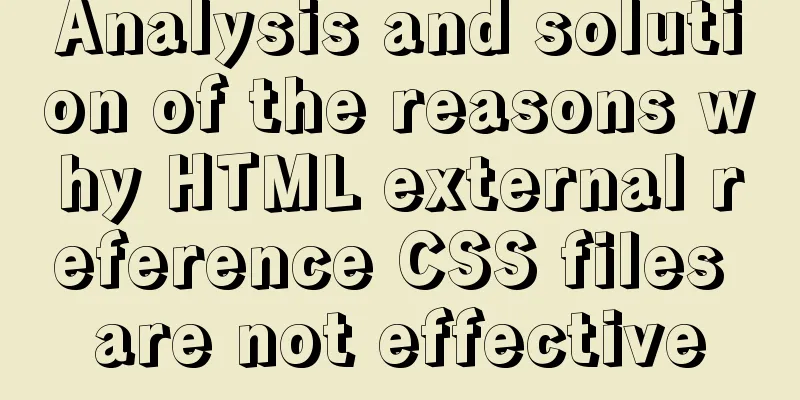Analysis of the implementation process of Docker intranet penetration frp deployment
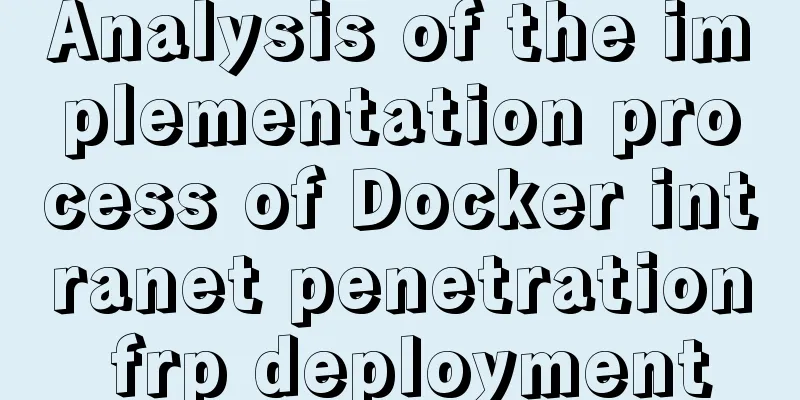
|
1. Create a configuration file directory cd /home directory mkdir frp The final directory structure:
2. Create a server configuration file vi frps.ini [common] bind_port = 17000 token = myToken vhost_http_port = 10080 vhost_https_port = 10443 dashboard_port = 17500 dashboard_user = admin dashboard_pwd = admin tcp_mux = true max_pool_count = 10 3. Create a server-side yml file vi frps-docker-compose.yml
version: '3'
services:
frps:
image: snowdreamtech/frps
ports:
- "17000:17000"
- "27500:17500"
- "10022:10022" #For ssh connection - "10080:10080" #For external network access # More ports can be added based on actual needs:
- ./frps.ini:/etc/frp/frps.ini container_name: frps4. Start the server docker-compose -f frps-docker-compose.yml up Note: Enable background running -d
5. Create a client configuration file vifrpc.ini [common] #Server ip server_addr = xxxx server_port = 17000 token = myToken [ssh] type = tcp local_ip = 127.0.0.1 local_port = 22 remote_port = 10022 use_encryption = true use_compression = true [pi.mydomain.com] type = http local_port = 80 custom_domains = pi.mydomain.com 6. Create client yml file vi frpc-docker-compose.yml
version: '3'
services:
frpc:
image: cloverzrg/frpc-docker
volumes:
- ./frpc.ini:/conf/frpc.ini
container_name: frpc
network_mode: host8. Start the client docker-compose -f frpc-docker-compose.yml up -d
Reference: https://liyangweb.com/service/358.html frp Chinese document: https://www.cnblogs.com/yanglang/p/12035934.html The above is the full content of this article. I hope it will be helpful for everyone’s study. I also hope that everyone will support 123WORDPRESS.COM. You may also be interested in:
|
<<: Vue folding display multi-line text component implementation code
>>: MySQL 8.0.21 installation steps and problem solutions
Recommend
Is it true that the simpler the web design style, the better?
Original address: http://www.webdesignfromscratch...
A brief analysis of how to change the root password in Linux suse11 if you forget it
How to solve the problem of forgetting the root p...
Steps to enable MySQL database monitoring binlog
Preface We often need to do something based on so...
Sharing of two website page translation plug-ins
TranslateThis URL: http://translateth.is Google T...
Basic knowledge of load balancing and a simple example of load balancing using nginx
Nginx can generally be used for seven-layer load ...
How to install Django in a virtual environment under Ubuntu
Perform the following operations in the Ubuntu co...
MySql batch insert optimization Sql execution efficiency example detailed explanation
MySql batch insert optimization Sql execution eff...
Tutorial on installing mysql5.7.18 on mac os10.12
I searched the entire web and found all kinds of ...
Problem record of using vue+echarts chart
Preface echarts is my most commonly used charting...
How to install jupyter in docker on centos and open ports
Table of contents Install jupyter Docker port map...
How to run top command in batch mode
top command is the best command that everyone is ...
How to quickly paginate MySQL data volumes of tens of millions
Preface In backend development, in order to preve...
MySQL 5.7.16 ZIP package installation and configuration tutorial
This article shares the installation and configur...
MySQL database introduction: detailed explanation of multi-instance configuration method
Table of contents 1. What is multi-instance 2. Pr...
Detailed explanation of where the images pulled by docker are stored
The commands pulled by docker are stored in the /...