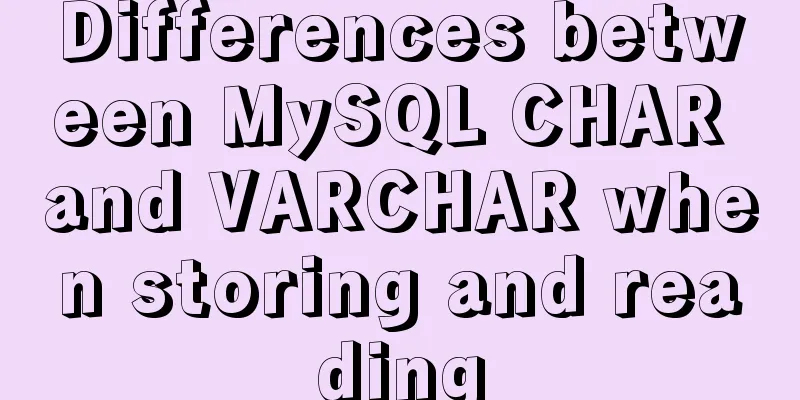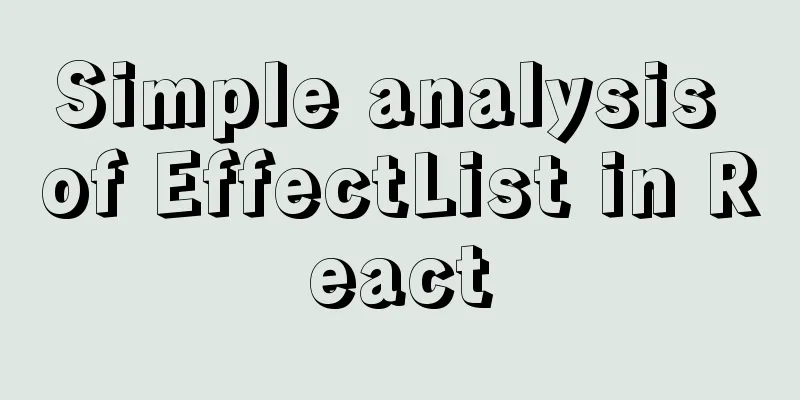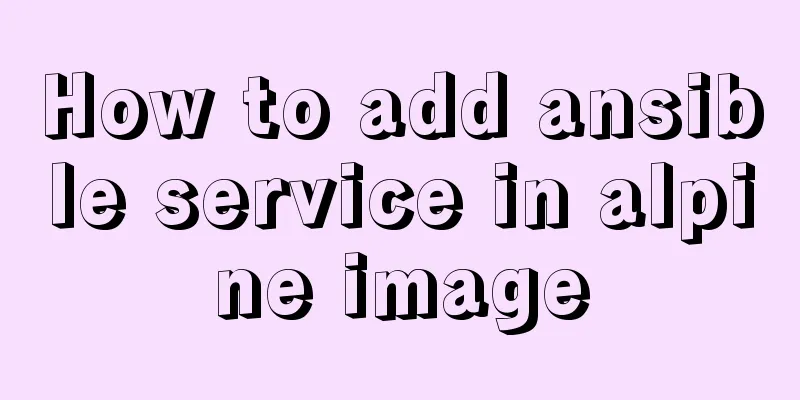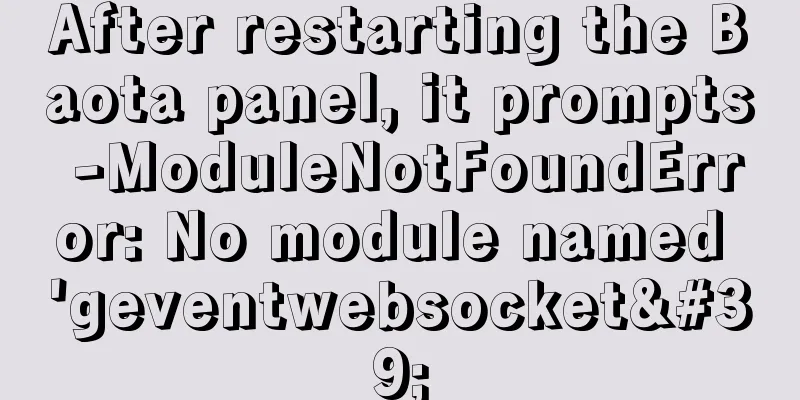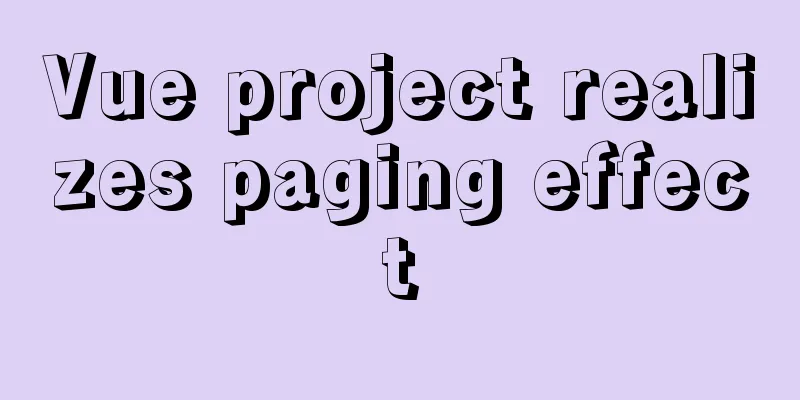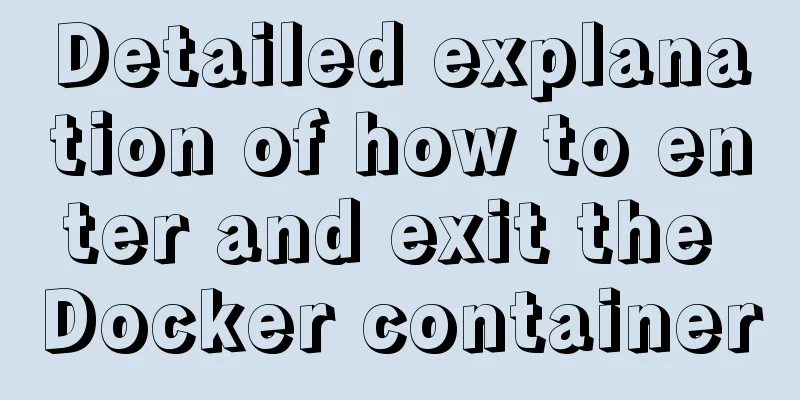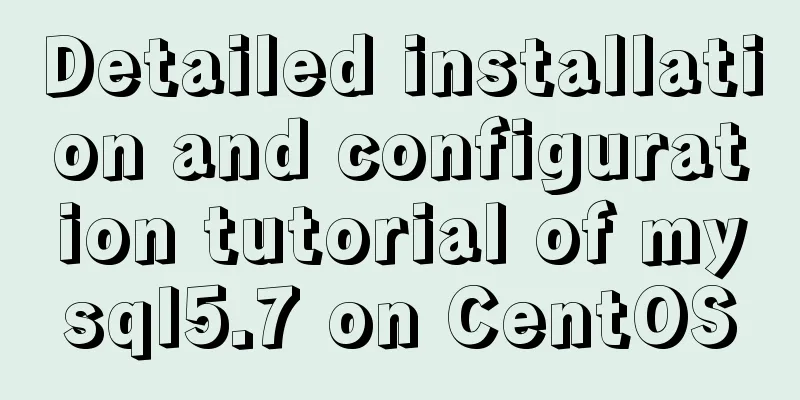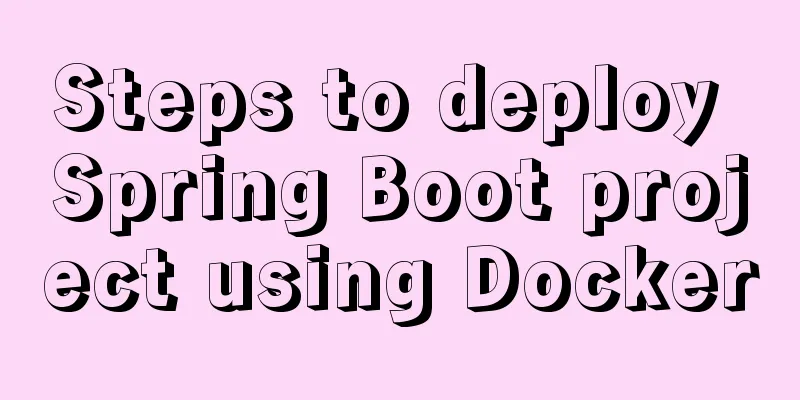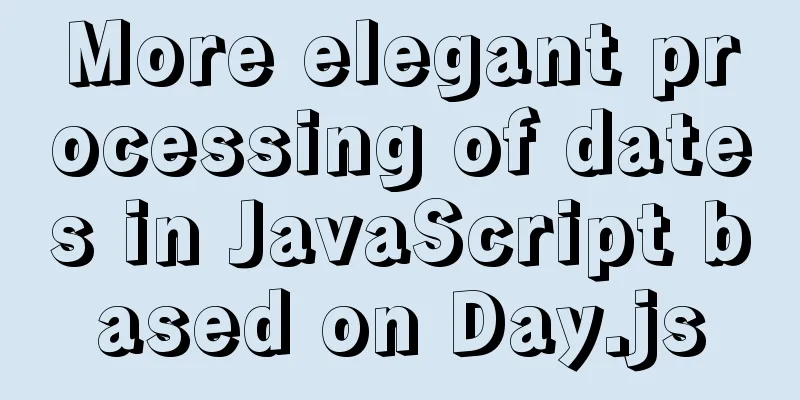Tutorial on installing mysql5.7.18 on mac os10.12
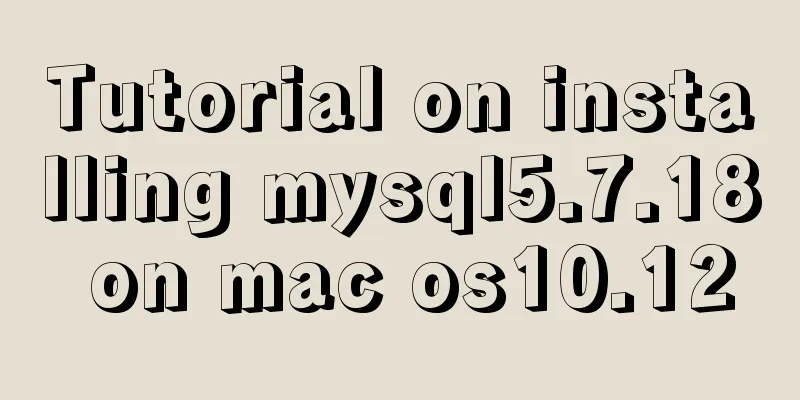
|
I searched the entire web and found all kinds of pitfalls, which did not solve my problem. Finally figured it out myself. After installation, a temporary password will pop up, copy it. If you click too quickly, you will have another chance in the notification bar, but if you click too quickly in the notification bar, you can only type by looking at your hand. If the notification bar is gone, the fastest way is to reinstall it. (Uninstall before reinstalling) Then open the console and enter mysql. It will prompt command not found . Then enter alias mysql=/usr/local/mysql/bin/mysql alias mysqladmin=/usr/local/mysql/bin/mysqladmin Give it an alias. Note that you need to re-run the above command after closing the terminal (if you want it to be permanent, you can save it to a bash file) Then enter mysqladmin -u root password *** (replace *** with the temporary password) Another error: 'Access denied for user 'root'@'localhost' (using password: NO)' Baidu has a lot of information that requires Mac OS to enable the root user (search for the method to enable it yourself) After opening, enter su root Then enter the root password to enter root mode Then enter mysqladmin -u root password *** (replace *** with the temporary password) The result is command not found again Finally in root mode sh-3.2# alias mysql=/usr/local/mysql/bin/mysql sh-3.2# alias mysqladmin=/usr/local/mysql/bin/mysqladmin sh-3.2# mysqladmin -u root -p password Then enter the temporary password Then you are prompted to enter a new password Finally complete the installation. Summarize After installing MySQL, set the system preferences to start the service
Then enter root mode sh-3.2# alias mysql=/usr/local/mysql/bin/mysql sh-3.2# alias mysqladmin=/usr/local/mysql/bin/mysqladmin sh-3.2# mysqladmin -u root -p password Enter temporary password Enter new password Enter the confirmation password OK The above is the full content of this article. I hope it will be helpful for everyone’s study. I also hope that everyone will support 123WORDPRESS.COM. You may also be interested in:
|
<<: Use the sed command to modify the kv configuration file in Linux
>>: Detailed explanation of Vue form binding and components
Recommend
IE6 distortion problem
question: <input type="hidden" name=...
Summary of practical methods for JS beginners to process arrays
join() method: connects all elements in an array ...
In-depth understanding of CSS @font-face performance optimization
This article mainly introduces common strategies ...
Specific method to add foreign key constraints in mysql
The operating environment of this tutorial: Windo...
How to solve the problem of blurry small icons on mobile devices
Preface Previously, I talked about the problem of...
If I change a property randomly in Vue data, will the view be updated?
Interviewer: Have you read the source code of Vue...
How to implement on-demand import and global import in element-plus
Table of contents Import on demand: Global Import...
MYSQL master-slave replication knowledge points summary
An optimization solution when a single MYSQL serv...
Solve the problem that Navicat cannot connect to the MySQL server in the Centos system in VMware
Solution to Host 'xxxx' is not allowed to...
Example code for evenly distributing elements using css3 flex layout
This article mainly introduces how to evenly dist...
Introduction to the Enctype attribute of the Form tag and its application examples
Enctype : Specifies the type of encoding the brows...
Example code for implementing image adaptive container with CSS
There is often a scenario where the image needs t...
Example of using swiper plugin to implement carousel in Vue
Table of contents vue - Use swiper plugin to impl...
Implementation code of html floating prompt box function
General form prompts always occupy the form space...
Solution to 1067 when Mysql starts in Windows
I just started working a few days ago and install...