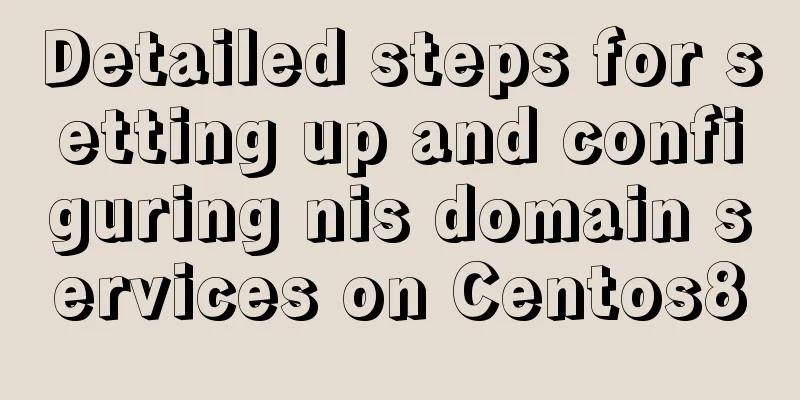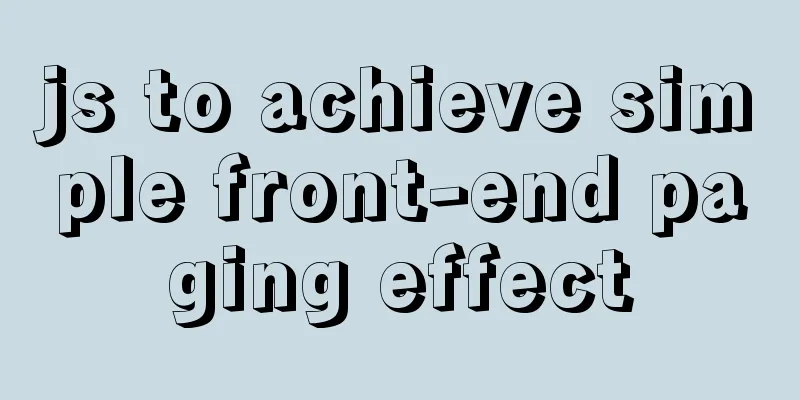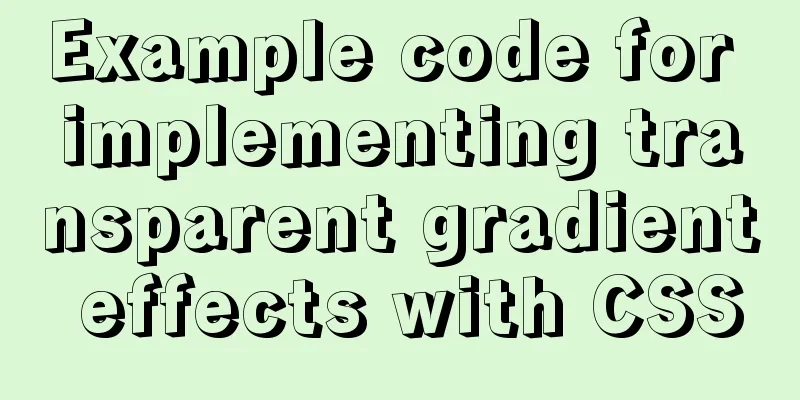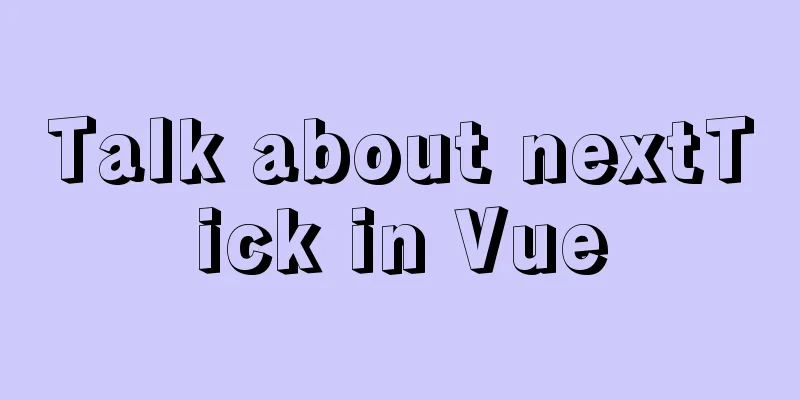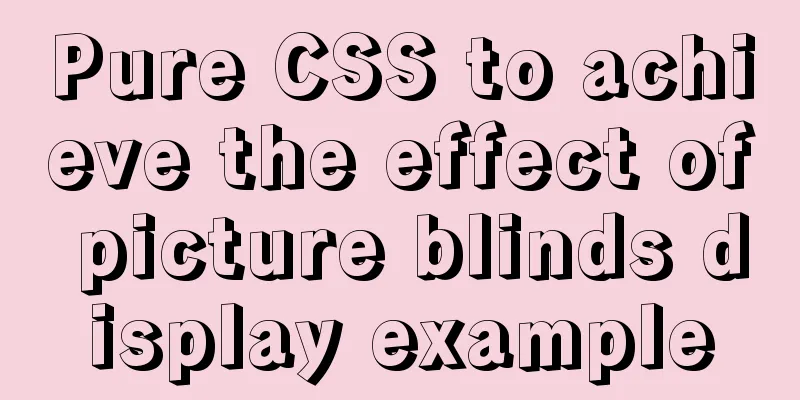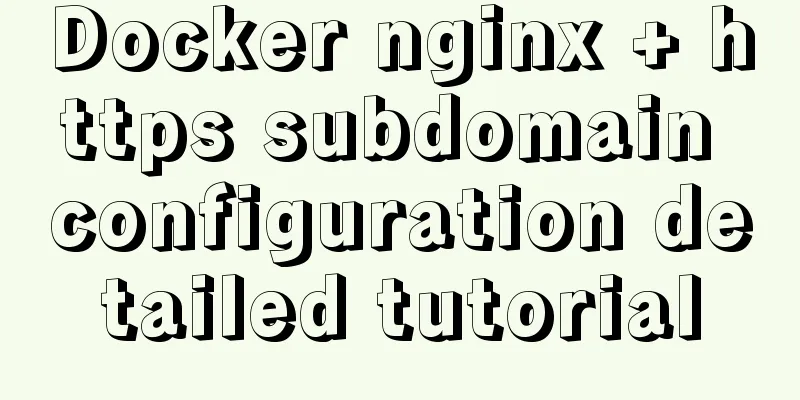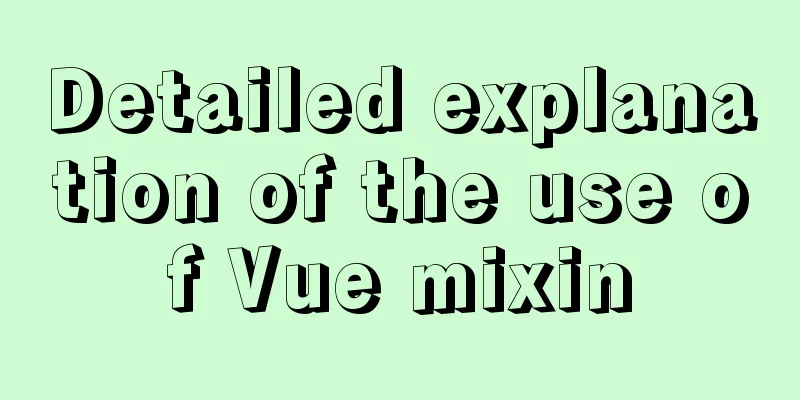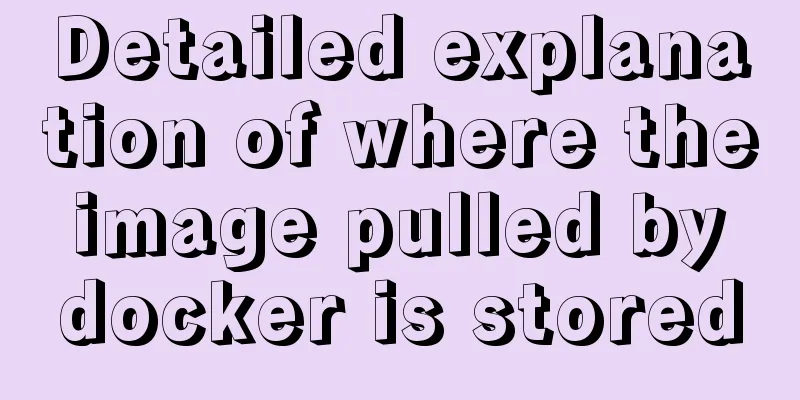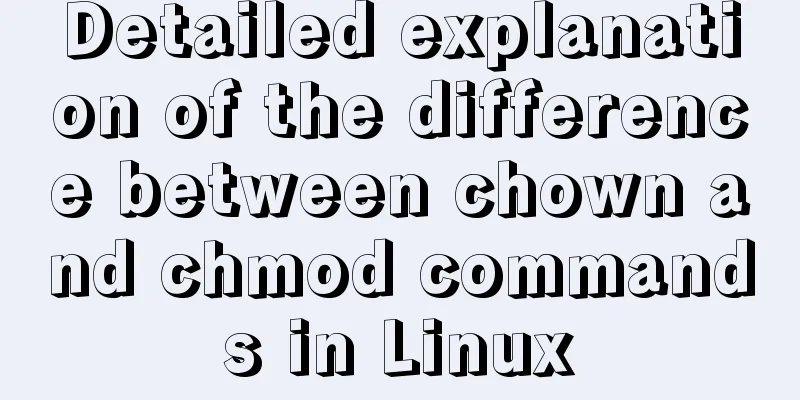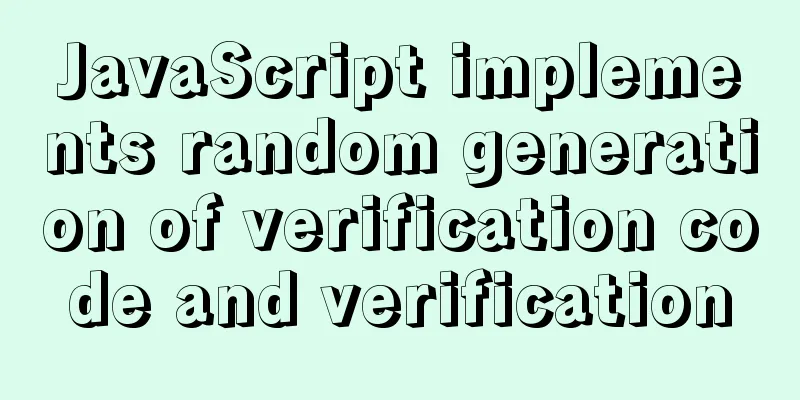Use the sed command to modify the kv configuration file in Linux
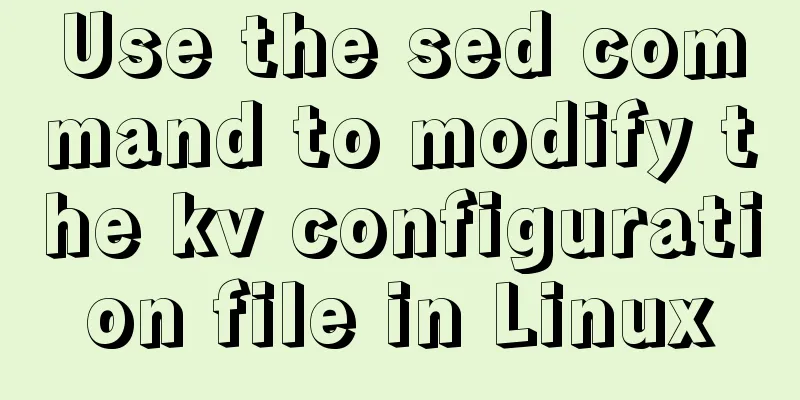
|
sed is a character stream editor under Unix, that is, a stream editor. It is line-oriented and processes in units of lines. At the same time, sed is non-interactive and once executed, it will process the entire file. Daily background service configuration files are mostly in the form of key-value, such as ini files, toml files or some custom configuration files. When we need to write automated scripts to change the configuration files in some cases, we can use the shell's sed command to perform regular matching and quick modification, which is very simple and fast, reducing the tediousness of writing in a lot of "high-level languages". The following mainly lists two common configuration changes and command reference examples: Configuration file test.conf for testing $ cat test.conf max.connections = 100 test.log_path = "/tmp/test.log" fsync=on How to quote values
#!/bin/bash
CONF=test.conf
set_key_value() {
local key=${1}
local value=${2}
if [ -n $value ]; then
#echo $value
local current=$(sed -n -e "s/^\($key = '\)\([^ ']*\)\(.*\)$/\2/p" $CONF) # value with single quotesif [ -n $current ];then
echo "setting $CONF : $key = $value"
value="$(echo "${value}" | sed 's|[&]|\\&|g')"
sed -i "s|^[#]*[ ]*${key}\([ ]*\)=.*|${key} = '${value}'|" ${CONF}
fi
fi
}
set_key_value "max.connections" "1024"
set_key_value "test.log_path" "/data/logs/test.log"Values without quotes
CONF=test.conf
set_key_value() {
local key=${1}
local value=${2}
if [ -n $value ]; then
#echo $value
local current=$(sed -n -e "s/^\($key = \)\([^ ']*\)\(.*\)$/\2/p" $CONF) # value without single quotesif [ -n $current ];then
echo "setting $CONF : $key = $value"
value="$(echo "${value}" | sed 's|[&]|\\&|g')"
sed -i "s|^[#]*[ ]*${key}\([ ]*\)=.*|${key} = ${value}|" ${CONF}
fi
fi
}
set_key_value "fsync" "off"Summarize The above is what I introduced to you about how to modify the kv configuration file through the sed command under Linux. I hope it will be helpful to you. If you have any questions, please leave me a message and I will reply to you in time. I would also like to thank everyone for their support of the 123WORDPRESS.COM website! You may also be interested in:
|
<<: Solution to the problem that the entry cannot be found when installing mysql5.7.18
>>: Tutorial on installing mysql5.7.18 on mac os10.12
Recommend
vue-router hook function implements routing guard
Table of contents Overview Global hook function R...
Some methods to optimize query speed when MySQL processes massive data
In the actual projects I participated in, I found...
Vue + OpenLayers Quick Start Tutorial
Openlayers is a modular, high-performance and fea...
Introduction to MySQL MHA operation status monitoring
Table of contents 1. Project Description 1.1 Back...
Optimize MySQL with 3 simple tweaks
I don't expect to be an expert DBA, but when ...
Implementing a simple Gobang game with native JavaScript
This article shares the specific code for impleme...
How to use vue filter
Table of contents Overview Defining filters Use o...
Packetdrill's concise user guide
1. Packetdrill compilation and installation Sourc...
Dynamic SQL statement analysis in Mybatis
This article mainly introduces the dynamic SQL st...
Some CSS questions you may be asked during an interview
This article is just to commemorate those CSS que...
How to display small icons in the browser title bar of HTML webpage
Just like this effect, the method is also very si...
Vue implements scroll loading table
Table of contents Achieve results Rolling load kn...
Build nginx virtual host based on domain name, port and IP
There are three types of virtual hosts supported ...
Detailed explanation of the usage of the rare tags fieldset and legend
When it comes to <fieldset> and <legend&...
Chrome monitors cookie changes and assigns values
The following code introduces Chrome's monito...