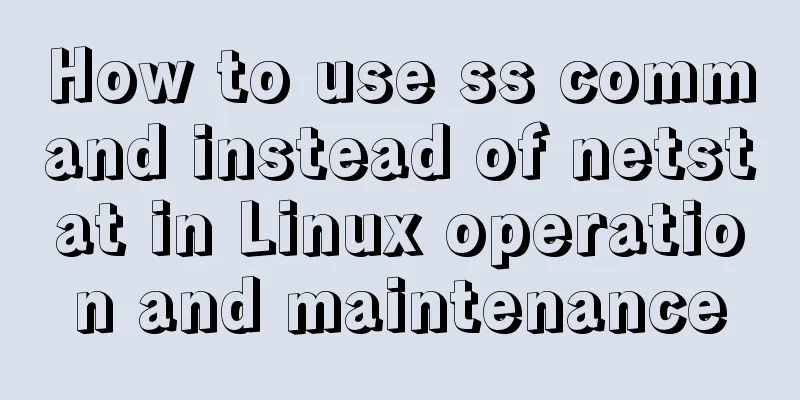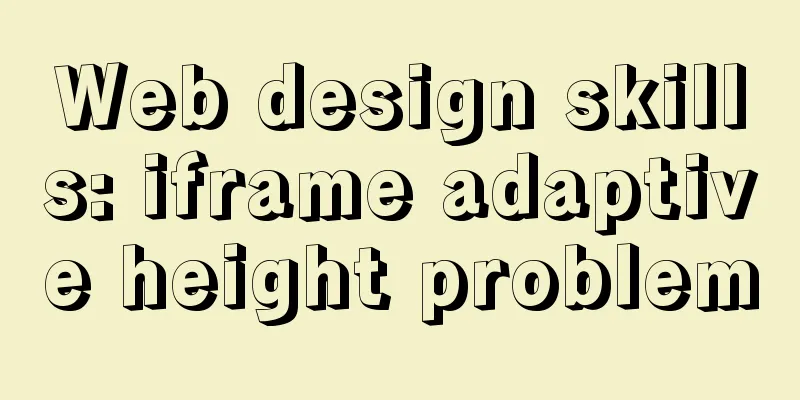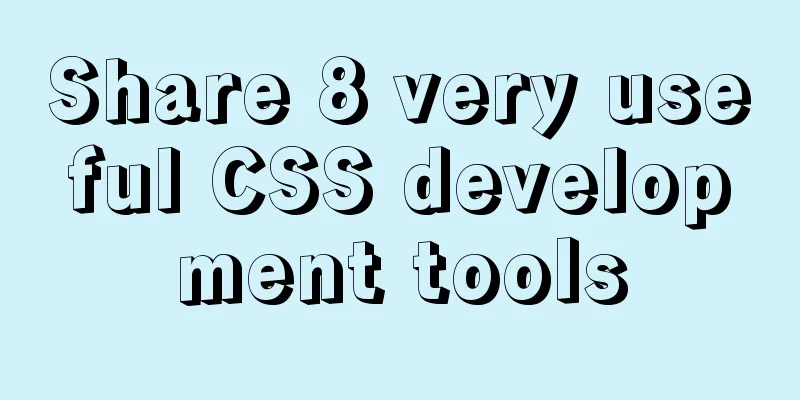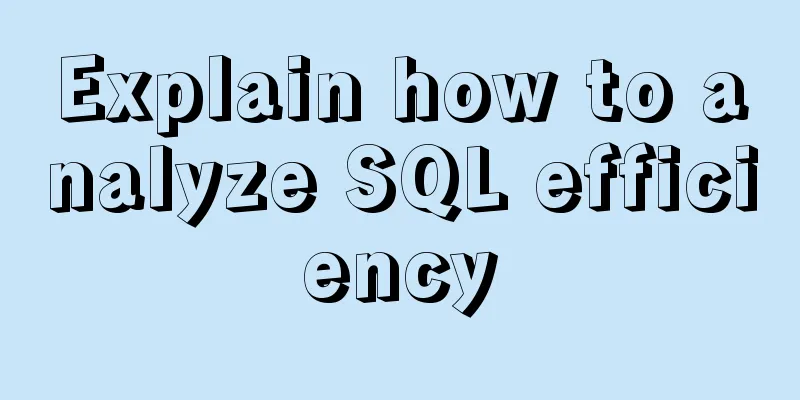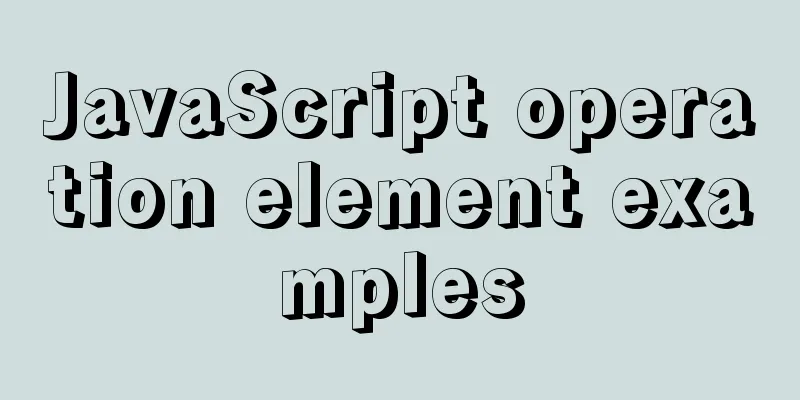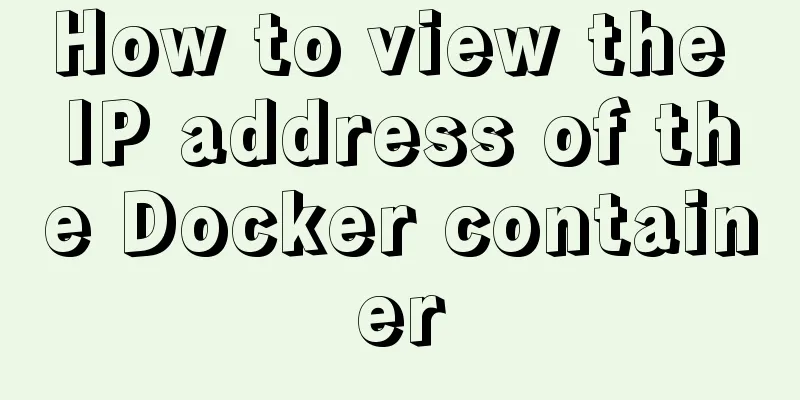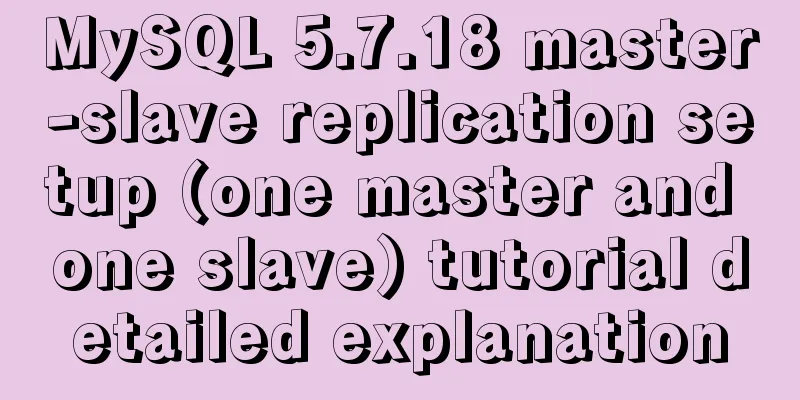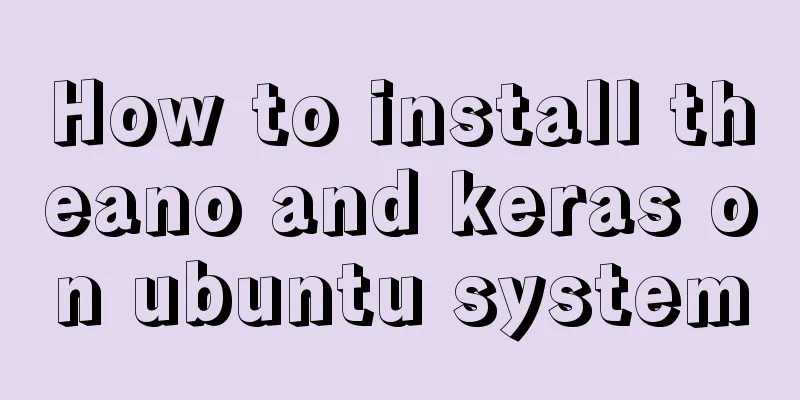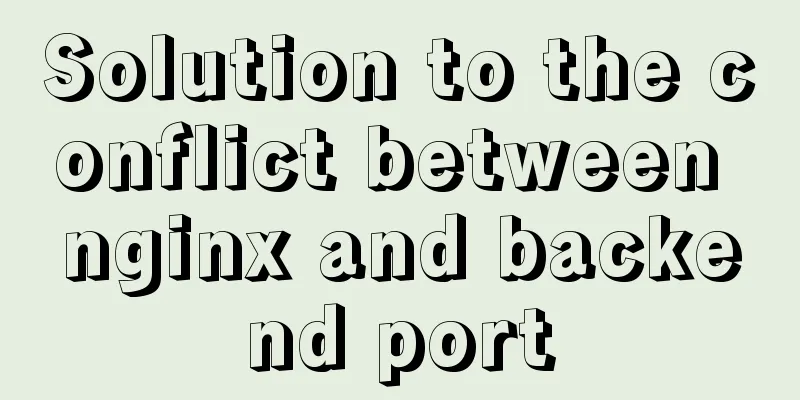Detailed explanation of where the image pulled by docker is stored
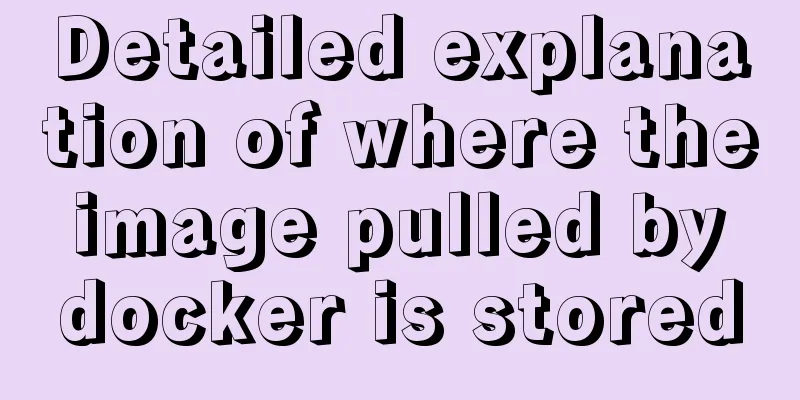
|
20200804Addendum: The article may be incorrect. You can look up other answers. docker pull xxx, you can pull down the desired image and use it directly, but where is the pulled image stored? Here is a record: The Docker version here is: Docker version 1.13.1 1. Enter the docker directory as follows: root@iZuf6axmuekh1n14dwcufmZ:/# cd var/lib/docker/ root@iZuf6axmuekh1n14dwcufmZ:/var/lib/docker# ls aufs containers image network plugins swarm tmp trust volumes 2. Enter containers, each serial number is a mirror, as follows: cd containers/ 2addde372f5b4850ab167f1067db525313e1569e7117074841cc171acca7621d 4ce1634ce6f17474c8e6696bcf428e621f8c9572e1387316cf8183c97f4ad271 3. Enter one of the images and find the directory structure as follows. This is the content of this image, as follows: cd 2addde372f5b4850ab167f1067db525313e1569e7117074841cc171acca7621d/ 2addde372f5b4850ab167f1067db525313e1569e7117074841cc171acca7621d-json.log checkpoints config.v2.json hostconfig.json hostname hosts resolv.conf resolv.conf.hash shm 4. In the containers directory, there is a folder called image. Enter it as follows: cd images/aufs distribution imagedb layerdb repositories.json There is a repositories.json file in it, which records some information about the image in detail:
(If the image does not have an aufs directory, it may be like this [root@izbp163wlhi02tcaxyu image]# ls overlay2 [root@izbp163wlhi02tcaxyu image]# cd overlay2/ [root@izbp163wlhi02tcaxyu overlay2]# ls distribution imagedb layerdb repositories.json The command line is as follows:
This is the end of this article about where the images pulled by docker are stored. For more information about docker pull image storage, please search for previous articles on 123WORDPRESS.COM or continue to browse the following related articles. I hope you will support 123WORDPRESS.COM in the future! You may also be interested in:
|
<<: Detailed explanation of Javascript basics
>>: XHTML three document type declarations
Recommend
The meaning and calculation method of QPS and TPS of MySQL database
When doing DB benchmark testing, qps and tps are ...
How to query the minimum available id value in the Mysql table
Today, when I was looking at the laboratory proje...
Summary of the differences between get and post requests in Vue
The operating environment of this tutorial: Windo...
MySQL 8.0.15 installation and configuration method graphic tutorial
This article records the installation and configu...
Summary of accurate calculations of various distances/scroll distances in a window
Usually in project development, we have to deal wi...
Detailed explanation of MySQL phantom reads and how to eliminate them
Table of contents Transaction Isolation Level Wha...
How to view and execute historical commands in Linux
View historical commands and execute specified co...
A simple method to modify the size of Nginx uploaded files
Original link: https://vien.tech/article/138 Pref...
Practical experience of implementing nginx to forward requests based on URL
Preface Because this is a distributed file system...
Summary of Mysql high performance optimization skills
Database Command Specification All database objec...
Example steps for using AntV X6 with Vue.js
Table of contents 0x0 Introduction 0x1 Installati...
HTML left, center, right adaptive layout (using calc css expression)
In the latest HTML standard, there is a calc CSS e...
Methods and problems encountered in installing mariadb in centos under mysql
Delete the previously installed mariadb 1. Use rp...
Delegating Privileges in Linux Using Sudo
Introduction to sudo authority delegation su swit...
Nested display implementation of vue router-view
Table of contents 1. Routing Configuration 2. Vue...