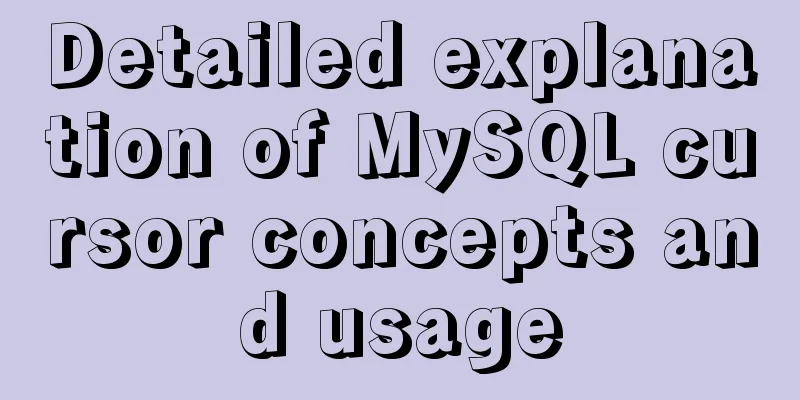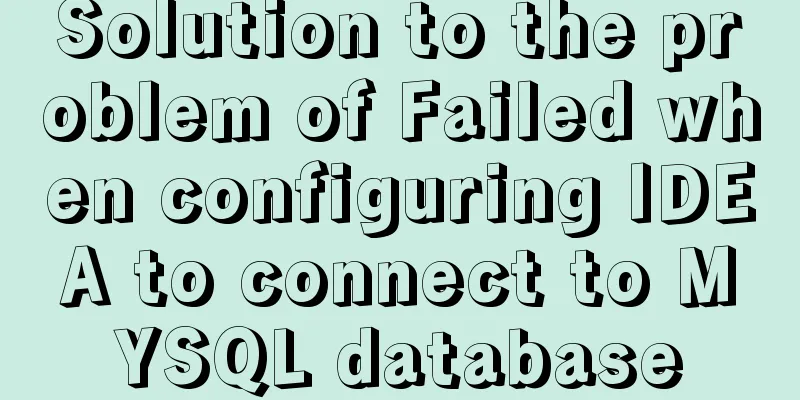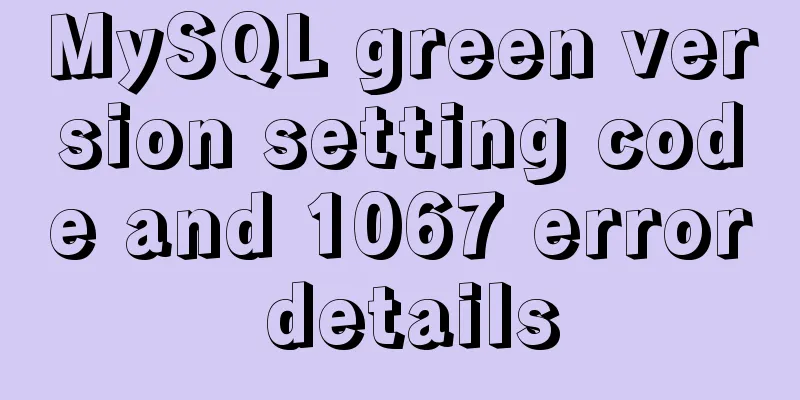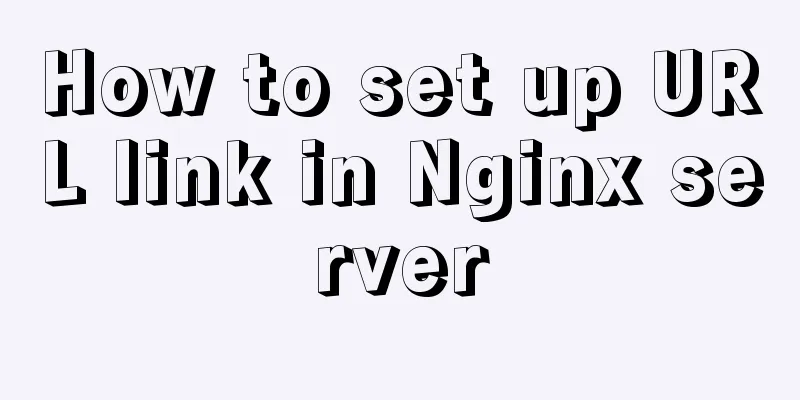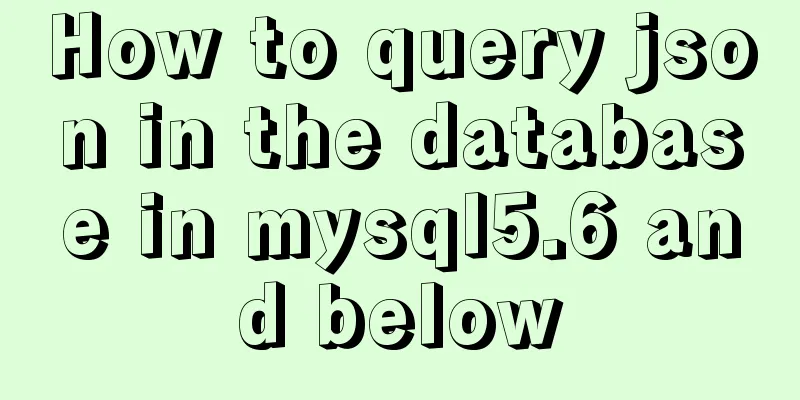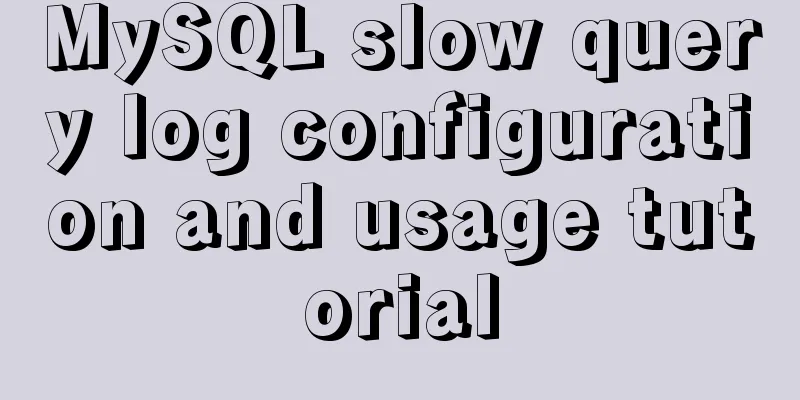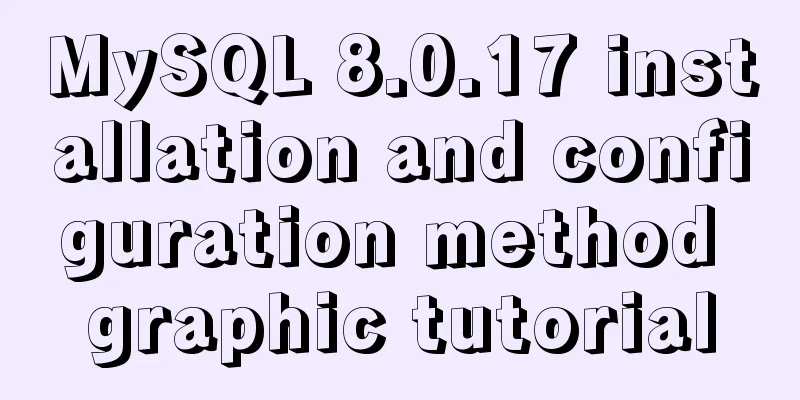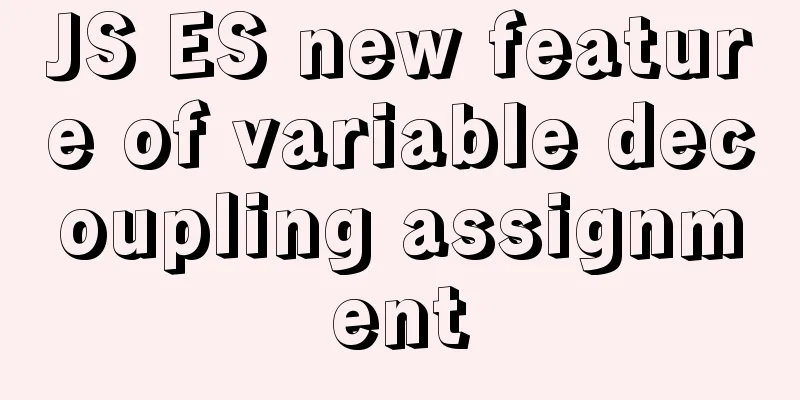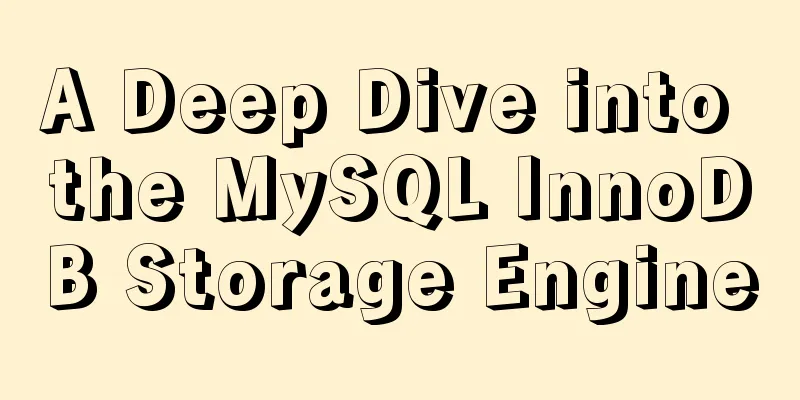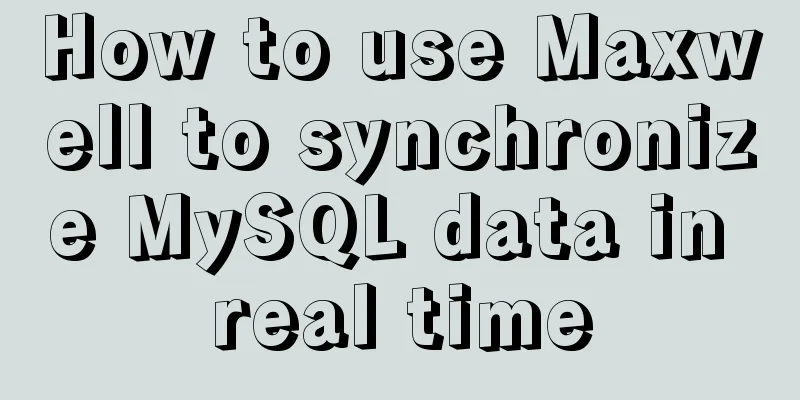Detailed explanation of Javascript basics
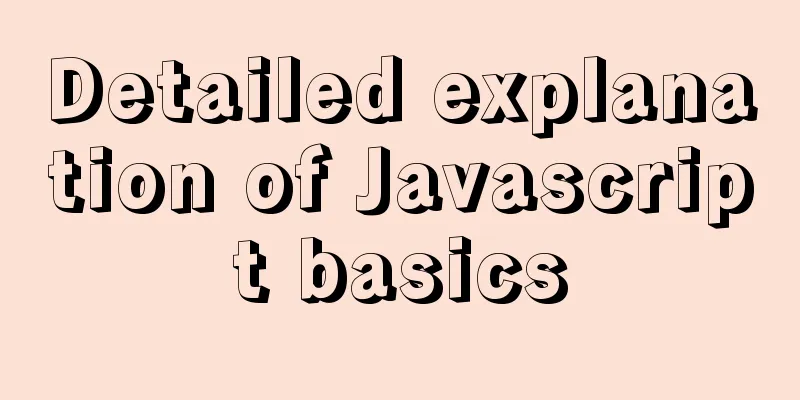
variable
var age=10; //Declare a variable named age and assign a value to it, which is called variable initialization
Data Types
var age = 10; // This is a number var age="10" // This is a string
However, in the new syntax of ES6 and H5, the Symbol simple data type has been added (which will be discussed later)
//1. Octal number sequence range: 0~7 var num1 = 07; // corresponds to decimal 7 var num2 = 019; // corresponds to decimal 19 var num3 = 08; // corresponds to decimal 8 //2. Hexadecimal number sequence range: 0~9 and A~F var num = 0xA;
alert(Number.MAX_VALUE); // 1.7976931348623157e+308 alert(Number.MIN_VALUE); // 5e-32
var usrAge = 21; var isOk = isNaN(userAge); console.log(isNum); // false , 21 is not a non-number var usrName = "andy"; console.log(isNaN(userName)); //true, "andy" is a non-number
var variable;
console.log(variable); // undefined
console.log('hello' + variable); // hello is undefined
console.log(11 + variable); // NaN
console.log(true + variable); // NaN
var vari = null;
console.log('hello' + vari); // hello null
console.log(11 + vari); // 11
console.log(true + vari); // 1
Convert to string type
Convert to digital type
Convert to Boolean type
console.log(Boolean('')); // false
console.log(Boolean(0)); // false
console.log(Boolean(NaN)); // false
console.log(Boolean(null)); // false
console.log(Boolean(undefined)); // false
console.log(Boolean('小白')); // true
console.log(Boolean(12)); // true
Extension Points
SummarizeThis article ends here. I hope it can be helpful to you. I also hope that you can pay more attention to more content on 123WORDPRESS.COM! You may also be interested in:
|
<<: MySQL 8.0.23 Major Updates (New Features)
>>: Detailed explanation of where the image pulled by docker is stored
Recommend
Implementing a distributed lock using MySQL
introduce In a distributed system, distributed lo...
A detailed introduction to Tomcat directory structure
Open the decompressed directory of tomcat and you...
Vue batch update dom implementation steps
Table of contents Scene Introduction Deep respons...
idea combines docker to realize image packaging and one-click deployment
1. Install Docker on the server yum install docke...
js precise calculation
var numA = 0.1; var numB = 0.2; alert( numA + num...
Mysql example of splitting into multiple rows and columns by specific symbols
Some fault code tables use the following design p...
In-depth understanding of the use of the infer keyword in typescript
Table of contents infer Case: Deepen your underst...
Users need to know why
When I was in the securities company, because the ...
Vue opens a new window and implements a graphic example of parameter transfer
The function I want to achieve is to open a new w...
How to publish static resources in nginx
step Place the prepared static resource files in ...
HTML embed tag usage and attributes detailed explanation
1. Basic grammar Copy code The code is as follows...
How to use the Clipboard API in JS
Table of contents 1. Document.execCommand() metho...
vue-amap installation and usage steps
I have previously shared the usage of asynchronou...
How to install Docker on Windows 10 Home Edition
I recently used Docker to upgrade a project. I ha...
Implementation of grayscale release with Nginx and Lua
Install memcached yum install -y memcached #Start...