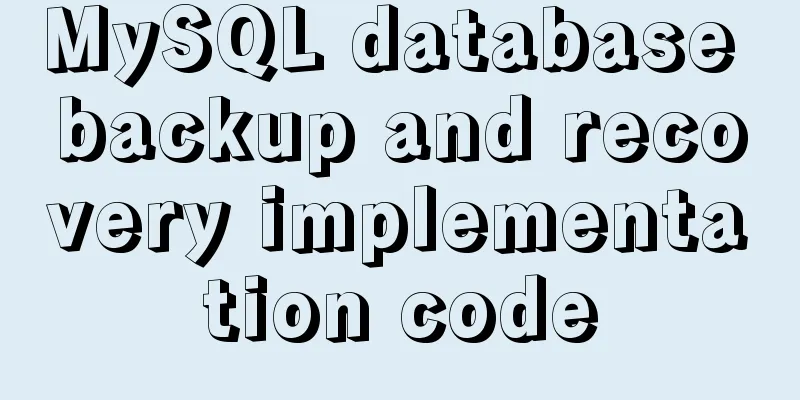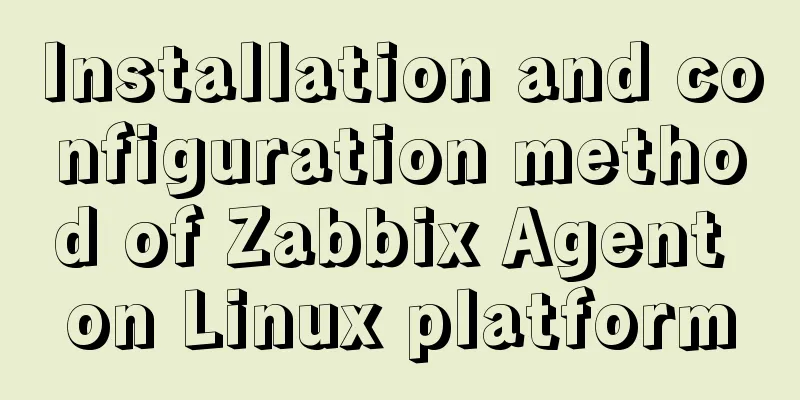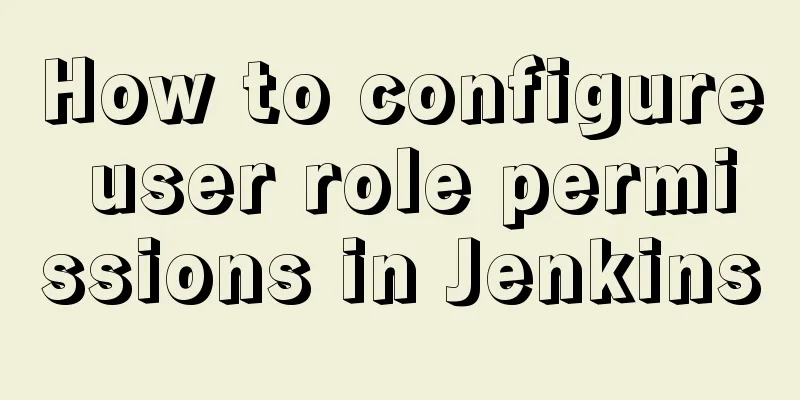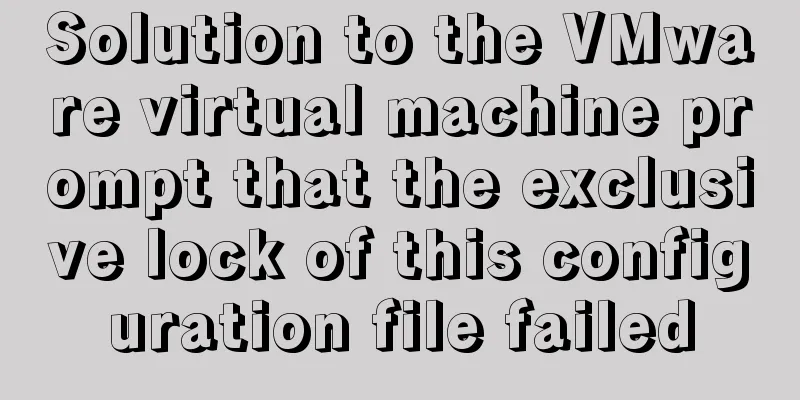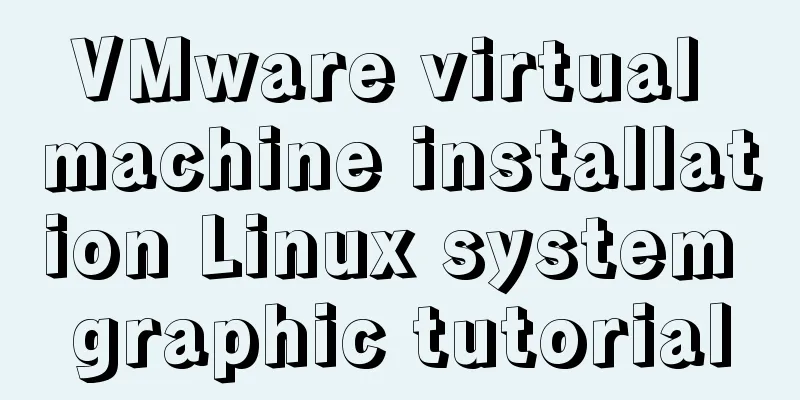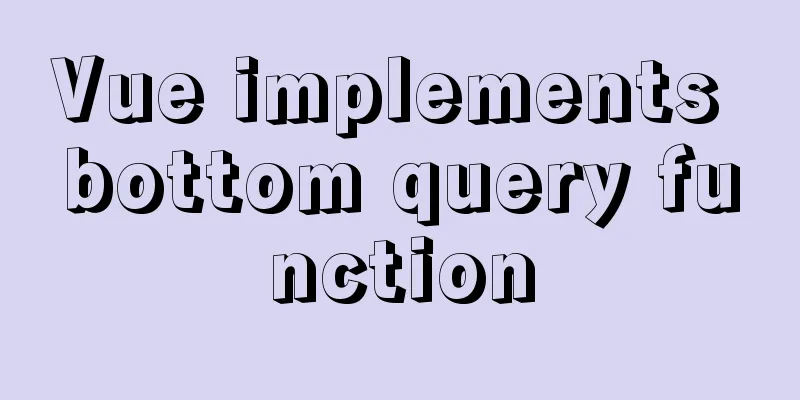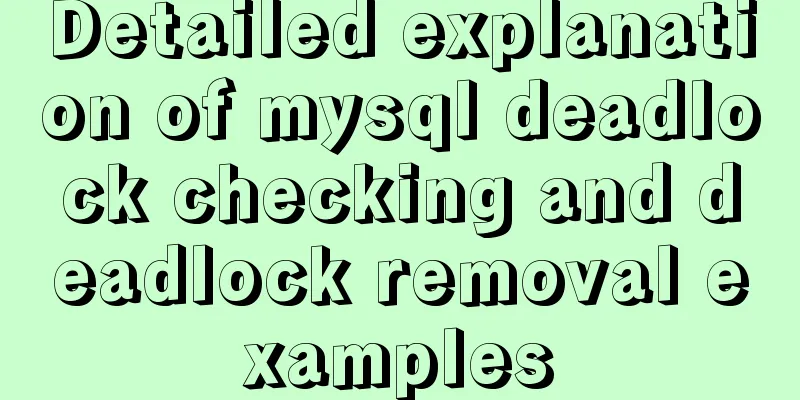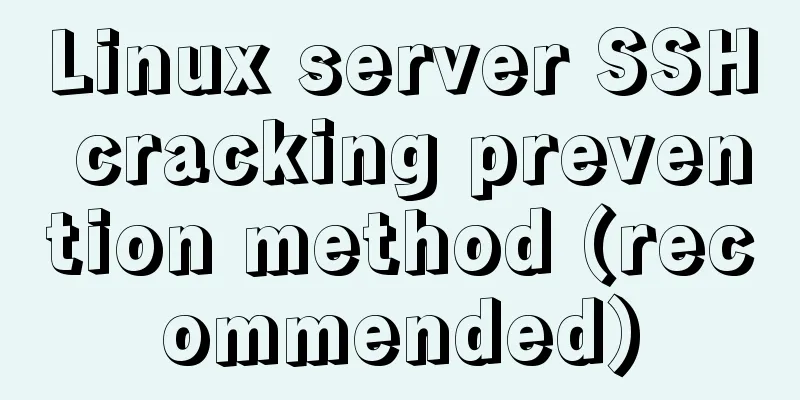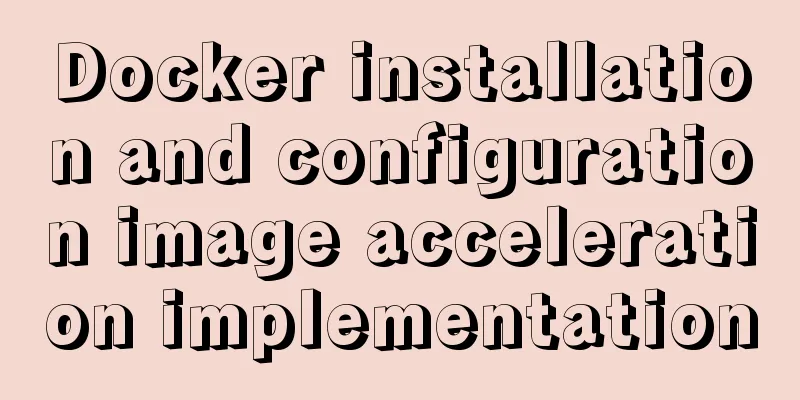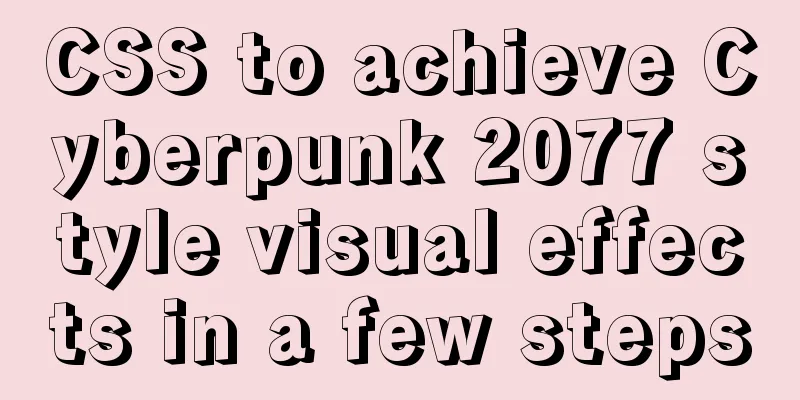Implementation of grayscale release with Nginx and Lua
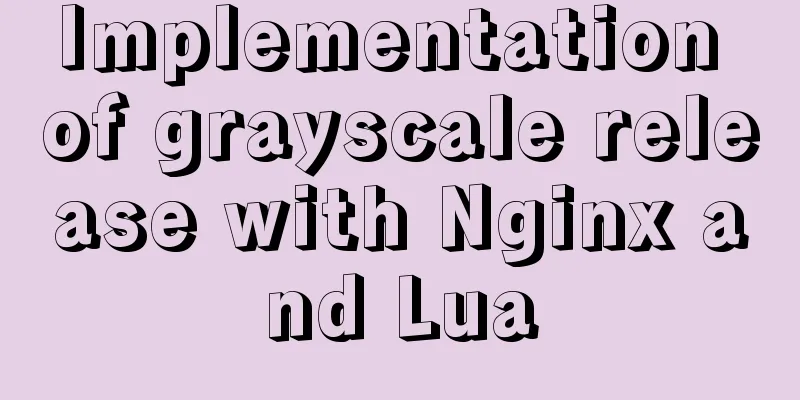
|
Install memcached yum install -y memcached #Start the memcached service, port 11211, start as nobody, -d background mode to run memcached -p11211 -u nobody -d #Set your own IP as the grayscale test IP telnet 127.0.0.1 11211 set 119.32.216.122 0 0 1 1 quit Install memcached for lua wget https://github.com/openresty/lua-resty-memcached/archive/v0.11.tar.gz tar -zxvf v0.11.tar.gz mkdir -p /usr/local/share/lua/5.1 cp -r lua-resty-memcached-0.11/lib/resty /usr/local/share/lua/5.1 Create test.lua file
clientIP = ngx.req.get_headers()["X-Real-IP"]
if clientIP == nil then
clientIP = ngx.req.get_headers()["x_forwarded_for"]
end
if clientIP == nil then
clientIP=ngx.var.remote_addr
end
local memcached=require "resty.memcached"
local memc,err=memcached:new()
if not memc then
ngx.say("failed to instantiate memc:",err)
return
end
local ok,err =memc:connect("127.0.0.1",11211)
if not ok then
ngx.say("failed to connect:",err)
return
end
local res,flags,err =memc:get(clientIP)
--ngx.say("value key: ",res,clientIP)
if err then
ngx.say("failed to get clientIP",err)
return
end
if res == "1" then
ngx.exec("@server_test")
return
end
ngx.exec("@server_product") nginx configuration
server {
listen 8867;
server_name www.siguoya.name;
root /usr/local/nginx/1.12.1/html;
location / {
content_by_lua_file /etc/nginx/test.lua;
}
location /hello {
default_type text/plain;
content_by_lua 'ngx.say("hello lua")';
}
location /ua
default_type text/plain;
content_by_lua '
clientIP = ngx.req.get_headers()["USER-AGENT"]
ngx.say("IP:",clientIP)
';
}
location @server_product {
default_type text/plain;
return 200 'product';
}
location @server_test {
default_type text/plain;
return 200 'test';
}
} Since we added the IP 119.32.216.122 to memcached, when we visit http://www.siguoya.name:8867/, we see the content test After turning on the global proxy, I found that the content I saw was the product, which achieved the effect of grayscale testing for some users. This is the end of this article about the implementation of grayscale release of Nginx and Lua. For more relevant content about grayscale release of Nginx and Lua, please search for previous articles on 123WORDPRESS.COM or continue to browse the following related articles. I hope you will support 123WORDPRESS.COM in the future! You may also be interested in:
|
<<: Differences between ES6 inheritance and ES5 inheritance in js
>>: Detailed explanation of how to create an updateable view in MySQL
Recommend
How to view files in Docker image
How to view files in a docker image 1. If it is a...
How to create your first React page
Table of contents What is Rract? background React...
Vue implements a visual drag page editor
Table of contents Drag and drop implementation Dr...
Detailed explanation of the implementation of regular backup of MySQL database tables
Implementation of regular backup of Mysql databas...
Ubuntu regularly executes Python script example code
Original link: https://vien.tech/article/157 Pref...
Nginx prohibits direct access via IP and redirects to a custom 500 page
Directly to the configuration file server { liste...
A brief discussion on creating cluster in nodejs
Table of contents cluster Cluster Details Events ...
MySQL database introduction: detailed explanation of database backup operation
Table of contents 1. Single database backup 2. Co...
About the problem of offline installation of Docker package on CentOS 8.4
The virtual machine used is CentOS 8.4, which sim...
Example of implementing GitHub's third-party authorization method in Vue
Table of contents Creating OAuth Apps Get the cod...
Solve the problem of starting two ports that occupy different ports when docker run
Problem description: After executing docker run -...
Vue implements multiple selections in the bottom pop-up window
This article example shares the specific code of ...
Vue+canvas realizes the effect of refreshing waterfall chart from top to bottom in real time (similar to QT)
Without further ado, here is a demo picture. The ...
Examples of using MySQL pessimistic locking and optimistic locking
Pessimistic Lock Pessimistic lock, considers the ...
How to delete the container created in Docker
How to delete the container created in Docker 1. ...