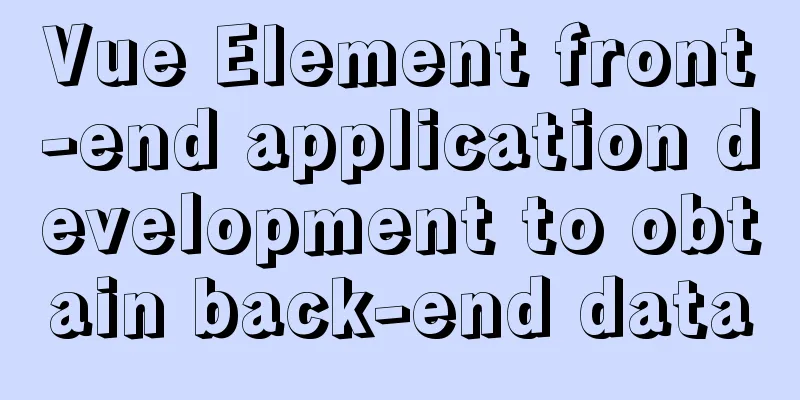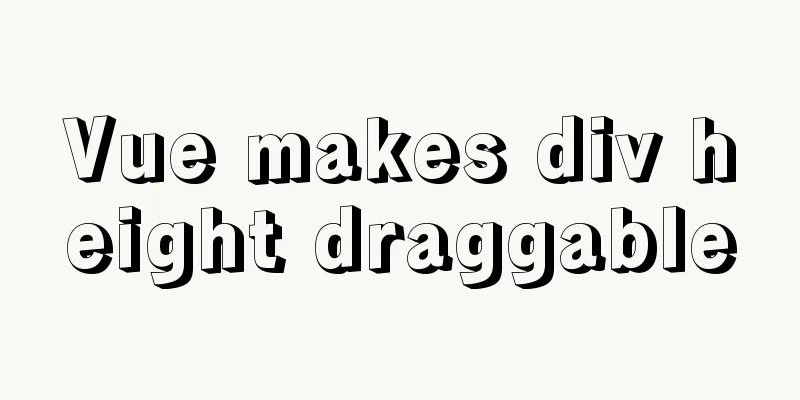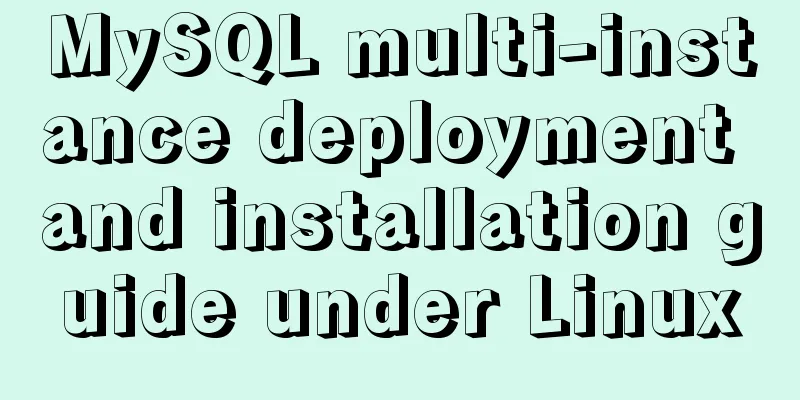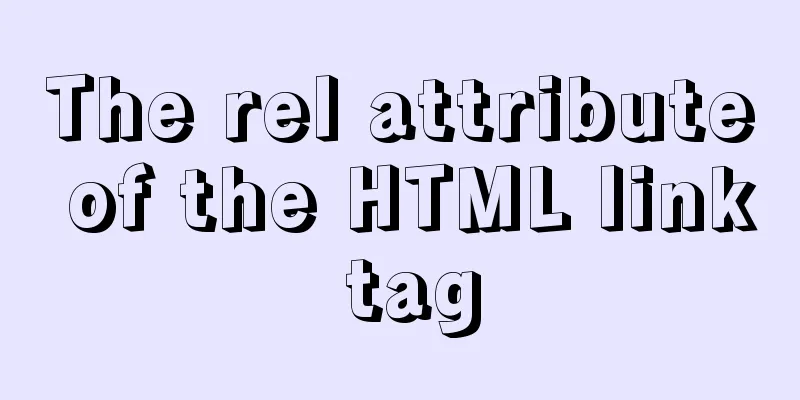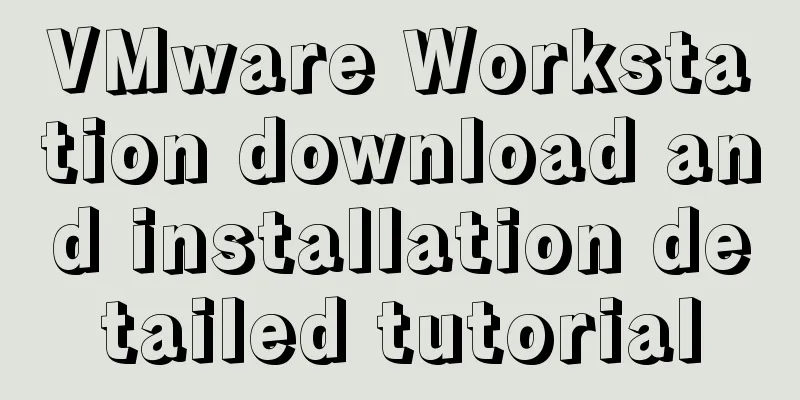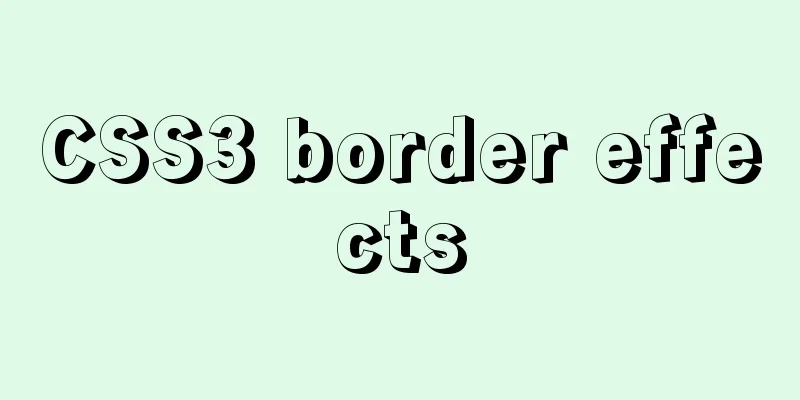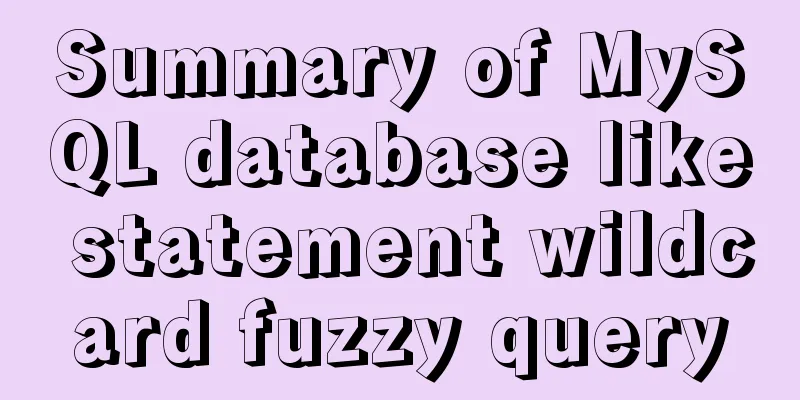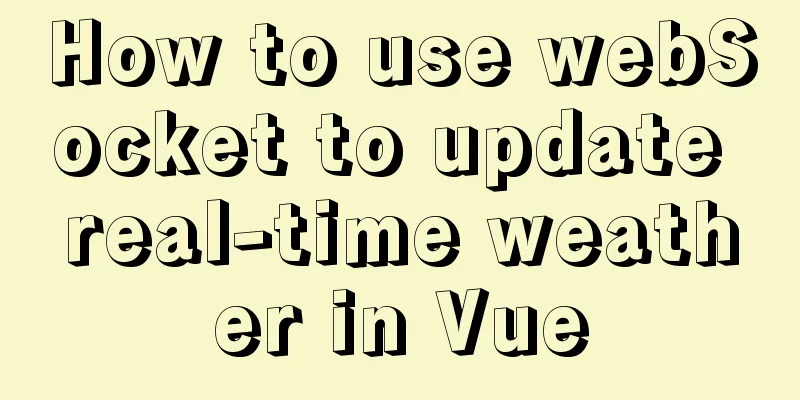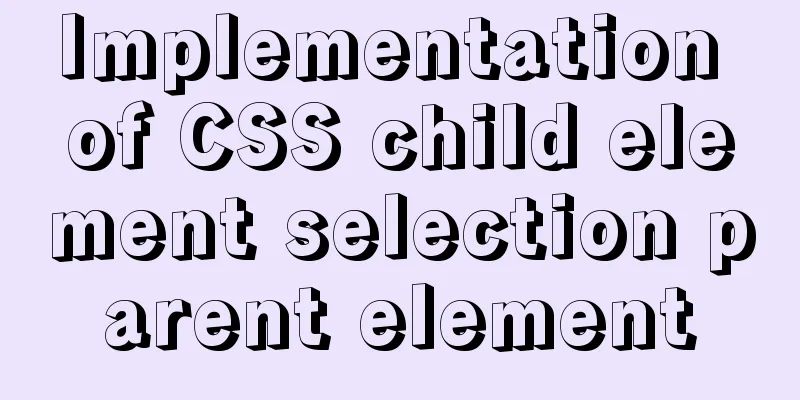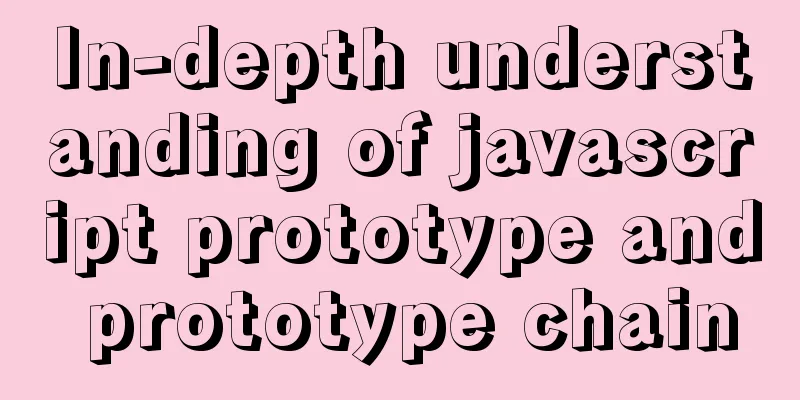Ubuntu regularly executes Python script example code
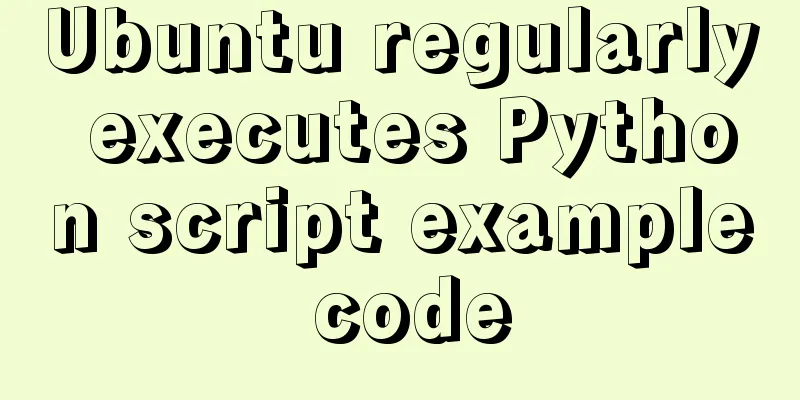
|
Original link: https://vien.tech/article/157 Preface This article will introduce how to schedule the execution of shell scripts and python scripts under Ubuntu system. Ubuntu system has a scheduled task manager crontab. We only need to edit the scheduled task and then restart the scheduled task service. crontab Editing scheduled tasks crontab -e Parameter definition:
English introduction:
Chinese explanation: Format
The above are abbreviations, here is the full spelling comparison:
The meaning is as follows:
other:
Restart the service service cron restart Precautions Note that you must use an absolute path. Otherwise the execution may fail. For example, we want to execute python bwh.py So the first thing you need to do is which python This is to view the real path of the python command root@ubuntu:~# which python /root/.pyenv/shims/python Then, check the full path of bwh.py in the folder where bwh.py is located. pwd /app/python/blog Then the path is /app/python/blog/bwh.py So the whole record should be edited like this 0 9 * * * /root/.pyenv/shims/python /app/python/blog/bwh.py > /tmp/new_blog_bwh.log The above record means that Summarize The above is the full content of this article. I hope that the content of this article will have certain reference learning value for your study or work. Thank you for your support of 123WORDPRESS.COM. You may also be interested in:
|
<<: How to make JavaScript sleep or wait
>>: MySQL slow log online problems and optimization solutions
Recommend
IIS7 IIS8 http automatically jumps to HTTPS (port 80 jumps to port 443)
IIS7 needs to confirm whether the "URL REWRI...
MySQL count detailed explanation and function example code
Detailed explanation of mysql count The count fun...
Vue uses element-ui to implement menu navigation
This article shares the specific code of Vue usin...
Special effects of Bootstrap 3.0 study notes (display and hide, eliminate floating, close button, etc.)
The main contents of this article are as follows:...
Example code for implementing dotted border scrolling effect with CSS
We often see a cool effect where the mouse hovers...
Vue implements QR code scanning function (with style)
need: Use vue to realize QR code scanning; Plugin...
Tudou.com front-end overview
1. Division of labor and process <br />At T...
Implement dynamic management and monitoring of docker containers based on spring-boot and docker-java [with complete source code download]
Introduction to Docker Docker is an open source a...
How to use MySQL binlog to restore accidentally deleted databases
Table of contents 1 View the current database con...
How to implement vue page jump
1. this.$router.push() 1. Vue <template> &l...
Introduction to HTML Chinese Character Encoding Standard
In HTML, you need to specify the encoding used by...
JavaScript to achieve floor effect
This article shares the specific code of JavaScri...
Deploy Varnish cache proxy server based on Centos7
1. Varnish Overview 1. Introduction to Varnish Va...
Docker private warehouse harbor construction process
1. Preparation 1.1 harbor download harbor downloa...
Using js to implement the two-way binding function of data in Vue2.0
Object.defineProperty Understanding grammar: Obje...