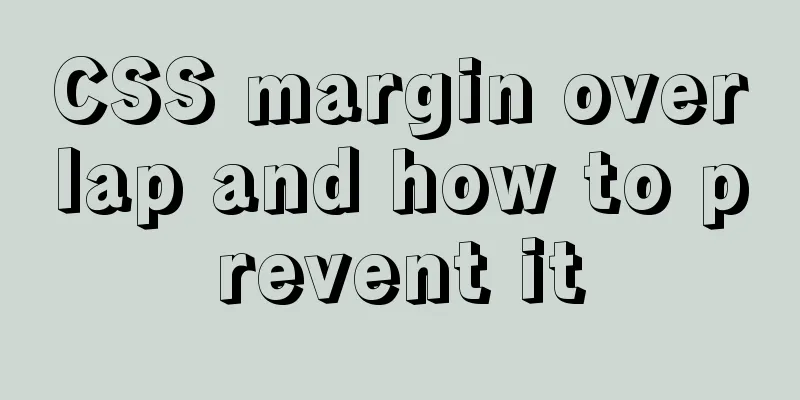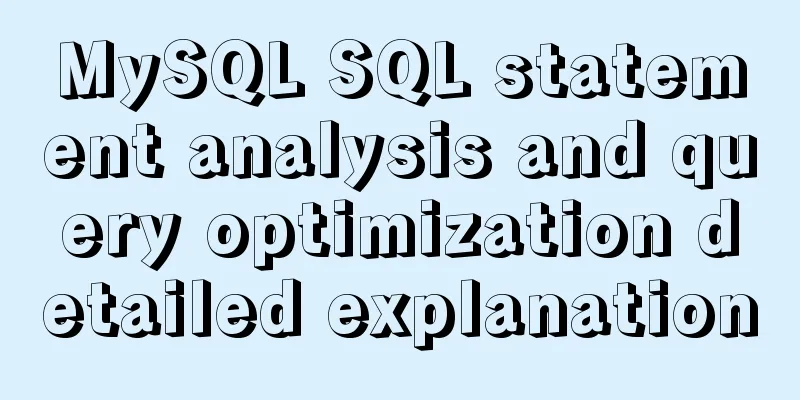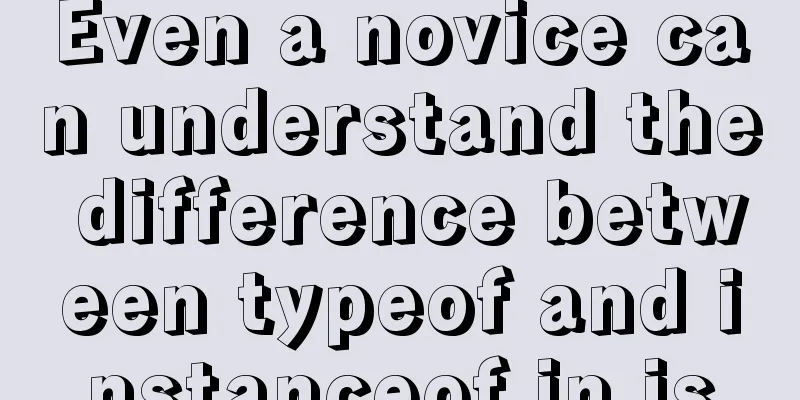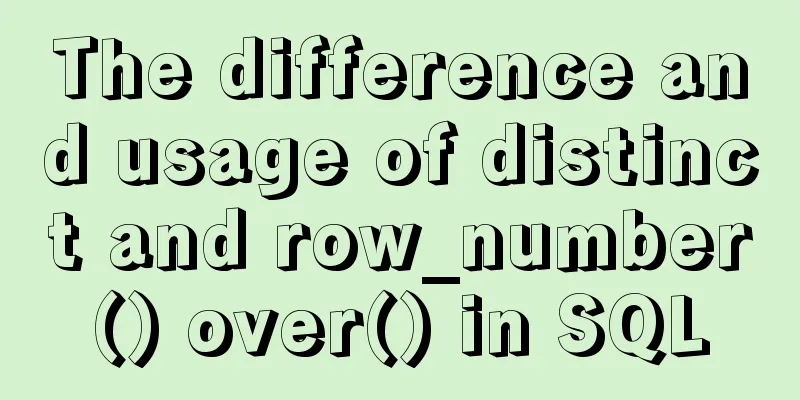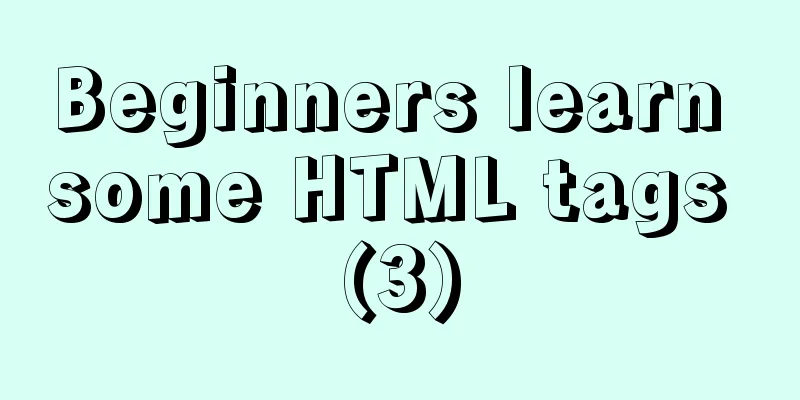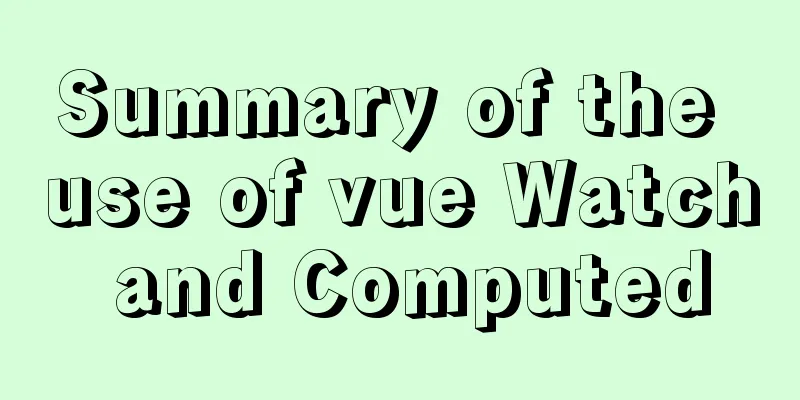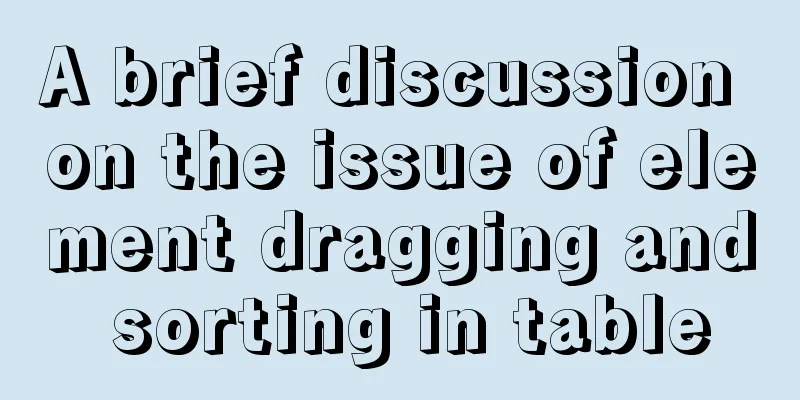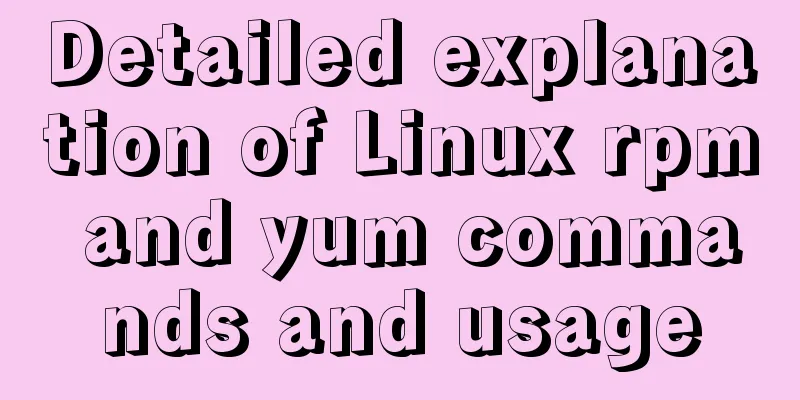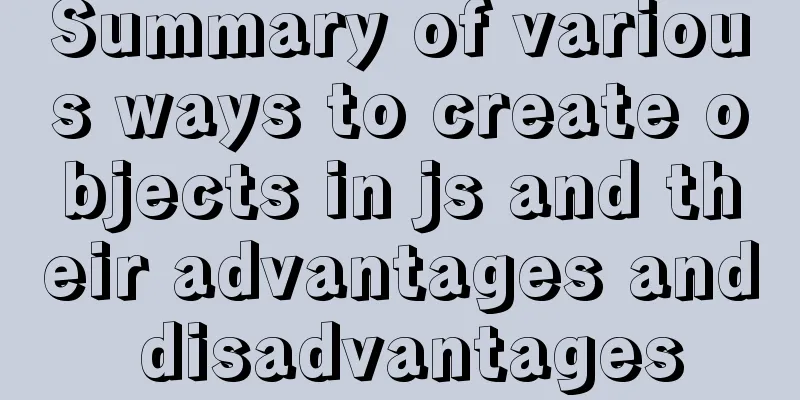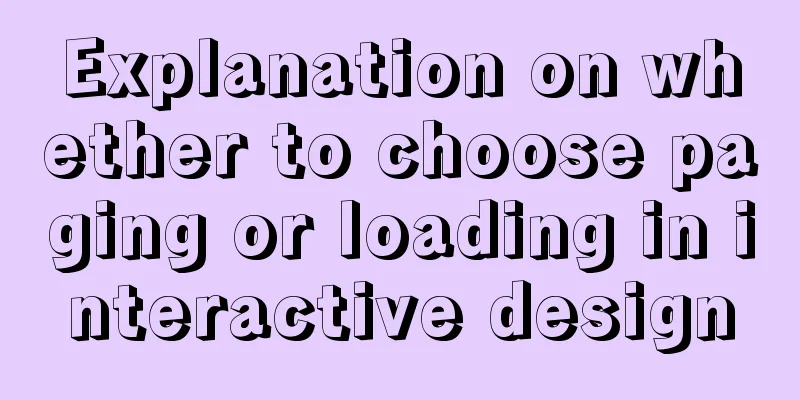Special effects of Bootstrap 3.0 study notes (display and hide, eliminate floating, close button, etc.)
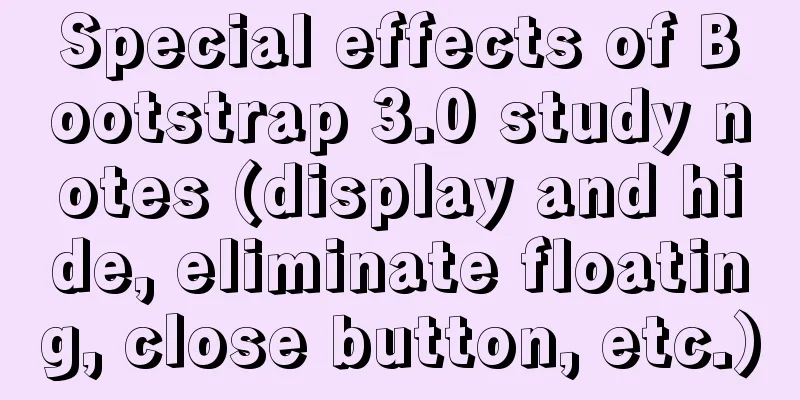
|
The main contents of this article are as follows: 1. Close button 2.Carets 3. Quickly set floating 4. Center the content area 5. Clear Floats 6. Show or hide content 7. Content for screen readers 8. Image Replacement 9. Summary Close button Can be used to make modal dialogs and alerts disappear by using an icon that symbolizes a close. Copy code The code is as follows: <button type="button" class="close" aria-hidden="true">×</button>
Carets Use the caret to indicate the function and direction of the dropdown. Note that by default the caret is automatically inverted in the dropup menu. Copy code The code is as follows: <span class="caret"></span>
Quick Setup Float These two classes allow page elements to float left and right. !important is used to avoid certain problems. You can also use these two classes like mixins. Copy code The code is as follows: <div class="pull-left">...</div> <div class="pull-right">...</div> Copy code The code is as follows: // Classes .pull-left { float: left !important; } .pull-right { float: right !important; } // Usage as mixins .element { .pull-left(); } .another-element { .pull-right(); } Do not use for navigation barsIf you are aligning components on a navbar, be sure to use .navbar-left or .navbar-right. See the navigation bar documentation for details. Center the content area Set the page element to display: block and center it by setting margins. Can be used as a mixin or a class. Copy code The code is as follows: <div class="center-block">...</div> Copy code The code is as follows: // Using as a class .center-block { display: block; margin-left: auto; margin-right: auto; } // Using as a mixin .element { .center-block(); } Clear Float Use .clearfix to clear floats of any page element. We used the micro clearfix by Nicolas Gallagher. Can also be used like a mixin. Copy code The code is as follows: <div class="clearfix">...</div> Copy code The code is as follows: // Mixin itself .clearfix() { &:before, &:after { content: " "; display: table; } &:after { clear: both; } } // Usage as a Mixin .element { .clearfix(); } Show or hide content The .show and .hidden methods can be used to force showing or hiding of any page element (including on screen readers). These two classes use !important to avoid conflicts. These two classes can only be used for block-level elements and can also be used as mixins. .hide still works, but it does not work with screen readers and has been marked as deprecated since v3.0.1. Please use .hidden or .sr-only. Additionally, you can use .invisible to toggle the visibility of only an element, which means its display is not modified and you can still affect elements in the document flow. Copy code The code is as follows: <div class="show">...</div> <div class="hidden">...</div> Copy code The code is as follows: // Classes .show { display: block !important; } .hidden { display: none !important; visibility: hidden !important; } .invisible { visibility: hidden; } // Usage as mixins .element { .show(); } .another-element { .hidden(); } Content for screen readers Use .sr-only to hide an element from all devices except screen readers. This class can also be used as a mixin. Copy code The code is as follows: <a class="sr-only" href="#content">Skip to main content</a> Copy code The code is as follows: // Usage as a Mixin .skip-navigation { .sr-only(); } Image Replacement Use .text-hideclass (also available as a mixin) to replace the text content of a page element with a background image. Copy code The code is as follows: <h1 class="text-hide">Custom heading</h1> Copy code The code is as follows: // Usage as a Mixin .heading { .text-hide(); } Summarize This article mainly talks about some special effects. For example, show and hide, eliminate floating, close buttons, etc. In some cases this may be useful. |
>>: Introduction to vim plugin installation under Linux system
Recommend
A brief discussion on whether MySQL can have a function similar to Oracle's nvl
Use ifnull instead of isnull isnull is used to de...
CSS3 flexible box flex to achieve three-column layout
As the title says: The height is known, the width...
How to add interface listening mask in Vue project
1. Business Background Using a mask layer to shie...
In-depth understanding of this in JavaScript
In-depth understanding of this in Js JavaScript s...
Application examples of WeChat applet virtual list
Table of contents Preface What is a virtual list?...
How to modify the firewall on a Linux server to allow remote access to the port
1. Problem Description For security reasons, the ...
An experienced person will show you how to develop a professional and standardized MySQL startup script
Every qualified Linux operation and maintenance p...
A very detailed explanation of Linux C++ multi-thread synchronization
Table of contents 1. Mutex 1. Initialization of m...
Teach you how to install mysql database on Mac
Download MySQL for Mac: https://downloads.mysql.c...
An example of elegantly writing status labels in Vue background
Table of contents Preface optimization Extract va...
Html Select option How to make the default selection
Adding the attribute selected = "selected&quo...
A few experiences in self-cultivation of artists
As the company's influence grows and its prod...
Detailed explanation of Angular component projection
Table of contents Overview 1. Simple Example 1. U...
Detailed explanation of Nginx+Tomcat load balancing cluster installation and configuration case
Table of contents Preface 1. Nginx+Tomcat 2. Conf...
Examples of 4 methods for inserting large amounts of data in MySQL
Preface This article mainly introduces 4 methods ...