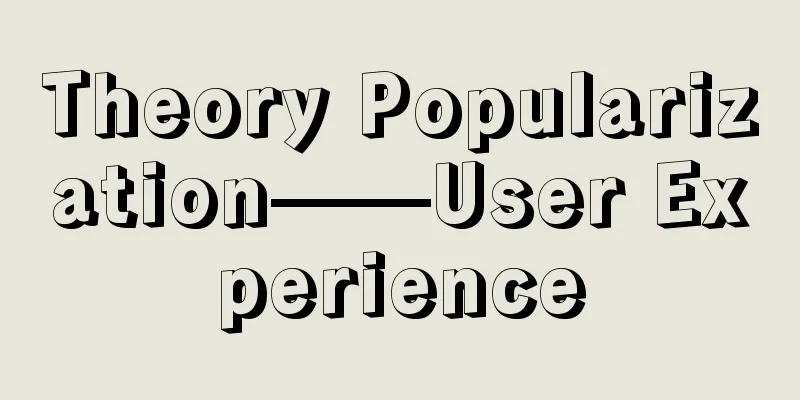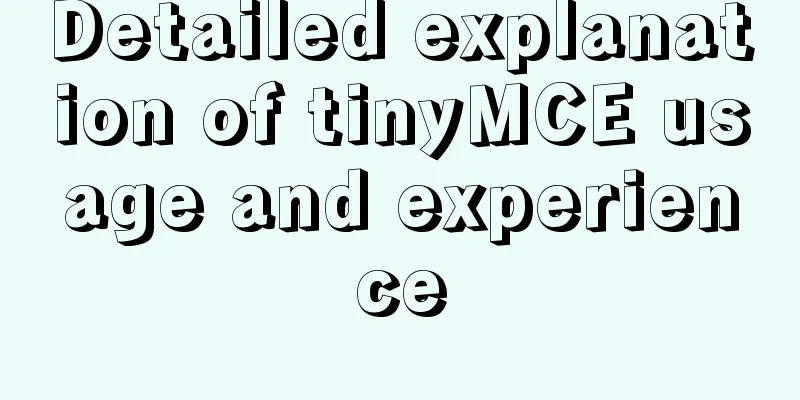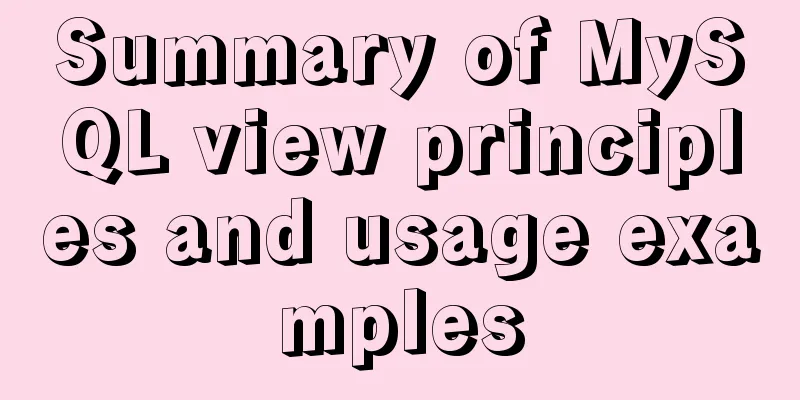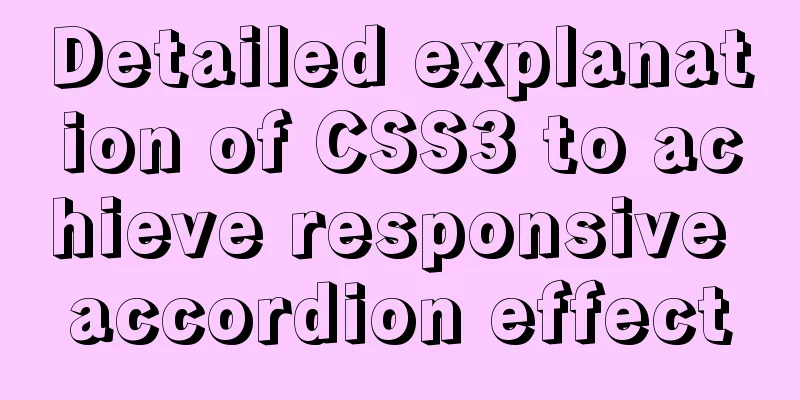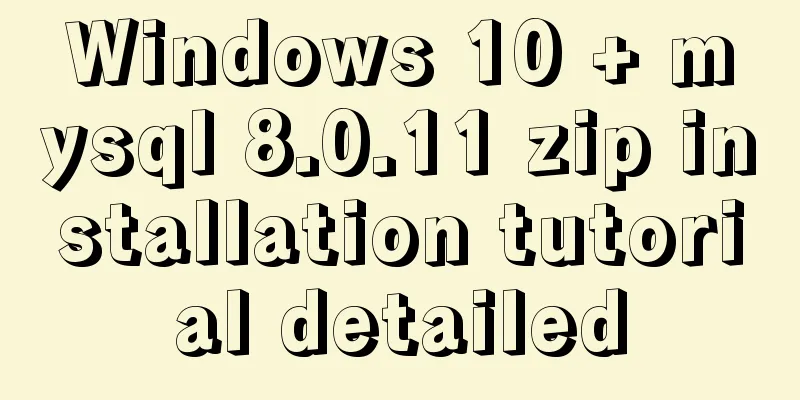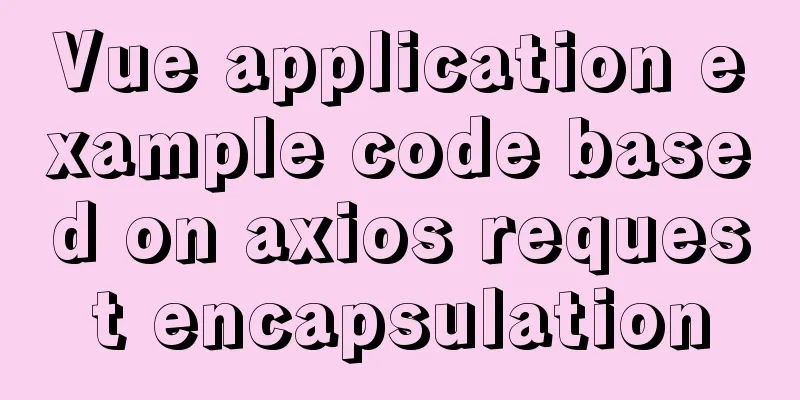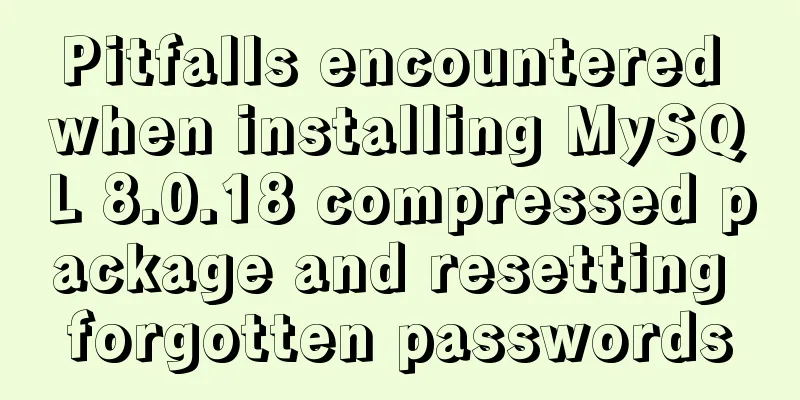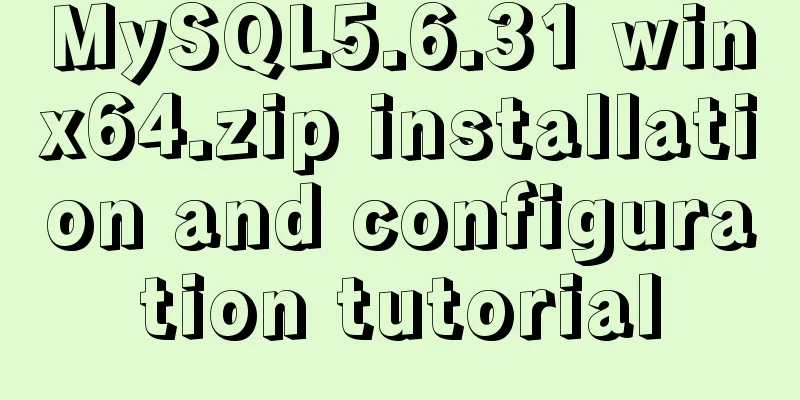Teach you how to install mysql database on Mac
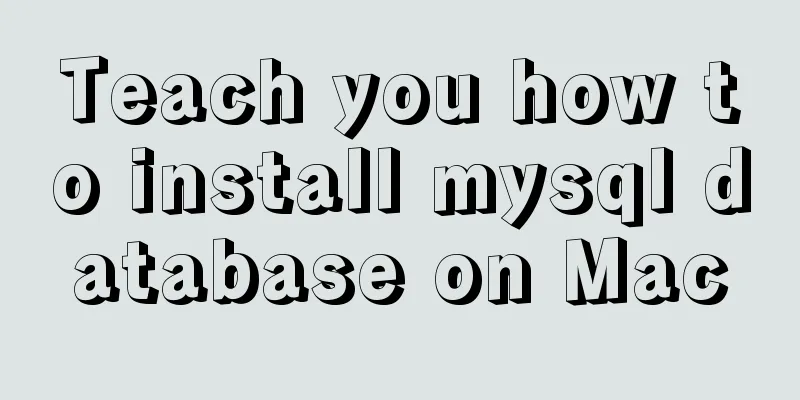
|
Download MySQL for Mac: https://downloads.mysql.com/archives/community/ Double-click mysql-8.0.0-dmr-osx10.11-x86_64.dmg to decompress and install. Continue -> Continue, Agree -> Install. Write down the password in the pop-up window. Enter system preferences, find mysql, and start the service Add mysql commands to the system (1) Enter /usr/local/mysql/bin and check whether there is mysql in this directory Log in to mysql through mysql -uroot -p and enter the password you saved previously Reset the mysql initial password: You may also be interested in:
|
<<: A brief discussion on the binary family of JS
>>: How to configure /var/log/messages in Ubuntu system log
Recommend
How to modify mysql to allow remote connections
Regarding the issue of MySQL remote connection, w...
CSS3 animation to achieve the effect of streamer button
In the process of learning CSS3, I found that man...
CSS clear float clear:both example code
Today I will talk to you about clearing floats. B...
MySQL 8.0.20 installation and configuration method graphic tutorial
MySQL download and installation (version 8.0.20) ...
A brief discussion on JS prototype and prototype chain
Table of contents 1. Prototype 2. Prototype point...
Basic installation process of mysql5.7.19 under winx64 (details)
1. Download https://dev.mysql.com/downloads/mysql...
Layui implements sample code for multi-condition query
I recently made a file system and found that ther...
Implementation of react loop data (list)
First, let's simulate the data coming from th...
How to configure nginx to limit the access frequency of the same IP
1. Add the following code to http{} in nginx.conf...
Share 13 excellent web wireframe design and production tools
When you start working on a project, it’s importa...
Summary of common commands for Linux user and group management
This article summarizes the common commands for L...
Implementation of form submission in html
Form submission code 1. Source code analysis <...
How to install PHP7 Redis extension on CentOS7
Introduction In the previous article, we installe...
mysql subquery and join table details
Table of contents 1. What is a subquery? 2. Self-...
A brief discussion on the perfect adaptation solution for Vue mobile terminal
Preface: Based on a recent medical mobile project...
![MySQL database development specifications [recommended]](/upload/images/67caeb5eed485.webp)