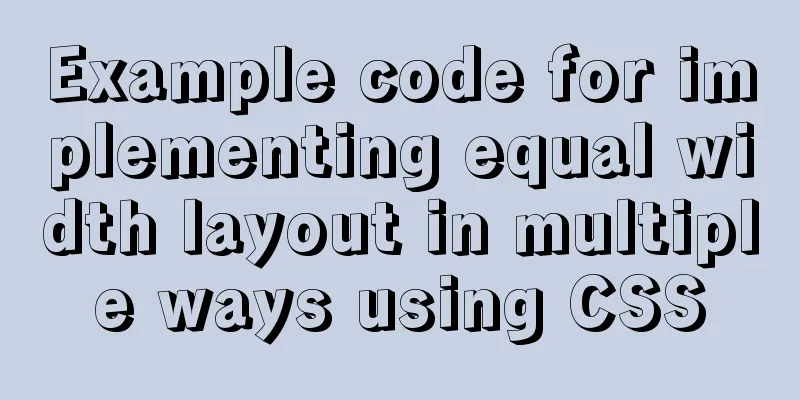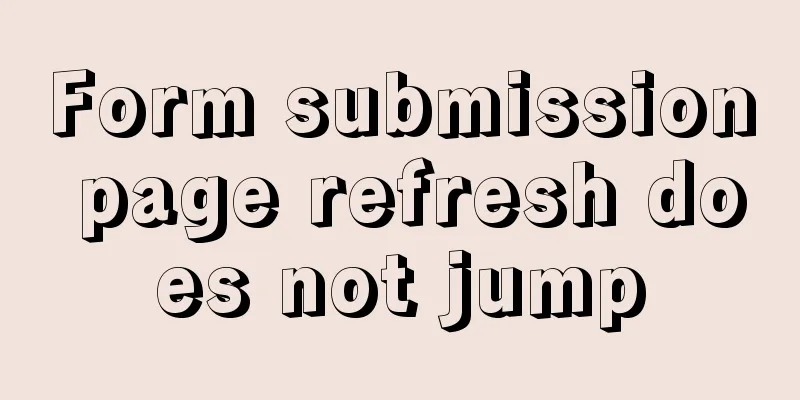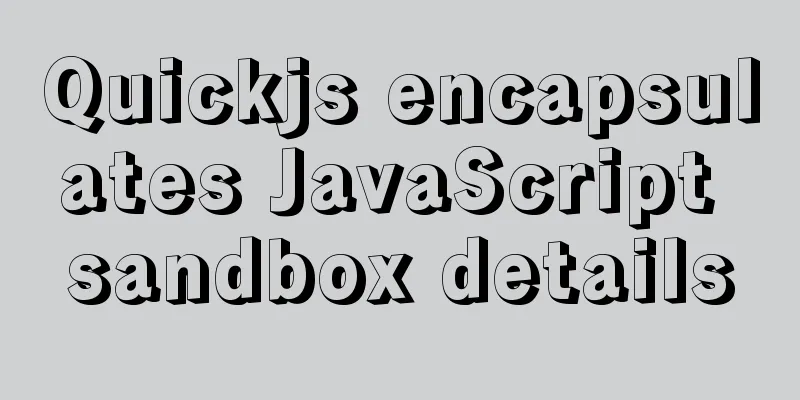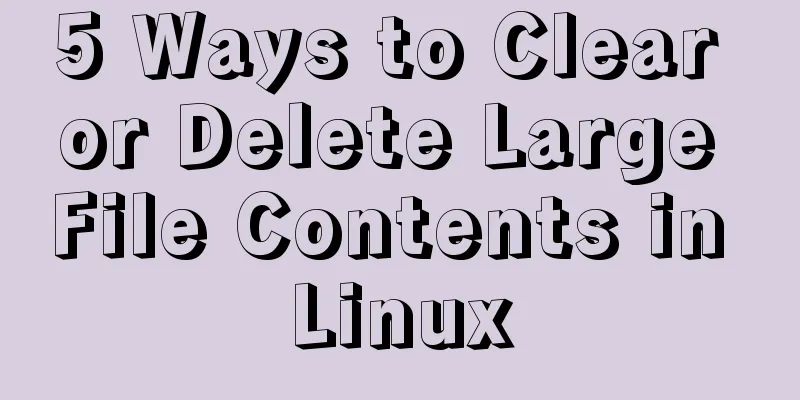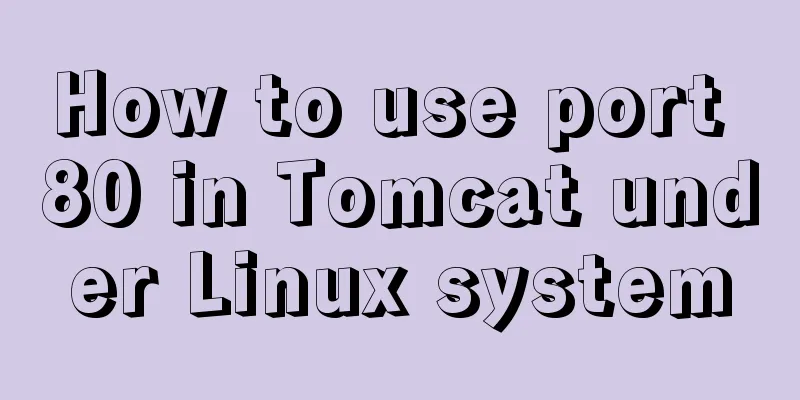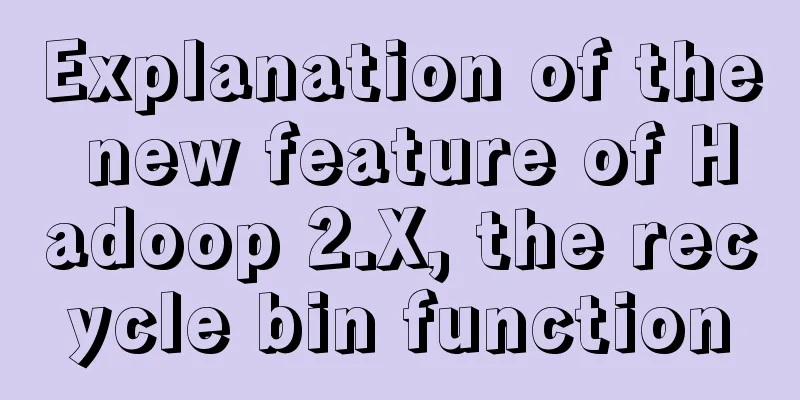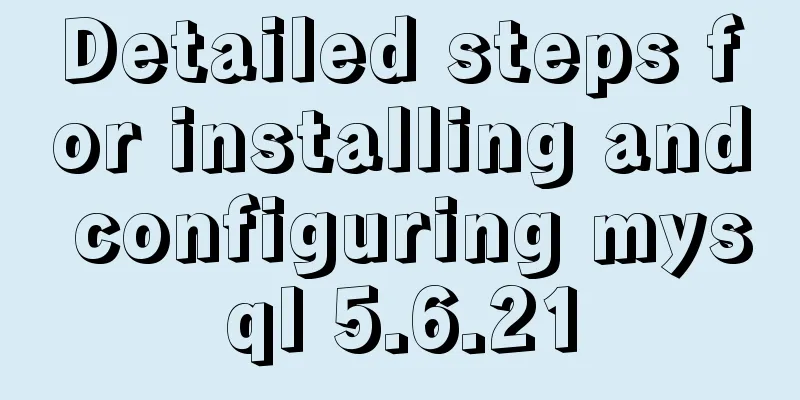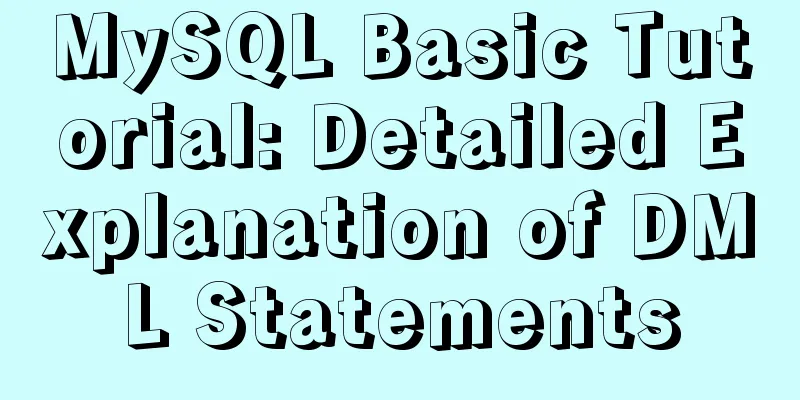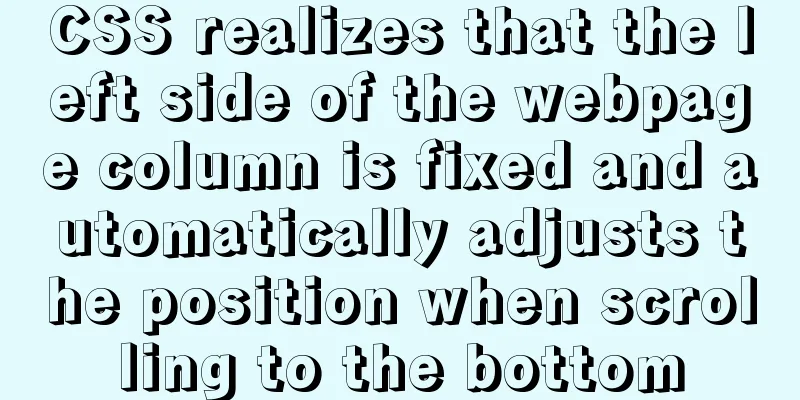CSS clear float clear:both example code
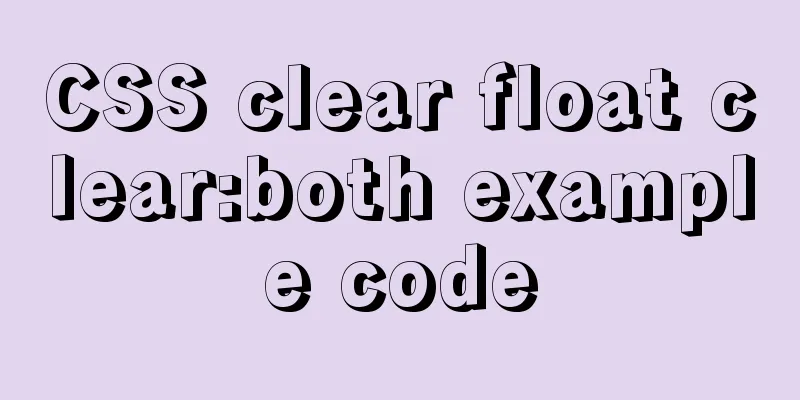
|
Today I will talk to you about clearing floats. Before talking about clearing floats, you need to understand what floats are. I will not give you a detailed introduction to floats here.
<!DOCTYPE html>
<html lang="en">
<head>
<meta charset="UTF-8">
<meta name="viewport" content="width=device-width, initial-scale=1.0">
<title>Document</title>
<style>
*{
margin: 0;
padding: 0;
}
.box{
width: 1000px;
margin: 0 auto;
border: 8px solid black;
}
.box::after{
content: "";
clear: both;
display: block;
}
.box .left{
width: 50%;
height: 300px;
background-color: red;
float: left;
}
.box .right{
width: 50%;
height: 300px;
background-color: blue;
float: right;
}
</style>
</head>
<body>
<div class="box">
<div class="left"></div>
<div class="right"></div>
</div>
</body>
</html>
From here we can see that when we use floating, the width and height of the parent cannot be stretched by the child, so the layout will be different from what you imagined. There are many solutions here. The first one: Add a div to the parent element and clear the float for the added div
<div class="clear"></div>
clear{
clear: both;
}Second type: We can set the height of the parent div, which is also possible.
.box{
width: 1000px;
height: 300px;
margin: 0 auto;
border: 8px solid black;
}The third We can add overflow:hidden; attribute to the parent, which will also work.
.box{
overflow: hidden;
width: 1000px;
margin: 0 auto;
border: 8px solid black;
}The fourth We can use position: absolute or display: inline-block to clear floating.
.box{
/* position: absolute; */
display: inline-block;
width: 1000px;
margin: 0 auto;
border: 8px solid black;
}In fact, it is enough to know the other four types, but you must know how to use the fifth type. The other four types can clear floating elements, but they will bring unnecessary trouble. Take the second type as an example. If the parent needs to add child elements later, we also have to modify the height of the parent, which will cause a lot of trouble. The fifth type is also the most practical one. The fifth Use pseudo elements to clear floats. We can add pseudo elements to the parent.
.box::after{
content: "";
clear: both;
display: block;
}This is the end of this article about the example code of CSS clear float clear:both. For more related CSS clear both clearing floating content, please search 123WORDPRESS.COM’s previous articles or continue to browse the related articles below. I hope you will support 123WORDPRESS.COM in the future! |
<<: JS uses clip-path to implement dynamic area clipping function
>>: Linux system AutoFs automatic mount service installation and configuration
Recommend
10 minutes to thoroughly understand WeChat applet single page application routing
Single page application characteristics "Ass...
MySQL msi installation tutorial under windows10 with pictures and text
1. Download 1. Click the latest download from the...
Introduction to RHCE bridging, password-free login and port number modification
Table of contents 1. Configure bridging and captu...
SQL query for users who have placed orders for at least seven consecutive days
Create a table create table order(id varchar(10),...
How to build a standardized vmware image for kubernetes under rancher
When learning kubernetes, we need to practice in ...
Interpretation and usage of various React state managers
First of all, we need to know what a state manage...
Summary of common commands in Dockerfile
Syntax composition: 1 Annotation information 2 Co...
HTML table tag tutorial (32): cell horizontal alignment attribute ALIGN
In the horizontal direction, you can set the cell...
VUE implements token login verification
This article example shares the specific code of ...
A brief discussion on React Component life cycle functions
What are the lifecycle functions of React compone...
How to solve mysql error 10061
This article shares with you the solution to the ...
MySQL 8.0.12 installation configuration method and password change
This article records the installation and configu...
Analysis of the cause of docker error Exited (1) 4 minutes ago
Docker error 1. Check the cause docker logs nexus...
Teach you how to make cool barcode effects
statement : This article teaches you how to imple...
Beginner's guide to building a website ⑦: It's so easy to make a beautiful website
I once promised that I would keep writing until pe...