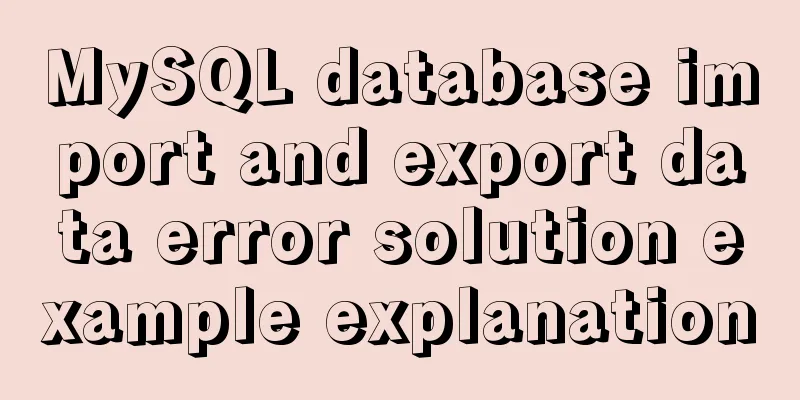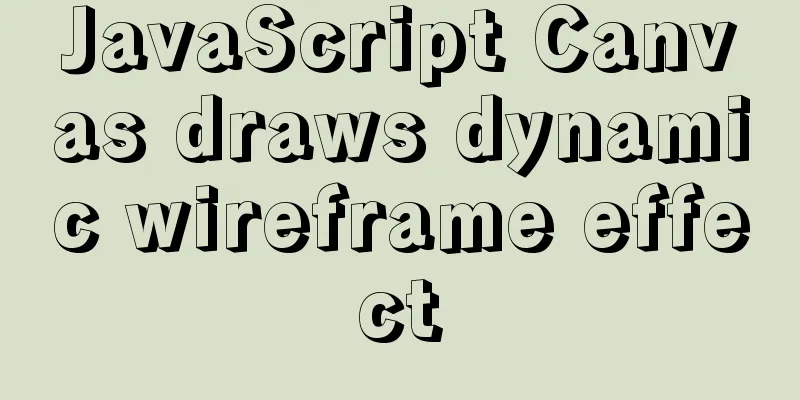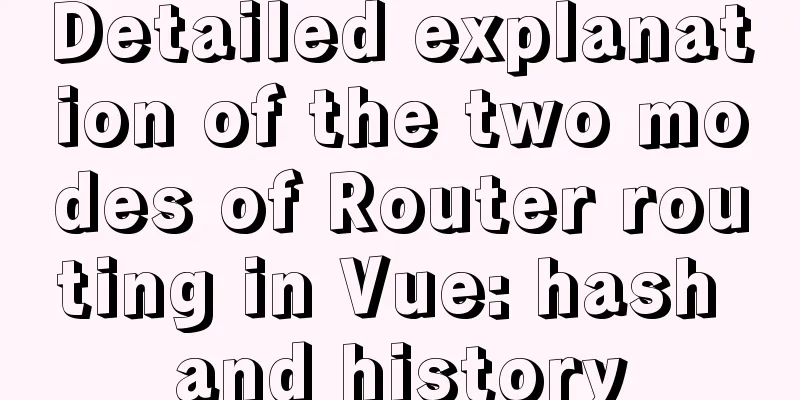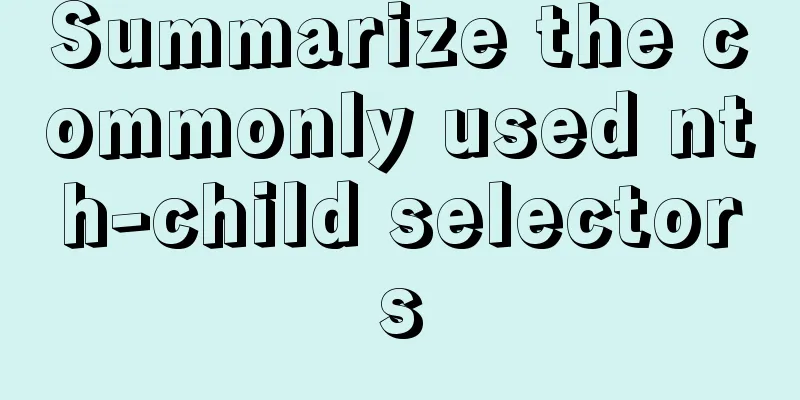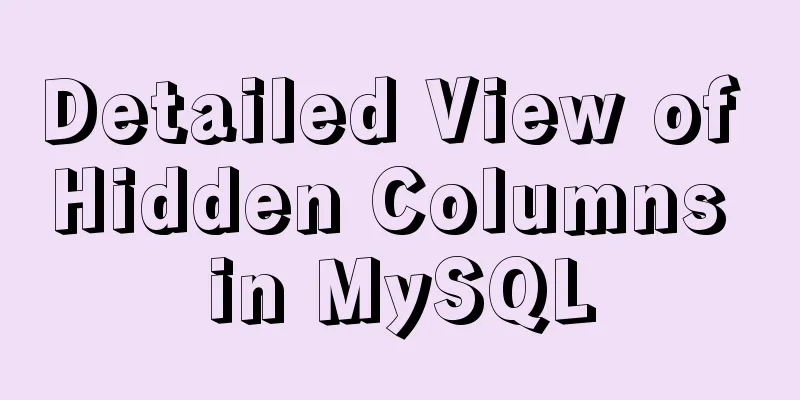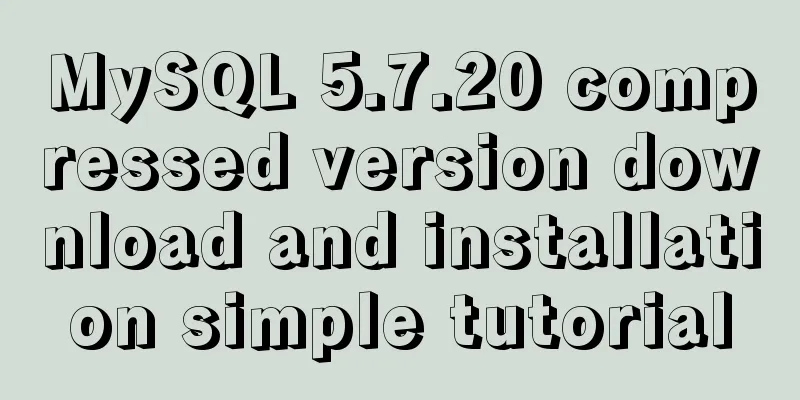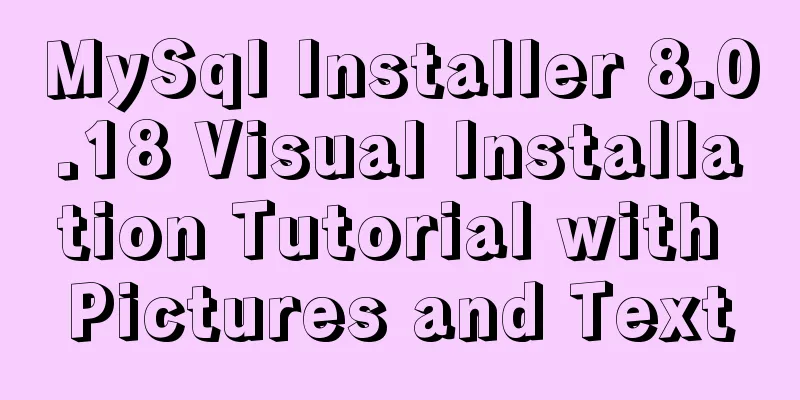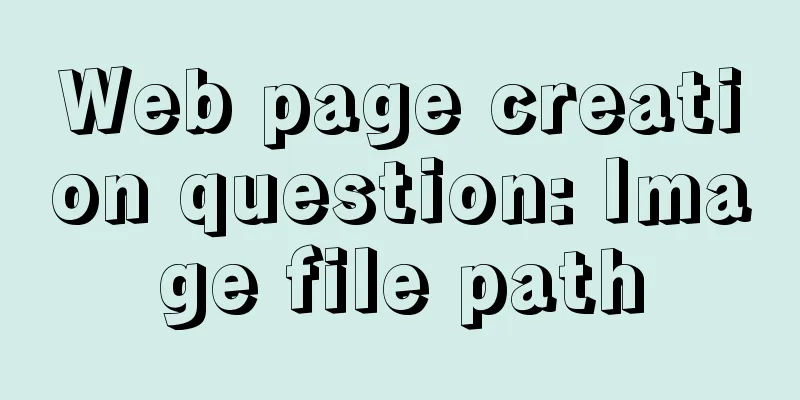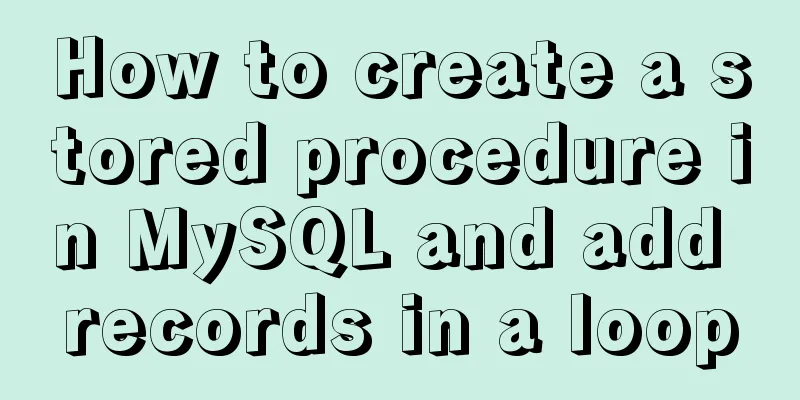JS uses clip-path to implement dynamic area clipping function

backgroundToday, I was browsing CodePen and saw a very interesting effect:
CodePen Demo -- Material Design Menu By Bennett Feely There are still some points worth exploring and learning about this effect. Let’s take a look at it below. How to achieve a similar effect?First of all, think about it, if you were asked to achieve the above effect, what would you do? Here I briefly list some possible solutions:
Go through them one by one quickly. Using box-shadow If you use
<div class="g-container">
<div class="g-item"></div>
</div>
.g-container {
position: relative;
width: 400px;
height: 300px;
overflow: hidden;
}
.g-item {
position: absolute;
width: 48px;
height: 48px;
border-radius: 50%;
background: #fff;
top: 20px;
left: 20px;
box-shadow: 0 0 0 0 #fff;
transition: box-shadow .3s linear;
&:hover {
box-shadow: 0 0 0 420px #fff;
}
}
The core is:
The effect is as follows:
The overall animation is simulated, but it has two fatal problems:
So, although Use radial-gradient to achieve Next, we can use <div class="g-container"></div>
@property --size {
syntax: '<length>';
inherits: false;
initial-value: 24px;
}
.g-container {
position: relative;
width: 400px;
height: 300px;
overflow: hidden;
background: radial-gradient(circle at 44px 44px, #fff 0, #fff var(--size), transparent var(--size), transparent 0);
transition: --size .3s linear;
&:hover {
--size: 450px;
}
}
By controlling the radial gradient animation effect, we can change the original small circle background into a large circle background when hovering. The effect is as follows:
Emmm, the effect is indeed restored, but the problem is also fatal:
CodePen Demo -- radial-gradient zoom in animation Emmm, there is another method, which is to use scaling So here, if you want to achieve the above effect, the core is:
Using clip-path to achieve dynamic area clippingSo, here, we actually need a dynamic area cropping. In this article of mine - How to implement overflow: hidden without using overflow: hidden? , introduced several ways to clip elements in CSS, and among them, the most suitable one for this effect is - clip-path. Using <div class="g-container"></div>
.g-container {
position: relative;
width: 400px;
height: 300px;
overflow: hidden;
transition: clip-path .3s linear;
clip-path: circle(20px at 44px 44px);
background: #fff;
&:hover {
clip-path: circle(460px at 44px 44px);
}
}
We just need to use The effect is as follows:
In this way, we can perfectly achieve the effect of the title image, and the built-in DOM elements can be directly written into this div.
<div class="g-container">
<ul>
<li>11111</li>
<li>22222</li>
<li>33333</li>
<li>44444</li>
</ul>
</div>
The effect is as follows:
CodePen Demo -- clip-path zoom in animation This is a very interesting technique, using clip-path to achieve dynamic area clipping. I hope everyone can master it. This is the end of this article about how to use clip-path in JS to implement dynamic area cropping. For more relevant clip-path area cropping content, please search for previous articles on 123WORDPRESS.COM or continue to browse the following related articles. I hope you will support 123WORDPRESS.COM in the future! You may also be interested in:
|
<<: MySQL series multi-table join query 92 and 99 syntax examples detailed tutorial
>>: CSS clear float clear:both example code
Recommend
Detailed explanation of how a SQL statement is executed in MySQL
Overview I have recently started learning MySQL r...
Example code of how to implement pivot table in MySQL/MariaDB
The previous article introduced several methods f...
Detailed explanation of the process of nginx obtaining the real source IP after passing through multiple layers of proxy
question Nginx takes $remote_addr as the real IP ...
About the basic configuration tutorial of MySQL5.7.17 free installation version under Win10 (with pictures and text)
Database application is an indispensable part of ...
Detailed explanation of Docker's most commonly used image commands and container commands
This article lists the most commonly used image c...
Use CSS to create 3D photo wall effect
Use CSS to create a 3D photo wall. The specific c...
Uniapp realizes sliding scoring effect
This article shares the specific code of uniapp t...
Tutorial on using Multitail command on Linux
MultiTail is a software used to monitor multiple ...
How to install binary MySQL on Linux and crack MySQL password
1. Make sure the system has the required libaio s...
Complete steps to implement face recognition login in Ubuntu
1. Install Howdy: howdy project address sudo add-...
How to solve the timeout during pip operation in Linux
How to solve the timeout problem when pip is used...
Sharing experience on MySQL slave maintenance
Preface: MySQL master-slave architecture should b...
Implementation ideas for docker registry image synchronization
Intro Previously, our docker images were stored i...
MySQL date functions and date conversion and formatting functions
MySQL is a free relational database with a huge u...
Vue components dynamic components detailed explanation
Table of contents Summarize Summarize When the ar...