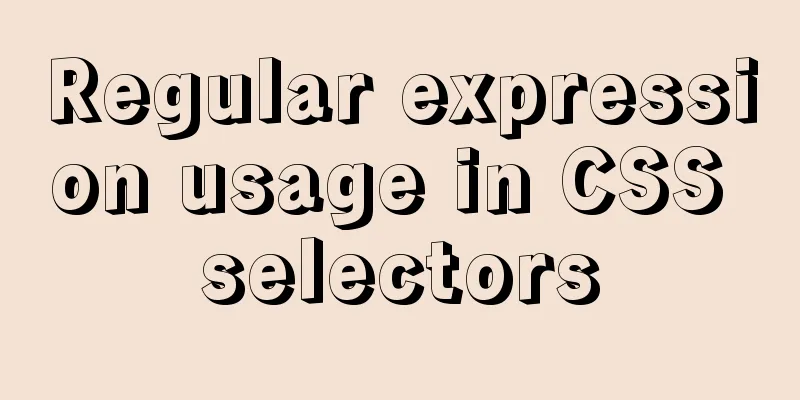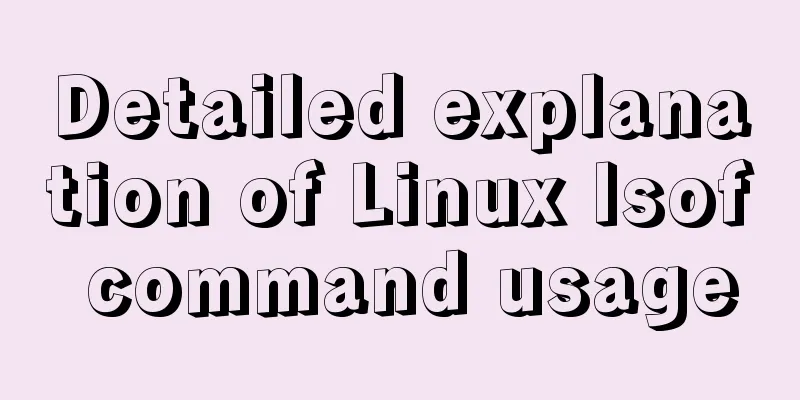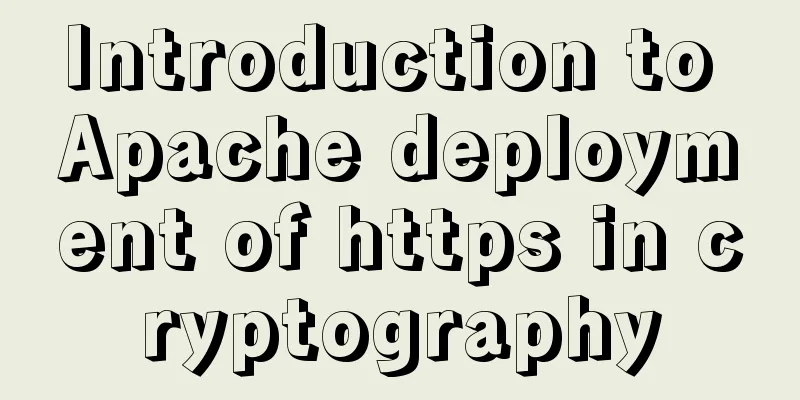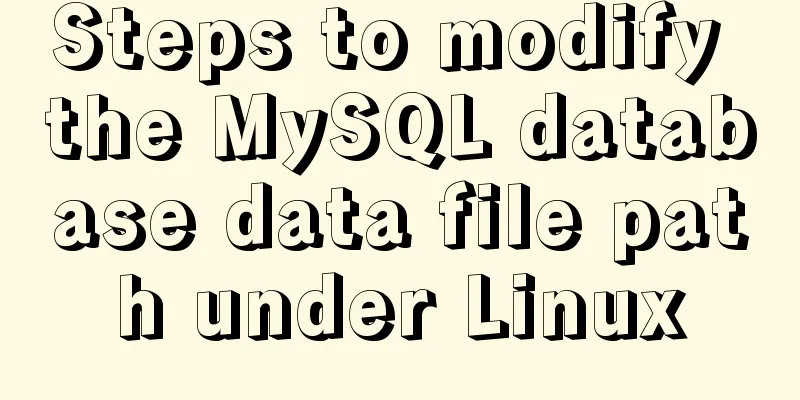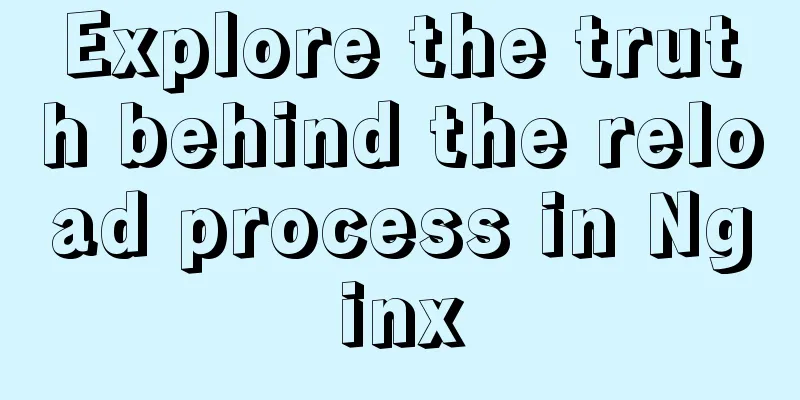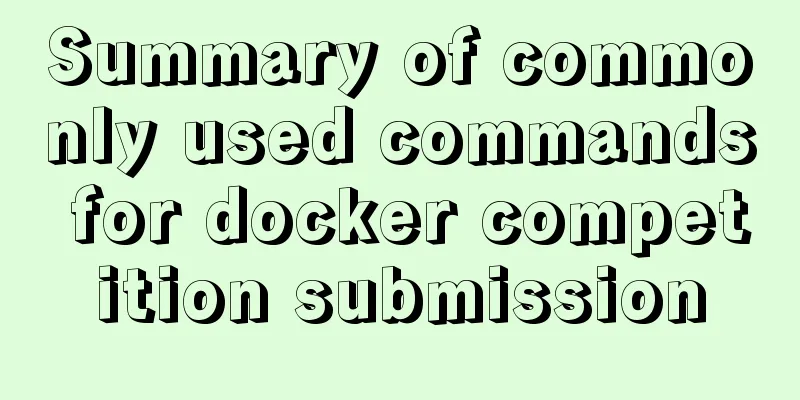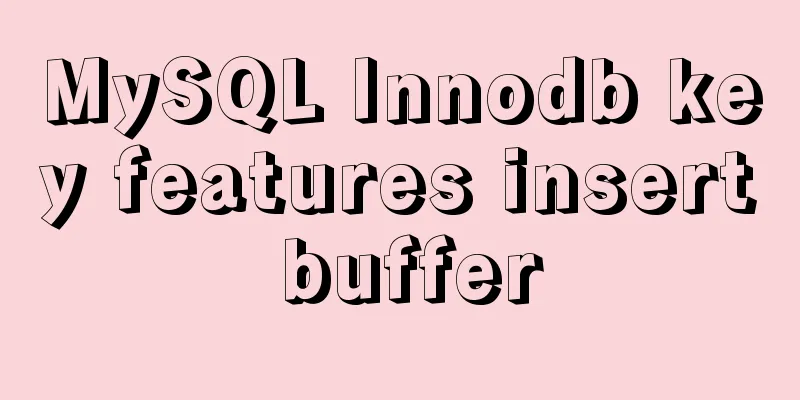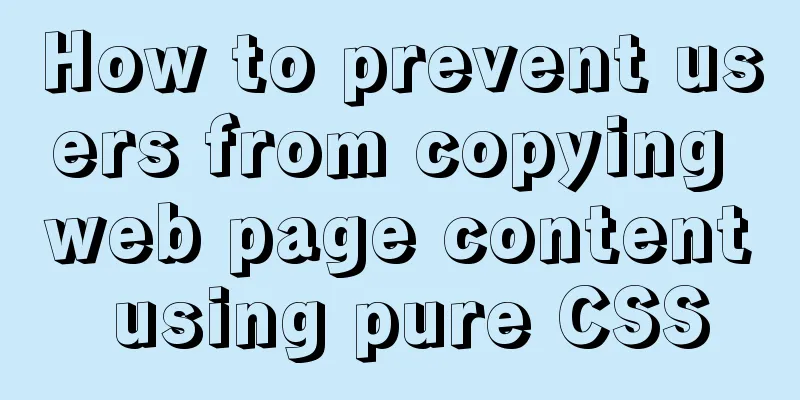Implementation ideas for docker registry image synchronization
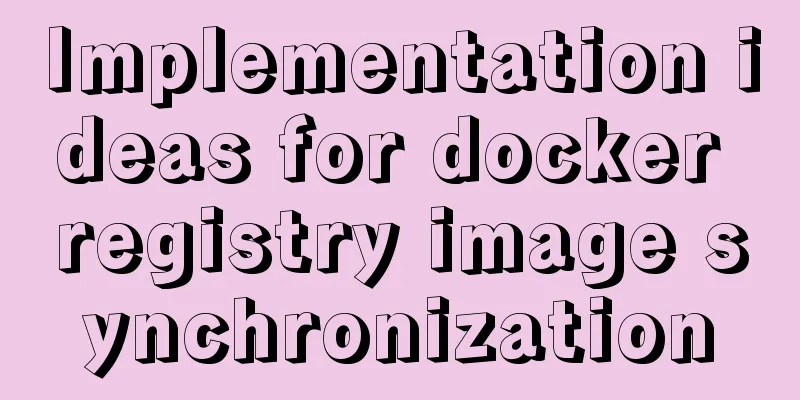
|
Intro Previously, our docker images were stored in Azure's Container Registry. Recently, we built our own docker registry. We want to synchronize the docker images previously saved in Azure's Container Registry to our own docker registry. Implementation ideas Our method is relatively simple and low-level, but it can basically meet the requirements. Our approach is
Later, I suddenly remembered that Alibaba Cloud seems to have an image synchronization tool, https://github.com/AliyunContainerService/image-syncer Docker-Registry API Docker registry has a set of specifications, you can refer to https://docs.docker.com/registry/spec/api/ for more information Get all images Docker registry v2 adds a new The syntax is as follows:
By default, a maximum of 100 records are returned. If the number of records is greater than 100, you can specify the number of records to return by using the parameter Get the image tag To get the tag list of the docker image, you can use Operation Example A test docker registry is deployed locally for demonstration. I use httpie for testing. Get the mirror list: Call the
Get the tag list of the image Call
PowerShell script Any operation and maintenance that is not automated is a hooligan. It is very likely that there will be similar needs in the future. It is better to write a script to run it automatically. The following script is a bit simplified because there are not many images on our azure container registry, only about 50 or 60 images, and the image only has the latest tag, no other tags, so the above steps are simplified, and not all images are obtained by paging, nor all tags are obtained. If you actually use it, please modify it yourself before using it
# variables
$srcRegUser = "xxx"
$srcRegPwd = "111111"
$srcRegHost = "xxx.azurecr.cn"
$destRegUser = "yyy"
$destRegPwd = "222"
$destRegHost = "registry.xxx.com"
# get repositories from source registry
# httpie
$response = (http -b -a "${srcRegUser}:${srcRegPwd}" "https://${srcRegHost}/v2/_catalog") | ConvertFrom-Json
# curl
#$response = (curl -u "${srcRegUser}:${srcRegPwd}" "https://${srcRegHost}/v2/_catalog") | ConvertFrom-Json
# repository
$repositories = $response.repositories
#
Write-Host $repositories
# login source registry
docker login $srcRegHost -u $srcRegUser -p $srcRegPwd
# login dest registry
docker login $destRegHost -u $destRegUser -p $destRegPwd
# sync
foreach($repo in $repositories)
{
Write-Host "sync $repo begin"
$srcTag = "${srcRegHost}/${repo}:latest"
$destTag = "${destRegHost}/${repo}:latest"
Write-Host "source image tag: $srcTag"
Write-Host "dest image tag $destTag"
Write-Host "docker pull $srcTag begin"
docker pull $srcTag
Write-Host "docker pull $srcTag completed"
Write-Host "docker tag $srcTag $destTag ing"
docker tag $srcTag $destTag
Write-Host "docker push $destTag begin"
docker push $destTag
Write-Host "docker push $destTag completed"
Write-Host "docker rmi $srcTag $destTag begin"
docker rmi $srcTag $destTag
Write-Host "docker rmi $srcTag $destTag end"
Write-Host "sync $repo completed"
}
Write-Host "Completed..."More If you need to synchronize many images, consider using Alibaba Cloud's image synchronization tool to synchronize them. Reference https://stackoverflow.com/questions/31251356/how-to-get-a-list-of-images-on-docker-registry-v2 https://github.com/AliyunContainerService/image-syncer https://docs.docker.com/registry/spec/api/ Summarize This is the end of this article about docker registry image synchronization. For more related docker registry image content, please search 123WORDPRESS.COM's previous articles or continue to browse the following related articles. I hope everyone will support 123WORDPRESS.COM in the future! You may also be interested in:
|
<<: Briefly understand the MYSQL database optimization stage
>>: A complete guide to CSS style attributes css() and width() in jQuery
Recommend
Why does MySQL paging become slower and slower when using limit?
Table of contents 1. Test experiment 2. Performan...
AsyncHooks asynchronous life cycle in Node8
Async Hooks is a new feature of Node8. It provide...
JavaScript removes unnecessary properties of an object
Table of contents Example Method 1: delete Method...
Weird and interesting Docker commands you may not know
Intro Introduces and collects some simple and pra...
Some slightly more complex usage example codes in mysql
Preface I believe that the syntax of MySQL is not...
MySQL 8.0.18 Hash Join does not support left/right join left and right join issues
In MySQL 8.0.18, a new Hash Join function was add...
How to collect Nginx logs using Filebeat
Nginx logs can be used to analyze user address lo...
Detailed explanation of the use of MySQL DML statements
Preface: In the previous article, we mainly intro...
Pure CSS to achieve cloudy weather icon effect
Effect The effect is as follows Implementation ...
uniapp Sample code for implementing global sharing of WeChat mini-programs
Table of contents Create a global shared content ...
Web designers also need to learn web coding
Often, after a web design is completed, the desig...
The pitfalls and solutions caused by the default value of sql_mode in MySQL 5.7
During normal project development, if the MySQL v...
Summary and examples of vue3 component communication methods
The communication modes of vue3 components are as...
Detailed explanation of the solution to the failure of VMware to open the module diskearly
VMWare (Virtual Machine ware) is a "virtual ...
Detailed graphic tutorial on how to enable remote secure access with Docker
1. Edit the docker.service file vi /usr/lib/syste...