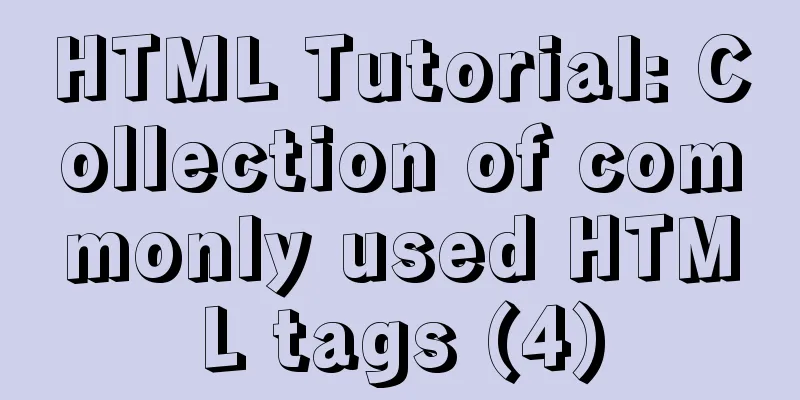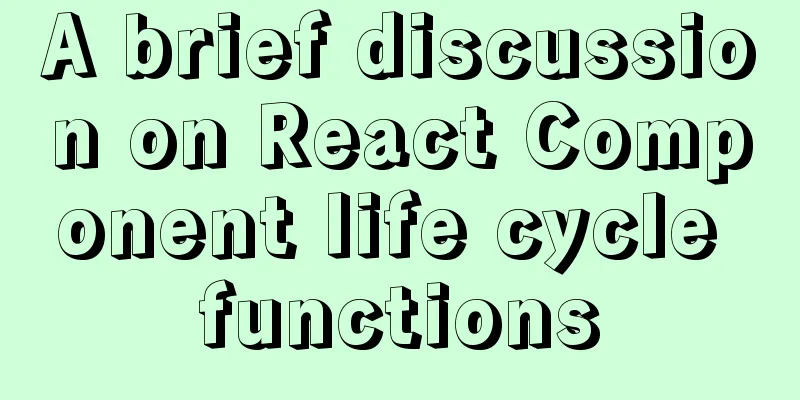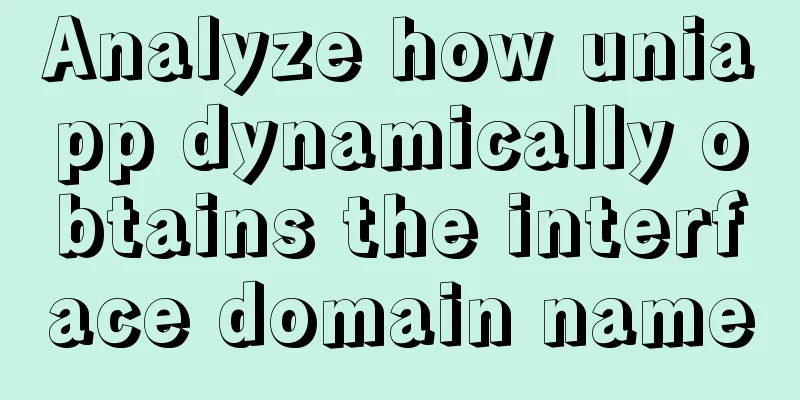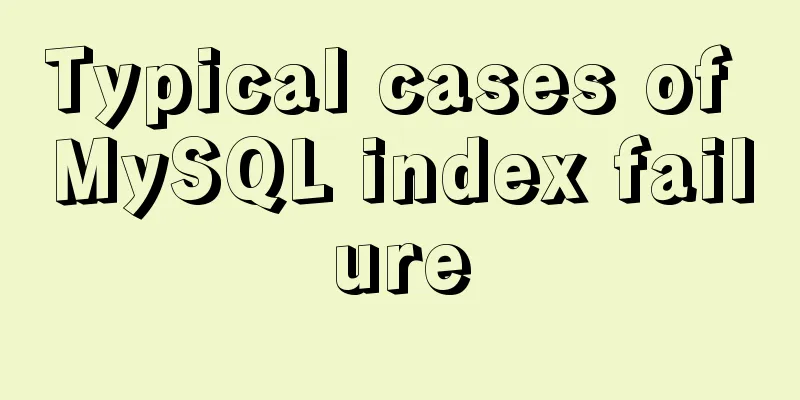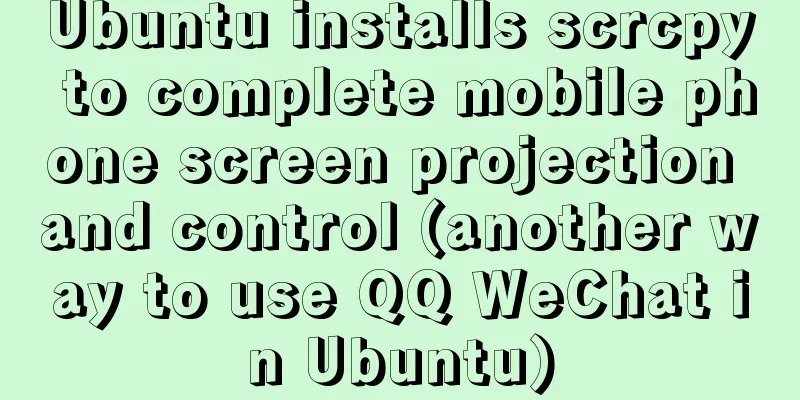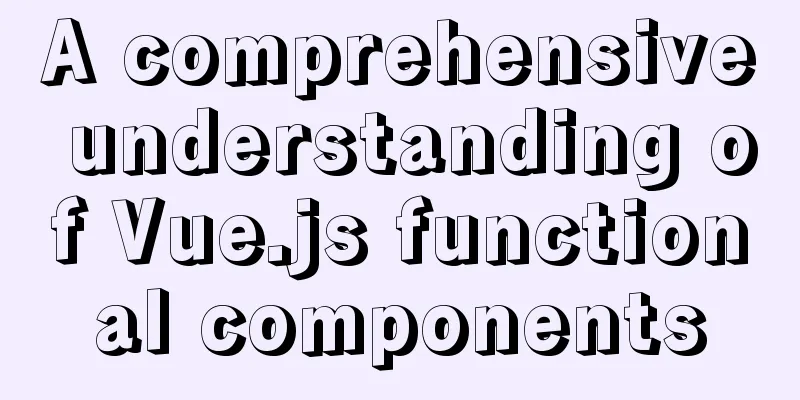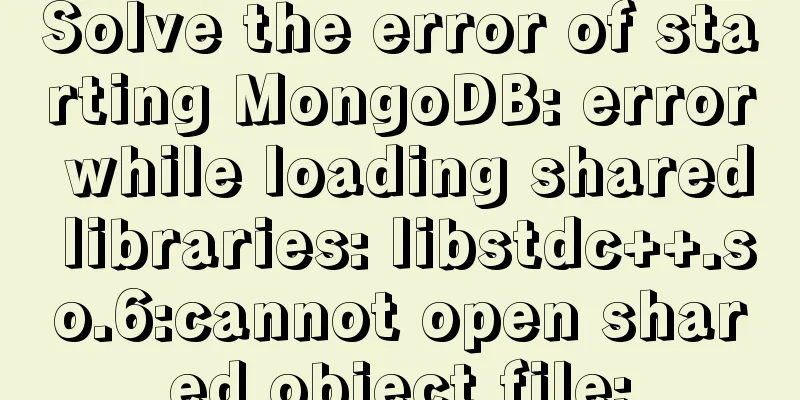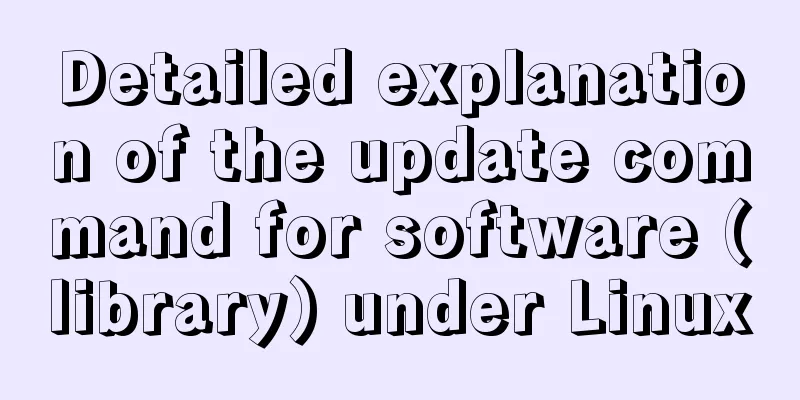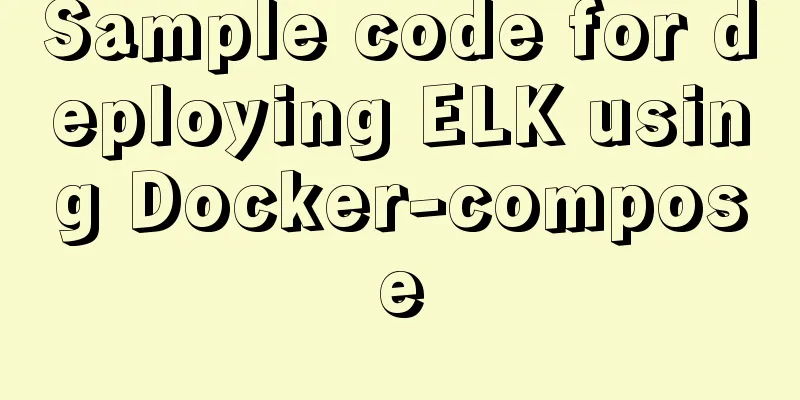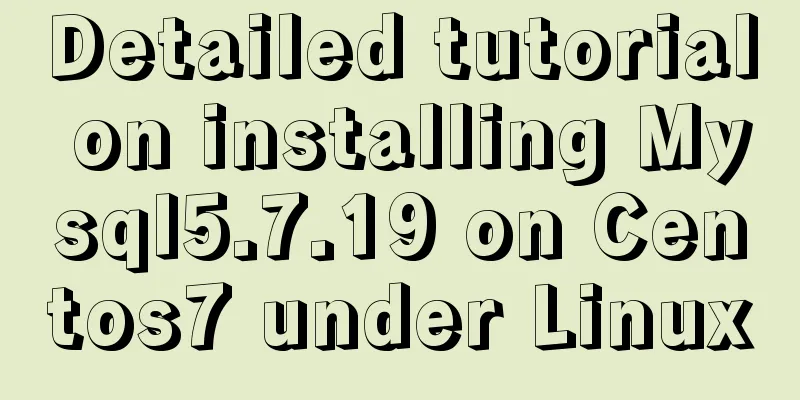How to collect Nginx logs using Filebeat
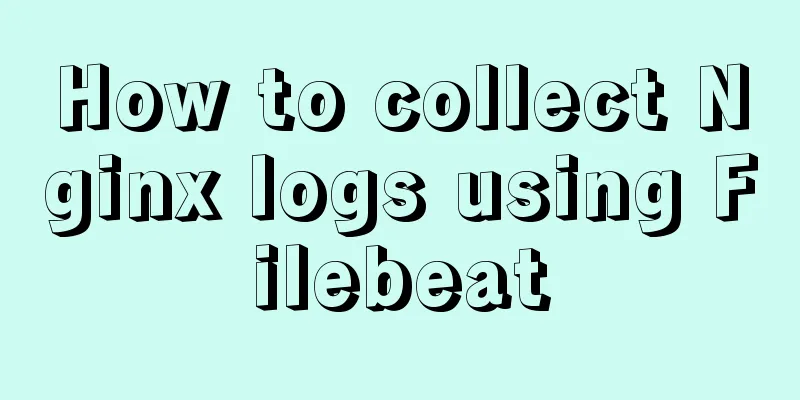
|
Nginx logs can be used to analyze user address locations, behavior profiles, etc. How can we use Elastic Stack to perform one-stop data collection, data cleaning, data landing, and data visualization to make the data truly valuable? Architecture Design In the Elastic Stack, Filebeat is used to collect Nginx-related logs, Elasticsearch is an engine for data storage and search, and Kibana is a tool for data visualization. In Nginx, the relevant logs are stored in the /var/log/nginx directory, namely the access log access.log and the error log error.log.
If it is a bare metal environment, you can directly install Filebeat on the same host to collect log files. There are different collection solutions for different scenarios. Some can use Daemonset to collect logs on the host, while others can use Sidecar to collect logs, depending on the business scenario. Implementation Methods Take Docker environment as an example Nginx Create a storage volume to facilitate the joint mounting of Nginx and Filebeat containers Start the Nginx container and map the storage volume to the log directory Enter the container to modify the configuration Since the default log in the container environment is output to stdout, cancel this setting and specify a file Filebeat Start the Filebeat container and map the storage volume to the data directory Enter the container to modify the configuration Modify the configuration and add the hosts for Elasticsearch and Kibana
filebeat.config:
modules:
path: ${path.config}/modules.d/*.yml
reload.enabled: false
processors:
- add_cloud_metadata: ~
- add_docker_metadata: ~
output.elasticsearch:
hosts: 'elasticsearch:9200'
username: "elastic"
password: "xxx"
setup.kibana:
host: "kibana:5601"Enable Nginx collection module Edit Nginx collection configuration - module: nginx access: enabled: true var.paths: ["/data/access.log*"] error: enabled: true var.paths: ["/data/error.log*"] Set up Filebeat to create an Index Pattern and Dashboard on Kibana Restart Filebeat to take effect Visualization Use the Dashboard function in Kibana to display Nginx's access to logs, user address location, and browser information
Displays Nginx's specific request information for access logs and error logs
You may also be interested in:
|
<<: Summary of the pitfalls you may not have encountered in WeChat applet development
>>: A problem with MySQL 5.5 deployment
Recommend
Several ways to change MySQL password
Preface: In the daily use of the database, it is ...
Comprehensive understanding of line-height and vertical-align
Previous words Line-height, font-size, and vertica...
Float and Clear Float in Overview Page
1. Float: The main purpose is to achieve the effe...
How to use Samba to build a shared file service on a Linux server
Recently, our small team needs to share a shared ...
How to install kibana tokenizer inside docker container
step: 1. Create a new docker-compose.yml file in ...
Vue storage contains a solution for Boolean values
Vue stores storage with Boolean values I encounte...
CSS3 achieves cool sliced image carousel effect
Today we will learn how to use CSS to create a co...
Solution to the problem of the entire page not being centered when using margin:0 auto in HTML
I wrote a jsp page today. I tried to adjust <di...
Install CentOS 7 on VMware14 Graphic Tutorial
Introduction to CentOS CentOS is an enterprise-cl...
MySQL common test points for the second-level computer exam 8 MySQL database design optimization methods
8 optimization methods for MySQL database design,...
Solve the problem of docker's tls (ssl) certificate expiration
Problem phenomenon: [root@localhost ~]# docker im...
mysql obtains statistical data within a specified time period
mysql obtains statistical data within a specified...
The specific use and difference between attribute and property in Vue
Table of contents As attribute and property value...
Introduction to using Unicode characters in web pages (&#,\u, etc.)
The earliest computers could only use ASCII chara...
How to implement page screenshot function in JS
"Page screenshot" is a requirement ofte...