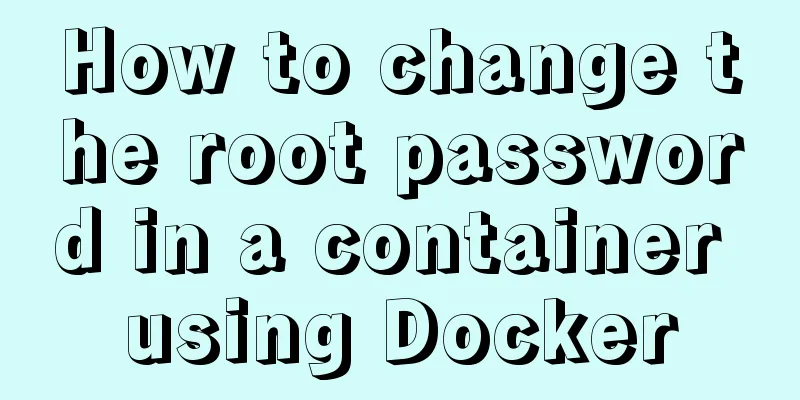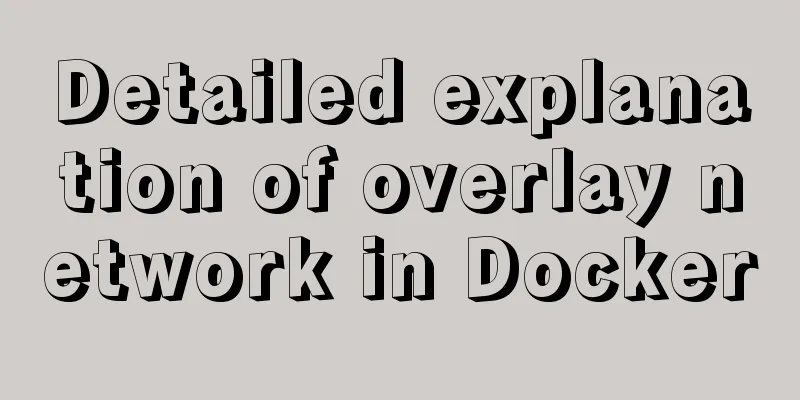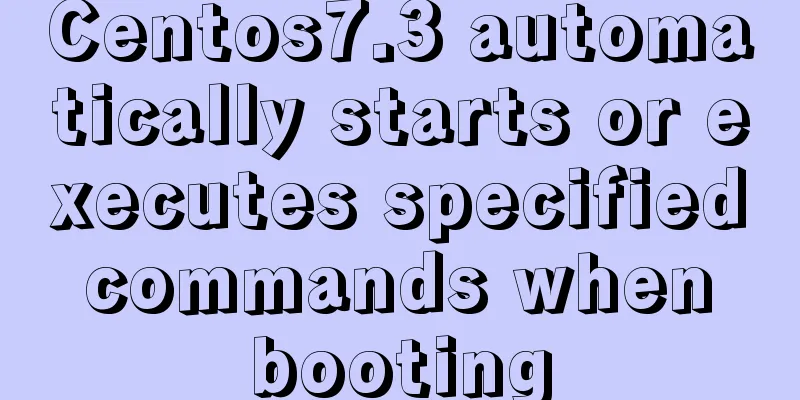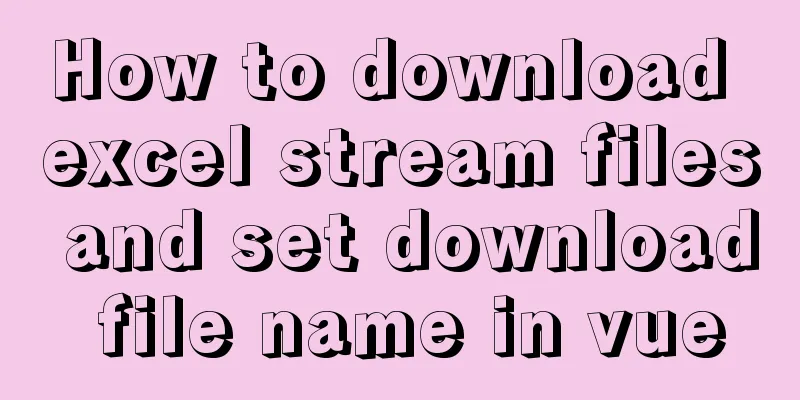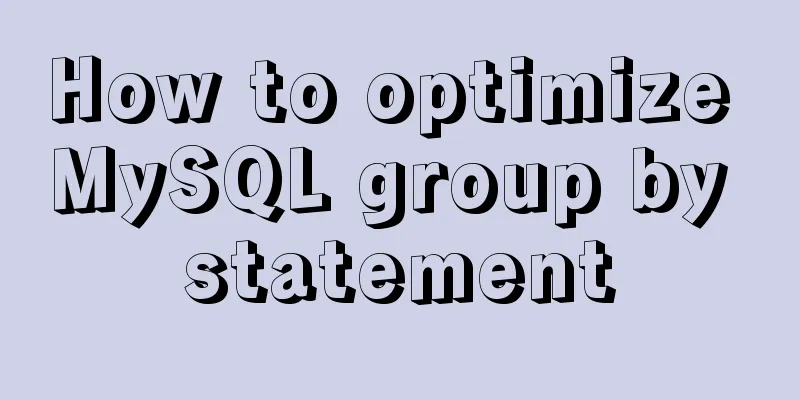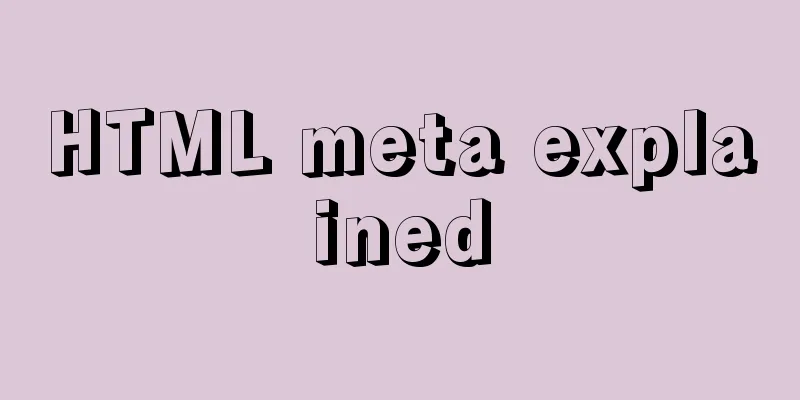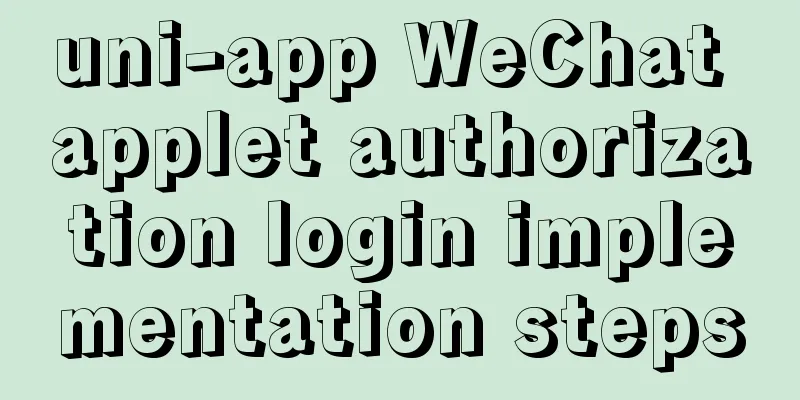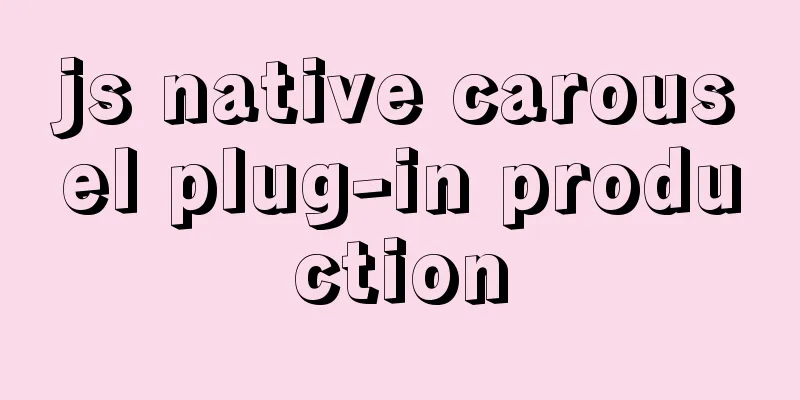The specific use and difference between attribute and property in Vue
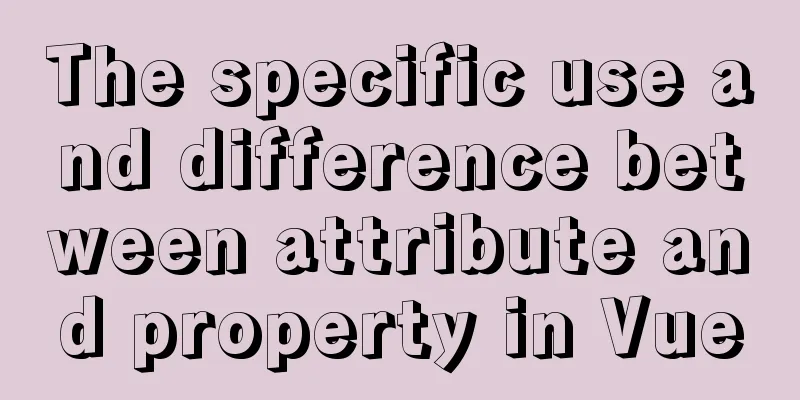
As attribute and property value and related processing in Vue.jsAttribute and property are concepts that are easily confused in Web development. As for value, it is even easier to confuse due to its special nature. This article attempts to sort out and illustrate The concept of attribute and propertySimply put, attribute is the attribute of the element tag, and property is the attribute of the element object, for example:
<input id="input" value="test value">
<script>
let input = document.getElementById('input');
console.log(input.getAttribute('value')); // test value
console.log(input.value); // test value
</script>
Attribute and property bindingIf you update the attribute value at the beginning, the property value will also change. However, if you update the value of the property value (enter the text box or assign a new value to input.value), the value of the attribute will not change. Moreover, if you update the value of the attribute again, the value of the property will not change, as shown in this animation. You can also visit this page to try the operation. This is actually the dirty value flag at work. The initial value of the dirty value flag is false, which means that updating the attribute value will change the corresponding property value by default. However, once the user interacts with the property value, the value of the dirty value flag becomes true, which means that updating the attribute value will not change the corresponding property value. So in actual projects, we usually deal with the value of a property. Vue.js's processing of value Generally use: valueVue.js's v-bind usually processes attributes. If you want to process it as a property, you need to add .prop However, v-bind:value usually processes property values by default because they are forced to be converted. For example:
<input id="input" :value="'test value'" >
<script src="https://cdn.jsdelivr.net/npm/vue/dist/vue.js"></script>
<script>
let input = new Vue({
el: '#input',
mounted () {
console.log(this.$el.getAttribute('value')); // null
console.log(this.$el.value); // test value
console.log(this._vnode.data) // {attrs: {id: "input"}, domProps: {value: "test value"}}
}
});
</script>
It can be seen that Vue.js uses value as the attribute of domProps in VNode's data, rather than the attribute of attrs, so after mounting it will become the value of the property. In the Vue.js source code, the forced conversion property is handled as follows:
// src/compiler/parser/index.js
function processAttrs(el) {
...
if ((modifiers && modifiers.prop) || (
!el.component && platformMustUseProp(el.tag, el.attrsMap.type, name)
)) {
addProp(el, name, value, list[i], isDynamic)
} else {
addAttr(el, name, value, list[i], isDynamic)
}
The definition of platformMustUseProp on the web platform is as follows:
// src/platforms/web/util/attrs.js
const acceptValue = makeMap('input,textarea,option,select,progress')
export const mustUseProp = (tag: string, type: ?string, attr: string): boolean => {
return (
(attr === 'value' && acceptValue(tag)) && type !== 'button' ||
(attr === 'selected' && tag === 'option') ||
(attr === 'checked' && tag === 'input') ||
(attr === 'muted' && tag === 'video')
)
}
As can be seen above, the value of input, textarea, option, select, progress that is not a button will be forced to be a property, and does not need to be set to: value.prop For example, the textarea tag itself does not support the value attribute, so the value in the following code will not be displayed in the multi-line text box <textarea value="test value"></textarea> But in Vue.js, the following code can be successfully bound to the value property and displayed in a multi-line text box: <textarea :value="'test value'"></textarea> Special case use: value.propAnother thing to note about the above Vue.js source code is that if it is forced to be a property, it must also satisfy !el.component, that is, it is not a dynamic component, because the value of el.component of a dynamic component is the value of its is attribute That is, the v-bind of dynamic components is used as an attribute by default. If you want to use it as a property, you must use .prop, for example:
<div id="app">
<component :is="element" :value.prop="'test value'"></component>
<button @click="change">Change</button>
</div>
<script src="https://cdn.jsdelivr.net/npm/vue/dist/vue.js"></script>
<script>
let app = new Vue({
el: '#app',
data: {
element: 'input'
},
methods: {
change () {
this.element = 'input' === this.element ? 'textarea' : 'input';
}
}
});
</script>If you delete the .prop of :value.prop in the above component and switch to textarea, its value will not be displayed in the multi-line text box. You can click the switch label on this page to view it. Summarize
This is the end of this article about the specific usage and differences of attribute and property in Vue. For more relevant Vue attribute property content, please search for previous articles on 123WORDPRESS.COM or continue to browse the following related articles. I hope you will support 123WORDPRESS.COM in the future! You may also be interested in:
|
<<: The difference between two MySQL delete user statements (delete user and drop user)
>>: Solution to SNMP4J server connection timeout problem
Recommend
About uniApp editor WeChat sliding problem
The uniapp applet will have a similar drop-down p...
Summary of tips for making web pages
Preface This article mainly summarizes some of th...
WeChat Mini Program Basic Tutorial: Use of Echart
Preface Let’s take a look at the final effect fir...
Why should the number of rows in a single MySQL table not exceed 5 million?
Today, let’s discuss an interesting topic: How mu...
In-depth understanding of Vue's method of generating QR codes using vue-qr
Table of contents npm download step (1) Import (2...
Markup language - for
Click here to return to the 123WORDPRESS.COM HTML ...
HTML table markup tutorial (29): cell light border color attribute BORDERCOLORLIGHT
In cells, light border colors can be defined indi...
How to use Vue+ElementUI Tree
The use of Vue+ElementUI Tree is for your referen...
HTML table tag tutorial (21): row border color attribute BORDERCOLOR
To beautify the table, you can set different bord...
MySQL 8.0.22.0 download, installation and configuration method graphic tutorial
MySQL 8.0.22 download, installation and configura...
MySQL 5.7.18 Installer installation download graphic tutorial
This article records the detailed installation tu...
How to execute PHP scheduled tasks in CentOS7
Preface This article mainly introduces the releva...
How to prevent Flash from covering HTML div elements
Today when I was writing a flash advertising code,...
The cloud server uses Baota to build a Python environment and run the Django program
Table of contents Install Pagoda Configure Python...
Nodejs module system source code analysis
Table of contents Overview CommonJS Specification...