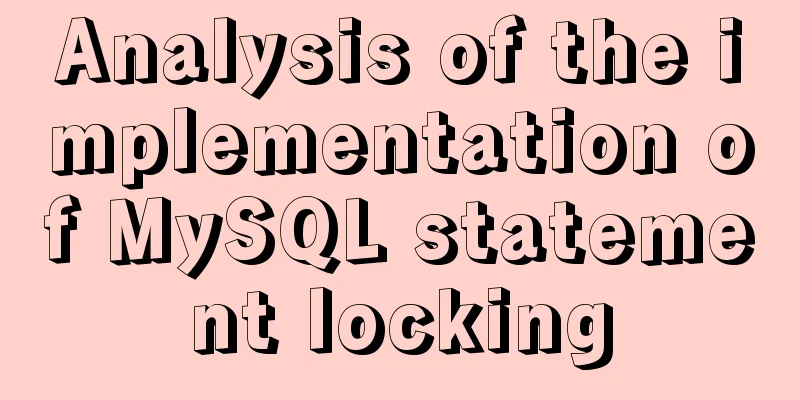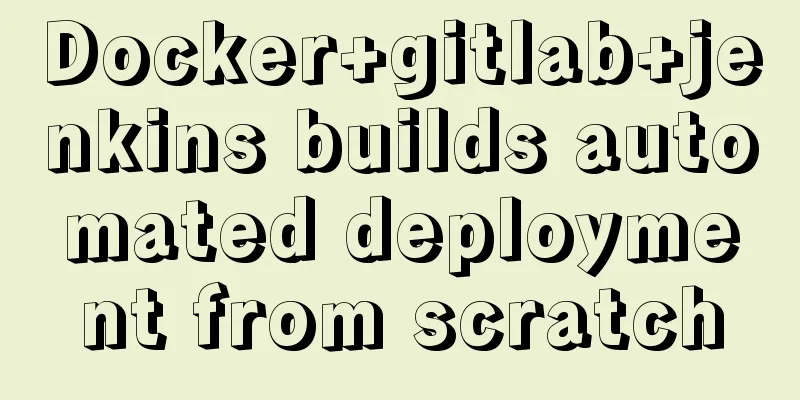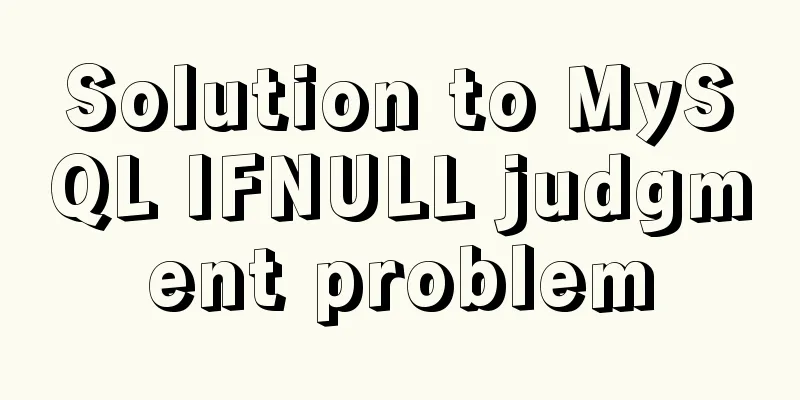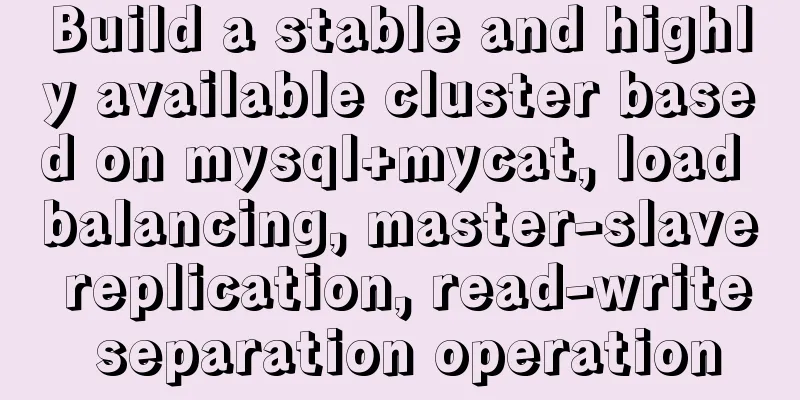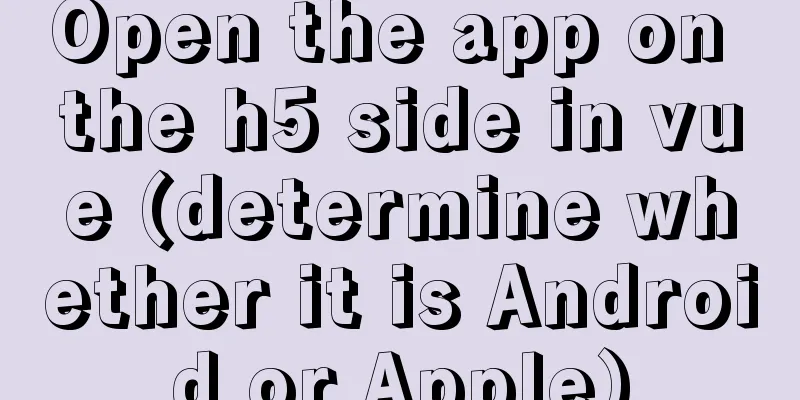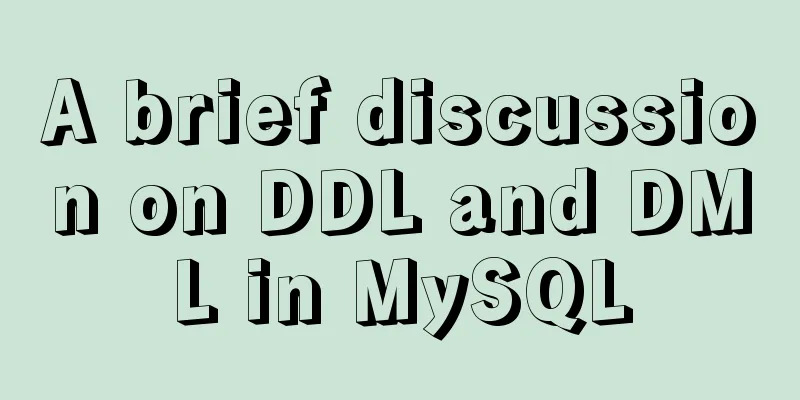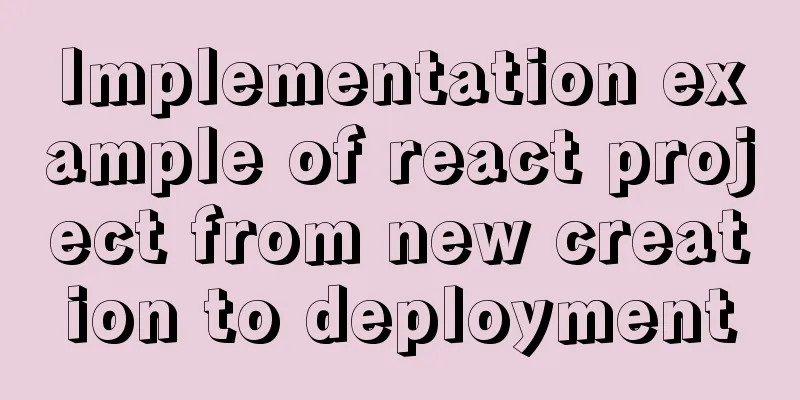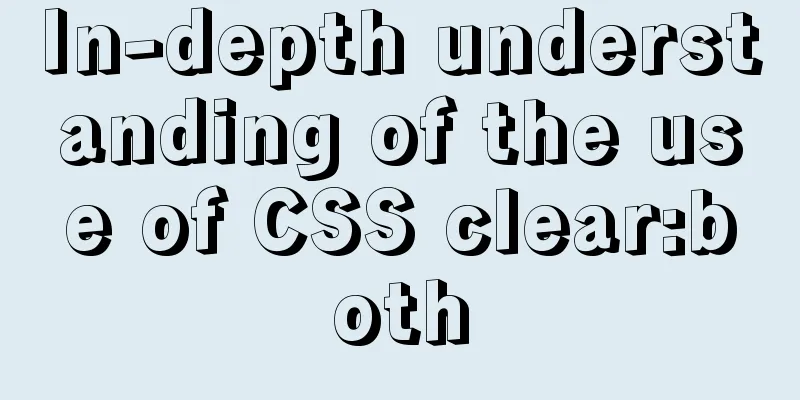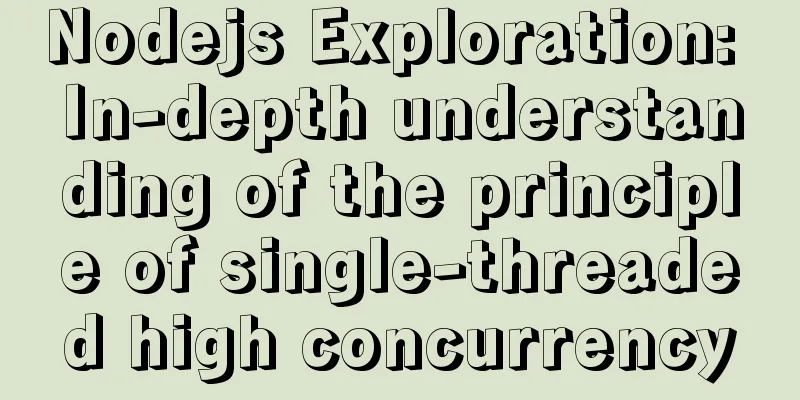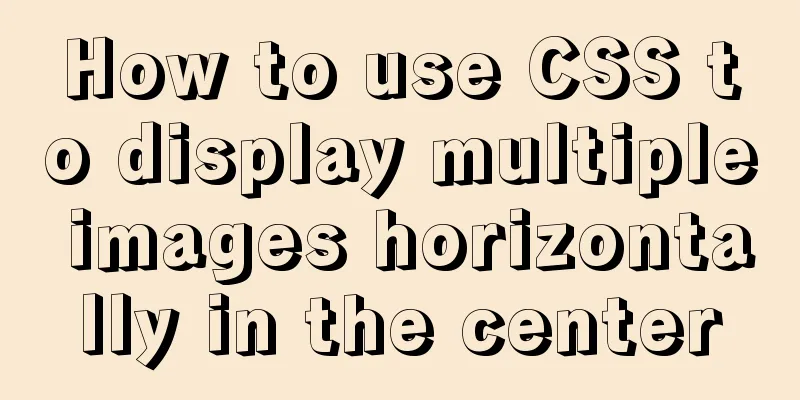How to execute PHP scheduled tasks in CentOS7
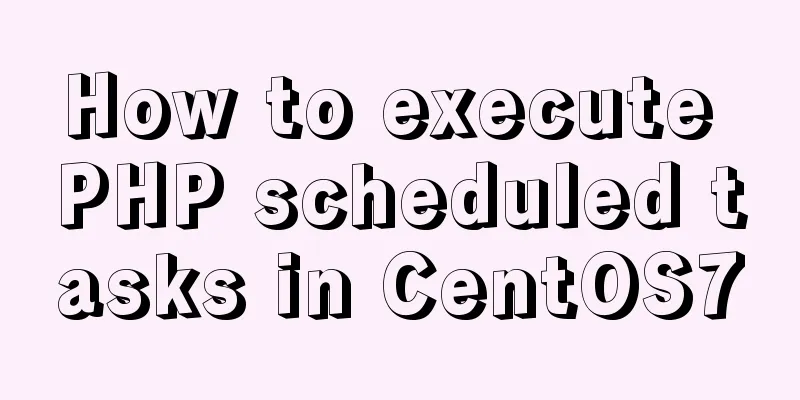
|
Preface This article mainly introduces the relevant content about CentOS7 executing PHP scheduled tasks, and shares it for your reference and learning. Let's take a look at the detailed introduction. 1. Install crontab in CentOS 7: yum install crontabs grammar: crontab [-u <username>][configuration file] or crontab [-u <username>][-elr] parameter:
For more information about how to use the Crontab command, please refer to this article: https://www.jb51.net/article/148575.htm 1. Enter in the command line: crontab -e Then add the corresponding tasks, save and exit with wq; 2. Find the PHP execution directory: which php 3. Execution script format * * * * * /usr/local/php/bin/php /var/www/aaa.php 4. Service Status systemctl start crond.service systemctl stop crond.service systemctl restart crond.service systemctl reload crond.service systemctl enable crond.service ##Set cron to start at boot crontab -l ##View the current cron crontab -e ##Edit the current cron crontab -r ##Delete the current cron 2. Practical Examples Parameter Description
30 21 * * * /etc/init.d/nginx restart ##Restart nginx at 21:30 every night. 45 4 1,10,22 * * /etc/init.d/nginx restart ##Restart nginx at 4:45 on the 1st, 10th, and 22nd of each month. 10 1 * * 6,0 /etc/init.d/nginx restart ##Restart nginx at 1:10 every Saturday and Sunday. 0,30 18-23 * * * /etc/init.d/nginx restart ##Restart nginx every 30 minutes between 18:00 and 23:00 every day. 0 23 * * 6 /etc/init.d/nginx restart ##Restart nginx at 11:00 pm every Saturday. * */1 * * * /etc/init.d/nginx restart ##Restart nginx every hour * 23-7/1 * * * /etc/init.d/nginx restart ##Restart nginx every hour between 11pm and 7am 0 11 4 * mon-wed /etc/init.d/nginx restart ##Restart nginx on the 4th of each month and at 11:00 every Monday to Wednesday 0 4 1 jan * /etc/init.d/nginx restart ##Restart nginx at 4:00 on January 1st */30 * * * * /usr/sbin/ntpdate 210.72.145.20 ##Synchronize time every half hour Summarize The above is the full content of this article. I hope that the content of this article will have certain reference learning value for your study or work. If you have any questions, you can leave a message to communicate. Thank you for your support for 123WORDPRESS.COM. You may also be interested in:
|
>>: Learn the black technology of union all usage in MySQL 5.7 in 5 minutes
Recommend
CSS to achieve text on the background image
Effect: <div class="imgs"> <!-...
Solution to the problem of being unable to access the Internet after Ubuntu restarts in VMWare
How to solve the problem of being unable to acces...
Real-time refresh of long connection on Vue+WebSocket page
Recently, the Vue project needs to refresh the da...
How to convert extra text into ellipsis in HTML
If you want to display extra text as ellipsis in ...
MySQL 5.7.12 installation and configuration tutorial under Mac OS 10.11
How to install and configure MySQL on Mac OS 10.1...
Realize the CSS loading effect after clicking the button
Since there is a button in my company's produ...
IE conditional comments for XHTML
<br />Conditional comments are a feature uni...
Comparison of the use of form element attributes readonly and disabled
1) Scope of application: readonly:input[type="...
Vue realizes dynamic progress bar effect
This article example shares the specific code of ...
Detailed steps to install and uninstall Apache (httpd) service on centos 7
uninstall First, confirm whether it has been inst...
Detailed explanation of Vue's simple store
The simplest application of store in Vue is globa...
JavaScript Regular Expressions Explained
Table of contents 1. Regular expression creation ...
Ubuntu compiles kernel modules, and the content is reflected in the system log
Table of contents 1.Linux login interface 2. Writ...
mysql three tables connected to create a view
Three tables are connected. Field a of table A co...
Using Vue3 (Part 1) Creating a Vue CLI Project
Table of contents 1. Official Documentation 2. Cr...