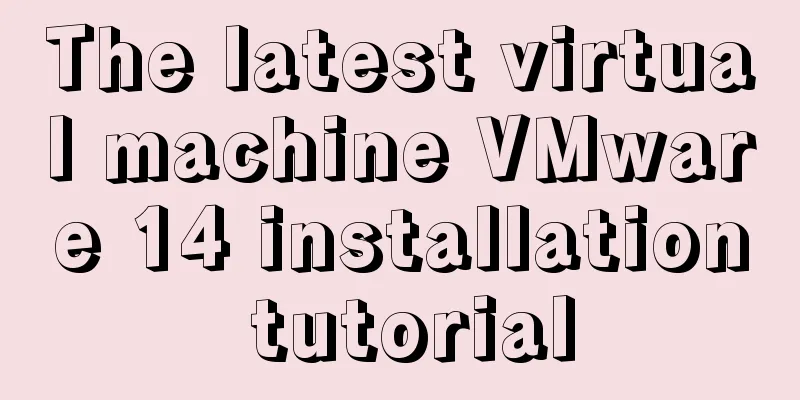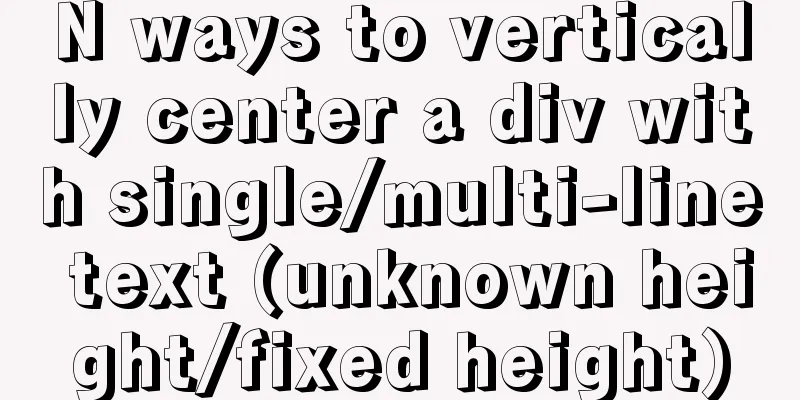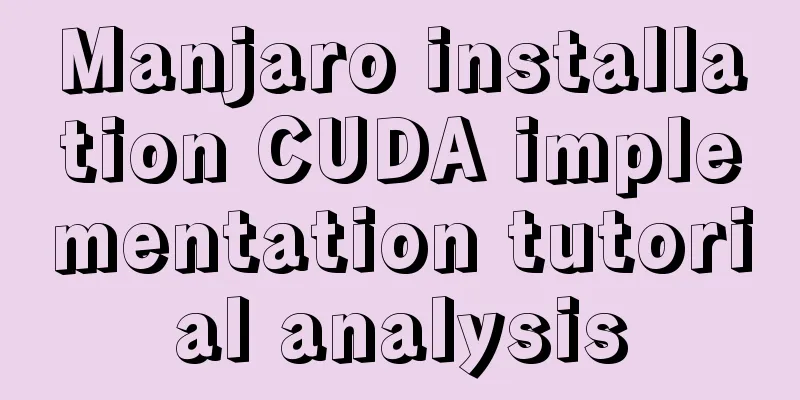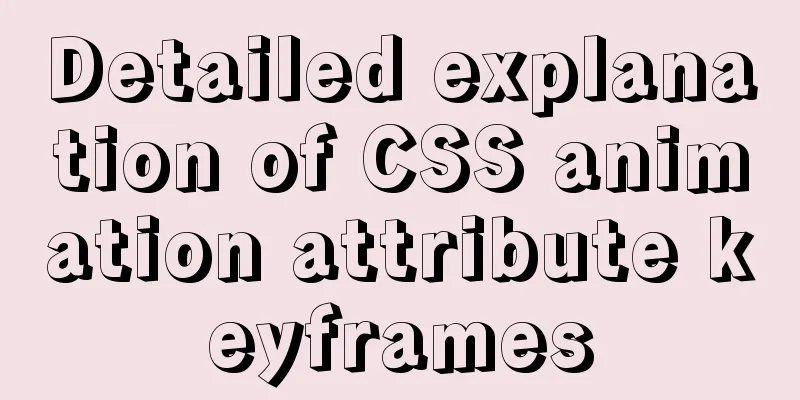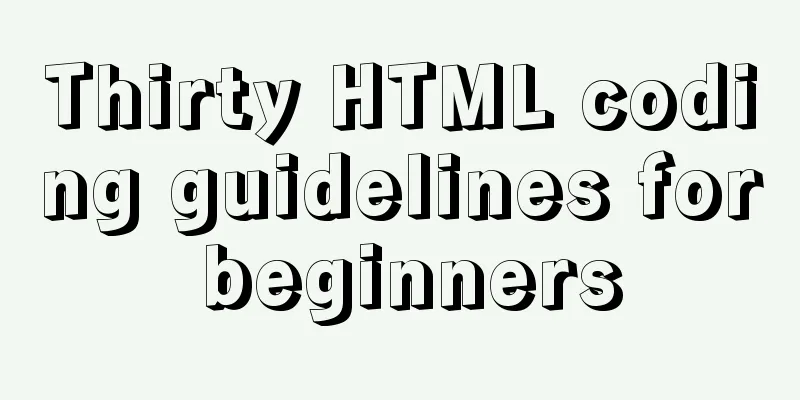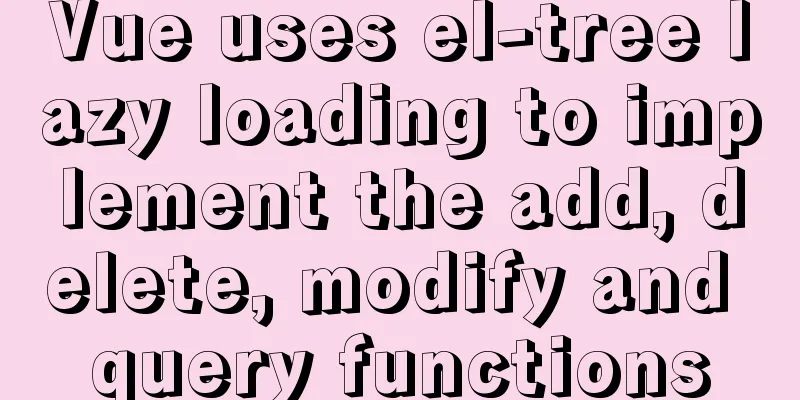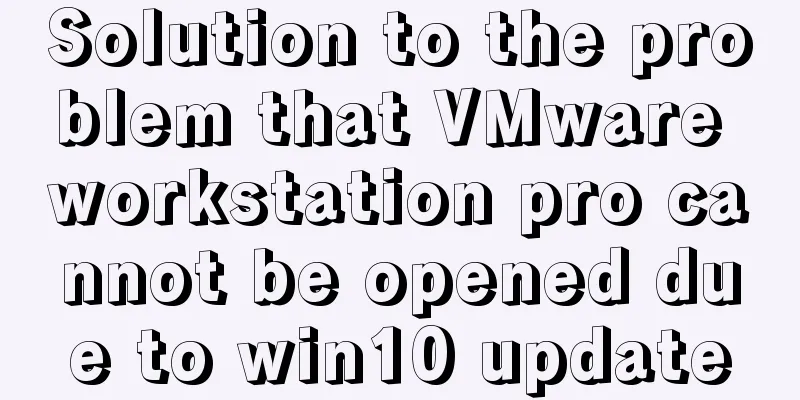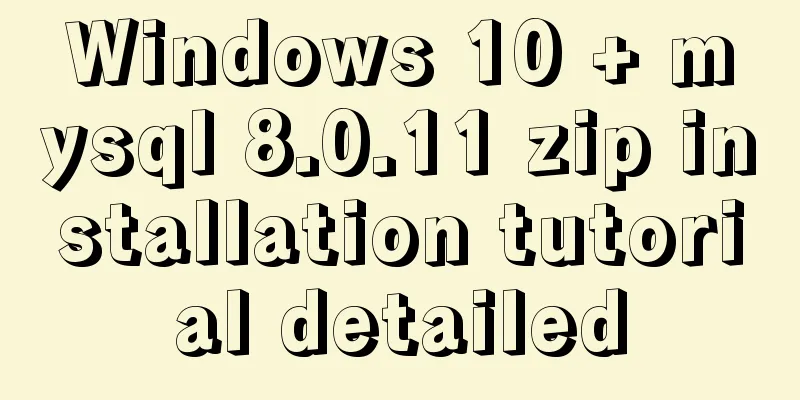Detailed explanation of Vue's simple store
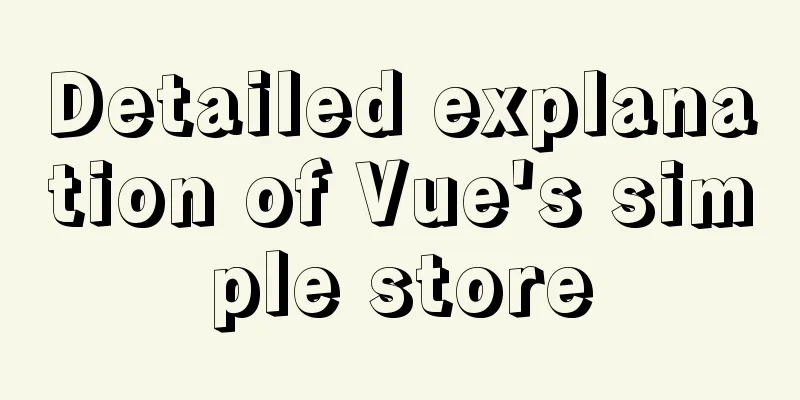
|
The simplest application of store in Vue is global storage. I use two components here to jump to each other ( First you need to install vuex: Because you need to jump, you have to install the router: Create a new store folder and create a new modules folder, Create
Put our variable msg in mystate:
const state = {
msg: 'This is my status',
}
export default {
state
}
Getters hold the key-value pairs of the variables we operate on:
const getters = {
msg:state => state.mystate.msg,
}
export default getters
Index is used to configure and create
import Vue from 'vue'
import Vuex from 'vuex'
import getters from './getters'
Vue.use(Vuex)
// https://webpack.js.org/guides/dependency-management/#requirecontext
const modulesFiles = require.context('./modules', true, /\.js$/)
// It will automatically require all vuex modules in your module file // you do not need `import app from './modules/app'`
// it will auto require all vuex modules from modules file
const modules = modulesFiles.keys().reduce((modules, modulePath) => {
// set './app.js' => 'app'
const moduleName = modulePath.replace(/^\.\/(.*)\.\w+$/, '$1')
const value = modulesFiles(modulePath)
modules[moduleName] = value.default
return modules
}, {})
const store = new Vuex.Store({
modules,
getters,
})
export default store
You need to call store and router in the vue instance of
import Vue from 'vue'
import Vuex from 'vuex'
import getters from './getters'
Vue.use(Vuex)
// https://webpack.js.org/guides/dependency-management/#requirecontext
const modulesFiles = require.context('./modules', true, /\.js$/)
// It will automatically require all vuex modules in your module file // you do not need `import app from './modules/app'`
// it will auto require all vuex modules from modules file
const modules = modulesFiles.keys().reduce((modules, modulePath) => {
// set './app.js' => 'app'
const moduleName = modulePath.replace(/^\.\/(.*)\.\w+$/, '$1')
const value = modulesFiles(modulePath)
modules[moduleName] = value.default
return modules
}, {})
const store = new Vuex.Store({
modules,
getters,
})
export default store
Configure two routes in
import Vue from 'vue'
import Vuex from 'vuex'
import getters from './getters'
Vue.use(Vuex)
// https://webpack.js.org/guides/dependency-management/#requirecontext
const modulesFiles = require.context('./modules', true, /\.js$/)
// It will automatically require all vuex modules in your module file // you do not need `import app from './modules/app'`
// it will auto require all vuex modules from modules file
const modules = modulesFiles.keys().reduce((modules, modulePath) => {
// set './app.js' => 'app'
const moduleName = modulePath.replace(/^\.\/(.*)\.\w+$/, '$1')
const value = modulesFiles(modulePath)
modules[moduleName] = value.default
return modules
}, {})
const store = new Vuex.Store({
modules,
getters,
})
export default store
Use the route view in App.vue:
<template>
<div id="app">
<router-view></router-view>
</div>
</template>
<script>
export default {
name: 'App'
}
</script>
<style>
#app {
font-family: 'Avenir', Helvetica, Arial, sans-serif;
-webkit-font-smoothing: antialiased;
-moz-osx-font-smoothing: grayscale;
text-align: center;
color: #2c3e50;
margin-top: 60px;
}
</style>
Finally, there are two page components, Two-way binding and monitoring of msg, putting the new value of msg into the global variable. The method for monitoring triggering is setstate;
<template>
<div class="hello">
<img src="../assets/logo.png" />
<br />
<input v-model="msg"/>
<h2>{{ msg }}</h2>
<router-link to="/two">I want to go to the second page</router-link>
</div>
</template>
<script>
export default {
name: "HelloWorld",
data() {
return {
msg: "Welcome to new vue project",
};
},
methods: {
setstate(value) {
sessionStorage.setItem('msg', value);
},
},
watch:
msg(newName, oldName) {
this.setstate(newName);
},
},
};
</script>
<!-- Add "scoped" attribute to limit CSS to this component only -->
<style scoped>
a {
color: #42b983;
}
</style>
In the second page component
<template>
<div>
This is the second page<h2>{{ msg }}</h2>
<router-link to="/">I want to go back</router-link>
</div>
</template>
<script>
export default {
data() {
return {
msg: "",
};
},
methods: {
setmsg() {
this.msg = sessionStorage.getItem('msg');
},
},
created(){
this.setmsg()
}
};
</script>
Directory structure:
Demo: Initial state:
To change the content of the input box:
Go to the second page:
SummarizeThis article ends here. I hope it can be helpful to you. I also hope that you can pay more attention to more content on 123WORDPRESS.COM! You may also be interested in:
|
<<: Steps to build MHA architecture deployment in MySQL
>>: Nginx Service Quick Start Tutorial
Recommend
Detailed explanation of the this pointing problem in JavaScript
Summarize Global environment ➡️ window Normal fun...
Detailed explanation of how to use amoeba to implement read-write separation of MySQL database
There are many read-write separation architecture...
Detailed explanation of the definition and usage of MySQL stored functions (custom functions)
Stored Functions What is a stored function: It en...
MySQL restores data through binlog
Table of contents mysql log files binlog Binlog l...
How to migrate the data directory in mysql8.0.20
The default storage directory of mysql is /var/li...
When adding a Windows 2008 server subdomain to a parent domain, an error message appears: the domain already exists
When joining a Windows 2008 server subdomain to a...
Common tags in XHTML
What are XHTML tags? XHTML tag elements are the b...
MySQL Optimization Summary - Total Number of Query Entries
1. COUNT(*) and COUNT(COL) COUNT(*) usually perfo...
Best Practices for MySQL Upgrades
MySQL 5.7 adds many new features, such as: Online...
Django online deployment method of Apache
environment: 1. Windows Server 2016 Datacenter 64...
MySQL statement execution order and writing order example analysis
The complete syntax of the select statement is: S...
Detailed explanation of the execution differences between count(1), count(*) and count(column name)
Implementation effect: 1. count(1) and count(*) W...
What is MIME TYPE? MIME-Types type collection
What is MIME TYPE? 1. First, we need to understand...
How to convert Chinese into UTF-8 in HTML
In HTML, the Chinese phrase “學好好學” can be express...
Summary of common optimization operations of MySQL database (experience sharing)
Preface For a data-centric application, the quali...