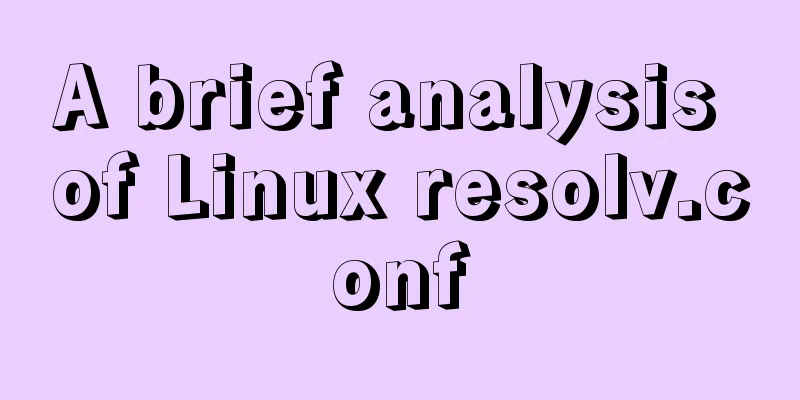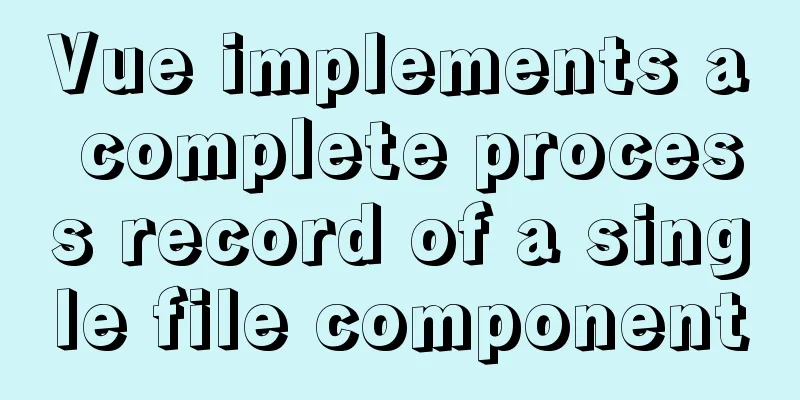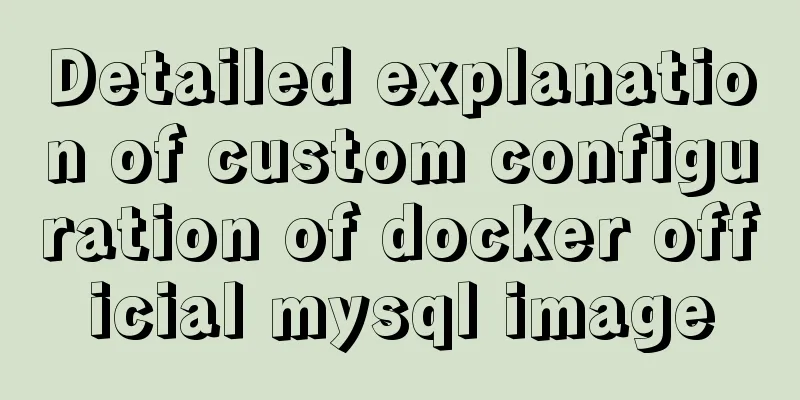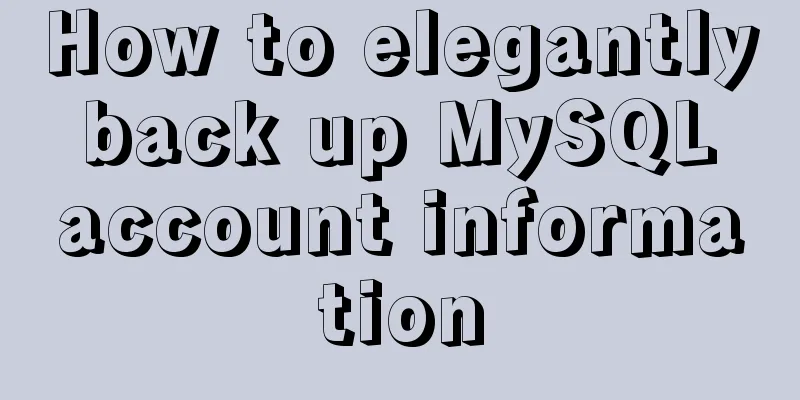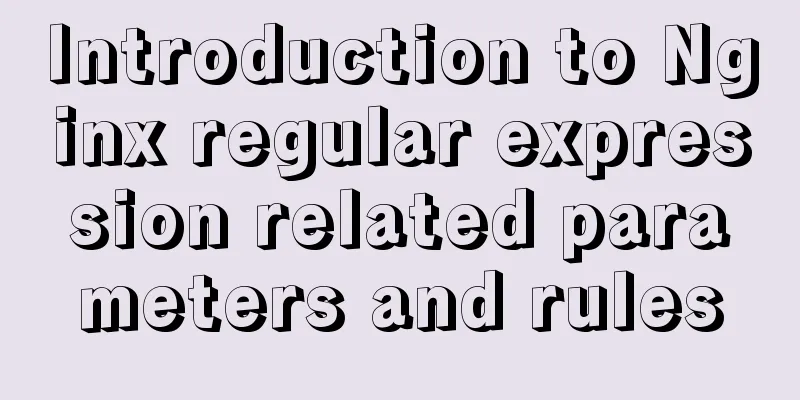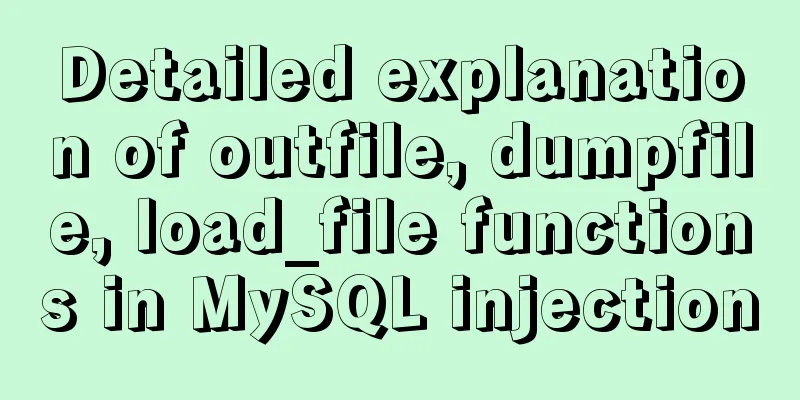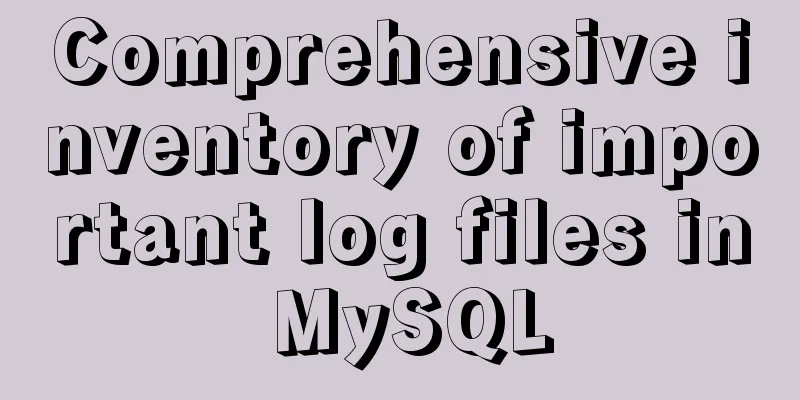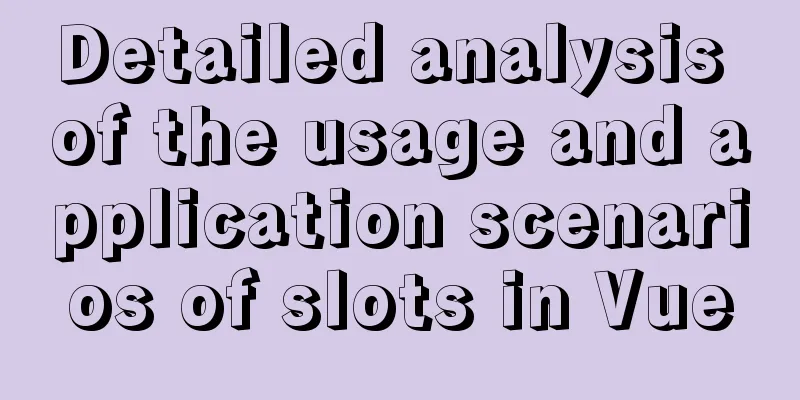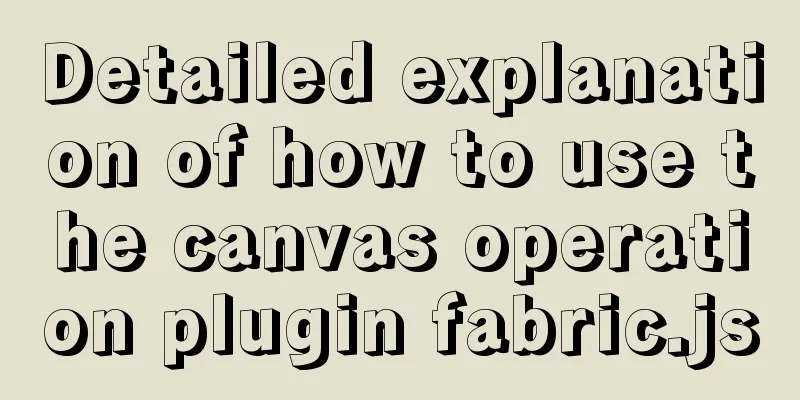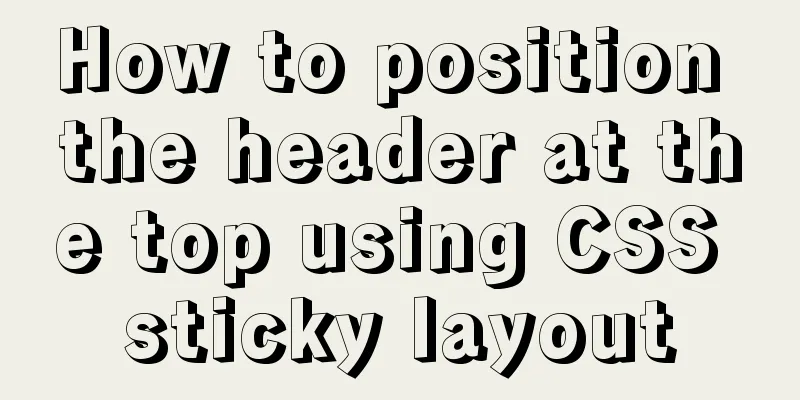Tutorial on using $attrs and $listeners in Vue

introduce$attrs Inherits all parent component properties (properties not received through props include class name and style). inheritAttrs: Whether non-props attributes are displayed in the outermost layer of the tag. The default value is true, which means that all parent component attributes (except props specific bindings) are inherited as normal HTML features and applied to the root element of the child component. If you do not want the root element of the component to inherit features, set inheritAttrs: false, but the class will still be inherited. $listeners It is an object that can receive all method bindings, which contains all listeners acting on this component. With v-on="$listeners", all event listeners are directed to a specific child element of this component. ExampleIn the parent component
<template>
<div id="app">
<Son src="https://img01.yzcdn.cn/vant/logo.png"></Son>
</div>
</template>
<script>
import Son from "./components/son.vue";
export default {
name: "App",
components:
Son,
},
};
</script>
<style></style>In subcomponent
<template>
<div id="app">
<Son src="https://img01.yzcdn.cn/vant/logo.png"></Son>
</div>
</template>
<script>
import Son from "./components/son.vue";
export default {
name: "App",
components:
Son,
},
};
</script>
<style></style>It can be seen that when inheritAttrs defaults to false, the attributes are passed to the outermost subcomponent
When inheritAttrs is true
When using props to receive attributes, the attributes will not be displayed
Summary: If the attributes passed in the component tag are not received by the subcomponent, they will run to the outermost layer of the subcomponent tag. Non-props attributes can be received through $attrs {attribute name: attribute value}
<template>
<div>
<img v-bind="$attrs" alt="" />
</div>
</template>
<script>
export default {
inheritAttrs: false,
};
</script>
<style scoped>
.img {
width: 100px;
height: 100px;
}
</style>When binding a click event to a child component, the click event will not be triggered. You can use the .native modifier to bind successfully.
Or use $listeners to bind all methods. In subcomponent
result
SummarizeAll non-props attributes can be received through $attrs Use: v-bind="$attrs" to bind all non-props attributes to the corresponding tags. It can also be used for components All method binding subcomponents on the component can be received through $listeners Use: v-on="$listeners" to bind all methods to the corresponding tags of the component, which can also be used for components This is the end of this tutorial on how to use $attrs and $listeners in Vue. For more information about Vue $attrs $listeners, please search 123WORDPRESS.COM’s previous articles or continue to browse the following related articles. I hope you will support 123WORDPRESS.COM in the future! You may also be interested in:
|
<<: Detailed explanation of obtaining, assigning, and registering radio values in HTML
>>: Specific use of MySQL global locks and table-level locks
Recommend
SQL implementation LeetCode (176. Second highest salary)
[LeetCode] 176. Second Highest Salary Write a SQL...
The difference between Vue interpolation expression and v-text directive
Table of contents 1. Use plugin expressions 2. Us...
An article teaches you how to use js to achieve the barrage effect
Table of contents Create a new html file: Create ...
The principles and defects of MySQL full-text indexing
MySQL full-text index is a special index that gen...
MySQL updates a field in a table to be equal to the value of a field in another table
As shown below: update table1 as z left join tabl...
MySQL learning notes help document
View system help help contents mysql> help con...
Web page comments cause text overflow in IE
The experimental code is as follows: </head>...
How to use domestic image warehouse for Docker
1. Problem description Due to some reasons, the d...
How to use JavaScript strategy pattern to validate forms
Table of contents Overview Form validation withou...
Problems encountered in using MySQL
Here are some problems encountered in the use of ...
Master-slave synchronization configuration and read-write separation of MySQL database
The benefits of using MySQL master-slave replicat...
About the implementation of JavaScript carousel
Today is another very practical case. Just hearin...
More popular and creative dark background web design examples
Dark background style page design is very popular...
3 methods to restore table structure from frm file in mysql [recommended]
When mysql is running normally, it is not difficu...
Install Apple Mac OS X in VMWare12 Graphic Tutorial
1. Introduction: Because my friend wanted to lear...