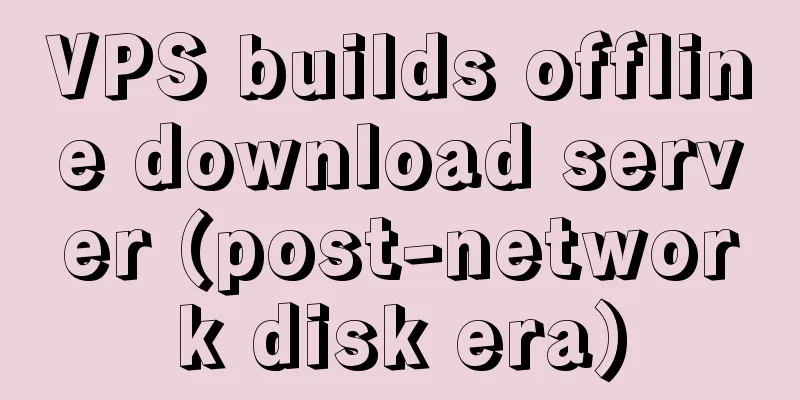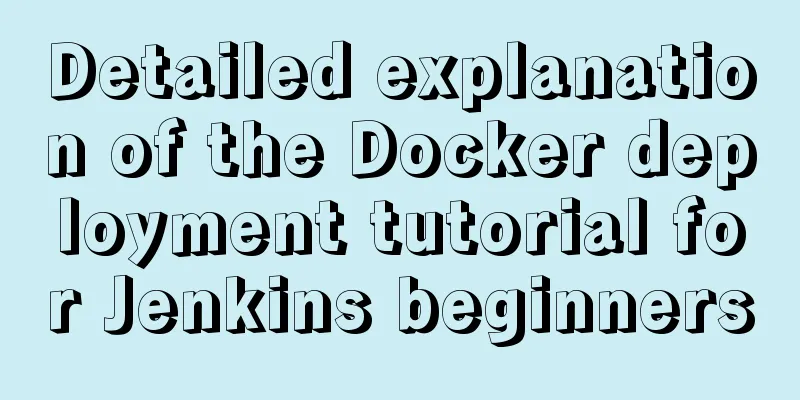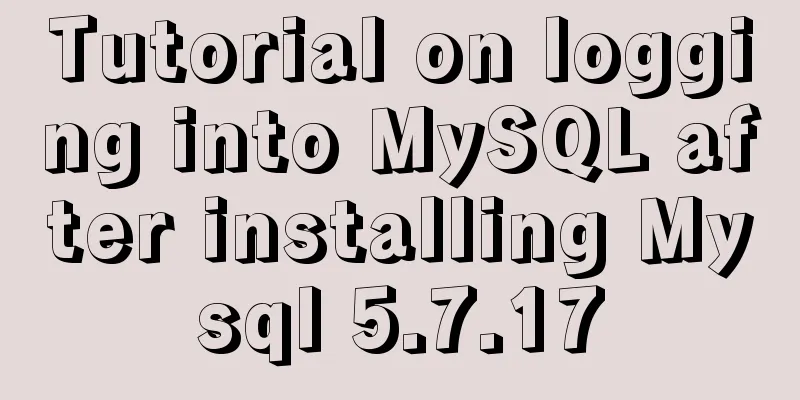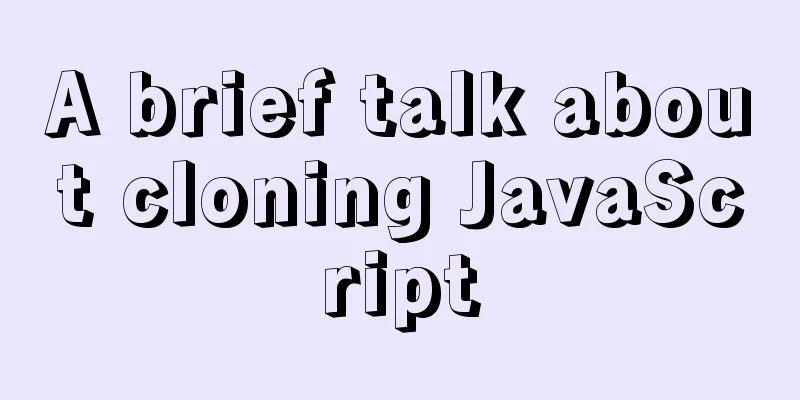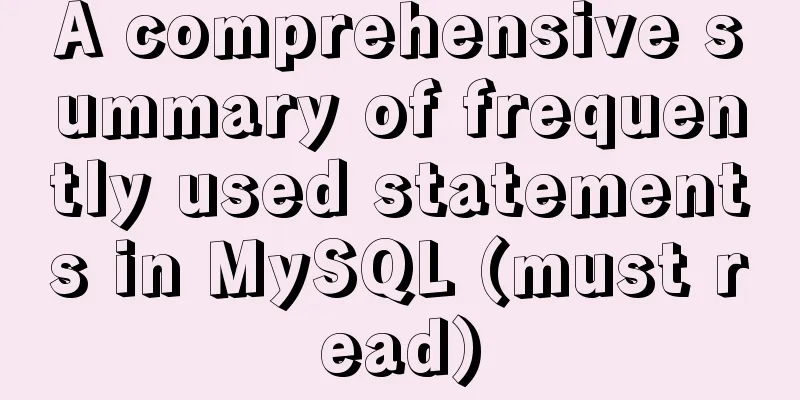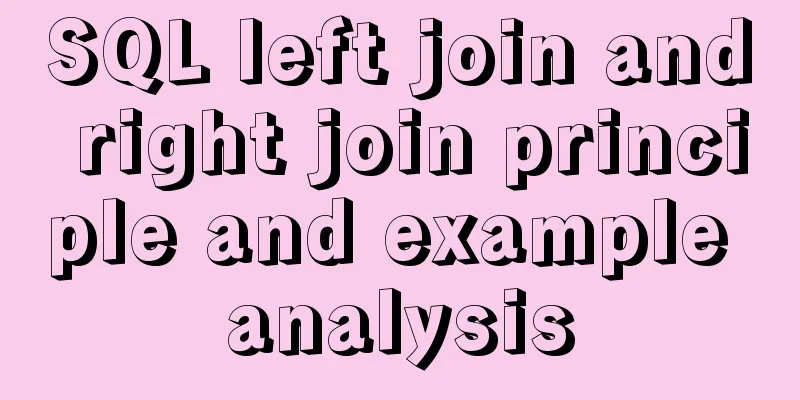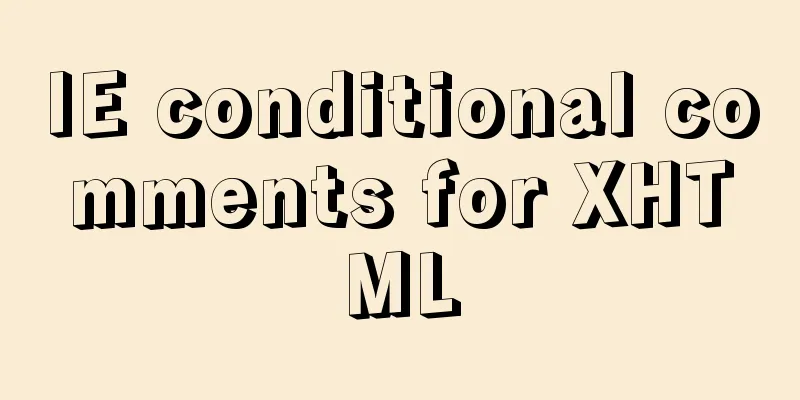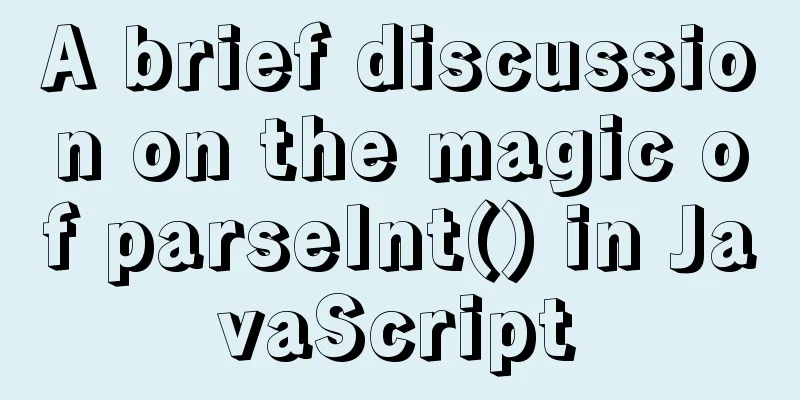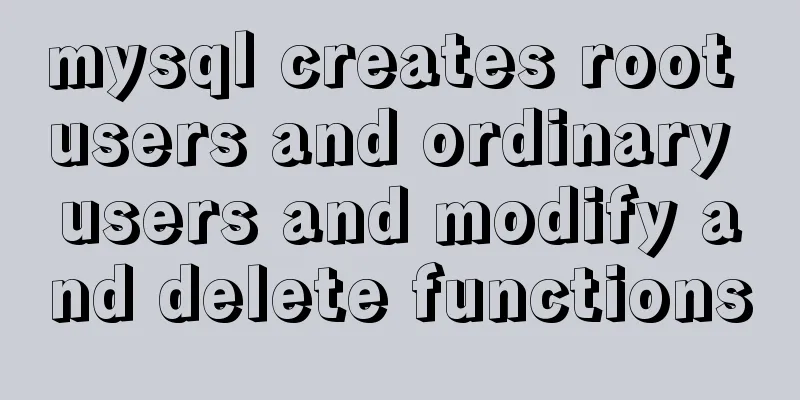Detailed explanation of outfile, dumpfile, load_file functions in MySQL injection
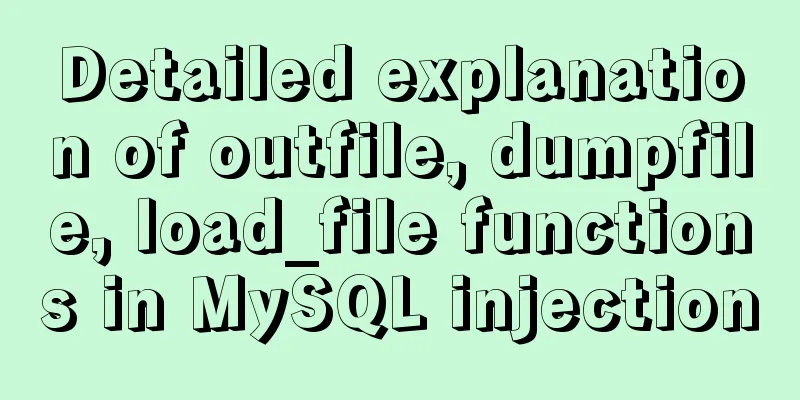
|
In the later stage of exploiting SQL injection vulnerabilities, the most common method is to use MySQL's file series functions to read sensitive files or write webshells. The following three functions are commonly used:
Our test data this time is as follows
Restrictions on calling functions to read and write files Because it involves writing files on the server, whether the above function can be successfully executed is affected by the parameter
Translated:
This value can be queried using the command The difference between dumpfile and outfile Differences in exporting database scenarios select ... into outfile Let's first look at the explanation of these two functions in the MySQL official documentation
There are two notable pitfalls:
Next, we will look at the details here by exporting the test First, use the outfile export You can see that all the data is saved in the file
By looking at the official documentation, you can see that the format can be adjusted using the following parameters
For example, use the following command The resulting export file is as follows
select ... into dumpfile Then use the command You can see that this command prompts more than one line of output when it is executed.
View file contents
It can be seen that there is no line break between the data rows exported by dumpfile and only part of the data is exported Write the difference between webshell and udf select ... into outfile We use the command
You can see that outfile escapes special characters such as \n in the exported content and adds a new line at the end of the file content. Let's use the command
It can be seen that dumpfile writes the file content as it is, without any transfer or addition. This is why Another point that needs attention is that outfile cannot be followed by a path starting with 0x or a path after char conversion, but can only be a single-quoted path. This problem is more troublesome in PHP injection, because it will automatically escape single quotes to \', then basically GG, but load_file, the path behind can be single quotes, 0x, char conversion characters, but the slash in the path is / instead of \ Summarize The above is a detailed explanation of the outfile, dumpfile, and load_file functions in Mysql injection introduced by the editor. I hope it will be helpful to everyone. If you have any questions, please leave me a message and the editor will reply to you in time. I would also like to thank everyone for their support of the 123WORDPRESS.COM website! You may also be interested in:
|
<<: WeChat applet realizes taking photos and selecting pictures from albums
>>: Docker+daocloud realizes automatic construction and deployment of front-end projects
Recommend
Trash-Cli: Command-line Recycle Bin Tool on Linux
I believe everyone is familiar with the trashcan,...
Detailed explanation of HTML basics (Part 2)
1. List The list ul container is loaded with a fo...
Summary of 11 amazing JavaScript code refactoring best practices
Table of contents 1. Extracting functions 2. Merg...
Detailed explanation of the index and storage structure of the MySQL InnoDB engine
Preface In databases such as Oracle and SQL Serve...
Steps to install cuda10.1 on Ubuntu 20.04 (graphic tutorial)
Pre-installation preparation The main purpose of ...
Detailed explanation of Redis master-slave replication practice using Docker
Table of contents 1. Background 2. Operation step...
MySQL 8.0 WITH query details
Table of contents Learning about WITH queries in ...
The architecture and practice of synchronizing Meituan DB data to the data warehouse
background In data warehouse modeling, the origin...
How to view Linux ssh service information and running status
There are many articles about ssh server configur...
Detailed example of using js fetch asynchronous request
Table of contents Understanding Asynchrony fetch(...
vue+springboot realizes login function
This article example shares the specific code of ...
Problems and solutions of error 08001 when linking to MySQL in IDEA and no table display after successful connection
Error: Connection to blog0@localhost failed. [080...
centos 7 modify sshd | prohibit root login and sshd port script definition
1. Create a new user wwweee000 [root@localhost ~]...
VMware Workstation Pro installs Win10 pure version operating system
This article describes the steps to install the p...
Vue calls the computer camera to realize the photo function
This article example shares the specific code of ...