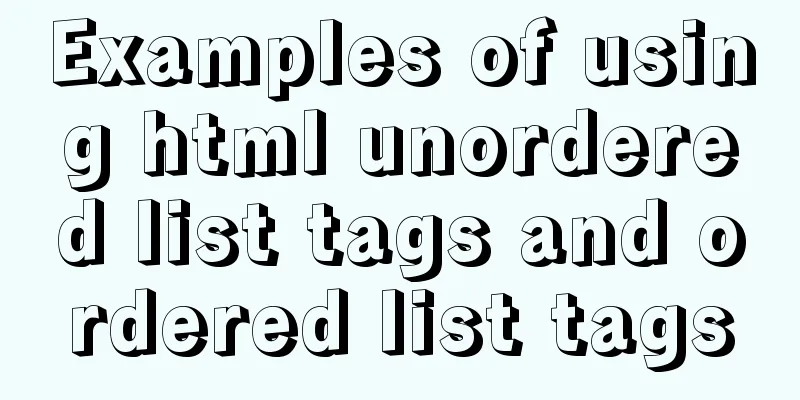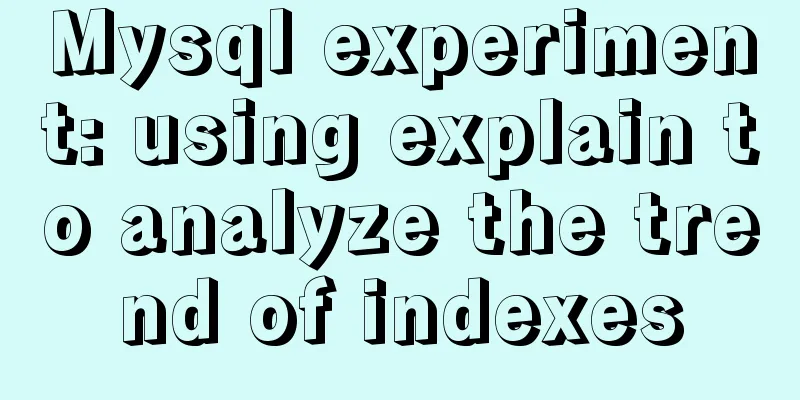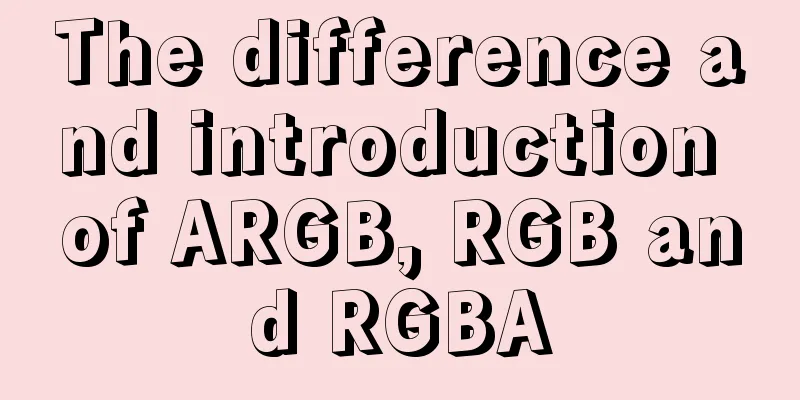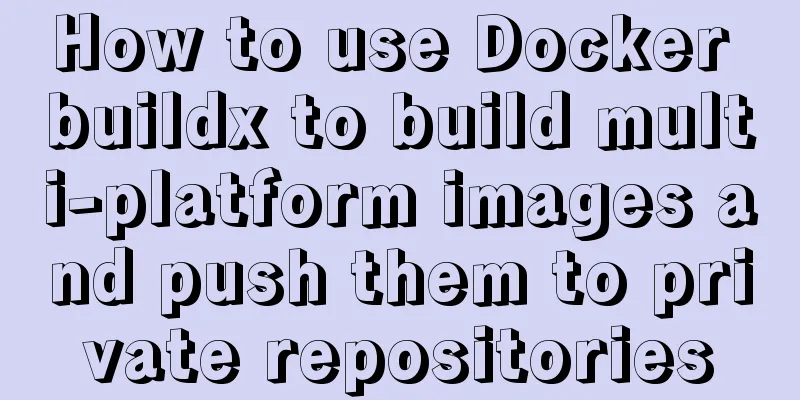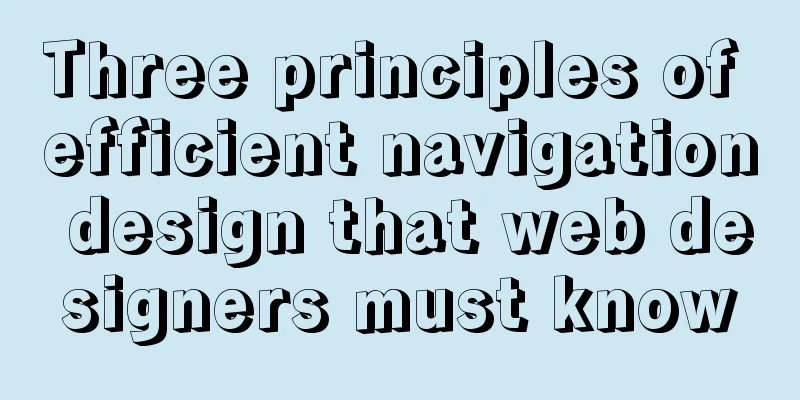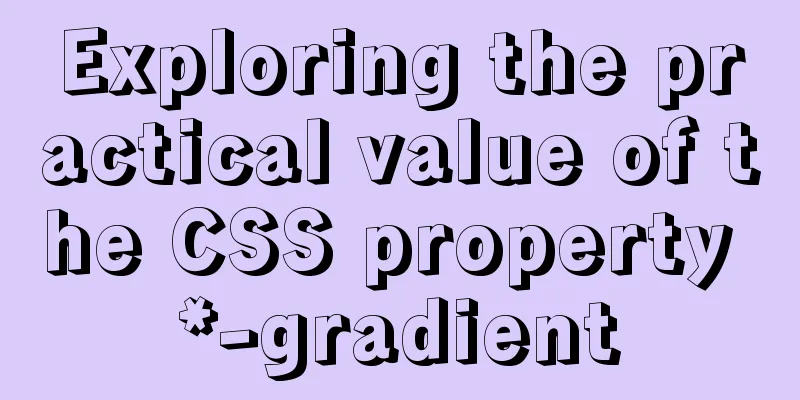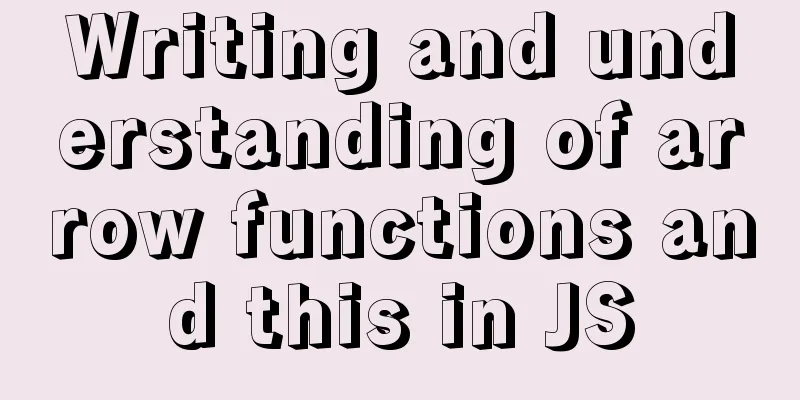WeChat applet realizes taking photos and selecting pictures from albums
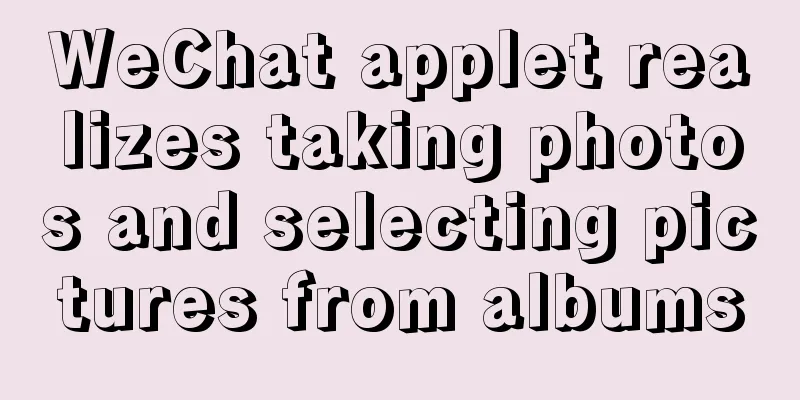
|
This article shares the specific code for WeChat applet to realize taking photos and selecting pictures from albums for your reference. The specific content is as follows layout:
<!--pages/camera/camera.wxml-->
<view
class="tui-menu-list"
id="view1"
style="display:flex;flex-direction:space-between">
<button
id="b1"
size="mini"
type="primary"
bindtap="chooseimage">
Get image</button>
<button
id="b2"
size="mini"
type="primary"
bindtap="savePhone">
Save</button>
</view>
<image
src="{{tempFilePaths}}"
catchtap="chooseImageTap"
mode="aspectFit"
style="width:100%;height:400px;background-color:#ffffff;">
</image>style:
/* pages/camera/camera.wxss */
.view1 {
height: 25px
}
.tui-menu-list {
display: flex;
flex-direction: row;
margin: 20rpx;
padding: 20rpx;
}Get the image path, display the image and save it
// pages/camera/camera.js
Page({
data: {
tempFilePaths: 'http://pic2.cxtuku.com/00/01/08/b207004f7104.jpg'
},
chooseimage: function () {
var that = this;
wx.showActionSheet({
itemList: ['Select from album', 'Take photo'],
itemColor: "#CED63A",
success: function (res) {
if (!res.cancel) {
if (res.tapIndex == 0) {
that.chooseWxImage('album')
} else if (res.tapIndex == 1) {
that.chooseWxImage('camera')
}
}
}
})
},
chooseWxImage: function (type) {
var that = this
wx.chooseImage({
sizeType: ['original', 'compressed'],
sourceType: [type],
count: 1,
success: function (res) {
console.log(res)
that.setData({
tempFilePaths: res.tempFilePaths[0],
})
}
})
},
savePhone: function () {
wx.getImageInfo({
src: this.data.tempFilePaths,
success: function (res) {
var path = res.path
wx.saveImageToPhotosAlbum({
filePath: path,
success: function () {
wx.showToast({
title: 'Save successfully',
})
},
fail: function (res) {
wx.showToast({
title: 'Save failed',
icon: 'none'
})
}
})
}
})
}
})Effect picture:
The above is the full content of this article. I hope it will be helpful for everyone’s study. I also hope that everyone will support 123WORDPRESS.COM. You may also be interested in:
|
<<: How to customize at and cron scheduled tasks in Linux
>>: Detailed explanation of outfile, dumpfile, load_file functions in MySQL injection
Recommend
MySQL 5.7.21 Installer Installation Graphic Tutorial under Windows 10
Install MySQL and keep a note. I don’t know if it...
Detailed explanation of firewall rule settings and commands (whitelist settings)
1. Set firewall rules Example 1: Expose port 8080...
Linux Basic Tutorial: Special Permissions SUID, SGID and SBIT
Preface For file or directory permissions in Linu...
How to implement Linux deepin to delete redundant kernels
The previous article wrote about how to manually ...
Rendering Function & JSX Details
Table of contents 1. Basics 2. Nodes, trees, and ...
JavaScript Advanced Programming: Variables and Scope
Table of contents 1. Original value and reference...
Ubuntu 19.04 installation tutorial (picture and text steps)
1. Preparation 1.1 Download and install VMware 15...
Detailed process of deploying Docker to WSL2 in IDEA
The local environment is Windows 10 + WSL2 (Ubunt...
Vue-Router installation process and principle detailed
Table of contents 1. Front-end routing implementa...
How to implement vertical text alignment with CSS (Summary)
The default arrangement of text in HTML is horizo...
CSS3 overflow property explained
1. Overflow Overflow is overflow (container). Whe...
Docker dynamically exposes ports to containers
View the IP address of the Container docker inspe...
Detailed tutorial for upgrading zabbix monitoring 4.4 to 5.0
1. Zabbix backup [root@iZ2zeapnvuohe8p14289u6Z /]...
CentOS8 - bash: garbled characters and solutions
This situation usually occurs because the Chinese...
Detailed explanation of how a SQL statement is executed in MySQL
Overview I have recently started learning MySQL r...