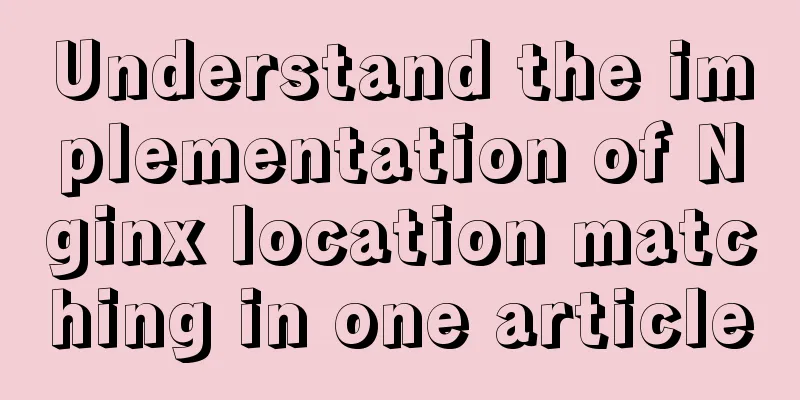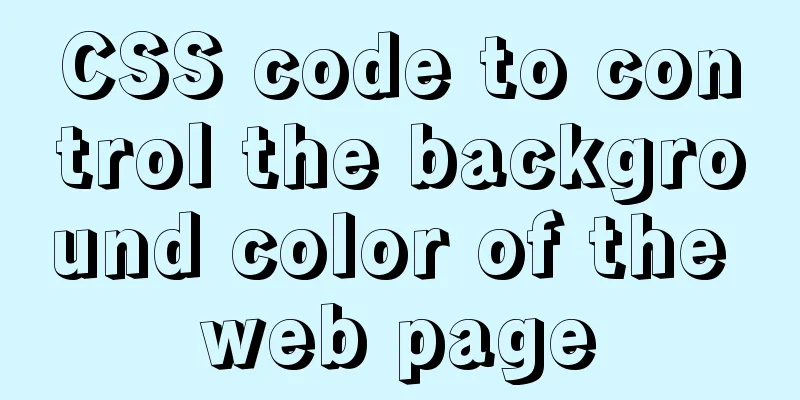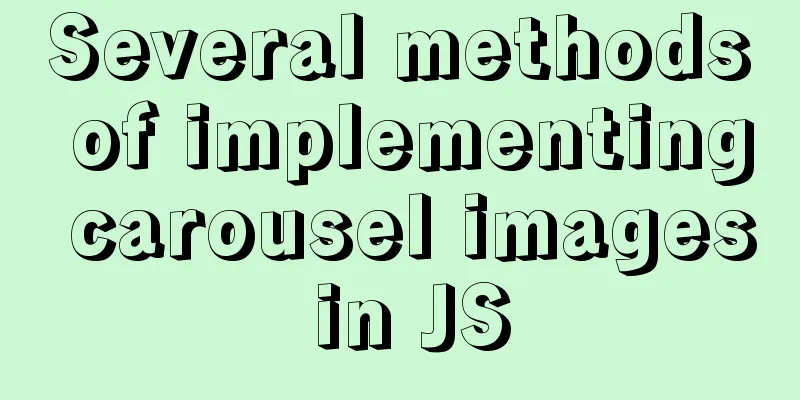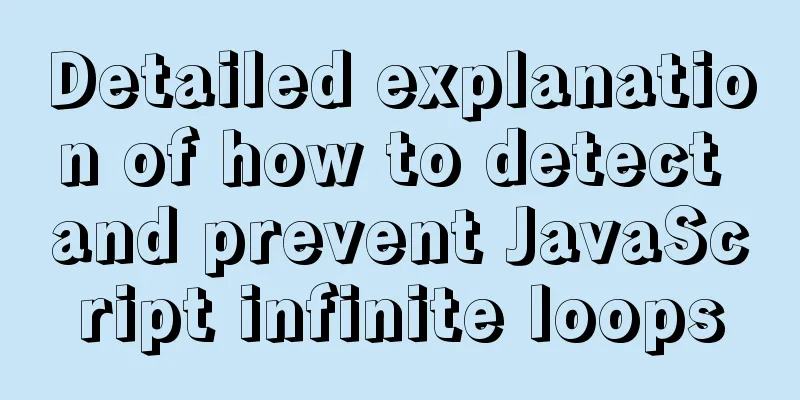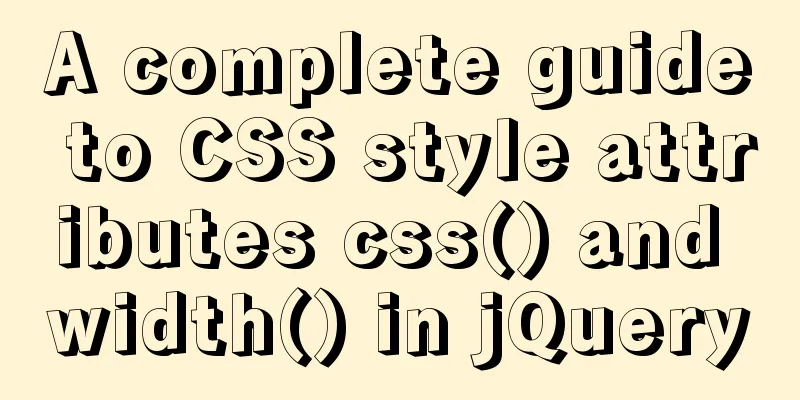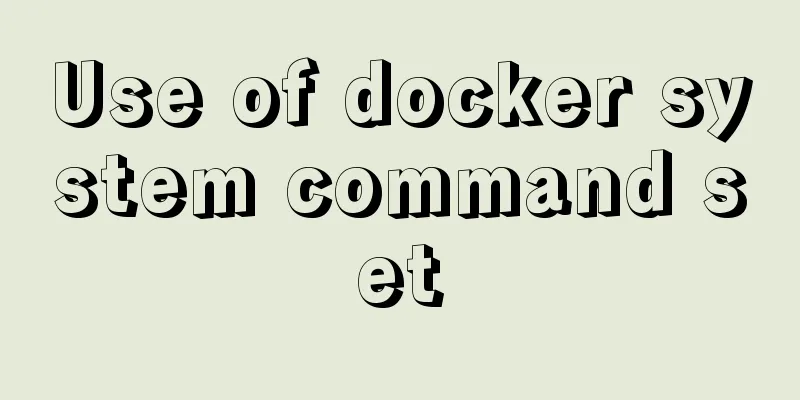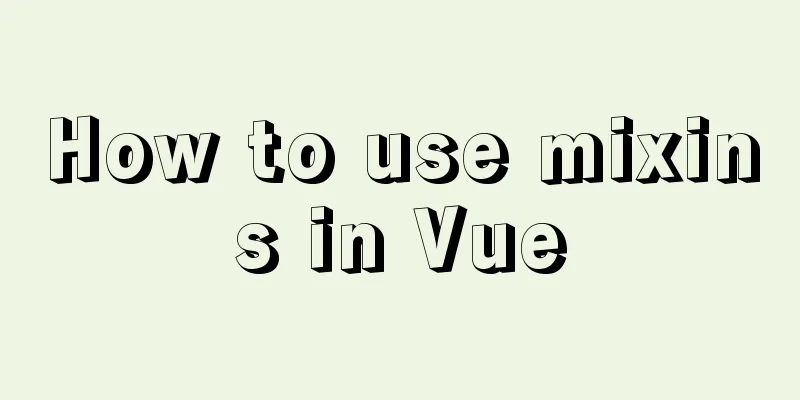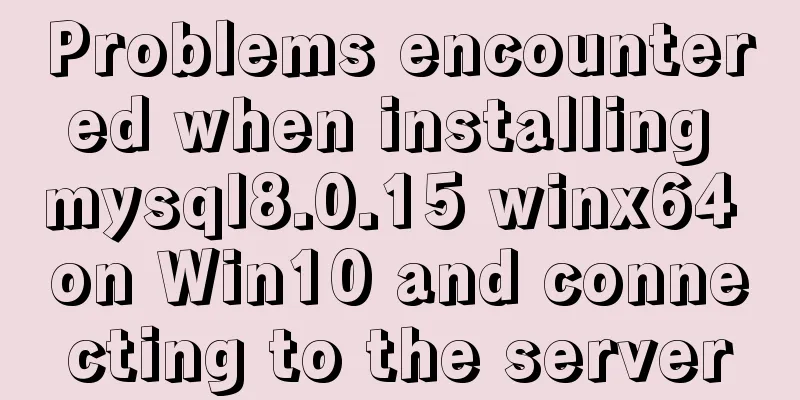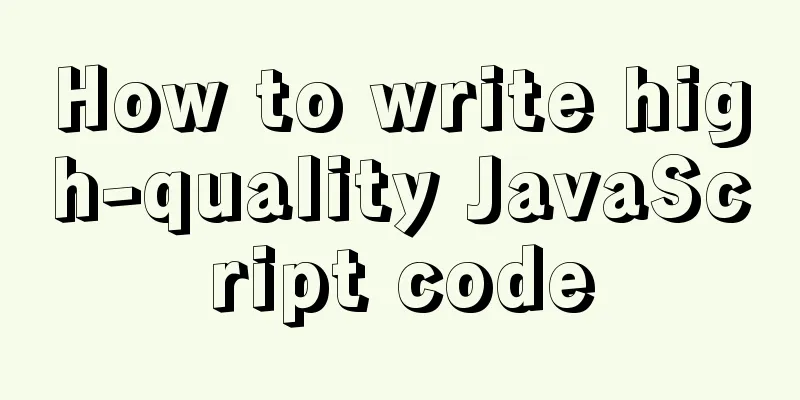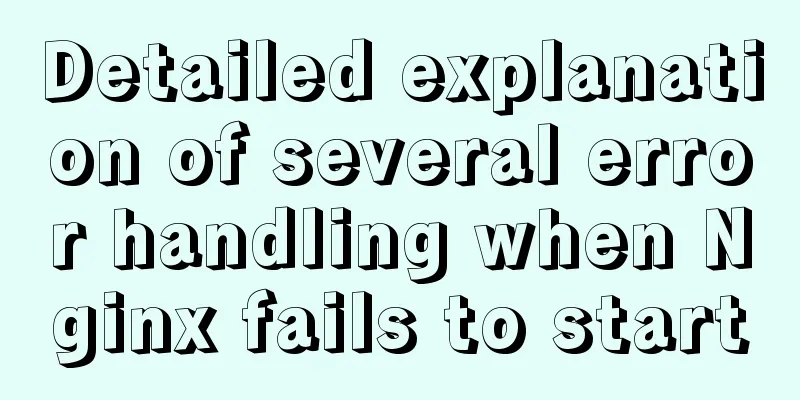Docker dynamically exposes ports to containers
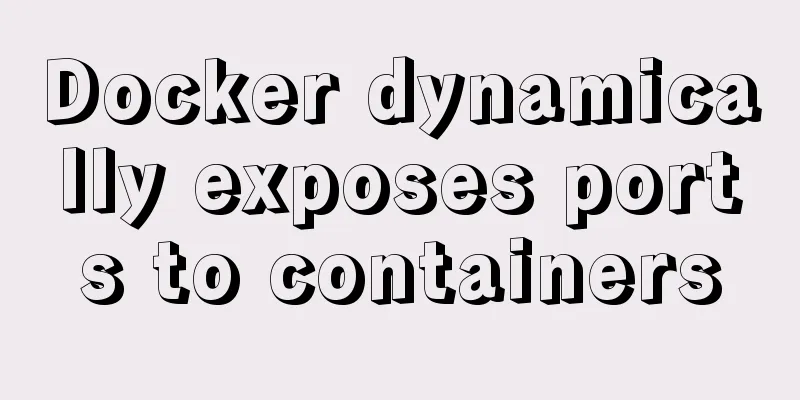
|
View the IP address of the Container
View the mapped port of the Container docker port <container name or id> eg. docker port d8dac7399647 docker port hfq-jedi-zxf-eden Use iptables to view container mapping
Example of adding a new port mapping
Save iptables rules
illustrate
After the port mapping is completed, the result cannot be queried through docker port d8dac7399647 Can be
Query mapping relationship Additional knowledge: Mechanisms in Docker container communication and port exposure issues The link method has always been used for communication between Docker containers. This limits the order in which each container is started, which always feels inflexible. Therefore, this time we explored accessing containers directly through the LAN allocated by the Docker's own network card. Docker port exposure means forwarding the port service of the container itself to the exposed port through the forwarding of the docker0 network card, for example, executing:
When accessing using the 172.17.0.x local area network assigned by the docker0 network card, use port 12345. When using 192.168.1.x or other local public IP to access, you need to use 8080 to access Time is limited, so I won't analyze it in detail for now. I'll analyze it with pictures when I have time. The above article about Docker dynamically exposing ports to containers is all I have to share with you. I hope it can give you a reference. I also hope that you will support 123WORDPRESS.COM. You may also be interested in:
|
<<: Detailed explanation of Vue mixin usage and option merging
>>: Change the MySQL database engine to InnoDB
Recommend
Why is it not recommended to use index as the key attribute value in Vue?
Table of contents Preface The role of key The rol...
HTML table markup tutorial (4): border color attribute BORDERCOLOR
To beautify the table, you can set different bord...
Detailed explanation of the solution to permission denied in Linux
Permission denied: The reason for this is: there ...
Docker connects to a container through a port
Docker container connection 1. Network port mappi...
CentOS6 upgrade glibc operation steps
Table of contents background Compile glibc 2.14 M...
JavaScript method to delete or extract specified characters from a string (very commonly used)
Table of contents 1. substring() 2. substr() 3.in...
How to use macros in JavaScript
In languages, macros are often used to implement ...
Install nodejs and yarn and configure Taobao source process record
Table of contents 1. Download nodejs 2. Double-cl...
Solution to the problem of crash when opening the command line window after installing MySQL 5.7
Preface I recently installed MySQL 5.7 and found ...
A quick review of CSS3 pseudo-class selectors
Preface If CSS is the basic skill of front-end de...
MySQL log settings and viewing methods
MySQL has the following logs: Error log: -log-err...
Summary of learning Docker commands in one article
Table of contents Introduction Mirror repository ...
Summary of MySQL password modification methods
Methods for changing passwords before MySQL 5.7: ...
Vue+Bootstrap realizes a simple student management system
I used vue and bootstrap to make a relatively sim...
CSS automatically intercepts the specified length string and displays the end... Support FF browser
<style type="text/css"> Copy code ...