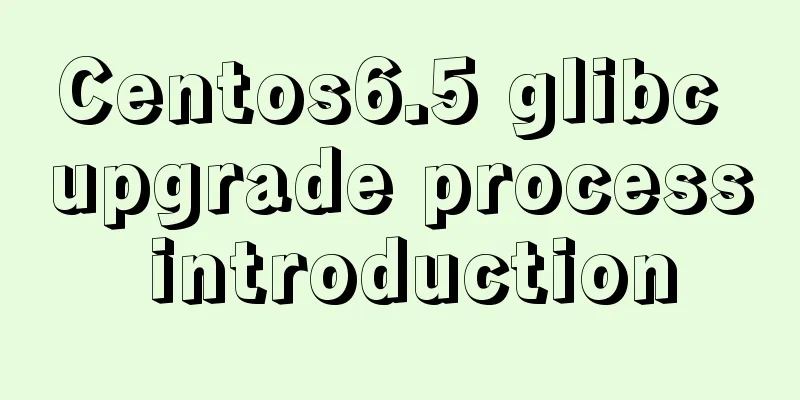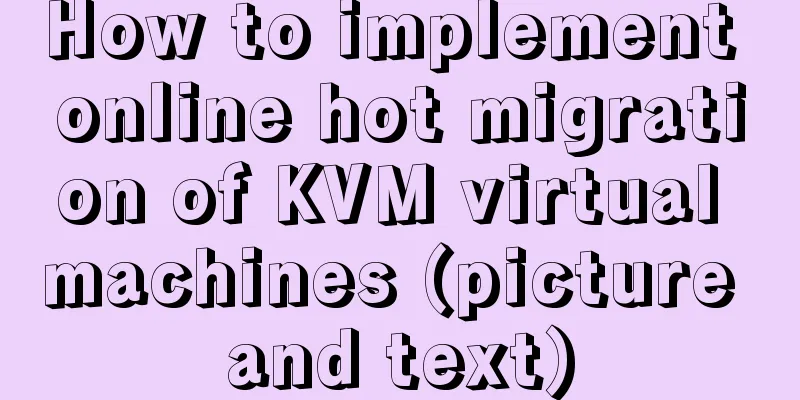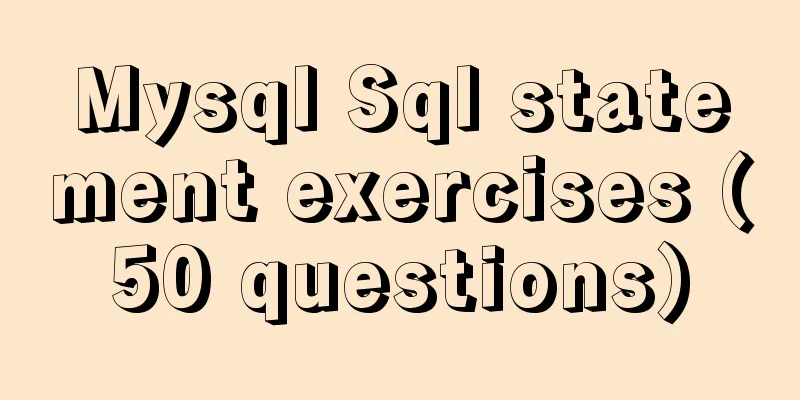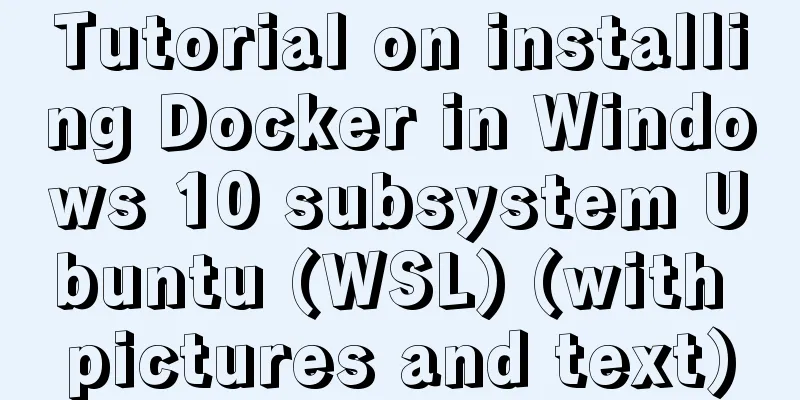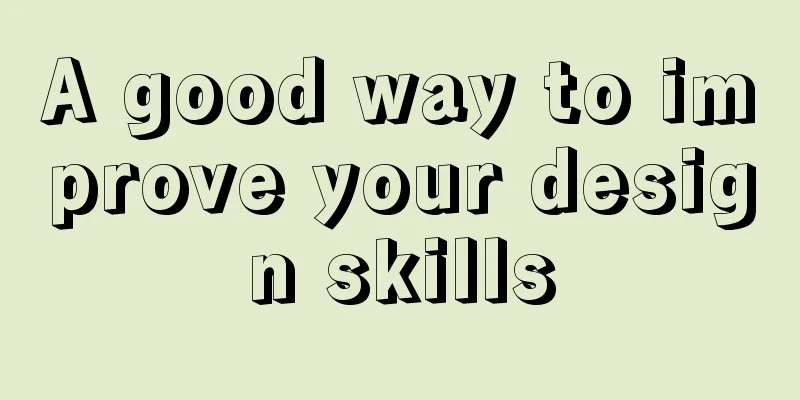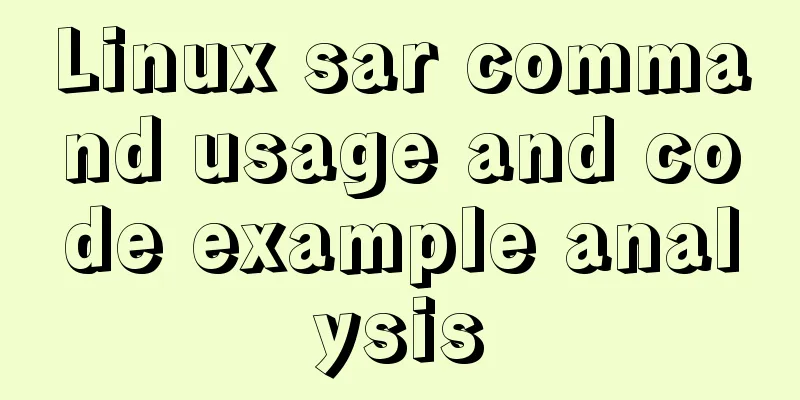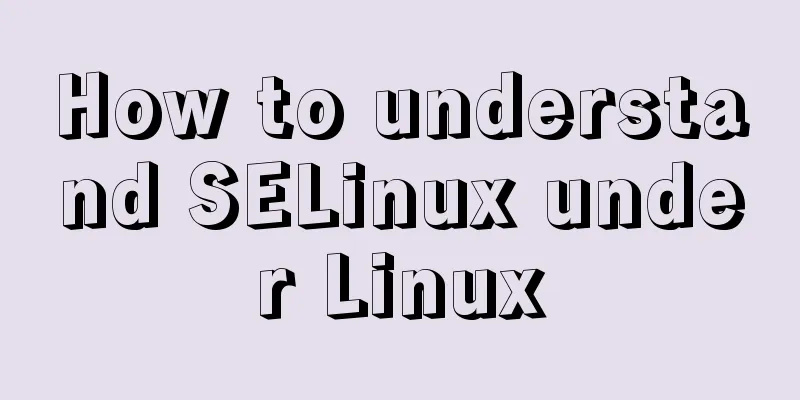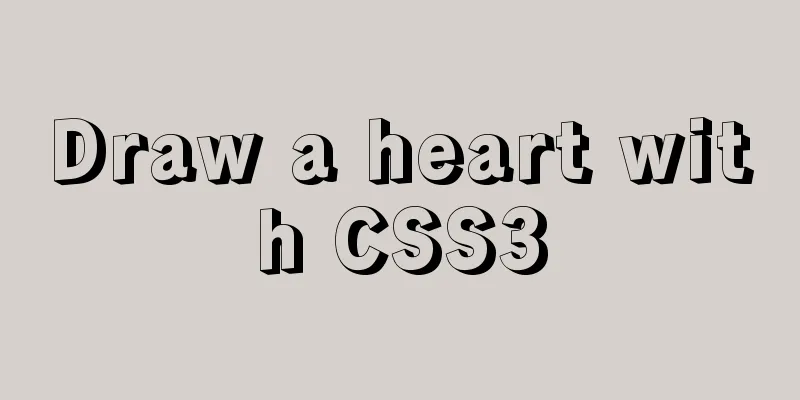Use of docker system command set
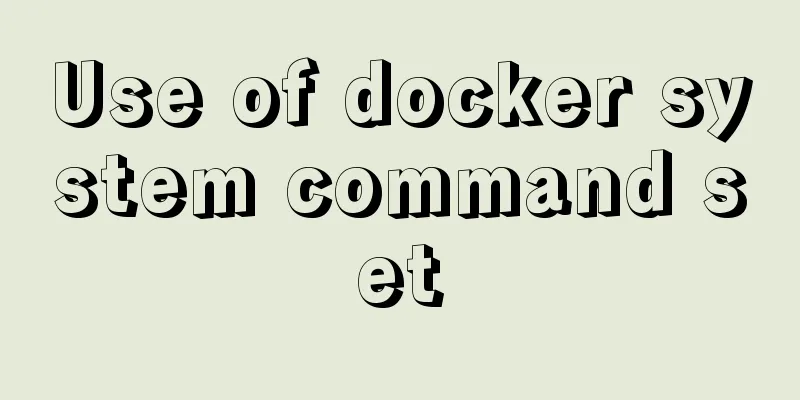
|
Docker system currently has four subcommands, namely:
One of the most important commands of the docker system is the docker system prune command, which cleans up unused data, including image data and stopped containers. See docker system help
[root@localhost ~]# docker system --help
Usage: docker system COMMAND
Manage Docker
Options:
--help Print usage
Commands:
df Show docker disk usage
events Get real time events from the server
info Display system-wide information
prune Remove unused data
Run 'docker system COMMAND --help' for more information on a command.
[root@localhost ~]#
docker system dfProvides an overview of overall Docker disk usage, including images, containers, and (local) volumes. So now we can check at any time how much resources Docker is using. [root@localhost ~]# docker system df TYPE TOTAL ACTIVE SIZE RECLAIMABLE Images 10 6 2.652GB 1.953GB (73%) Containers 6 6 6.922MB 0B (0%) Local Volumes 0 0 0B 0B [root@localhost ~]# docker system pruneIf the previous command shows that docker has taken up too much space, we will start cleaning it up. There is a command that does it all:
[root@localhost ~]# docker system prune
WARNING! This will remove:
- all stopped containers # Clean up stopped containers - all networks not used by at least one container # Clean up unused networks - all dangling images # Clean up abandoned images - all build cache # Clean up the build cache Are you sure you want to continue? [y/N] y
Total reclaimed space: 0B
[root@localhost ~]#According to the warning message, this command will delete all closed containers and dangling images. In the example, the image containing three 1GB random files has a name that is occupied:, which is a dangling image and will be deleted. At the same time, all intermediate images will be deleted. Going a step further, use the -a option to do a deeper cleanup. At this time we will see more serious WARNING information:
$ docker system prune -a
WARNING! This will remove:
- all stopped containers
- all volumes not used by at least one container
- All networks not used by at least one container
- all images without at least one container associated to them
Are you sure you want to continue? [y/N] y
Deleted Images:
untagged: test:latest
deleted: sha256:c515ebfa2...
deleted: sha256:07302c011...
deleted: sha256:37c0c6474...
deleted: sha256:5cc2b6bc4...
deleted: sha256:b283b9c35...
deleted: sha256:8a8b9bd8b...
untagged: alpine:latest
untagged: alpine@sha256:58e1a1bb75db1...
deleted: sha256:4a415e366...
deleted: sha256:23b9c7b43...
Total reclaimed space: 2.151GBThis command will clean up the entire system and only keep the images, containers, volumes, and networks that are actually in use, so you need to be extra careful. For example, we cannot run the prune -a command in a production environment because some backup images (for backup, rollback, etc.) are sometimes needed. If these images are deleted, they need to be downloaded again when running the container. At this point, all images that are not bound to containers will be deleted. Since the first prune command removes all containers, all images (which are not bound to any container) will be removed. docker systemc info (docker info)I believe everyone is familiar with the abbreviation of this command docker info [root@localhost ~]# docker system info Containers: 6 Running: 6 Paused: 0 Stopped: 0 Images: 49 Server Version: 17.06.2-ce Storage Driver: overlay Backing Filesystem: xfs Supports d_type: true Logging Driver: json-file Cgroup Driver: cgroupfs Plugins: Volume: local Network: bridge host macvlan null overlay Log: awslogs fluentd gcplogs gelf journald json-file logentries splunk syslog Swarm: inactive Runtimes: runc Default Runtime: runc Init Binary: docker-init containerd version: 6e23458c129b551d5c9871e5174f6b1b7f6d1170 runc version: 810190ceaa507aa2727d7ae6f4790c76ec150bd2 init version: 949e6fa Security Options: seccomp Profile: default Kernel Version: 3.10.0-514.26.2.el7.x86_64 Operating System: CentOS Linux 7 (Core) OSType: linux Architecture: x86_64 CPUs: 24 Total Memory: 31.21 GiB Name: localhost.localdomain ID: YTL2:6RWX:IZK6:X4XC:XKMO:WVXD:LXPR:E5GN:GEJB:WIUX:L5YH:PDFB Docker Root Dir: /var/lib/docker Debug Mode (client): false Debug Mode (server): false Registry: https://index.docker.io/v1/ Experimental: false Insecure Registries: 127.0.0.0/8 Registry Mirrors: http://9zkjjecg.mirror.aliyuncs.com/ https://docker.mirrors.ustc.edu.cn/ Live Restore Enabled: false [root@localhost ~]# Detailed explanation
This is the end of this article about the use of the docker system command set. For more relevant docker system content, please search for previous articles on 123WORDPRESS.COM or continue to browse the following related articles. I hope everyone will support 123WORDPRESS.COM in the future! You may also be interested in:
|
<<: An article to understand what is MySQL Index Pushdown (ICP)
>>: Implementation of Element-ui Layout (Row and Col components)
Recommend
Detailed process of changing apt source to Alibaba Cloud source in Ubuntu 18.04
Table of contents Preface: Ubuntu 18.04 changes a...
How to run Hadoop and create images in Docker
Reinventing the wheel, here we use repackaging to...
Docker custom network container interconnection
Table of contents Preface –link Custom Network As...
Recommended tips for web front-end engineers
Let's first talk about the value of web front...
How to install Nginx in Docker
Install Nginx on Docker Nginx is a high-performan...
Why do code standards require SQL statements not to have too many joins?
Free points Interviewer : Have you ever used Linu...
docker logs - view the implementation of docker container logs
You can view the container logs through the docke...
A brief discussion on docker-compose network settings
Networks usage tutorial Official website docker-c...
Pure CSS3 to create page switching effect example code
The one I wrote before is too complicated, let’s ...
Simple implementation of handheld barrage function + text shaking special effects code based on JS
There was a shaking barrage on TikTok a while ago...
Detailed explanation of the use of DockerHub image repository
Previously, the images we used were all pulled fr...
Installing the ping tool in a container built by Docker
Because the Base images pulled by Docker, such as...
Add crontab scheduled tasks to debian docker container
Now most of the Docker images are based on Debian...
DHTML objects (common properties of various HTML objects)
!DOCTYPE Specifies the Document Type Definition (...
Vue implements multi-tab component
To see the effect directly, a right-click menu ha...