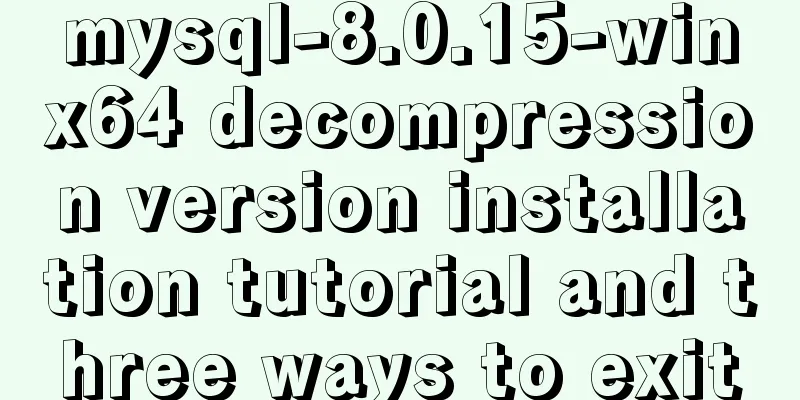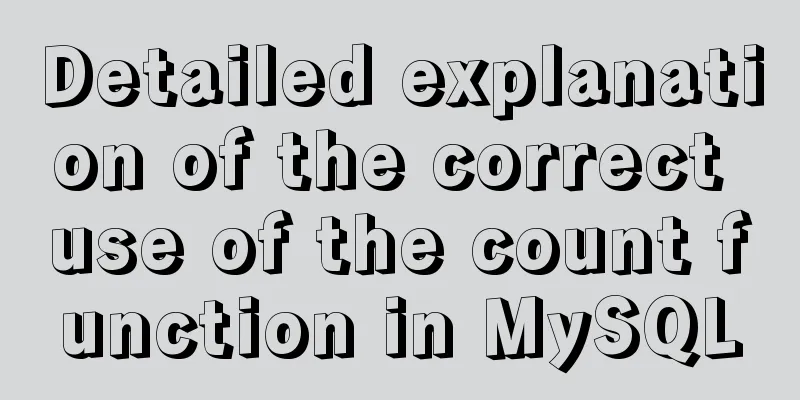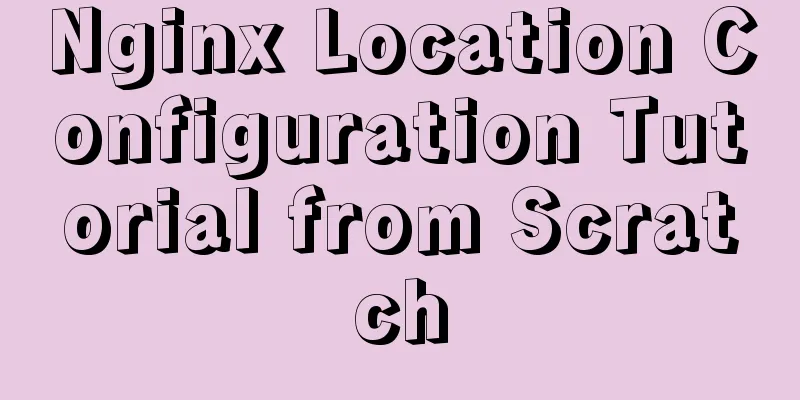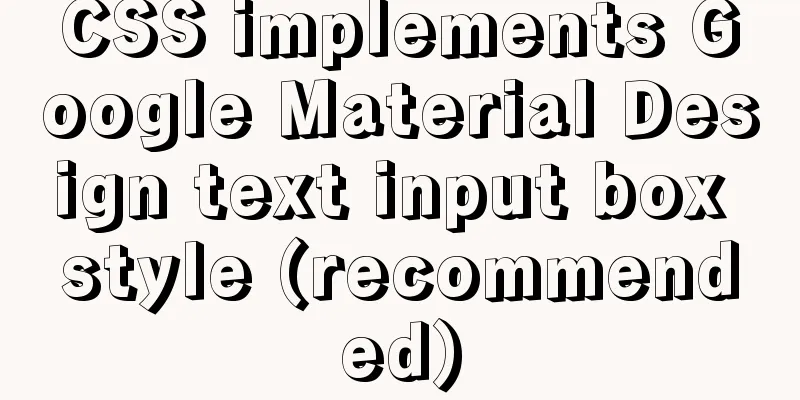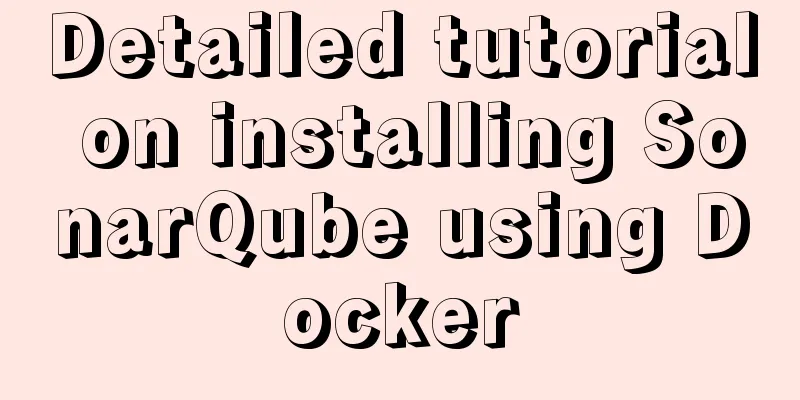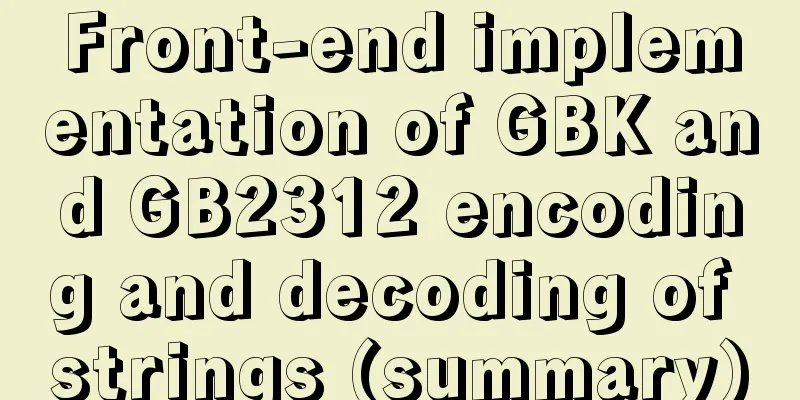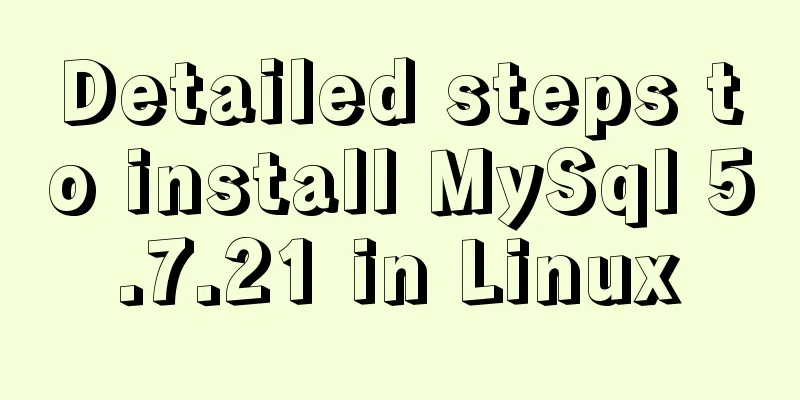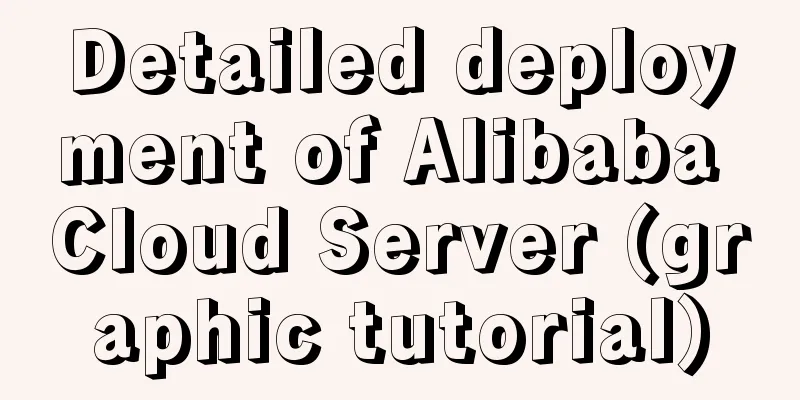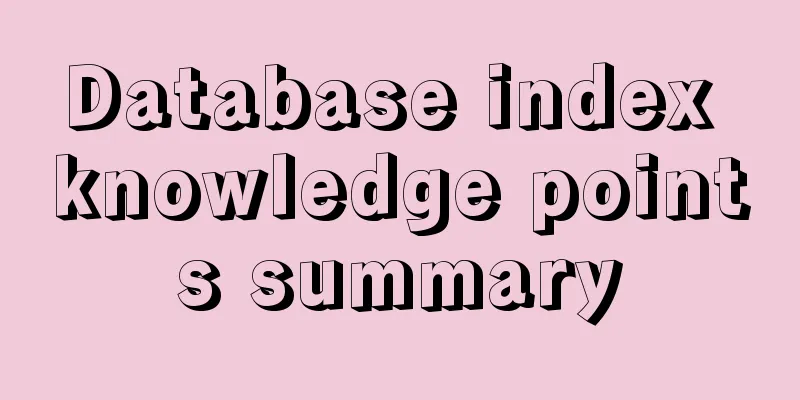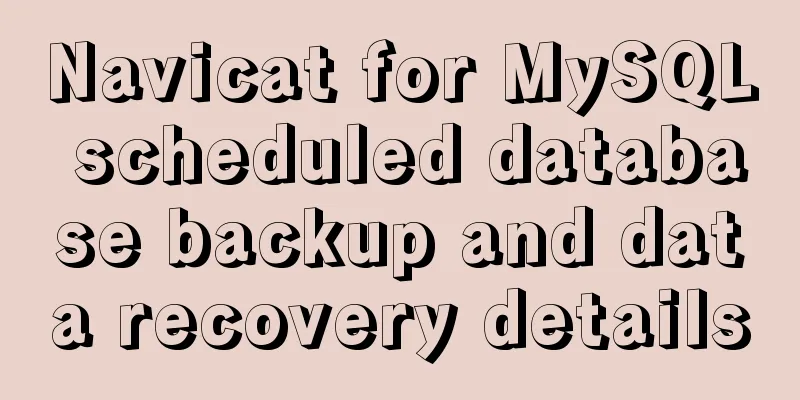Solution to the problem of crash when opening the command line window after installing MySQL 5.7
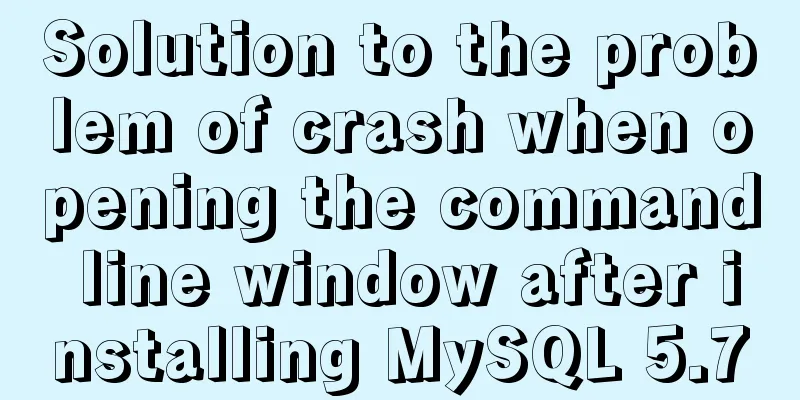
|
Preface I recently installed MySQL 5.7 and found a problem. The command line window would crash when I opened it. Later I found out that it was due to this problem. If you cannot find the my.ini file in the MySQL installation directory, please continue reading Workaround Return to the desktop, find --MySQL 5.7 cammand line client in the Start menu and right-click to open the file location
Properties - Check the full path in "Target". Here I have
Check whether there is a my.ini file in the red path. If not, it is placed in the C:\ProgramData\MySQL\MySQL Server 5.7 path. Just copy my.ini over. Summarize The above is the full content of this article. I hope that the content of this article will have certain reference learning value for your study or work. If you have any questions, you can leave a message to communicate. Thank you for your support for 123WORDPRESS.COM. You may also be interested in:
|
<<: How to install golang under linux
>>: Summary of the use of element's form elements
Recommend
Detailed usage of MYSQL row_number() and over() functions
Syntax format: row_number() over(partition by gro...
Detailed deployment steps for MySQL MHA high availability configuration and failover
Table of contents 1. Introduction to MHA 1. What ...
Teach you to create custom hooks in react
1. What are custom hooks Logic reuse Simply put, ...
Detailed explanation of nginx current limiting module in Nginx source code research
Table of contents 1. Current limiting algorithm 2...
Detailed explanation of whether the MySQL database should use foreign key constraints
1. Introduction The topic of whether to use forei...
How to quickly build a static website on Alibaba Cloud
Preface: As a junior programmer, I dream of build...
Detailed explanation of component development of Vue drop-down menu
This article example shares the specific code for...
Linux uses lsof/extundelete tools to restore accidentally deleted files or directories
Preface Linux does not have a prominent Recycle B...
Understanding JSON (JavaScript Object Notation) in one article
Table of contents JSON appears Json structure Jso...
Vue+node realizes audio recording and playback function
Result: The main part is to implement the code lo...
17 excellent web designs carefully crafted by startups
Startups often bring us surprises with their unco...
An analysis of div+float, a very important concept in website design
In website construction, you will always encounter...
On good design
<br />For every ten thousand people who answ...
Explain the deployment and configuration of Clickhouse Docker cluster with examples
Table of contents Written in front Environment de...
The complete implementation process of Sudoku using JavaScript
Table of contents Preface How to solve Sudoku Fil...