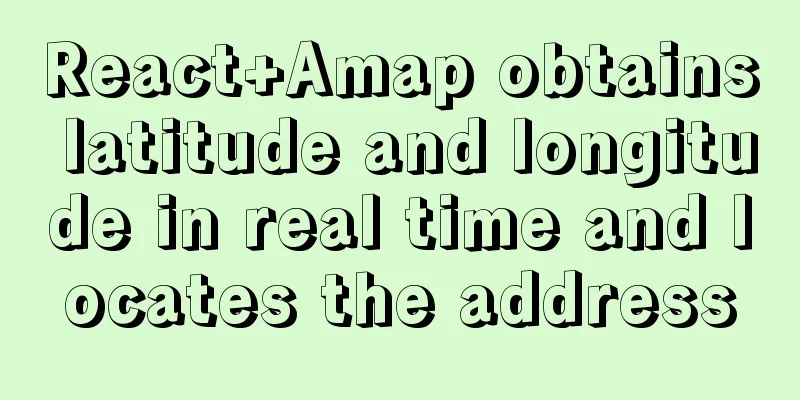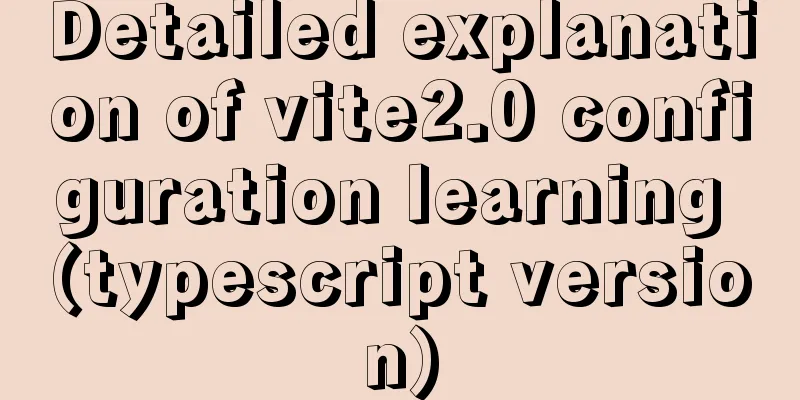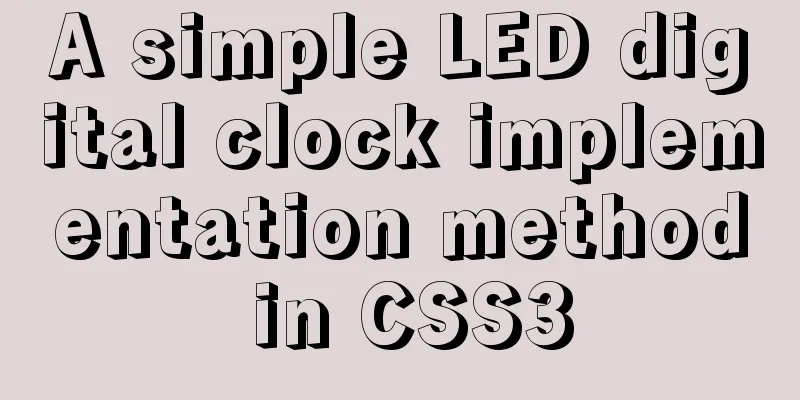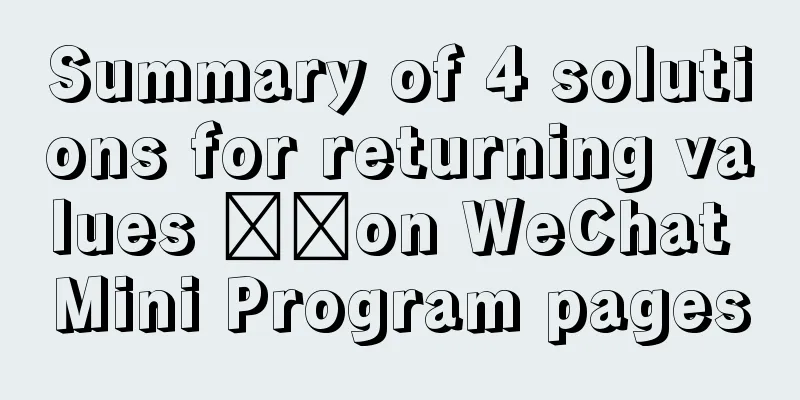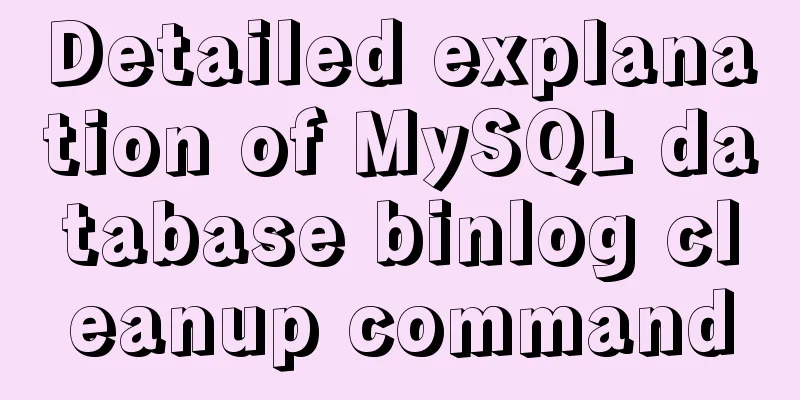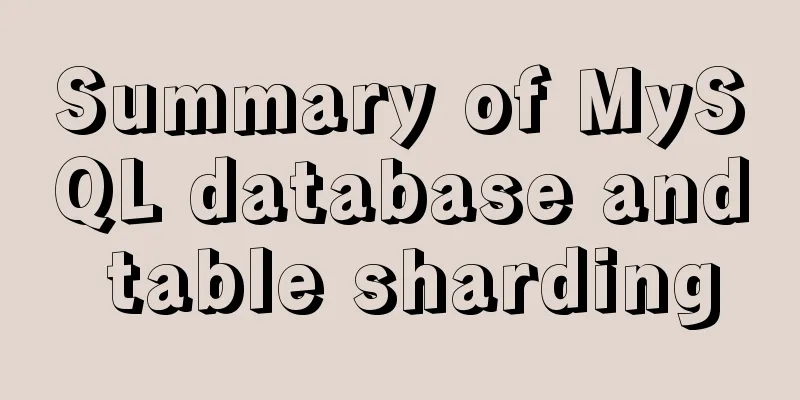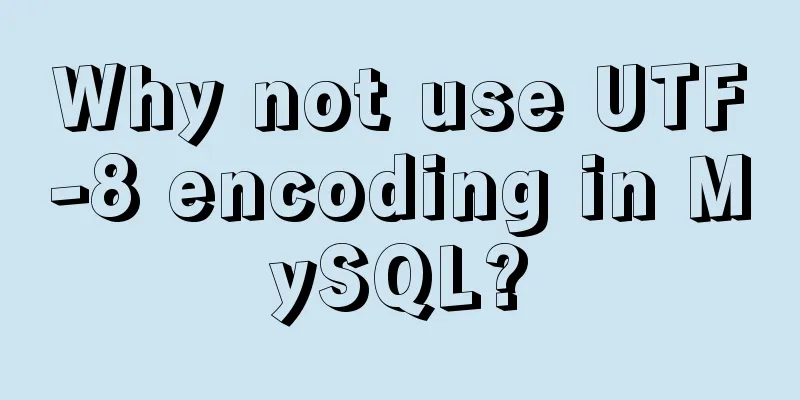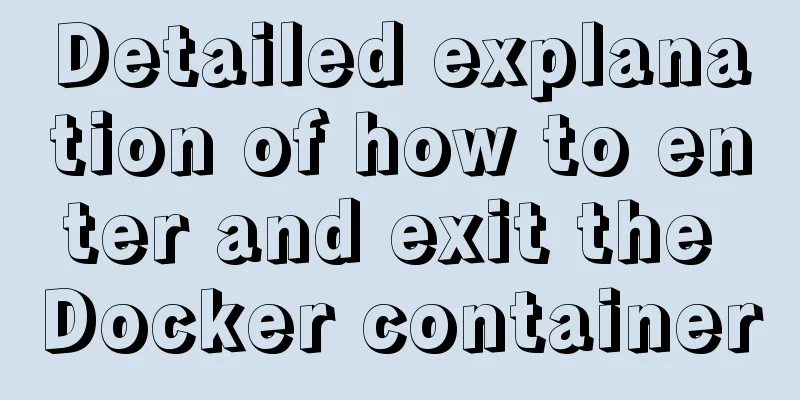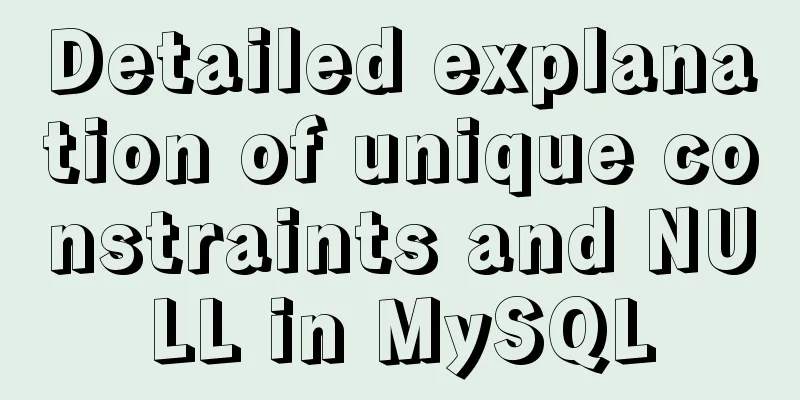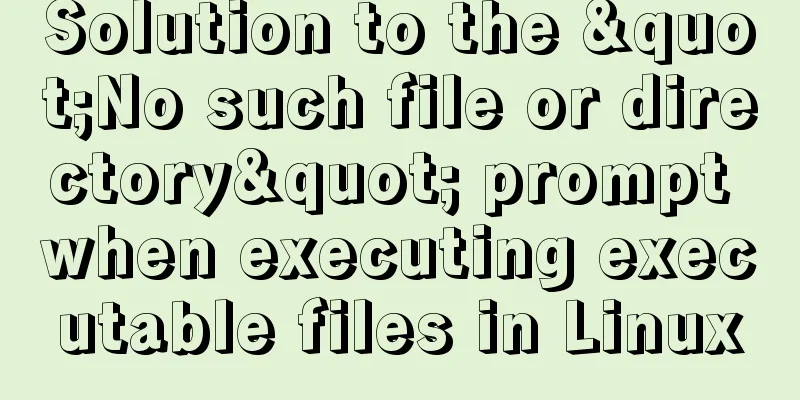Vue+node realizes audio recording and playback function
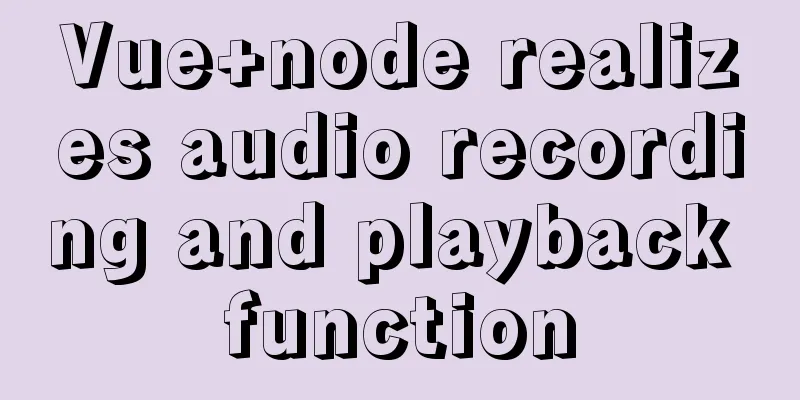
|
Result:
The main part is to implement the code logic, and the specific page structure will not be introduced one by one. Vue part: cnpm install recorderx --save or npm install recorderx --save Introduced in a specific component
<script>
import axios from "axios";
import {
Toast
} from "vant";
import Recorderx, {
ENCODE_TYPE
} from "recorderx";
const rc = new Recorderx();
export default {
data(){
return {
startime:null,
endtime :null
}
},
methods:{
//Recording voice recordingVoice() {
// that.news_img = !that.news_img
rc.start()
.then(() => {
this.startime = new Date();
})
.catch(error => {
alert("Failed to get microphone");
});
},
//Send voice async sendVoice() {
rc.pause();
this.endtime = new Date();
let wav = rc.getRecord({
encodeTo: ENCODE_TYPE.WAV,
compressible: true
});
let voiceTime = Math.ceil((this.endtime - this.starttime) / 1000);
const formData = new FormData();
formData.append("chatVoice", wav, Date.parse(new Date()) + ".wav");
formData.append("voiceTime", voiceTime);
let headers = {
headers: {
"Content-Type": "multipart/form-data"
}
};
axios
.post("/api/uploadChatVoice", formData, headers)
.then(res => {
//console.log(res)
if (res.data.status === 2) {
rc.clear();
let chatVoiceMsg = res.data.chatVoiceMsg;
}
}
});
},
//Play the audio playChatVoice(audio) {
let audioUrl = audio;
if(audioUrl){
let audioExample = new Audio();
audioExample.src = audioUrl; //The audio address you want to play audioExample.play();
}else{
Toast('Voice address has been destroyed');
}
},
}
};
</script> Node part: cnpm install multiparty --save
const express = require('express');
const router = express.Router();
const multiparty = require('multiparty');
const NET_URL = 'http://127.0.0.1:3000/';
router.post('/uploadChatVoice', (req, res, next) => {
let form = new multiparty.Form();
form.uploadDir = 'chatVoiceUpload';
form.parse(req, (err, fields, files) => {
console.log(files, fields)
let chatVoiceUrl = NET_URL + files.chatVoice[0].path.replace(/\\/g, "/");
let chatVoiceTime = fields.voiceTime[0]
console.log(chatVoiceUrl)
if (chatVoiceUrl) {
res.json({
status: 2,
chatVoiceMsg: {
chatVoiceTime,
chatVoiceUrl,
}
})
} else {
res.json({
status: 1,
chatVoiceMsg: {
chatVoiceTime: "",
chatVoiceUrl: ""
}
})
}
//console.log(files)
})
})In app.js, define the voice file path
app.use('/chatVoiceUpload', express.static('chatVoiceUpload'));
This is the end of this article about Vue+node realizing audio recording and playback functions. For more relevant Vue audio recording and playback content, please search 123WORDPRESS.COM's previous articles or continue to browse the following related articles. I hope everyone will support 123WORDPRESS.COM in the future! You may also be interested in:
|
<<: MySQL 5.7.18 free installation version window configuration method
>>: Sample code for deploying Spring-boot project with Docker
Recommend
Problems and solutions of error 08001 when linking to MySQL in IDEA and no table display after successful connection
Error: Connection to blog0@localhost failed. [080...
Detailed explanation of Windows time server configuration method
Recently, I found that the company's server t...
MySQL 8.0.11 Community Green Edition Installation Steps Diagram for Windows
In this tutorial, we use the latest MySQL communi...
Use of TypeScript Generics
Table of contents 1. Easy to use 2. Using generic...
Some suggestions for HTML beginners and novices, experts can ignore them
Feelings: I am a backend developer. Sometimes when...
mysql is not an internal command error solution
The error "mysql is not an internal command&...
CentOS7 enables MySQL8 master-slave backup and daily scheduled full backup (recommended)
Note 1: Solve the problem of slow connection to M...
Detailed explanation of the implementation of shared modules in Angular projects
Table of contents 1. Shared CommonModule 2. Share...
How to invert the implementation of a Bezier curve in CSS
First, let’s take a look at a CSS carousel animat...
Vue uses v-model to encapsulate the entire process of el-pagination components
Use v-model to bind the paging information object...
43 Web Design Mistakes Web Designers Should Watch Out For
This is an article about website usability. The a...
CSS code for arranging photos in Moments
First, you can open Moments and observe several l...
How to understand SELinux under Linux
Table of contents 1. Introduction to SELinux 2. B...
Summary of SQL deduplication methods
When using SQL to extract data, we often encounte...
React's context and props explained
Table of contents 1. context 1. Usage scenarios 2...