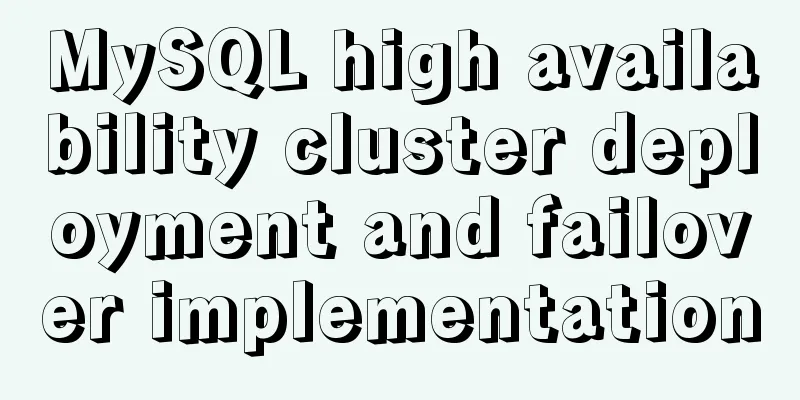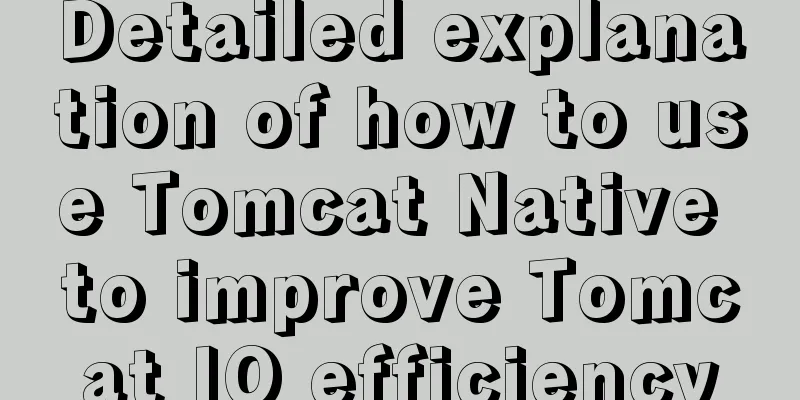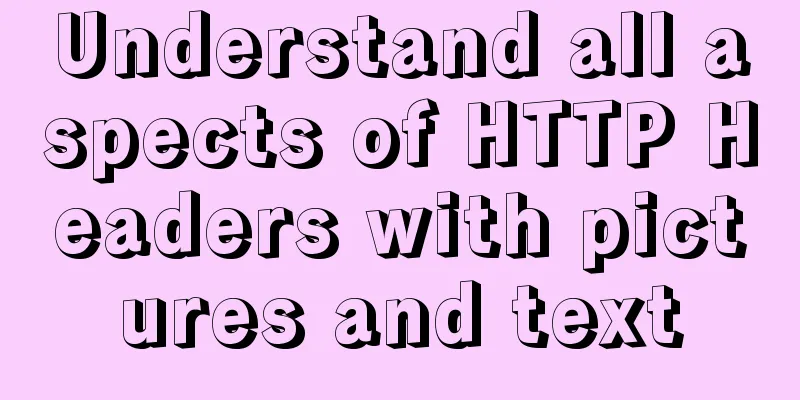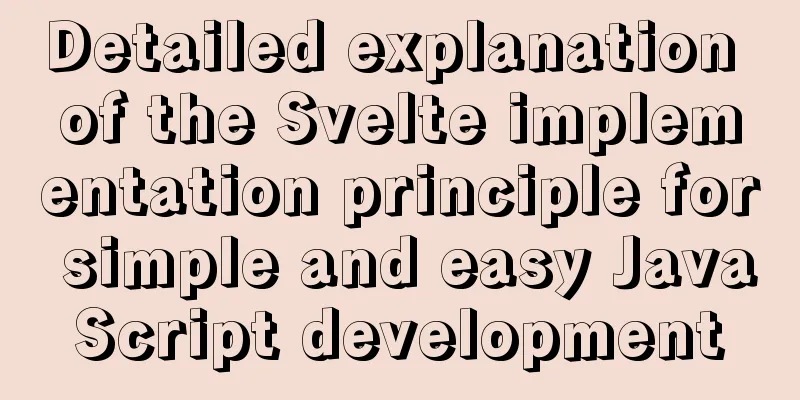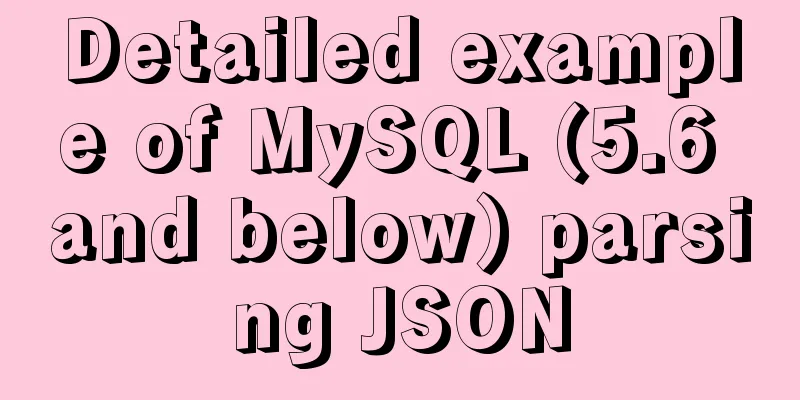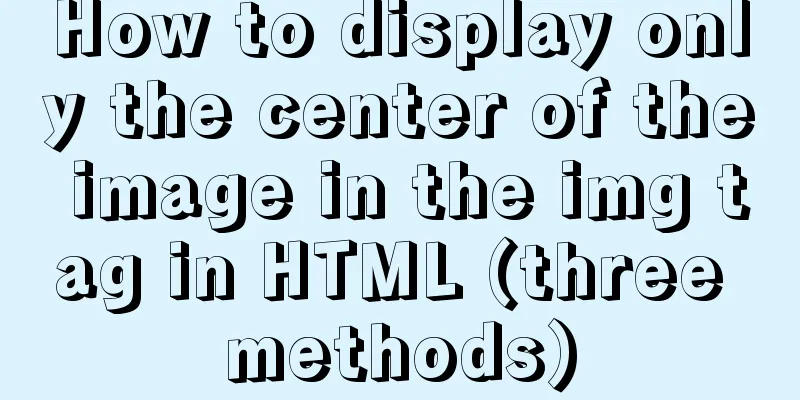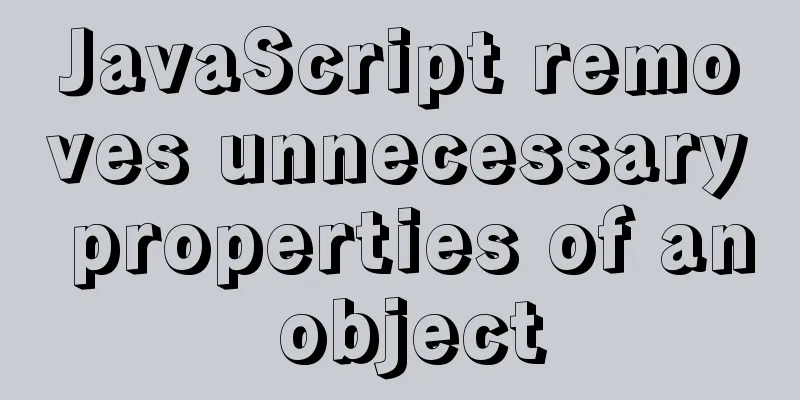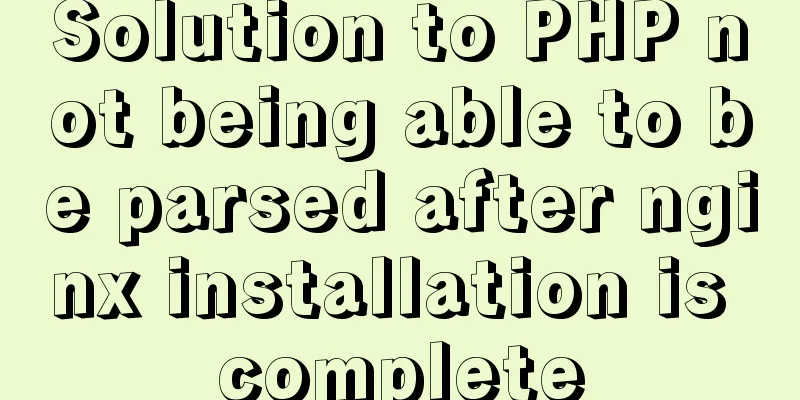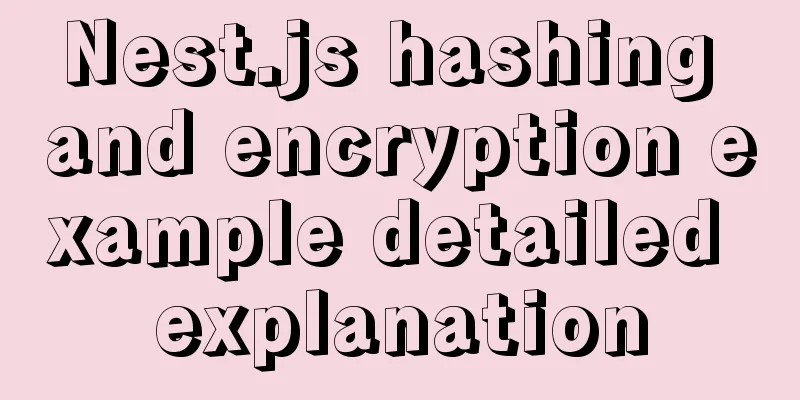Summary of SQL deduplication methods
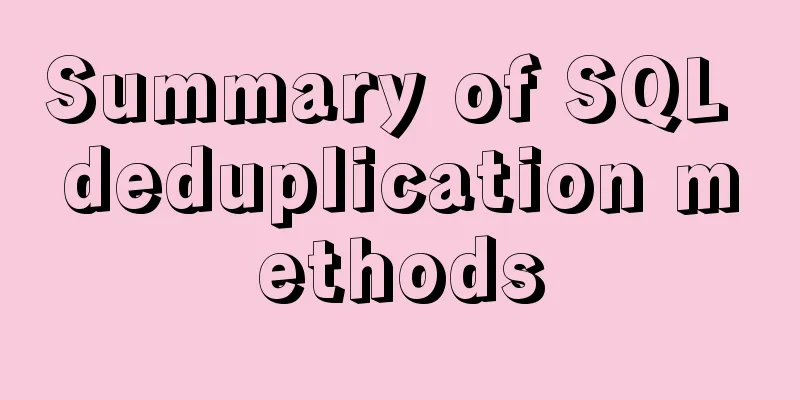
|
When using SQL to extract data, we often encounter duplicate values in the table. For example, if we want to get UV (unique visitors), we need to deduplicate. In MySQL, For example, there is a table task like this:
Remark:
We need to find the total number of tasks. Since task_id is not unique, we need to remove duplicates: distinct -- List all unique values of task_id (after deduplication) select distinct task_id from Task; --Total number of tasks select count(distinct task_id) task_num from Task;
group by -- List all unique values of task_id (after deduplication, null is also a value) -- select task_id -- from Task -- group by task_id; --Total number of tasks select count(task_id) task_num from (select task_id from Task group by task_id) tmp; row_number row_number is a window function with the following syntax: -- Use select count(case when rn=1 then task_id else null end) task_num in SQL that supports window functions
from (select task_id
, row_number() over (partition by task_id order by start_time) rn
from Task) tmp;In addition, let's use a table test to explain the use of distinct and group by in deduplication:
-- The semicolon below is used to separate rows select distinct user_id from Test; -- returns 1; 2 select distinct user_id, user_type from Test; -- returns 1, 1; 1, 2; 2, 1 select user_id from Test group by user_id; -- returns 1; 2 select user_id, user_type from Test group by user_id, user_type; -- returns 1, 1; 1, 2; 2, 1 select user_id, user_type from Test group by user_id; -- Hive, Oracle, etc. will report an error, but MySQL can be written like this. -- Returns 1, 1 or 1, 2; 2, 1 (two rows in total). Only the fields after group by will be deduplicated, which means the number of records returned at the end is equal to the number of records in the previous SQL statement, that is, 2 records. For fields that are not placed after group by but are placed in select, only one record will be returned (usually the first one, but there should be no pattern). This is the end of this article on the summary of SQL deduplication methods. For more relevant SQL deduplication methods, please search for previous articles on 123WORDPRESS.COM or continue to browse the following related articles. I hope everyone will support 123WORDPRESS.COM in the future! You may also be interested in:
|
<<: Share 10 of the latest web front-end frameworks (translation)
>>: Pure CSS to achieve hover image pop-out pop-up effect example code
Recommend
Detailed explanation of the top ten commonly used string functions in MySQL
Hello everyone! I am Mr. Tony who only talks abou...
In-depth understanding of javascript class array
js array is probably familiar to everyone, becaus...
Vue implements form data validation example code
Add rules to the el-form form: Define rules in da...
PHP related paths and modification methods in Ubuntu environment
PHP related paths in Ubuntu environment PHP path ...
Study notes to write the first program of Vue
Table of contents 1. Write an HTML, the first Vue...
Docker container operation instructions summary and detailed explanation
1. Create and run a container docker run -it --rm...
React tips teach you how to get rid of hooks dependency troubles
A very common scenario in react projects: const [...
How to automatically backup the script for Linux servers (mysql, attachment backup)
1. Create the backup.sh script file #!/bin/sh SOU...
Detailed graphic explanation of installing MySQL database and configuring Java project on Linux
1. Install MySQL database ① Download and unzip an...
Implementation steps for installing RocketMQ in docker
Table of contents 1. Retrieve the image 2. Create...
CSS3 border effects
What is CSS# CSS (abbreviation of Cascading Style...
JavaScript style object and CurrentStyle object case study
1. Style object The style object represents a sin...
HTML uses marquee to achieve text scrolling left and right
Copy code The code is as follows: <BODY> //...
Sample code using scss in uni-app
Pitfalls encountered I spent the whole afternoon ...
Pure HTML+CSS to achieve Element loading effect
This is the effect of the Element UI loading comp...