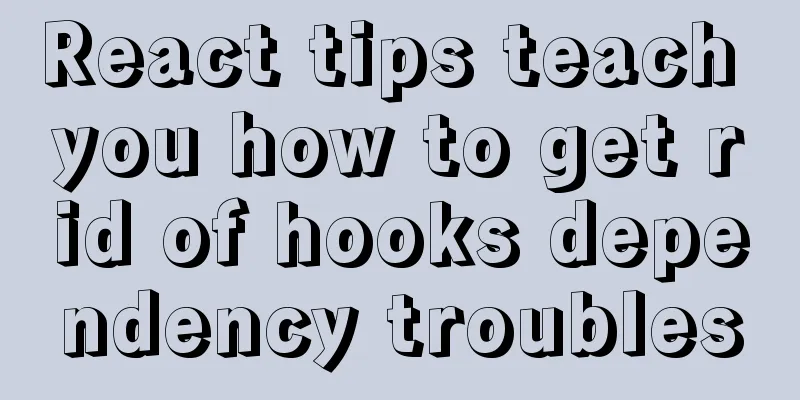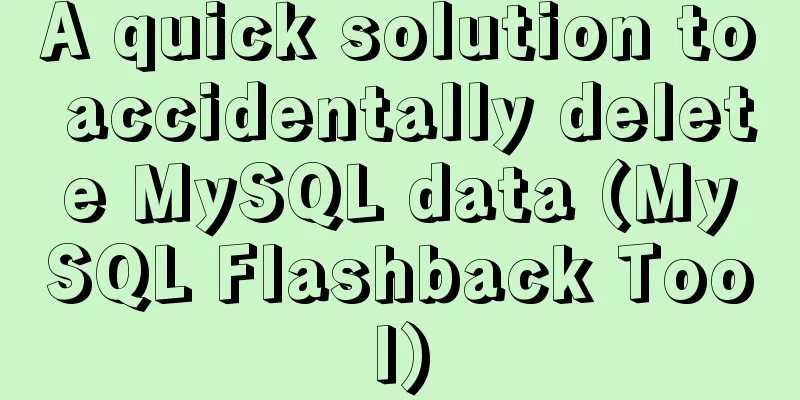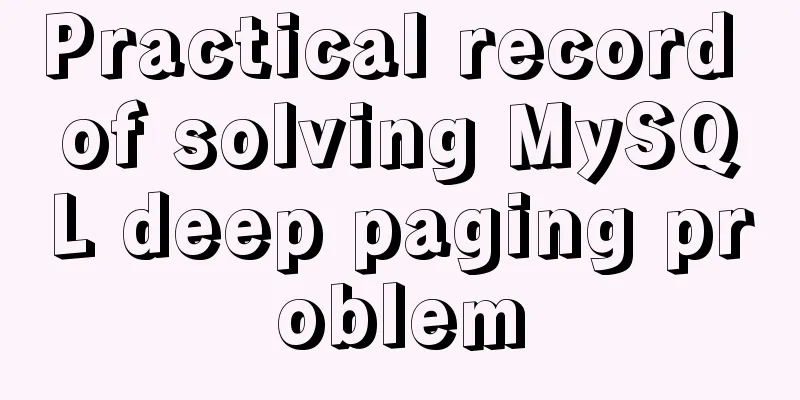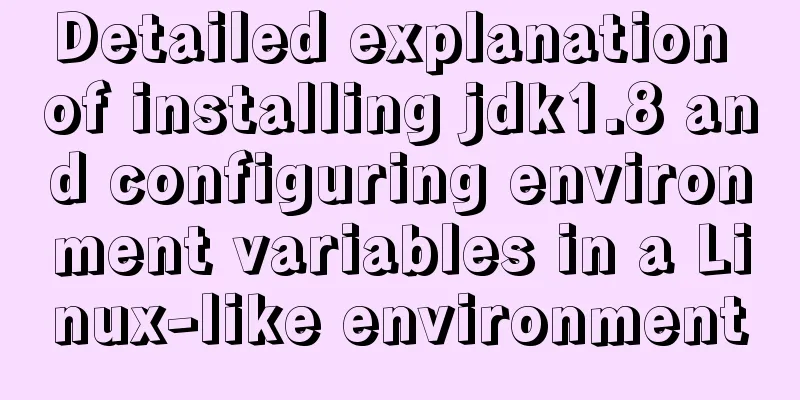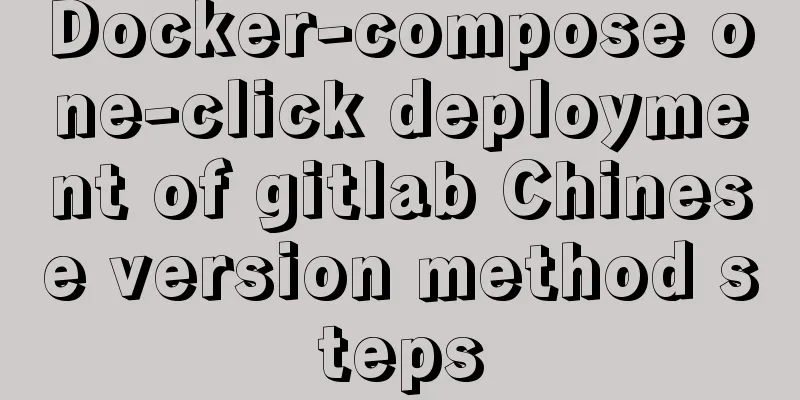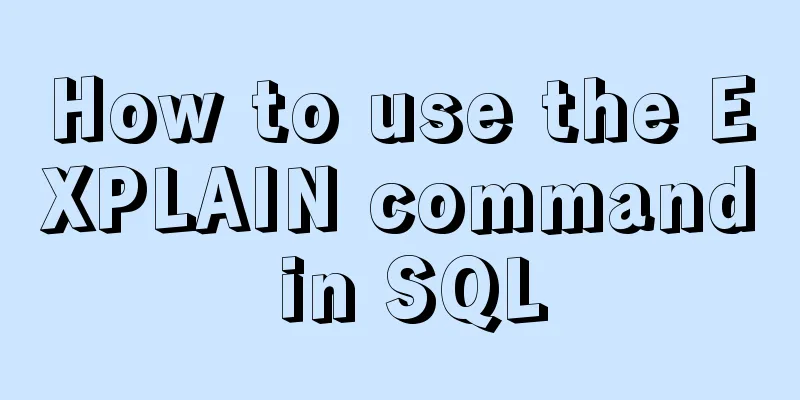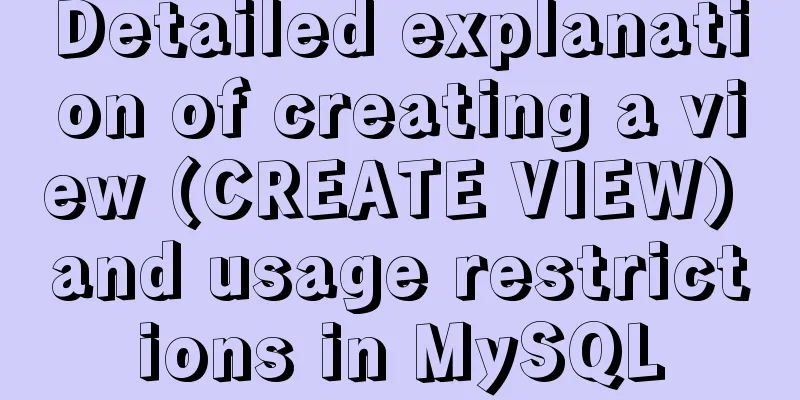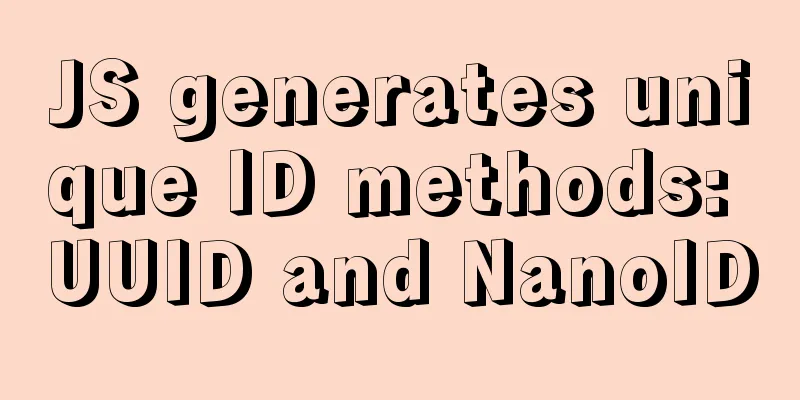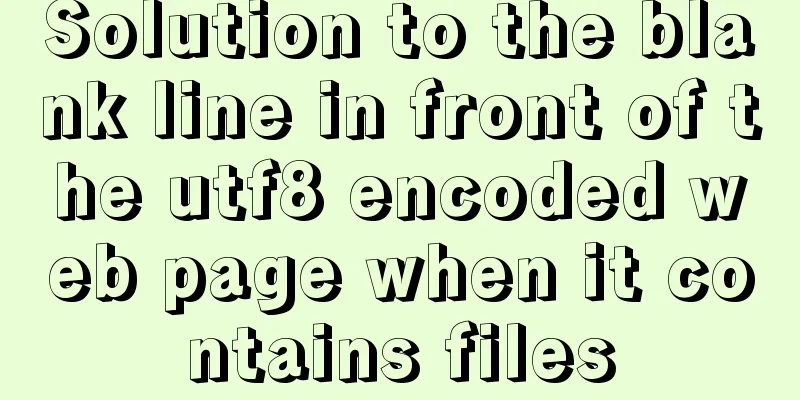How to use webpack and rollup to package component libraries

PrefaceI made a loading style component before. In order to achieve code reusability, I packaged this small project and published it on npm. During the packaging and distribution process, I encountered errors one after another. The @buzuosheng/loading component has reached version 2.7.0. Although there are still some places to be adjusted, it is finally usable.
Comparison between webpack and rollupWebpack is the most commonly used packaging tool among programmers. Questions related to webpack are often asked in interviews, while questions about rollup are asked much less frequently. One reason for this phenomenon is the idea of using webpack for application development and rollup for library development. However, both packaging tools have powerful plug-in development capabilities, and the functional differences are becoming increasingly blurred, but rollup is simpler to use and can produce smaller files. But when we are doing front-end applications, performance analysis often requires smaller libraries, so rollup is more in line with the requirements of development libraries. This is a packaging experiment, and we use two tools to package the project. Bundling with webpackBefore packaging, you need to add or change some fields in the package.json file.
{
// The main entry module of the program. The user references the export of this module "main": "dist/bundle.js",
// Files included in the project "files": [
"src",
"dist"
],
// Move react and react-dom to this configuration, compatible with dependency "peerDependencies": {
"react": "^17.0.1",
"react-dom": "^17.0.1"
},
}
Webpack packaging requires many libraries to process different files. This project is relatively small, so only two libraries are used.
// webpack.config.js
const path = require('path');
const MiniCssExtractPlugin = require("mini-css-extract-plugin");
module.exports = {
mode: 'production',
entry: './src/Loading.jsx',
output: {
filename: "index.js",
path: path.join(__dirname, "./dist/"),
libraryTarget: 'umd',
},
optimization:
minimize: false,
},
resolve: {
extensions: ['.jsx']
},
module: {
rules:
{
test: /\.css$/,
loader: [MiniCssExtractPlugin.loader, 'css-loader?modules'],
},
{
test: /\.(js|jsx)$/,
loader: "babel-loader",
exclude: /node_modules/,
},
]
},
plugins: [
new MiniCssExtractPlugin({
filename: "main.min.css" // The file name of the extracted CSS file})
],
}
I should have written about the configurations for both development and production environments, but here I only wrote about the configuration for the production environment. Use rollupThere are more libraries used in rollup.
// rollup.config.js
// Solve the problem that rollup cannot recognize commonjs import commonjs from 'rollup-plugin-commonjs'
// babel handles the conversion of es6 code import babel from 'rollup-plugin-babel'
// resolve merges the source code we wrote with the dependent third-party libraries import resolve from 'rollup-plugin-node-resolve'
// postcss processes css files import postcss from 'rollup-plugin-postcss'
export default {
input: "src/Loading.jsx",
// Package a cjs file and an es file output: [
{
file: "dist/loading.es.js",
format: "es",
globals:
react: 'React',
},
}, {
file: 'dist/loading.cjs',
format: "cjs",
globals:
react: 'React',
},
},
],
external: ['react'],
plugins: [
postcss(
{ extensions: ['.css'] }
),
babel({
exclude: "node_modules/**",
runtimeHelpers: true,
}),
commonjs(),
resolve(),
],
}
Send package to npmPublishing to npm only takes a few commands. npm pack After packaging the project, the command line outputs detailed information about the compressed package.
Updated version npm version [<newversion> | major | minor | patch | premajor | preminor | prepatch | prerelease [--preid=<prerelease-id>] | from-git] Select different commands according to the size of the change. Finally use the publish command. npm publish Then you will receive an email indicating that your package has been published successfully. This is the end of this article about how to use webpack and rollup to package component libraries. For more relevant webpack and rollup packaging component library content, please search for previous articles on 123WORDPRESS.COM or continue to browse the following related articles. I hope everyone will support 123WORDPRESS.COM in the future! You may also be interested in:
|
<<: Implementation code for using mongodb database in Docker
>>: Detailed discussion of InnoDB locks (record, gap, Next-Key lock)
Recommend
Create a virtual machine and install the Redhat Linux operating system on VMware (graphic tutorial)
How to create a virtual machine on VMware and ins...
Vue Router loads different components according to background data
Table of contents Requirements encountered in act...
Vue father-son value transfer, brother value transfer, child-father value transfer detailed explanation
Table of contents 1. Parent component passes valu...
Detailed View of Hidden Columns in MySQL
Table of contents 1. Primary key exists 2. No pri...
Manually implement js SMS verification code input box
Preface This article records a common SMS verific...
Nginx installation error solution
1. Unzip nginx-1.8.1.tar.gz 2. Unzip fastdfs-ngin...
Implementation of check constraints in MySQL 8.0
Hello everyone, I am Tony, a teacher who only tal...
How to quickly paginate MySQL data volumes of tens of millions
Preface In backend development, in order to preve...
Vue resets data to its initial state
In some cases, the data in data needs to be reuse...
Implementation example of Vue+Element+Springboot image upload
Recently, I happened to be in touch with the vue+...
A brief discussion on JS regular RegExp object
Table of contents 1. RegExp object 2. Grammar 2.1...
Solve the Chinese garbled problem of mysql5.5 database command line under Windows 10
After resetting the system, the MySQL database th...
A brief discussion on HTML special character encoding CSS3 content: "I am a special symbol"
Some special characters and icons used in the pro...
A detailed discussion of evaluation strategies in JavaScript
Table of contents A chestnut to cover it Paramete...
Detailed installation and use of RocketMQ in Docker
To search for RocketMQ images, you can search on ...