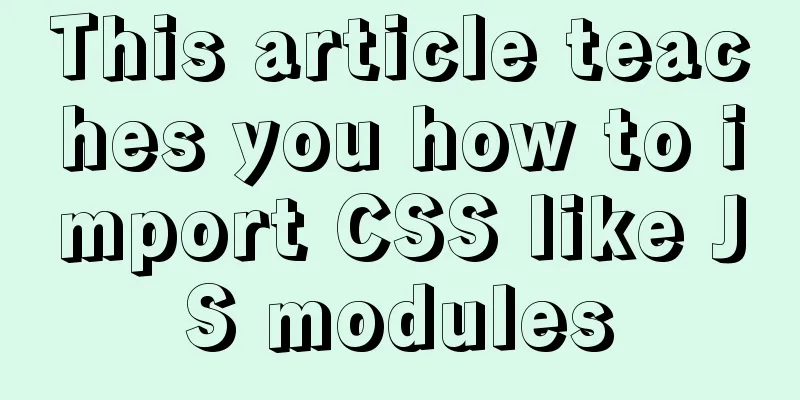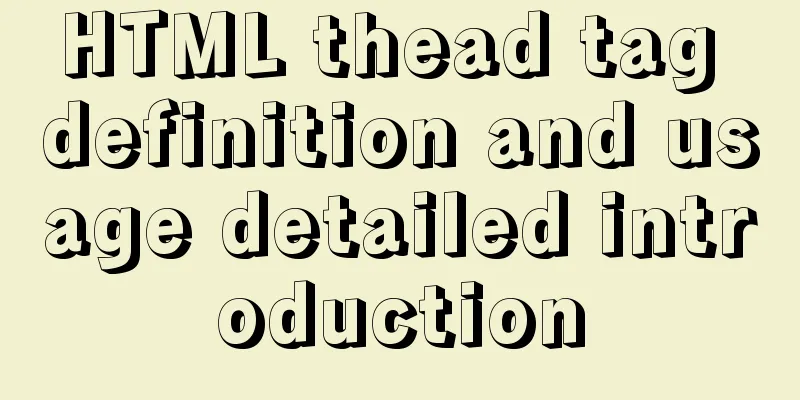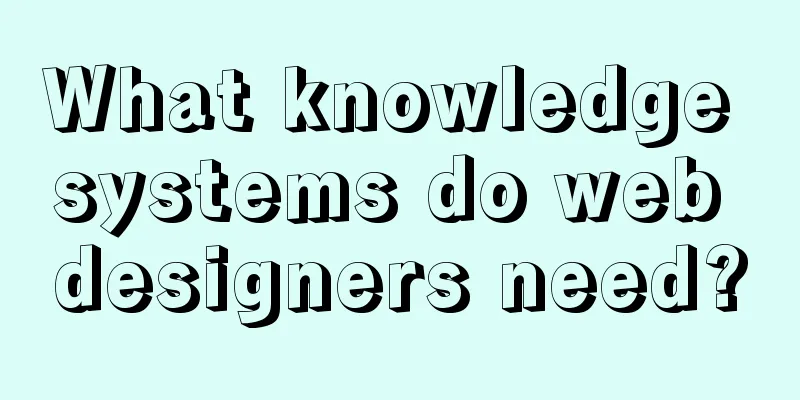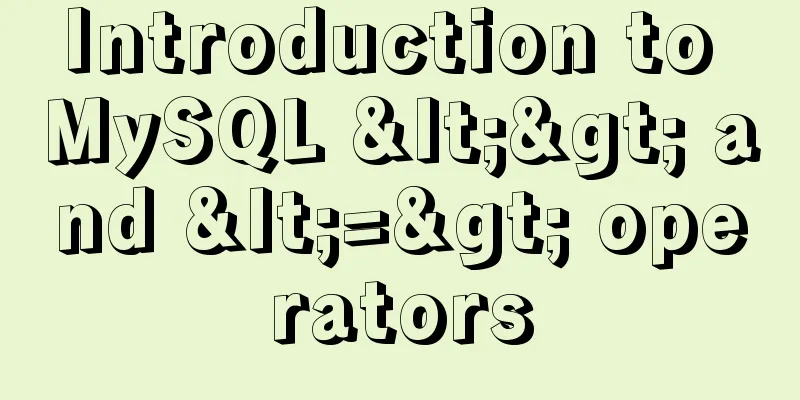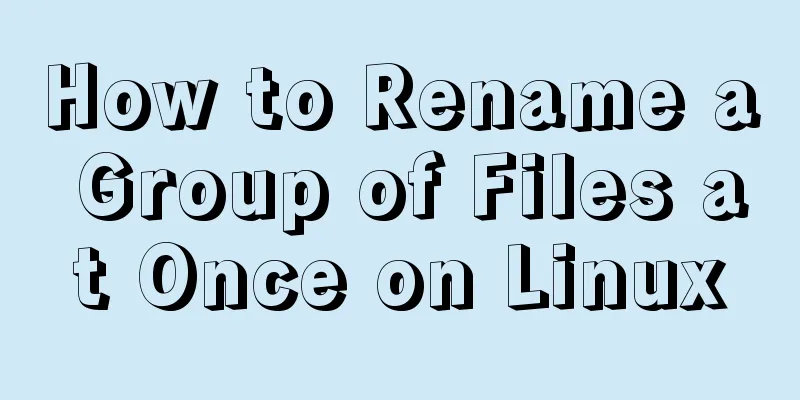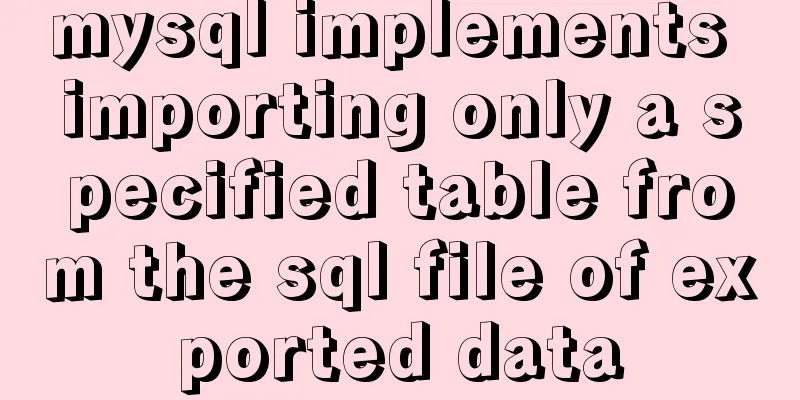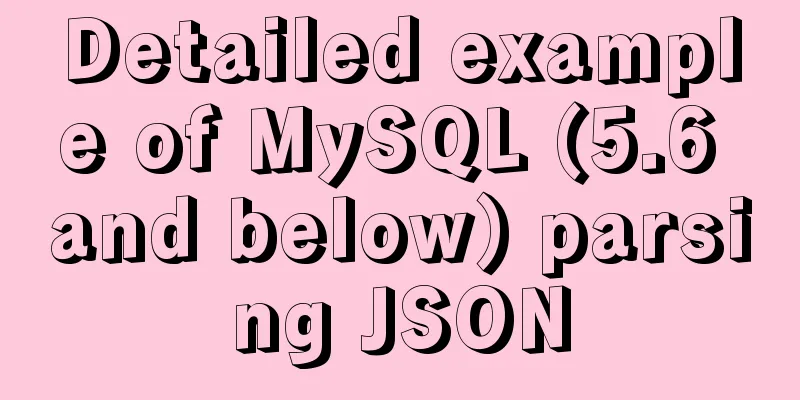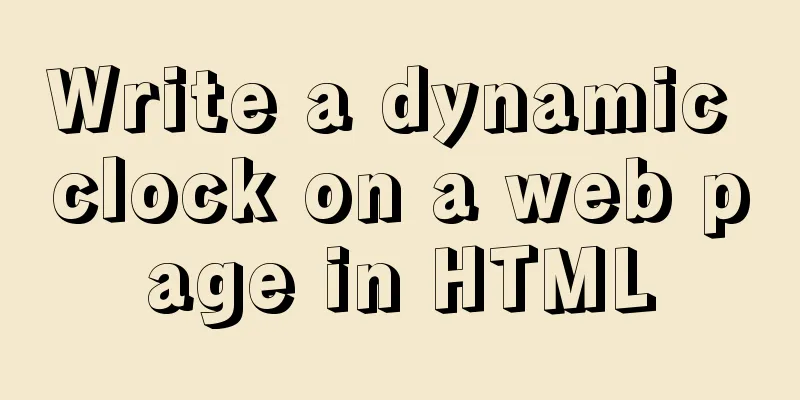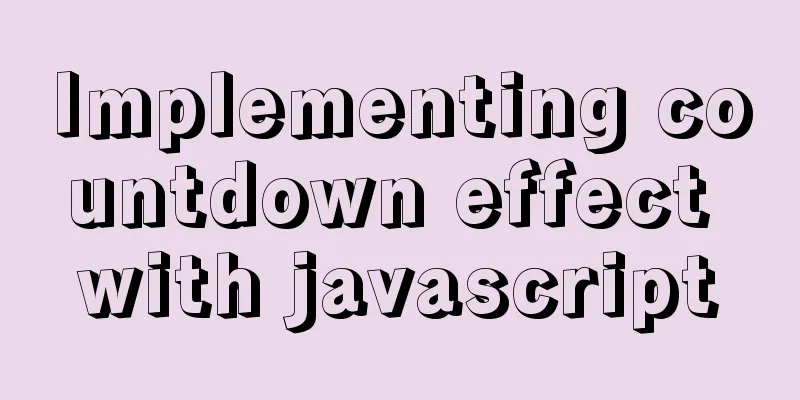Nginx installation error solution

|
1. Unzip nginx-1.8.1.tar.gz 2. Unzip fastdfs-nginx-module-master.zip 3. Enter the nginx-1.8.1 directory 4. Execution
Then something went wrong.
Solution: 1.sudo apt-get update 2.sudo apt-get install libpcre3 libpcre3-dev 3.sudo apt-get install openssl libssl-dev Install again:
success:
But then executing sudo make install again went wrong:
Solution:
turn up CFLAGS = -pipe -O -W -Wall -Wpopinter-arith Wno-unused-parameter -Werror -g Then remove -Werror sudo make install again to complete the installation Startup Success
The above is the full content of this article. I hope it will be helpful for everyone’s study. I also hope that everyone will support 123WORDPRESS.COM. You may also be interested in:
|
<<: Solution to ONLY_FULL_GROUP_BY error in Mysql5.7 and above
>>: Use Element+vue to implement start and end time limits
Recommend
In-depth understanding of this in JavaScript
In-depth understanding of this in Js JavaScript s...
Detailed steps to expand LVM disk in Linux
1. Add a hard disk 2. Check the partition status:...
CSS sets the list style and creates the navigation menu implementation code
1. Set the list symbol list-style-type: attribute...
How to start/stop Tomcat server in Java
1. Project Structure 2.CallTomcat.java package co...
A brief discussion on Nginx10m+ high concurrency kernel optimization
What is high concurrency? The default Linux kerne...
Practical record of handling MySQL automatic shutdown problems
I recently helped someone with a project and the ...
Common solutions for Mysql read-write separation expiration
The pitfalls of MySQL read-write separation The m...
Form submission page refresh does not jump
1. Design source code Copy code The code is as fol...
Vue+Openlayer realizes the dragging and rotation deformation effect of graphics
Table of contents Preface Related Materials Achie...
react-diagram serialization Json interpretation case analysis
The goal of this document is to explain the Json ...
js to achieve simple front-end paging effect
Some projects have relatively simple business, bu...
A brief analysis of React Native startReactApplication method
In this article, we sorted out the startup proces...
Detailed explanation of Vue ElementUI manually uploading excel files to the server
Table of contents Overview Property settings Proc...
A simple example of mysql searching for data within N kilometers
According to the coefficient of pi and the radius...
A debugging process record of Chinese garbled characters in the Tomcat source code startup console
Find the problem Today I am going to study the to...