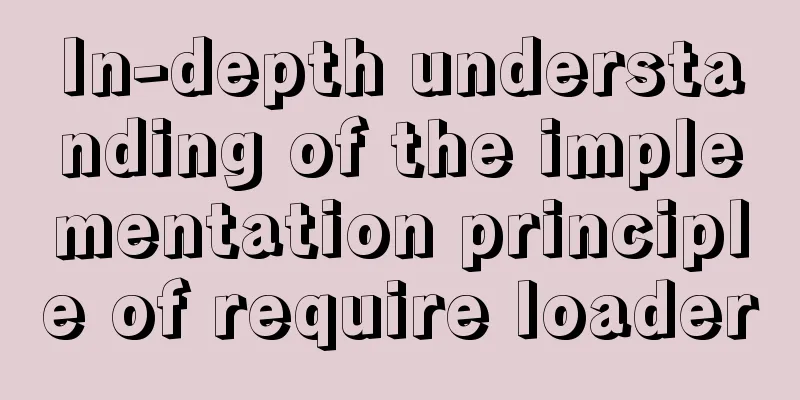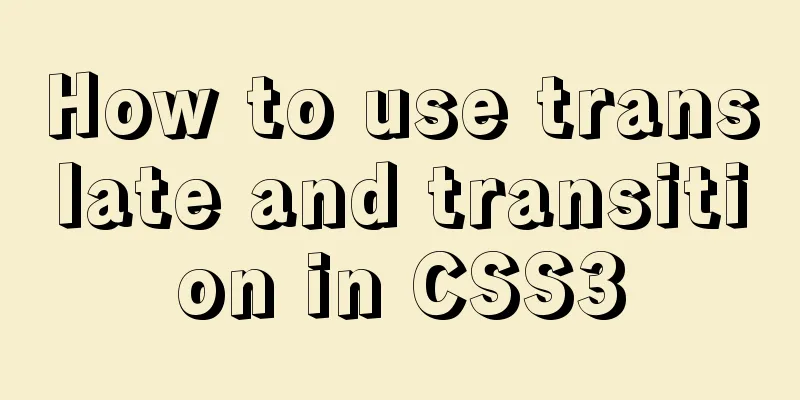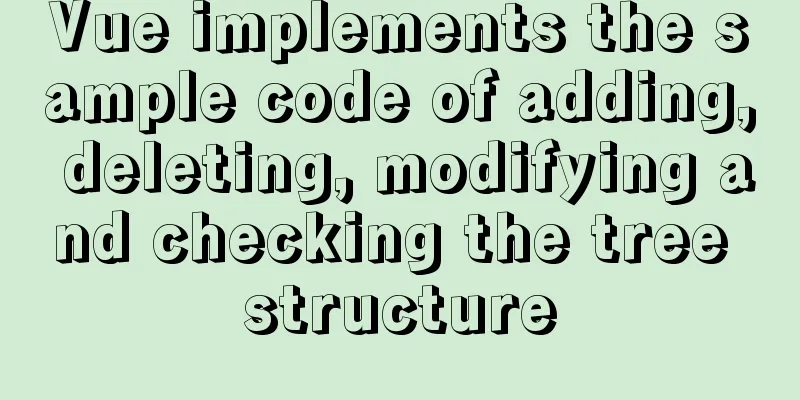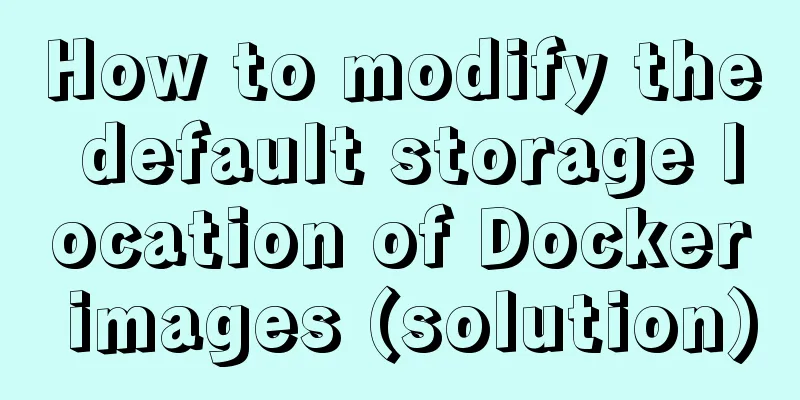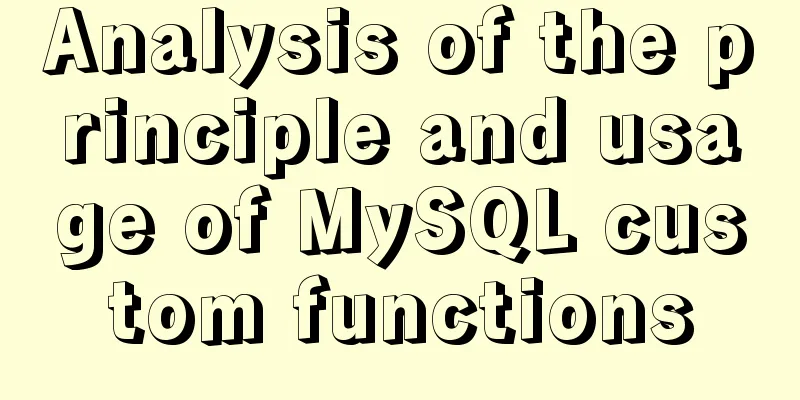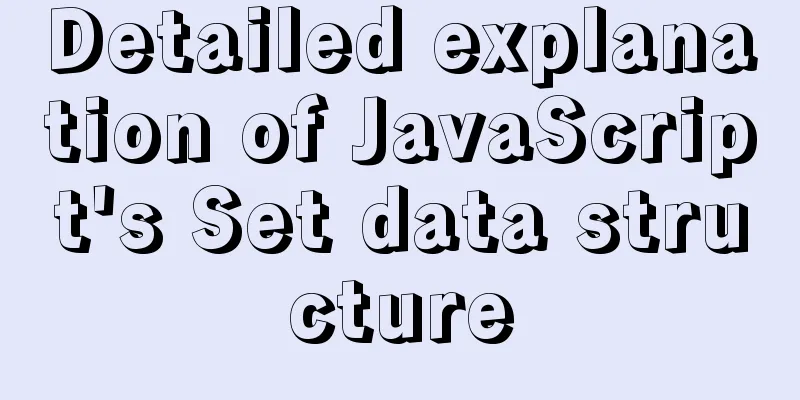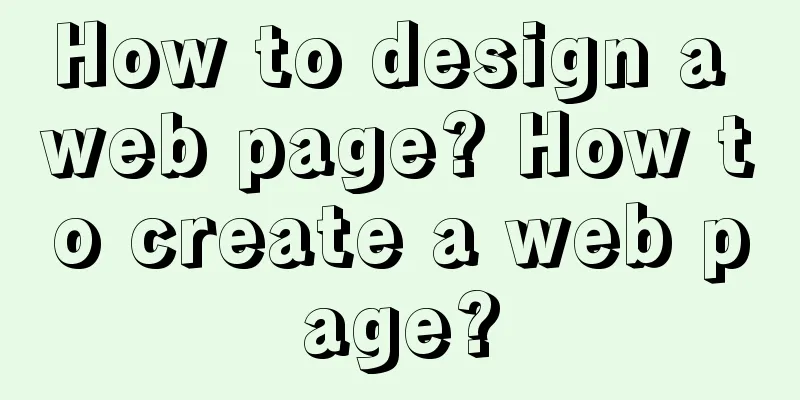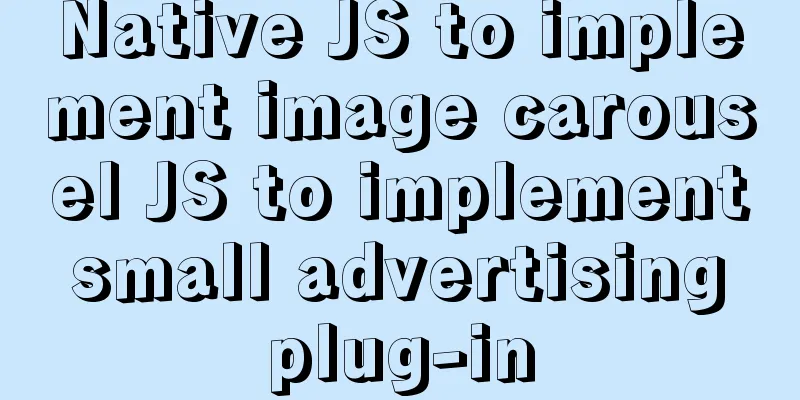HTML thead tag definition and usage detailed introduction
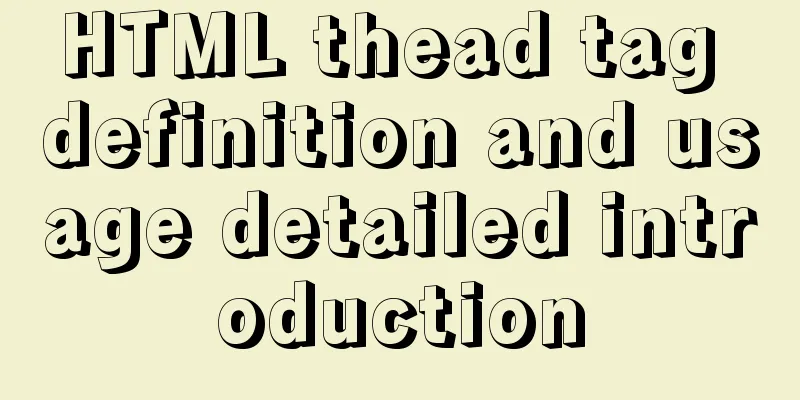
|
Copy code The code is as follows:<thead> <!– Treat the first two lines as the header area–> <tr> <td rowspan=”2″></td> <td rowspan=”2″></td> <td rowspan=”2″></td> <td colspan=”3″></td> <td scope=”col” colspan=”2″ rowspan=”2″></td> </tr> </thead> I would like to ask why the comment in this code <thead> <!– Treat the first two lines as the header area–> says that the first two lines are treated as the header area. Does it mean that the thead element itself defaults to two lines? Or is there some other reason? Also, does scope="col" mean locking the scope to the column? What's the point of doing this? This should be combined with rowspan="2", thead simply represents the table header. HTML <thead> tag <br />Definition and usage: The <thead> tag defines the table header. This tag is used to group the header content of an HTML table. The thead element should be used in conjunction with the tbody and tfoot elements. The tbody element is used to group the body content in an HTML table, while the tfoot element is used to group the caption (footer) content in an HTML table. Note: If you use thead, tfoot, and tbody elements, you must use all of them. They appear in this order: thead, tfoot, tbody, so that the browser can render the footer before receiving all the data. You must use these tags inside a table element. Tip: By default these elements do not affect the layout of the table. However, you can use CSS to make these elements change the appearance of the table. Detailed description: The thead, tfoot, and tbody elements give you the ability to group rows in a table. When you create a table, you probably want to have a header row, some rows with data, and a total row at the bottom. This division enables browsers to support scrolling of the table body independently of the table header and footer. When long forms are printed, the table header and footer may be printed on each page that contains the table data. Example: HTML table with thead, tbody, and tfoot elements: Copy code The code is as follows:<table border="1"> <thead> <tr> <th>Month</th> <th>Savings</th> </tr> </thead> <tfoot> <tr> <td>Sum</td> <td>$180</td> </tr> </tfoot> <tbody> <tr> <td>January</td> <td>$100</td> </tr> <tr> <td>February</td> <td>$80</td> </tr> </tbody> </table> |
<<: Detailed explanation of GaussDB for MySQL performance optimization
>>: CSS pixels and solutions to different mobile screen adaptation issues
Recommend
Vue implements a simple magnifying glass effect
This article example shares the specific code of ...
Solutions to VMware workstation virtual machine compatibility issues
How to solve VMware workstation virtual machine c...
CSS animation combined with SVG to create energy flow effect
The final effect is as follows: The animation is ...
Some tips on deep optimization to improve website access speed
<br />The website access speed can directly ...
Basic introductory tutorial on MySQL partition tables
Preface In a recent project, we need to save a la...
Detailed explanation of .bash_profile file in Linux system
Table of contents 1. Environment variable $PATH: ...
Vue implements the requirement of dragging and dropping dynamically generated components
Table of contents Product Requirements Ideas Prob...
mysql-5.7.21-winx64 free installation version installation--Windows tutorial detailed explanation
1 Download The address is: https://dev.mysql.com/...
How to build a Vue3 desktop application
In this article, we will look at how to develop a...
How to directly access the docker for windows container intranet through an independent IP
Docker officially recommends that we use port map...
Diving into JS inheritance
Table of contents Preface Prepare Summarize n way...
Use Angular CDK to implement a Service pop-up Toast component function
Table of contents 1. Environmental Installation 2...
Example of automatic stop effect after text scrolling
The effect is very simple, just copy the following...
Modification of time zone problem of MySQL container in Docker
Preface When Ahhang was developing the Springboot...
Solution to automatically submitting the form and jumping to other pages after pressing Enter on the web page
After pressing Enter on the webpage, the form is a...