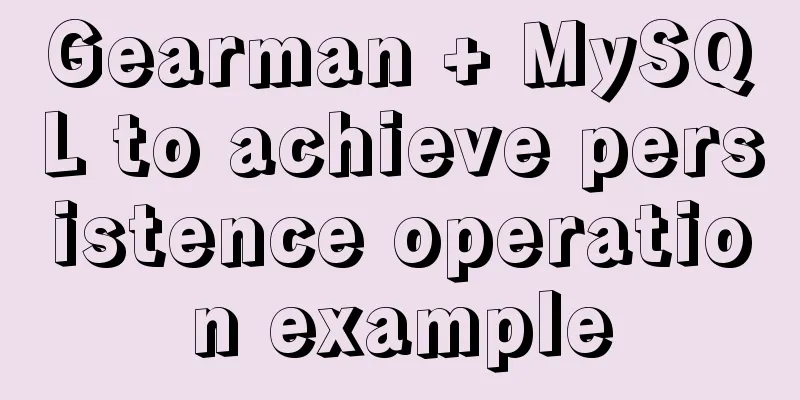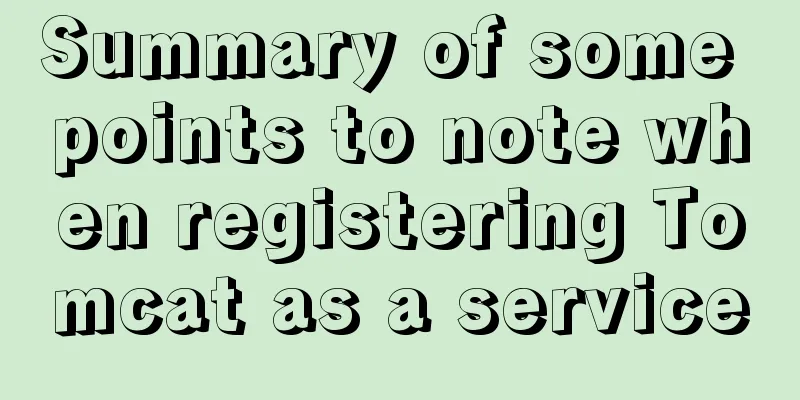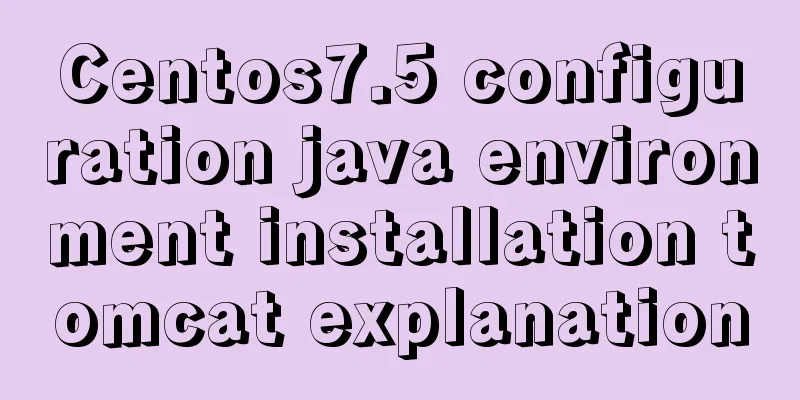Vue implements a simple magnifying glass effect
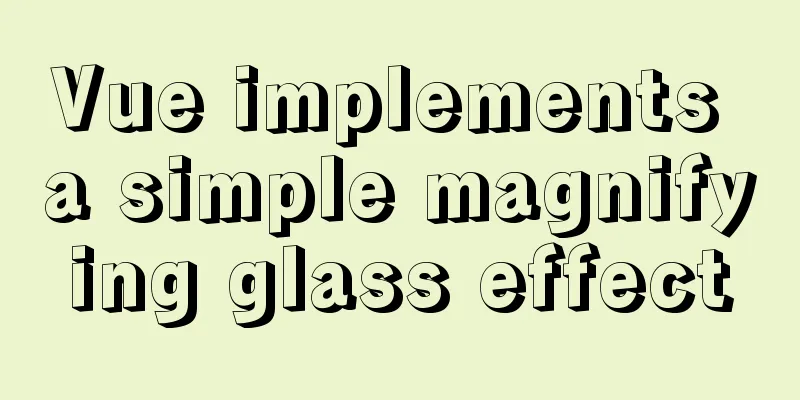
|
This article example shares the specific code of Vue to achieve a simple magnifying glass effect for your reference. The specific content is as follows
<template>
<div>
<div class="imgMerror">
<div class="smallDiv" @mousemove="move($event)" @mouseenter="enter()" @mouseleave="leave()">
<img src="/image/2017/07/26/0d6069de4916471b92da66b0da8f0ec9.jpg" alt="">
<div class="imgMask"></div>
</div>
<div class="bigDiv">
<img src="/image/2017/07/26/0d6069de4916471b92da66b0da8f0ec9.jpg" alt="" class="bigImg">
</div>
</div>
</div>
</template>
<script>
export default {
data() {
return {
}
},
methods: {
enter(){
let imgMaskDom = document.querySelector('.imgMask');
let bigDivDom = document.querySelector('.bigDiv');
imgMaskDom.style.display = 'block';
bigDivDom.style.display = 'block';
},
leave(){
let imgMaskDom = document.querySelector('.imgMask');
let bigDivDom = document.querySelector('.bigDiv');
imgMaskDom.style.display = 'none';
bigDivDom.style.display = 'none';
},
move(e){
let smallDivDom = document.querySelector('.smallDiv');
let imgMaskDom = document.querySelector('.imgMask');
let bigDivDom = document.querySelector('.bigDiv');
let bigImgkDom = document.querySelector('.bigImg');
let ev = e || window.event;
let left = ev.clientX - smallDivDom.offsetLeft - imgMaskDom.offsetWidth/2;
let top = ev.clientY - smallDivDom.offsetTop - imgMaskDom.offsetHeight/2;
if(left < 0) left=0;
if (left > smallDivDom.offsetWidth - imgMaskDom.offsetWidth) {
left = smallDivDom.offsetWidth - imgMaskDom.offsetWidth;
}
if(top < 0) top=0;
if(top > smallDivDom.offsetHeight - imgMaskDom.offsetHeight){
top = smallDivDom.offsetHeight - imgMaskDom.offsetHeight;
}
imgMaskDom.style.left = left + 'px';
imgMaskDom.style.top = top + 'px';
//Move proportion let precentX = left / (smallDivDom.offsetWidth-imgMaskDom.offsetWidth);
let precentY = top / (smallDivDom.offsetHeight - imgMaskDom.offsetHeight);
bigImgkDom.style.left = precentX * (bigDivDom.offsetWidth - bigImgkDom.offsetWidth) + 'px';
bigImgkDom.style.top = precentY * (bigDivDom.offsetHeight - bigImgkDom.offsetHeight) + 'px';
}
},
}
</script>
<style lang="scss">
*{
margin: 0;
padding: 0;
}
.imgMerror{
position: relative;
padding: 50px;
.smallDiv{
border: 1px solid #ccc;
width: 360px;
height: 360px;
position: relative;
left: 0;
top: 0;
img{
width: 100%;
height: 100%;
}
.imgMask{
width: 240px;
height: 240px;
background: #00ff98;
opacity: 0.5;
cursor: move;
position: absolute;
left:0;
top: 0;
display: none;
}
}
.bigDiv{
border: 1px solid #ccc;
width: 540px;
height: 540px;
position: relative;
left: 380px;
top: -360px;
overflow: hidden;
display: none;
img{
width: 600px;
height: 600px;
position: absolute;
left: 0;
top: 0;
}
}
}
</style>Effect picture:
The above is the full content of this article. I hope it will be helpful for everyone’s study. I also hope that everyone will support 123WORDPRESS.COM. You may also be interested in:
|
<<: Tutorial on installing MYSQL8.0 on Alibaba Cloud ESC
>>: Detailed explanation of error handling examples in MySQL stored procedures
Recommend
CSS menu button animation
To write a drop-down menu, click the button. The ...
Summary of MySQL injection bypass filtering techniques
First, let’s look at the GIF operation: Case 1: S...
Detailed explanation of MySQL clustered index and non-clustered index
1. Clustered Index Table data is stored in the or...
Solution to the problem of not finding Tomcat configuration in Intelli Idea
I joined a new company these two days. The compan...
JS implements a simple todoList (notepad) effect
The notepad program is implemented using the thre...
Steps to transplant the new kernel to the Linux system
1. Download the ubuntu16.04 image and the corresp...
HTML set as homepage and add to favorites_Powernode Java Academy
How to implement the "Set as homepage" ...
Detailed example of remotely connecting to Docker using TLS encrypted communication
By default, Docker runs over a non-networked UNIX...
Summary of MySQL 8.0 Online DDL Quick Column Addition
Table of contents Problem Description Historical ...
Linux user script creation/guessing game/network card traffic monitoring introduction
Table of contents 1. User created script 2. Word ...
How to view the execution time of SQL statements in MySQL
Table of contents 1. Initial SQL Preparation 2. M...
web.config (IIS) and .htaccess (Apache) configuration
xml <?xml version="1.0" encoding=&qu...
Vue+Openlayer realizes the dragging and rotation deformation effect of graphics
Table of contents Preface Related Materials Achie...
Detailed explanation of the use principle and calculation method of the umask command under Linux
Table of contents umask Umask usage principle 1. ...
Detailed explanation of the use of the MySQL parameter sql_safe_updates in the production environment
Preface In case of application bug or DBA misoper...

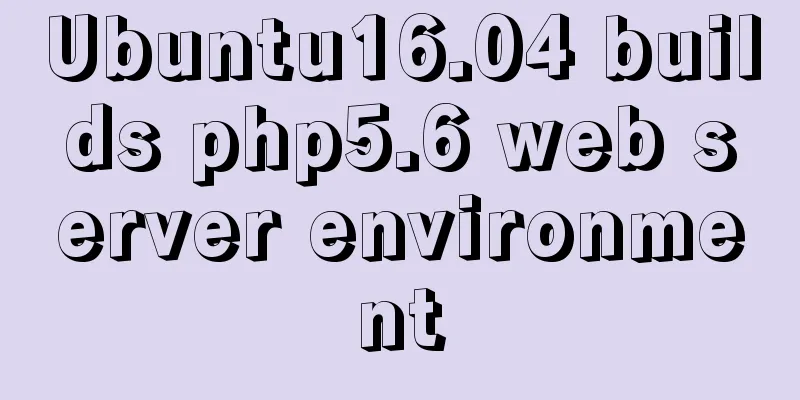
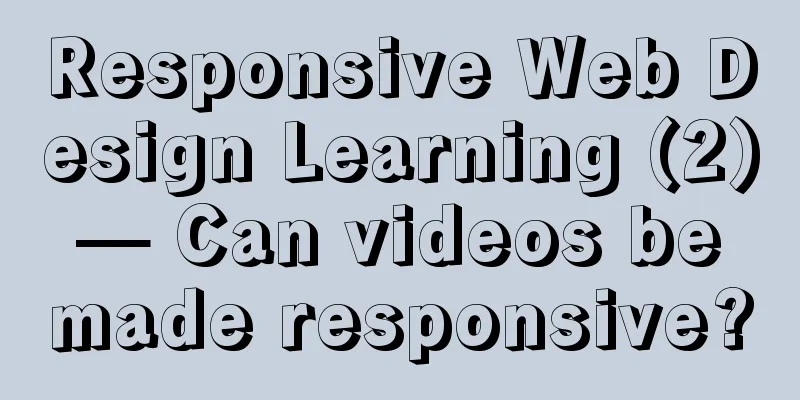
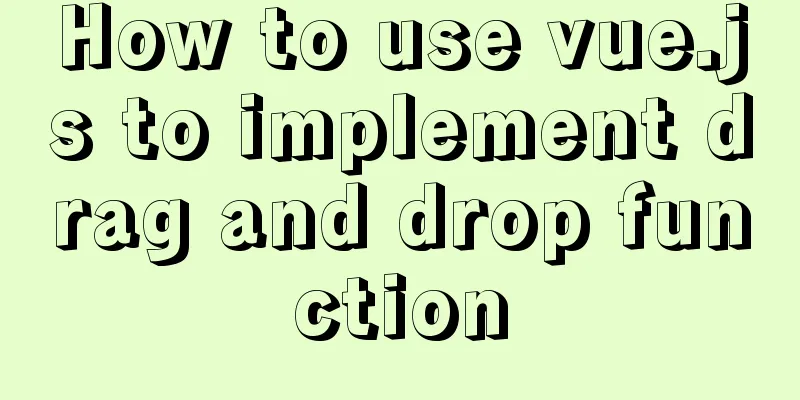
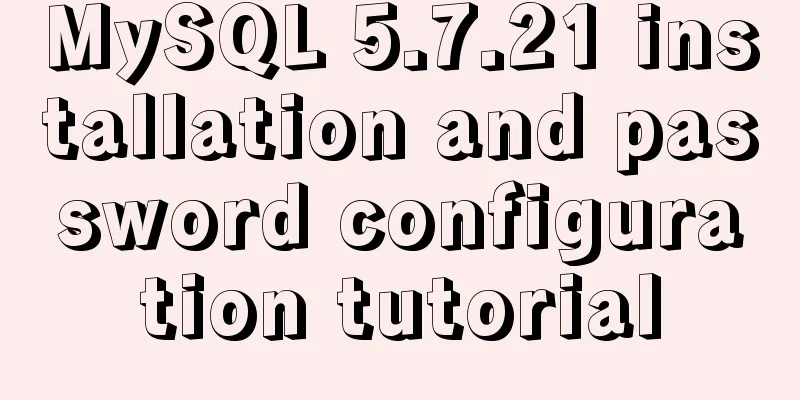
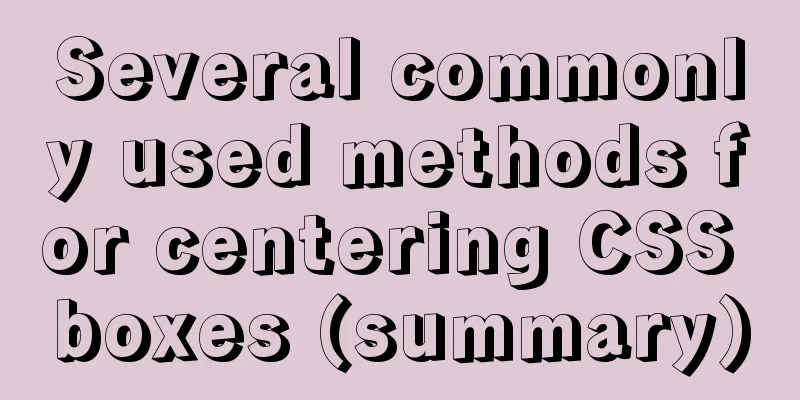
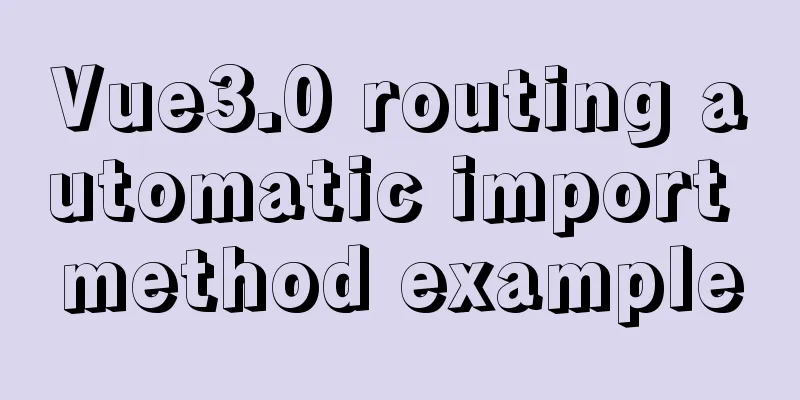
![MySQL optimization tips: analysis of duplicate removal implementation methods [millions of data]](/upload/images/67cad82803fb4.webp)