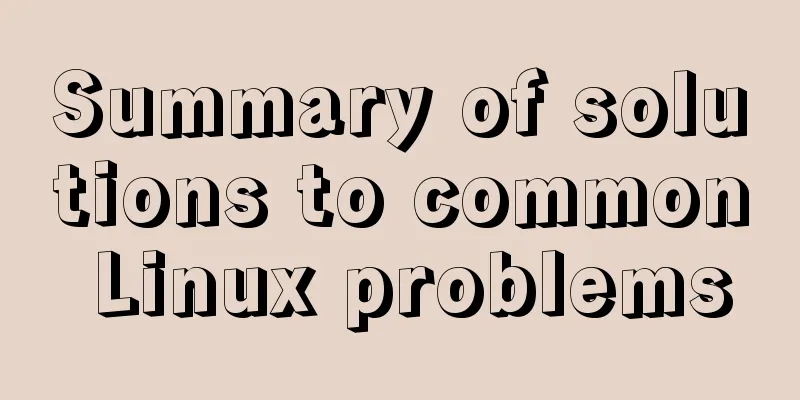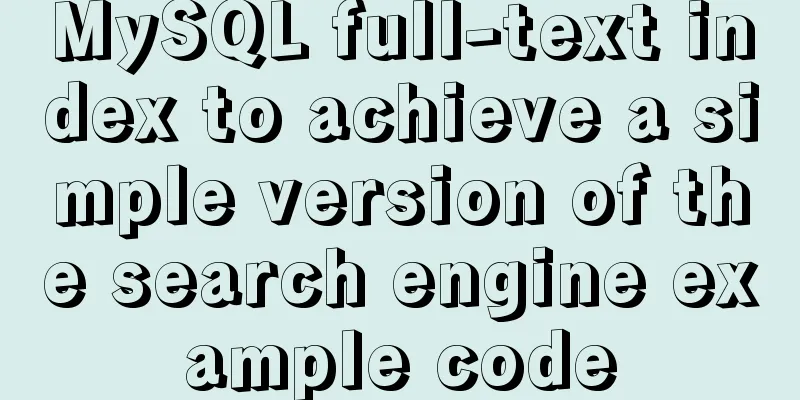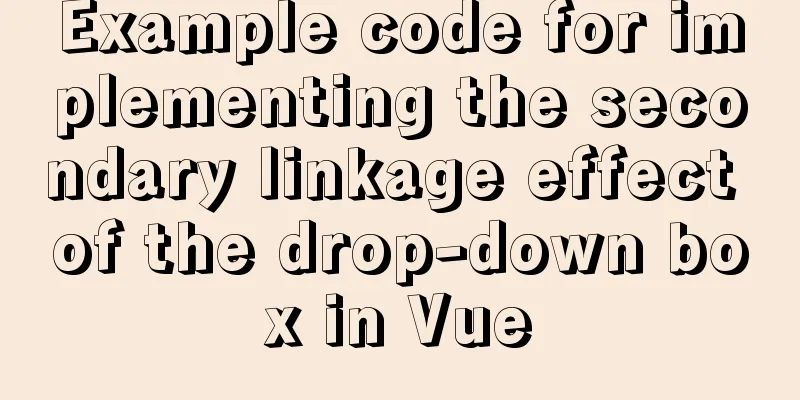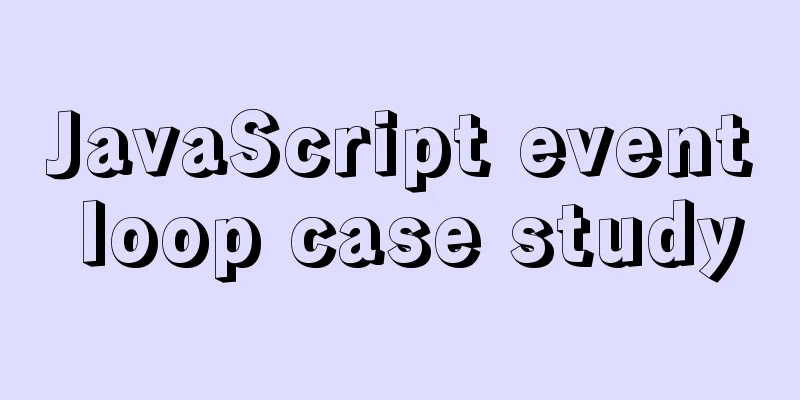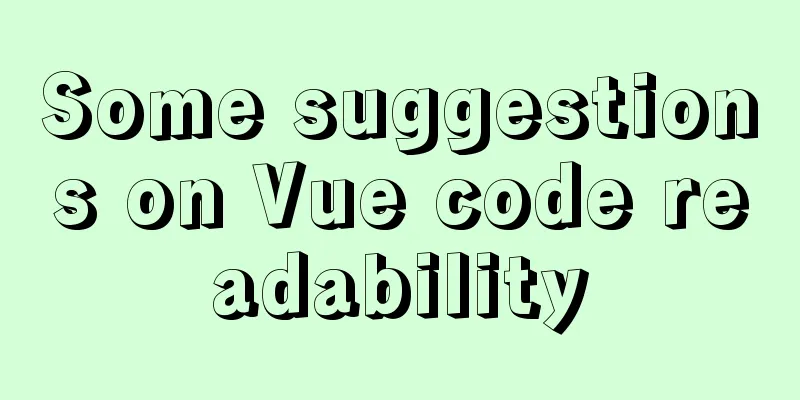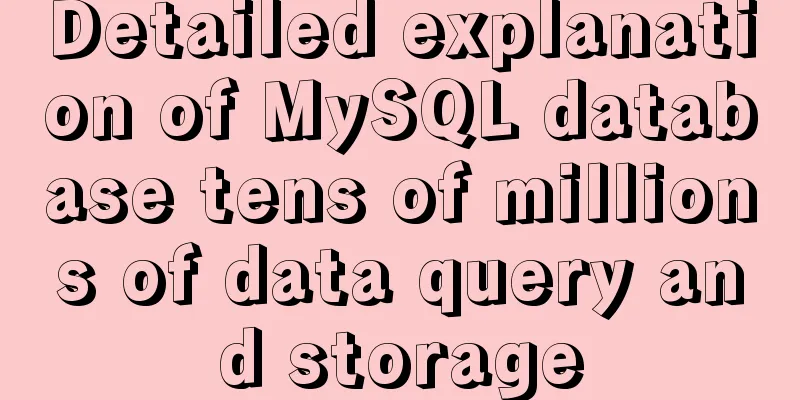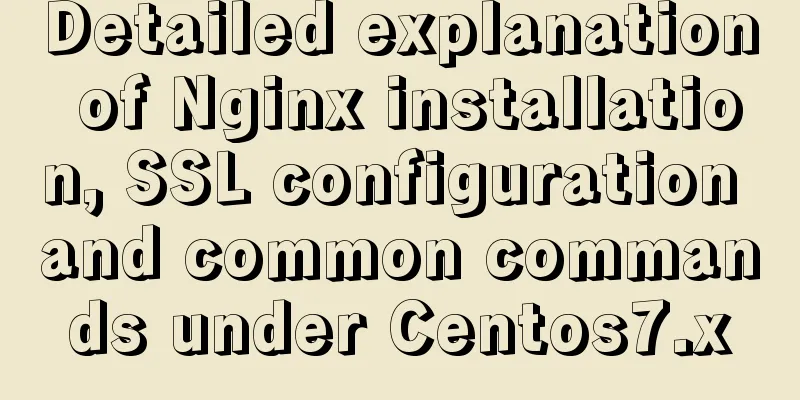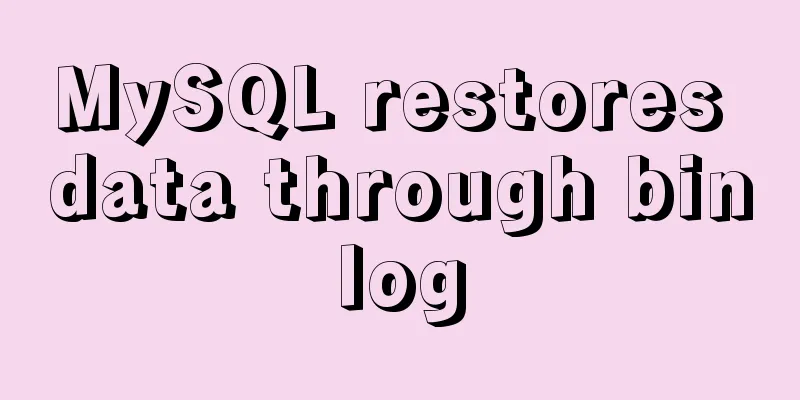Summary of MySQL injection bypass filtering techniques
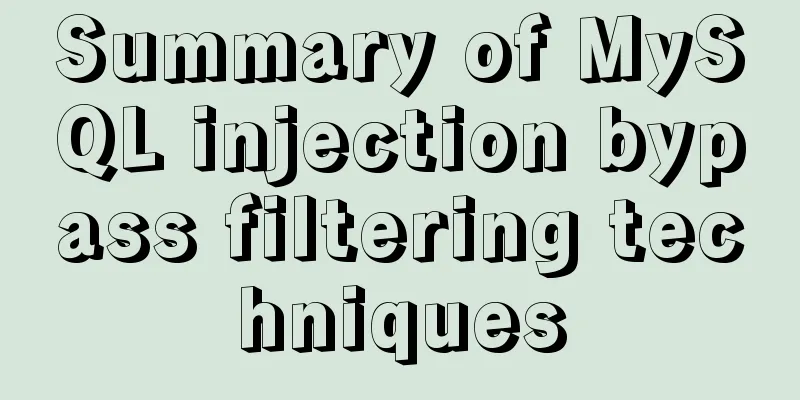
|
First, let’s look at the GIF operation:
Case 1: Spaces are filtered Use brackets () instead of spaces. Any statement that can calculate a result can be surrounded by brackets. select * from(users)where id=1; Use comments /**/ to bypass spaces; select * from/**/users/**/where id=1; Case 2: Limit from and certain character combinations Add a dot after "from". That is, use "from." instead of "from". select * from.users where id=1; Then watch the GIF directly:
To put it simply, it means replacing the ' field name ' with hex ; This reminds me of when I started learning SQL injection, I used The single/double quotes are indeed omitted here, which is foolproof (we won’t mention But at that time I was only concerned with the results. Today, when I was sorting out the previous data, I found this problem, but I was confused and didn't know why it was coded like this. Let's do it in practice:
You can clearly see the error message. The first single quote after Then convert it to My machine doesn't give him permission here, so it will prompt that he can't write. It depends on the actual situation. Summarize The above is the full content of this article. I hope that the content of this article can be of some help to your study or work. If you have any questions, you can leave a message to communicate. You may also be interested in:
|
<<: Detailed examples of Docker-compose networks
>>: A brief discussion on docker-compose network settings
Recommend
Analyze the working principle of Tomcat
SpringBoot is like a giant python, slowly winding...
How to install docker on Linux system and log in to docker container through ssh
Note: I use Centos to install docker Step 1: Inst...
Advantages and disadvantages of conditional comments in IE
IE's conditional comments are a proprietary (...
MySQL uses events to complete scheduled tasks
Events can specify the execution of SQL code once...
MySQL batch removes spaces in a certain field
Is there any way to remove spaces from a certain ...
Definition and usage of MySQL cursor
Creating a Cursor First, create a data table in M...
Solve the mysql problem: Unable to continue code execution because MSVCR120.dll is not found
1. Problem The problems encountered when initiali...
Nginx Linux installation and deployment detailed tutorial
1. Introduction to Nginx Nginx is a web server th...
Docker container monitoring principle and cAdvisor installation and usage instructions
It is very important to monitor the operating sta...
Vue3.0 handwriting magnifying glass effect
The effect to be achieved is: fixed zoom in twice...
Linux configuration SSH password-free login "ssh-keygen" basic usage
Table of contents 1 What is SSH 2 Configure SSH p...
Docker installation and configuration steps for MySQL
Table of contents Preface environment Install Cre...
MySQL Optimization: Cache Optimization
I am happy that some bloggers marked my article. ...
How to filter out certain libraries during mysql full backup
Use the --all-database parameter when performing ...
Detailed explanation of the use and differences of various lock mechanisms in Linux
Preface: I believe that those who need to underst...