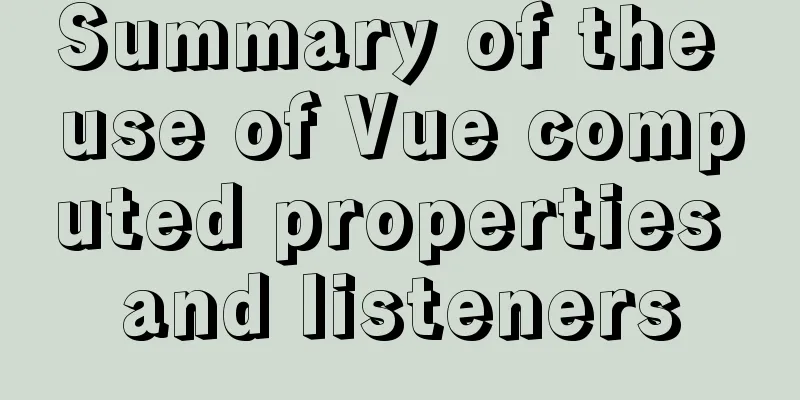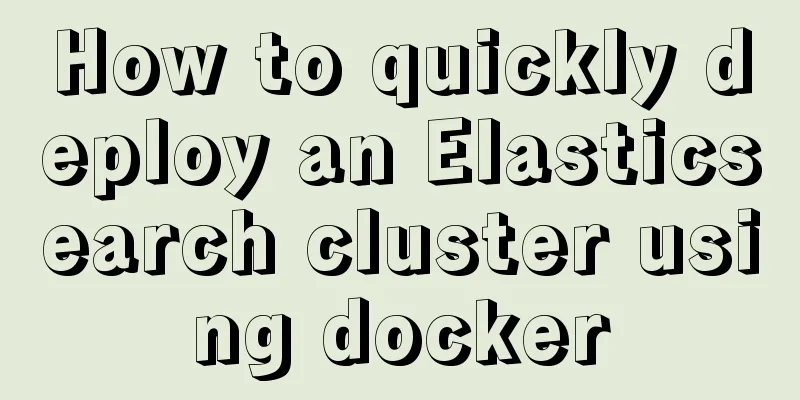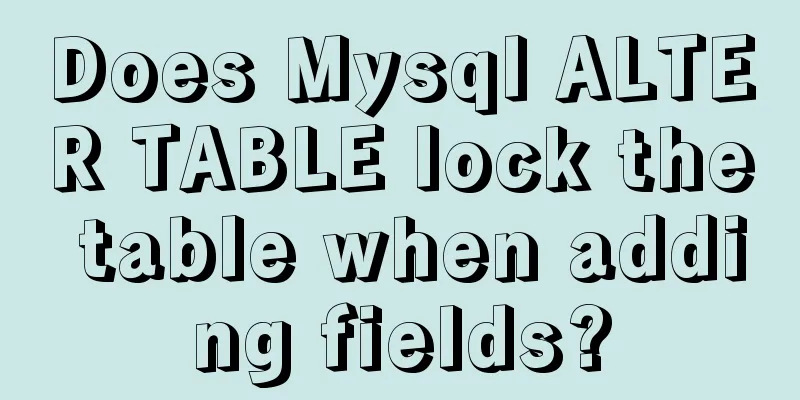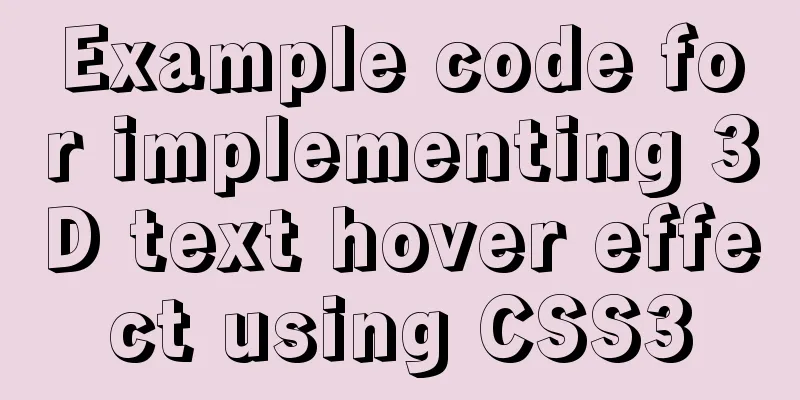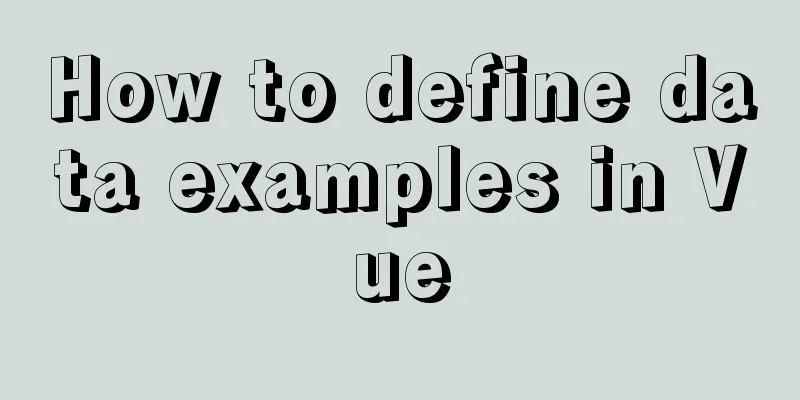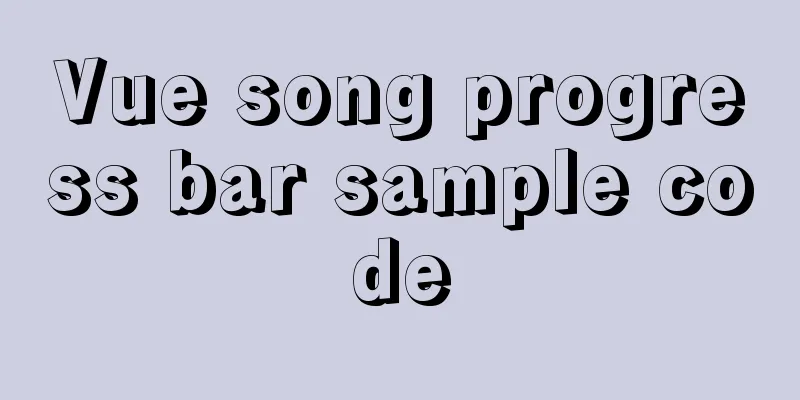Summary of new usage examples of computed in Vue3

|
The use of computed in vue3. Since vue3 is compatible with vue2's optional API, you can directly use vue2's writing method. This article mainly introduces the new usage of computed in vue3, and compares it with the writing method in vue2, so that you can quickly master the new usage of computed in vue3. When using computed in the combined API, you need to import it first: import { computed } from "vue". After the introduction, there are two types of parameters that can be passed into computed: callback function and options. See how it is used in detail? 1. Functional writingIn vue2, computed is written as:
computed:{
sum(){
return this.num1+ this.num2
}
}In vue3, if you use the optional API, you can also write it this way. Mainly look at the use of the combined API. Example 1: Sum
import { ref, computed } from "vue"
export default{
setup(){
const num1 = ref(1)
const num2 = ref(1)
let sum = computed(()=>{
return num1.value + num2.value
})
}
}When computed is called, an arrow function is passed in and the return value is used as sum. It is easier to use than before. If you need to calculate multiple attribute values, just call it directly. like:
let sum = computed(()=>{
return num1.value + num2.value
})
let mul = computed(()=>{
return num1.value * num2.value
})This example is too simple. If you don’t understand it, you can read the complete example 1 at the end of the article. 2. Options WritingComputed properties have only getters by default, but setters can also be provided when needed. The usage in vue2 is as follows:
computed:{
mul:{
get(){ // Triggered when the value of num1 changes return this.num1 * 10
},
set(value){ // Triggered when the mul value is changed this.num1 = value /10
}
}
}The mul attribute amplifies num1 by 10. If the value of mul is modified, num1 will also change accordingly. In vue3:
let mul = computed({
get:()=>{
return num1.value *10
},
set:(value)=>{
return num1.value = value/10
}
})These two ways of writing are not quite the same, but if you look closely you will see that there is not much difference, and the get and set calls are also the same. The code in this example is simple. If you don’t quite understand it, you can check the complete example 2 at the end of the article. Complete example 1:
<template>
<div>
{{num1}} + {{num2}} = {{sum}}
<br>
<button @click="num1++">num1 self-increment</button>
<button @click="num2++">num2 self-increment</button>
</div>
</template>
<script>
import { ref, computed } from "vue"
export default{
setup(){
const num1 = ref(1)
const num2 = ref(1)
let sum = computed(()=>{
return num1.value + num2.value
})
return {
num1,
num2,
sum
}
}
}
</script>Complete Example 2:
<template>
<div>
{{num1}} + {{num2}} = {{sum}}<br>
<button @click="num1++">num1 self-increment</button>
<button @click="num2++">num2 self-increment</button>
<br>
{{num1}} * 10 = {{mul}}
<button @click="mul=100">Change value</button>
</div>
</template>
<script>
import { ref, computed } from "vue"
export default{
setup(){
const num1 = ref(1)
const num2 = ref(1)
let sum = computed(()=>{
return num1.value + num2.value
})
let mul = computed({
get:()=>{
return num1.value *10
},
set:(value)=>{
return num1.value = value/10
}
})
return {
num1,
num2,
sum,
mul
}
}
}
</script>3. Computed parameter passingHow to write a parameter when calculating a property?
<template>
<div>
<div v-for="(item,index) in arr" :key="index" @click="sltEle(index)">
{{item}}
</div>
</div>
</template>
<script>
import { ref, computed, reactive } from "vue"
export default{
setup(){
const arr = reactive([
'Haha', 'Hehe'
])
const sltEle = computed( (index)=>{
console.log('index',index);
})
return {
arr,sltEle
}
}
}
</script>If you write it directly like this, an error will occur when running: Uncaught TypeError: $setup.sltEle is not a function. reason: The computed property does not have a given return value. We call a function, but computed does not return a function, so an error will be reported: sltEle is not a function. Solution: A function needs to be returned inside the computed property. Modify the code as follows:
const sltEle = computed( ()=>{
return function(index){
console.log('index',index);
}
})This is the end of this article about the new usage of computed in vue3. For more relevant vue3 computed usage content, please search 123WORDPRESS.COM's previous articles or continue to browse the following related articles. I hope everyone will support 123WORDPRESS.COM in the future! You may also be interested in:
|
<<: Implementation and optimization of MySql subquery IN
>>: Calling the search engine in the page takes Baidu as an example
Recommend
Detailed explanation of using CSS3's var() to change scss variable values at runtime
var() Introduction and Usage Details (MDN) IE is ...
Problems with index and FROM_UNIXTIME in mysql
Zero, Background I received a lot of alerts this ...
How to manage users and groups when running Docker
Docker is a management tool that uses processes a...
TypeScript interface definition case tutorial
The role of the interface: Interface, in English:...
Using text shadow and element shadow effects in CSS
Introduction to Text Shadows In CSS , use the tex...
Vue uses filters to format dates
This article example shares the specific code of ...
How to center images horizontally and vertically in DIV or DIV
<div class="box"> <img /> &...
WeChat applet implements a simple dice game
This article shares the specific code of the WeCh...
Block-level and line-level elements, special characters, and nesting rules in HTML
If we introduce the nesting rules of basic HTML w...
Tips for making web table frames
<br />Tips for making web table frames. ----...
How to implement Hover drop-down menu with CSS
As usual, today I will talk about a very practica...
The three new indexes added in MySQL 8 are hidden, descending, and functions
Table of contents Hidden, descending, and functio...
Using zabbix to monitor the ogg process (Linux platform)
The ogg process of a database produced some time ...
How to use axios to filter multiple repeated requests in a project
Table of contents 1. Introduction: In this case, ...