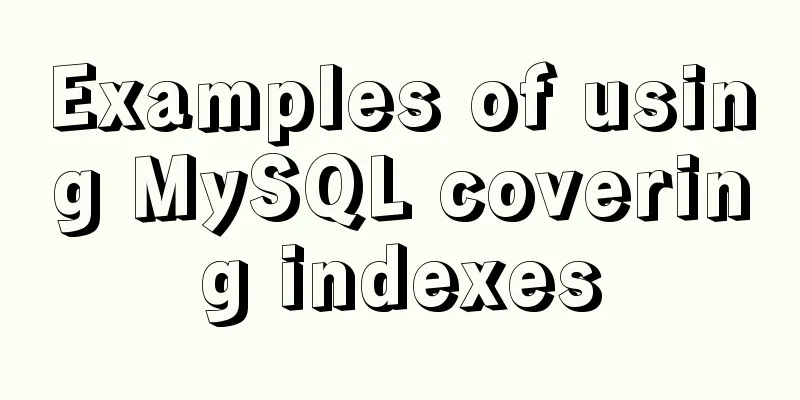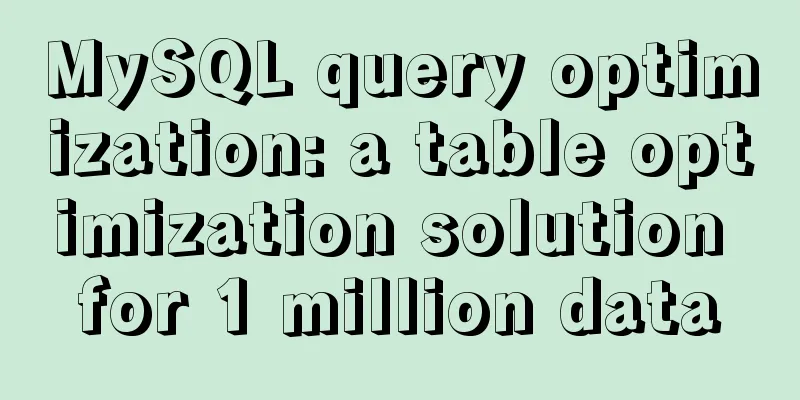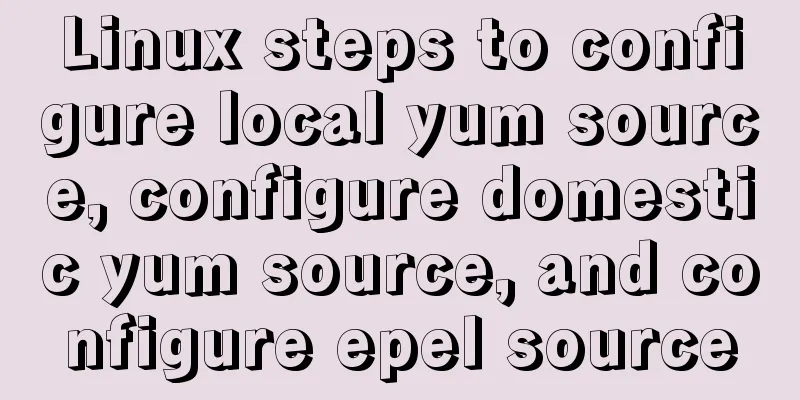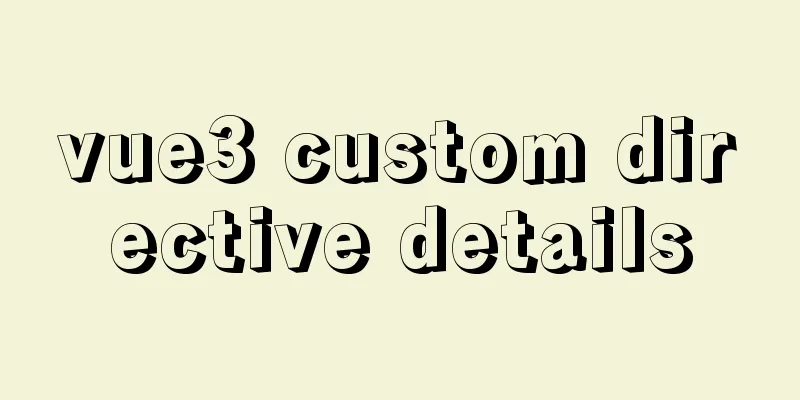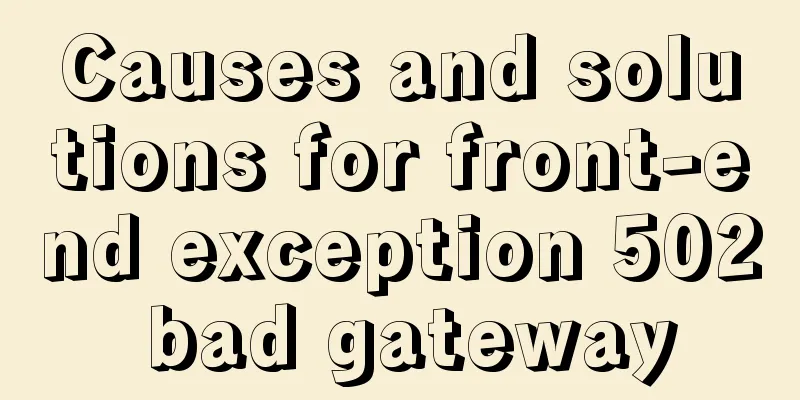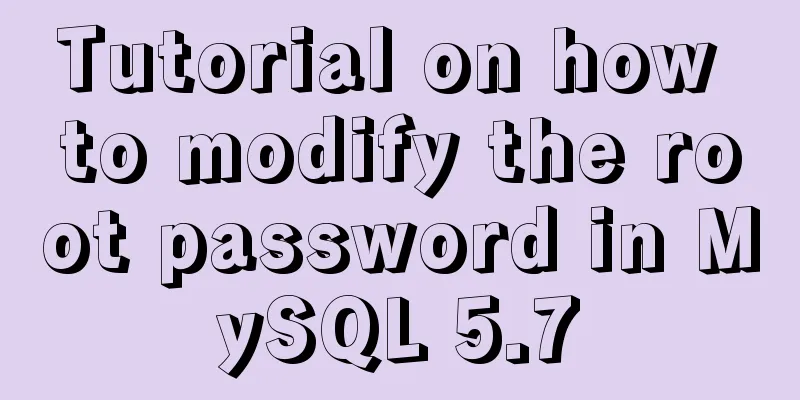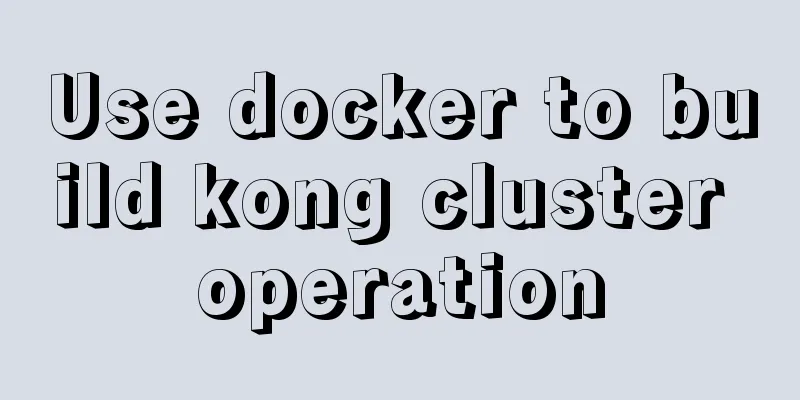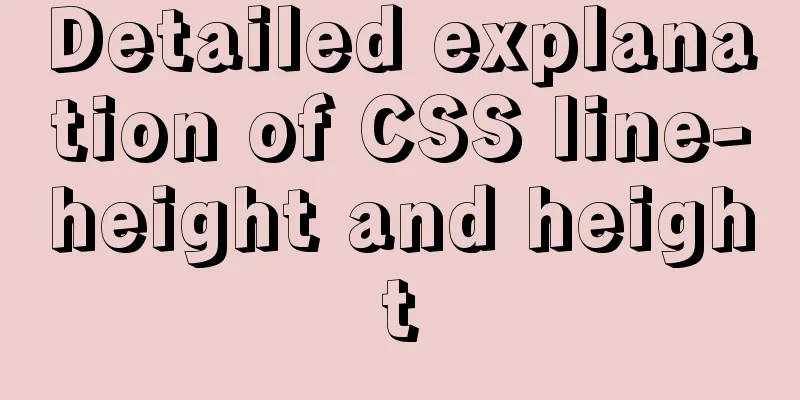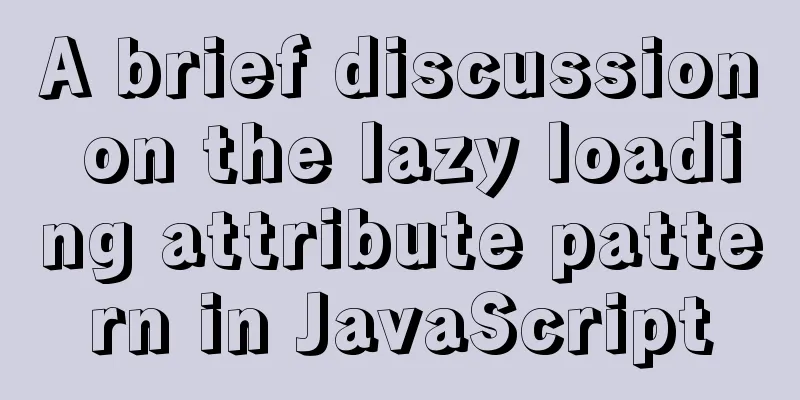Using text shadow and element shadow effects in CSS
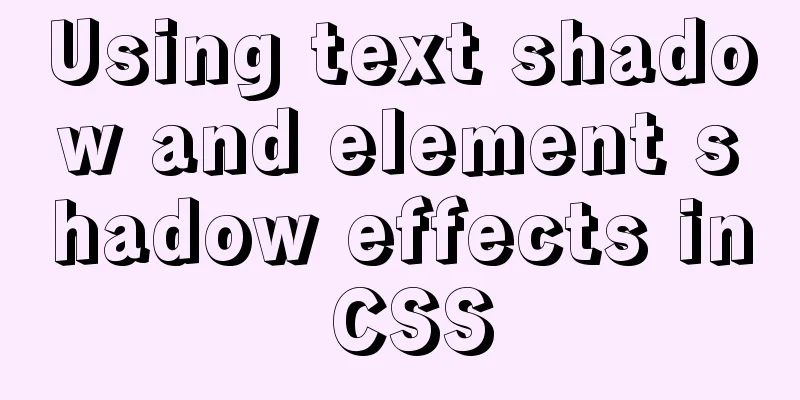
|
Introduction to Text Shadows
text-shadow: 1px 2px 3px red ,1px 2px 6px rebeccapurple; Text shadow practice
<!DOCTYPE html>
<html lang="en">
<head>
<meta charset="UTF-8">
<meta name="viewport" content="width=device-width, initial-scale=1.0">
<meta http-equiv="X-UA-Compatible" content="ie=edge">
<title>Text Shadow</title>
<style>
div{
font-size: 60px;
color: seagreen;
text-shadow: 1px 2px 3px red;
}
</style>
</head>
<body>
<div>Smile is the original belief, come on. </div>
</body>
</html>
Introduction to Elemental Shadows Use
Elemental Shadow Practice
<!DOCTYPE html>
<html lang="en">
<head>
<meta charset="UTF-8">
<meta name="viewport" content="width=device-width, initial-scale=1.0">
<meta http-equiv="X-UA-Compatible" content="ie=edge">
<title>Element Shadow</title>
<style>
div{
width: 100px;
height: 100px;
border: 2px solid red;
box-shadow: 3px 6px 8px darkblue ,4px 8px 6px rebeccapurple inset;
}
</style>
</head>
<body>
<div>Smile is the original belief, come on. </div>
</body>
</html>
Summarize The above is what I introduced to you about using text shadow and element shadow effects in CSS. I hope it will be helpful to you. If you have any questions, please leave me a message and I will reply to you in time. I would also like to thank everyone for their support of the 123WORDPRESS.COM website! |
<<: Detailed steps for installing rockerChat in docker and setting up a chat room
>>: select the best presets to create full compatibility with all browsersselect
Recommend
Application of CSS3 animation effects in activity pages
background Before we know it, a busy year is comi...
Using MySQL in Windows: Implementing Automatic Scheduled Backups
1. Write a backup script rem auther:www.yumi-info...
Analyze the selection problem of storing time and date types in MySQL
In general applications, we use timestamp, dateti...
Implementation of React star rating component
The requirement is to pass in the rating data for...
Why is the disk space still occupied after deleting table data in MySQL?
Table of contents 1. Mysql data structure 2. The ...
Write a simple calculator using JavaScript
The effect is as follows:Reference Program: <!...
Nginx restricts IP access to certain pages
1. To prohibit all IP addresses from accessing th...
CentOS 7 configuration Tomcat9+MySQL solution
Configure Tomcat First install Tomcat Installing ...
Detailed explanation of how to upgrade software package versions under Linux
In the Linux environment, you want to check wheth...
How to delete an image in Docker
The command to delete images in docker is docker ...
How to configure Nginx to split traffic based on the last segment of the request IP
It is mainly the configuration jump of the if jud...
CSS3 solution to the problem of freezing on mobile devices (animation performance optimization)
1. Use CSS, jQuery, and Canvas to create animatio...
Detailed explanation of the usage of Object.assign() in ES6
Table of contents 2. Purpose 2.1 Adding propertie...
How to implement image mapping with CSS
1. Introduction Image maps allow you to designate...
Several ways to encapsulate breadcrumb function components in Vue3
Table of contents Preface 1. Why do we need bread...