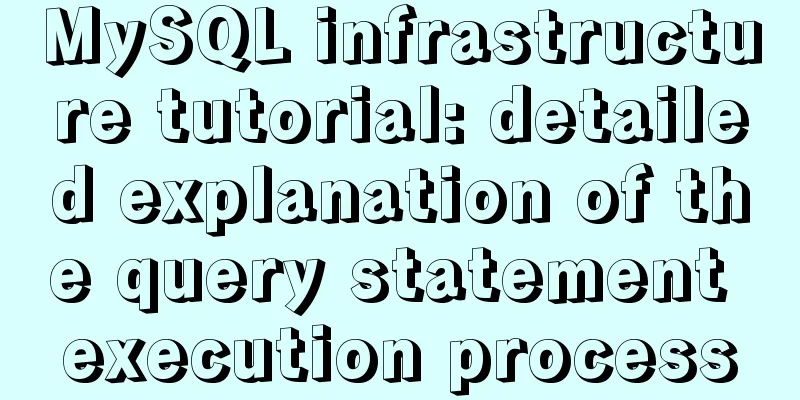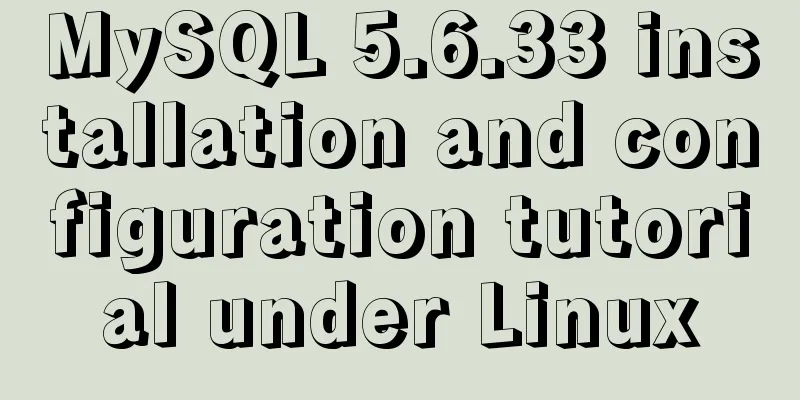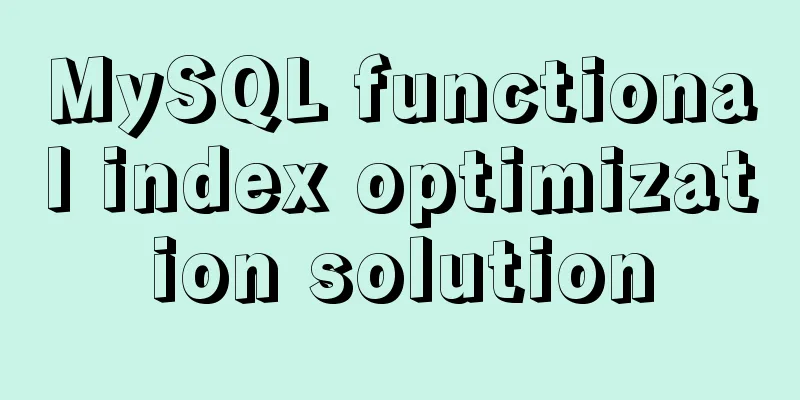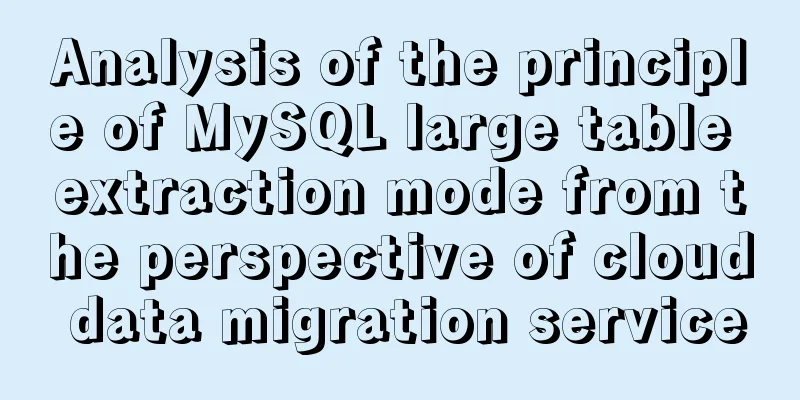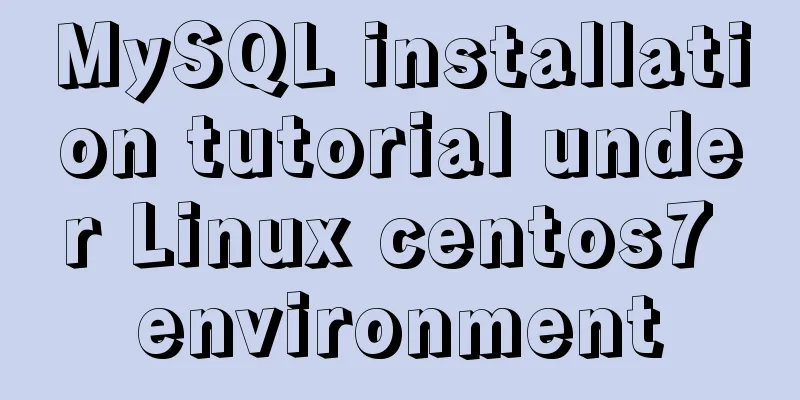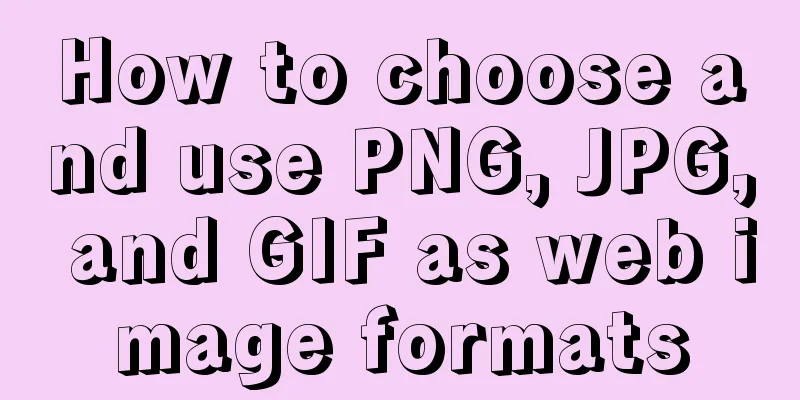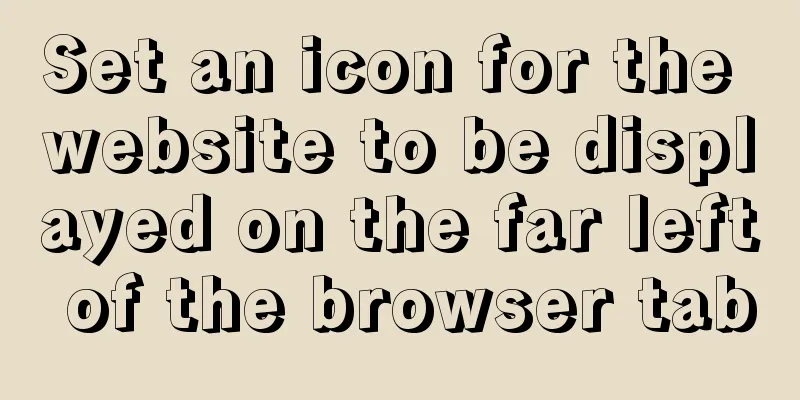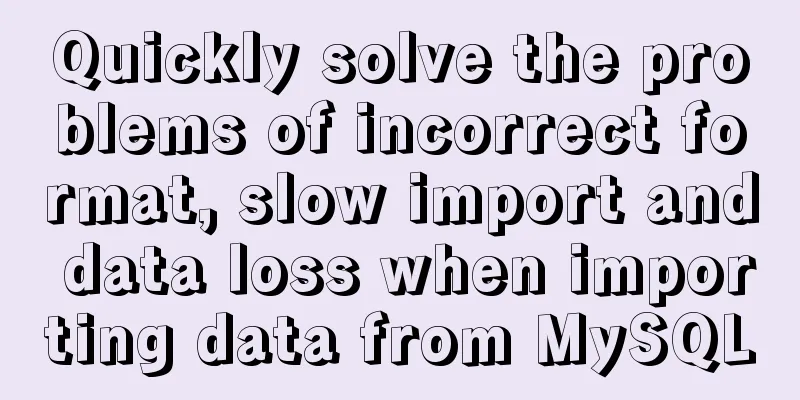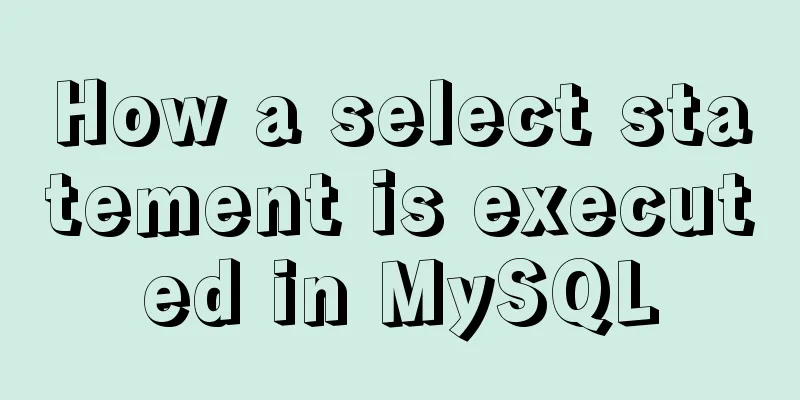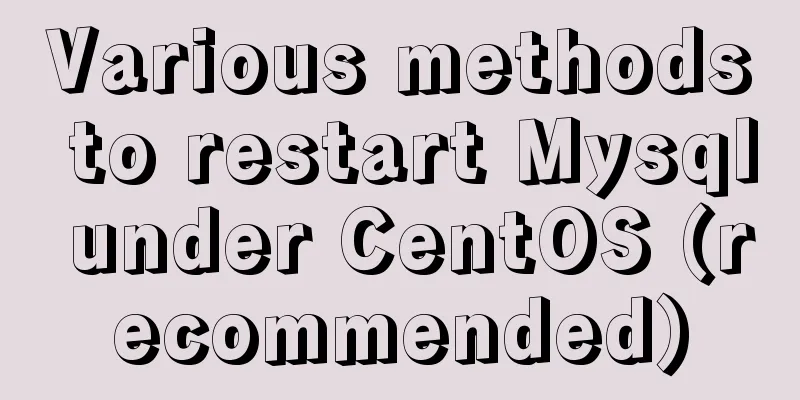Why is the disk space still occupied after deleting table data in MySQL?
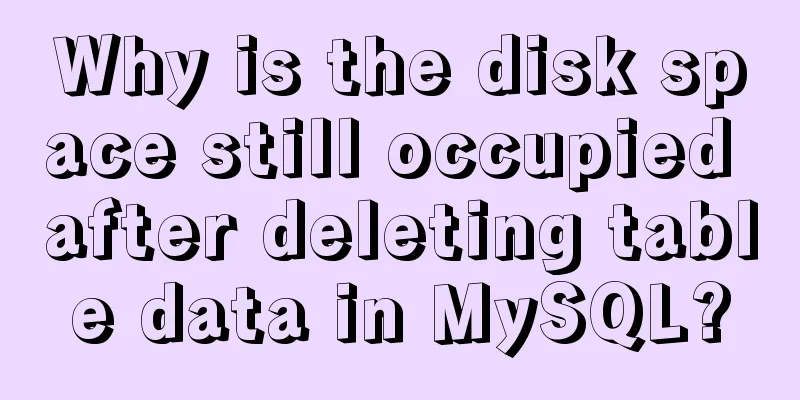
|
Recently, there was a project in which the upper computer obtained data reported by the lower computer. Due to the frequent reporting frequency and large amount of data, the data grew too fast and the disk occupied a lot. To save costs, back up data regularly and delete table records using When we use 1. Mysql data structure Anyone who has used
2. The table file size has not changed and is related to MySQL designFor example, if you want to delete the record R4:
It can be seen that the size of the disk file will not be reduced. Generally deleting a whole page of data will also delete the record mark, and the data will be reused at that position. This is different from deleting dictation records in that when deleting a whole page of records, the position can be reused when the data inserted later is not within the original range. However, if you only delete dictation records, you need to insert data that matches the deleted record position before you can reuse it. Therefore, whether a data row or a data page is deleted, it is marked as deleted for reuse, so the file size will not be reduced. 3. How can we make the table size smaller? OPTIMIZE TABLE table name; Note: Alternatively, you can also rebuild the table using ALTER TABLE table name ENGINE=INNODB Some people may ask what is the difference between 4. Online DDL Finally, let's talk about Before the launch of When executing ALTER TABLE tbl_name ADD COLUMN col_name col_type, ALGORITHM=INPLACE, LOCK=NONE; ALGORITHM Options
5. Summary When You can rebuild the table to quickly reduce the size of the table after This is the end of this article about why disk space is still occupied after MySQL table data is deleted. For more information about You may also be interested in:
|
<<: WeChat applet implements search function and jumps to search results page
>>: How to migrate the data directory in Docker
Recommend
JavaScript style object and CurrentStyle object case study
1. Style object The style object represents a sin...
Mysql string interception and obtaining data in the specified string
Preface: I encountered a requirement to extract s...
Install JDK8 in rpm mode on CentOS7
After CentOS 7 is successfully installed, OpenJDK...
Basic use of javascript array includes and reduce
Table of contents Preface Array.prototype.include...
Summary of online MYSQL synchronization error troubleshooting methods (must read)
Preface After a failover occurs, a common problem...
Differences between FLOW CHART and UI FLOW
Many concepts in UI design may seem similar in wo...
How to use Linux whatis command
01. Command Overview The whatis command searches ...
MySQL data loss troubleshooting case
Table of contents Preface On-site investigation C...
PHP related paths and modification methods in Ubuntu environment
PHP related paths in Ubuntu environment PHP path ...
Detailed explanation of HTML area tag
The <area> tag defines an area in an image ...
Detailed process of modifying hostname after Docker creates a container
There is a medicine for regret in the world, as l...
Detailed explanation of prototypes and prototype chains in JavaScript
Table of contents Prototype chain diagram Essenti...
Vue front-end development auxiliary function state management detailed example
Table of contents mapState mapGetters mapMutation...
Summary of Vue watch monitoring methods
Table of contents 1. The role of watch in vue is ...
How to use Javascript to generate smooth curves
Table of contents Preface Introduction to Bezier ...