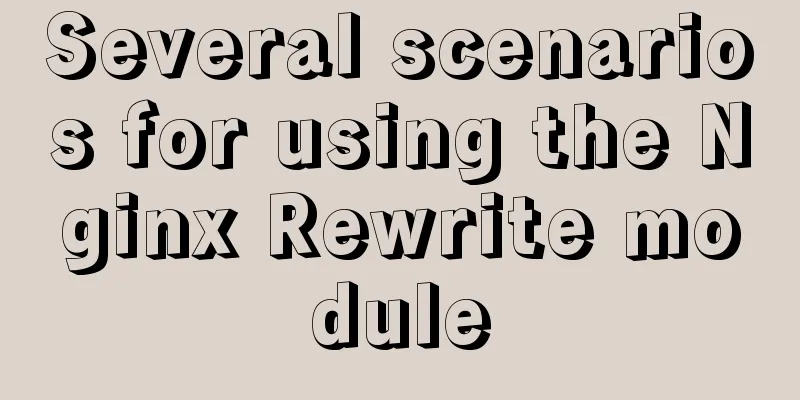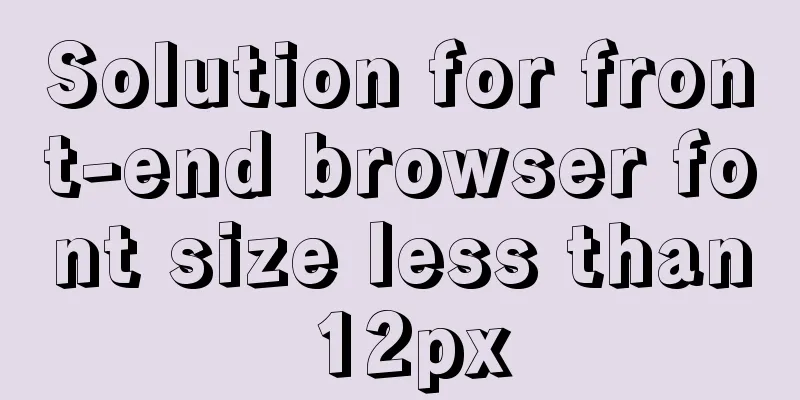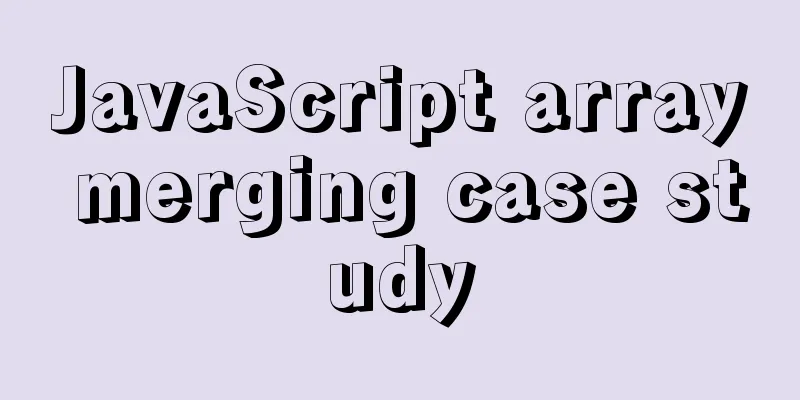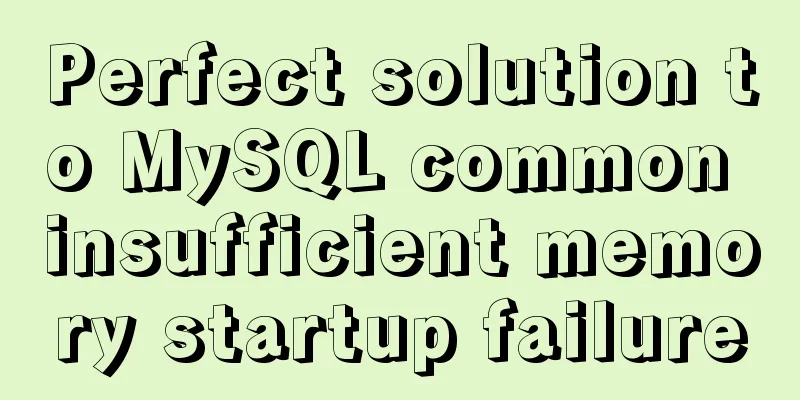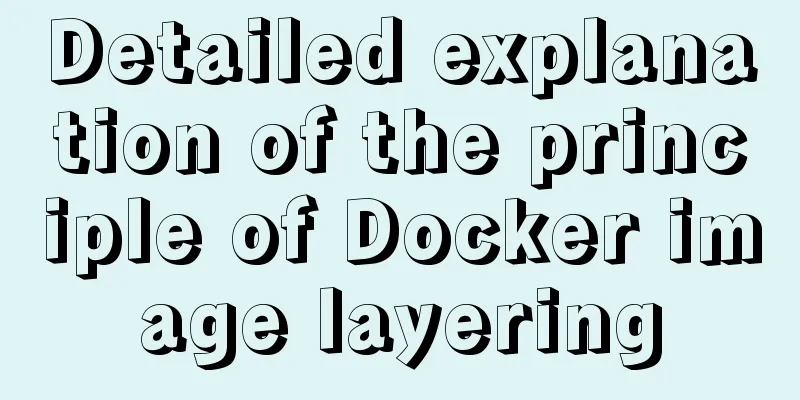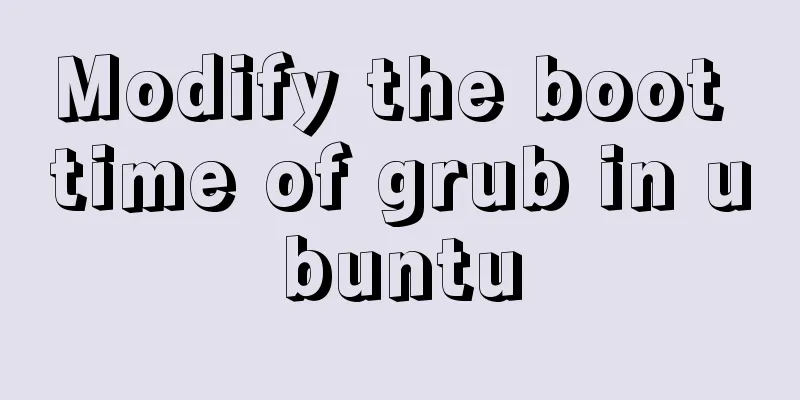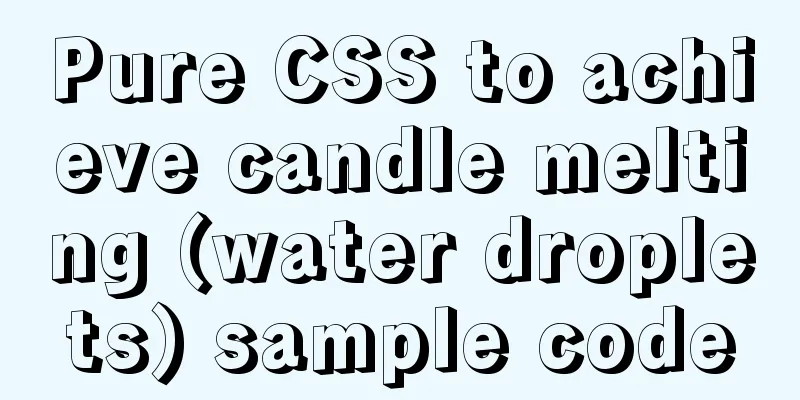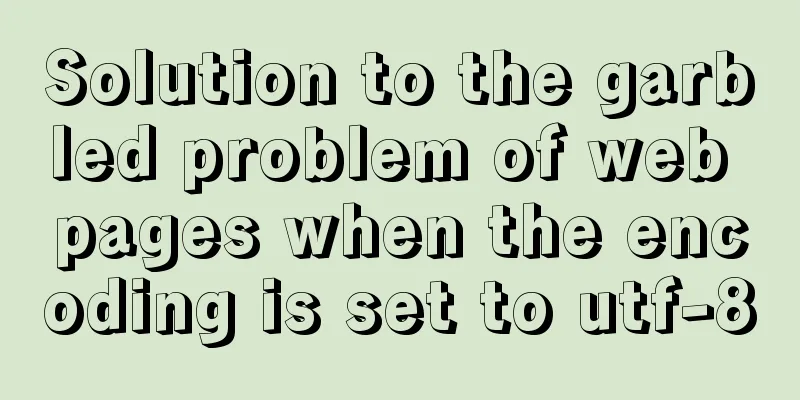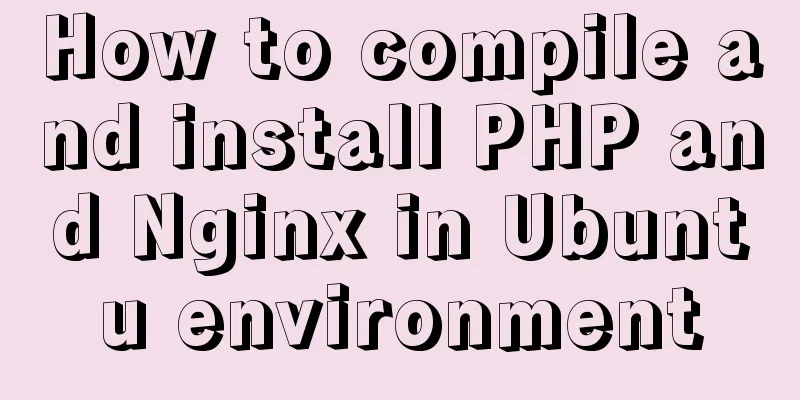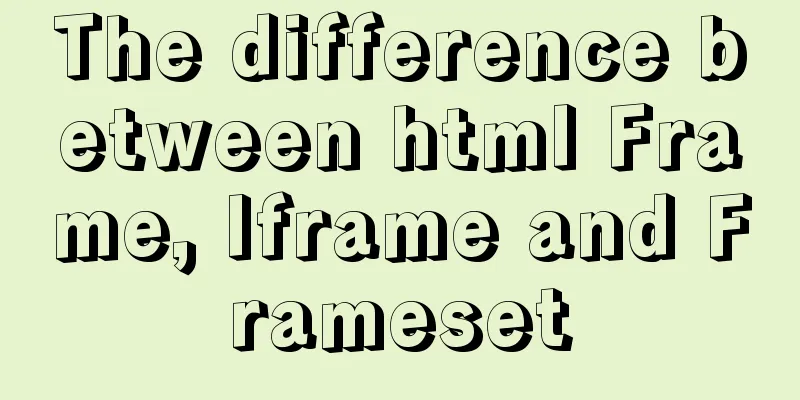Install JDK8 in rpm mode on CentOS7

|
After CentOS 7 is successfully installed, OpenJDK's JRE may have been installed by default, but a complete JDK is required for normal JAVA development. So in order to avoid unnecessary trouble in the future, OpenJDK's JRE is uninstalled here and Oracle's JDK8 is reinstalled 1. Installation InstructionsSystem environment: CentOS 7 Installation method: rpm Installation package: jdk-8u131-linux-x64.rpm 2. Check the original installation version of the system[hadoop@centos7-1 ~]$ java -version OpenJDK Version "1.8.0_131" OpenJDK Runtime Environment (build 1.8.0_131-b12) OpenJDK 64-Bit Server VM (build 25.131-b12, mixed mode) [hadoop@centos7-1 ~]$ rpm -qa|grep java libvirt-java-devel-0.4.9-4.el7.noarch tzdata-java-2017b-1.el7.noarch java-1.8.0-openjdk-headless-1.8.0.131-3.b12.el7_3.x86_64 java-1.7.0-openjdk-1.7.0.141-2.6.10.1.el7_3.x86_64 libvirt-java-0.4.9-4.el7.noarch javapackages-tools-3.4.1-11.el7.noarch java-1.7.0-openjdk-headless-1.7.0.141-2.6.10.1.el7_3.x86_64 java-1.8.0-openjdk-1.8.0.131-3.b12.el7_3.x86_64 python-javapackages-3.4.1-11.el7.noarch [hadoop@centos7-1 ~]$ 3. Uninstall the openjdk installed on the systemlibvirt-java-devel-0.4.9-4.el7.noarch libvirt-java-0.4.9-4.el7.noarch tzdata-java-2017b-1.el7.noarch java-1.8.0-openjdk-headless-1.8.0.131-3.b12.el7_3.x86_64 java-1.7.0-openjdk-1.7.0.141-2.6.10.1.el7_3.x86_64 java-1.7.0-openjdk-headless-1.7.0.141-2.6.10.1.el7_3.x86_64 java-1.8.0-openjdk-1.8.0.131-3.b12.el7_3.x86_64 Run the following command as root: [root@centos7-1 hadoop]# rpm -e --nodeps libvirt-java-devel-0.4.9-4.el7.noarch [root@centos7-1 hadoop]# rpm -e --nodeps libvirt-java-0.4.9-4.el7.noarch [root@centos7-1 hadoop]# rpm -e --nodeps tzdata-java-2017b-1.el7.noarch [root@centos7-1 hadoop]# rpm -e --nodeps java-1.7.0-openjdk-headless-1.7.0.141-2.6.10.1.el7_3.x86_64 [root@centos7-1 hadoop]# rpm -e --nodeps java-1.7.0-openjdk-1.7.0.141-2.6.10.1.el7_3.x86_64 [root@centos7-1 hadoop]# rpm -e --nodeps java-1.8.0-openjdk-headless-1.8.0.131-3.b12.el7_3.x86_64 [root@centos7-1 hadoop]# rpm -e --nodeps java-1.8.0-openjdk-1.8.0.131-3.b12.el7_3.x86_64 4. Install JDK[root@centos7-1 local]# ll /usr/local/jdk-8u131-linux-x64.rpm -rw-r--r--. 1 root root 169983496 6月12 23:17 /usr/local/jdk-8u131-linux-x64.rpm [root@centos7-1 local]# rpm -ivh jdk-8u131-linux-x64.rpm Preparing... ################################# [100%] Updating / installing... 1:jdk1.8.0_131-2000:1.8.0_131-fcs ################################### [100%] Unpacking JAR files... tools.jar... plugin.jar... javaws.jar... deploy.jar... rt.jar... jsse.jar... charsets.jar... localedata.jar... [root@centos7-1 local]# jdk is installed by default in /usr/java/ [root@centos7-1 local]# ll /usr/java/ total 0 lrwxrwxrwx. 1 root root 16 6月12 23:18 default -> /usr/java/latest drwxr-xr-x. 9 root root 268 June 12 23:18 jdk1.8.0_131 lrwxrwxrwx. 1 root root 22 6月12 23:18 latest -> /usr/java/jdk1.8.0_131 [root@centos7-1 local]# 5. Verify the installation[root@centos7-1 local]# ll /usr/bin/java lrwxrwxrwx. 1 root root 22 6月12 23:18 /usr/bin/java -> /etc/alternatives/java [root@centos7-1 local]# ll /etc/alternatives/java lrwxrwxrwx. 1 root root 35 6月12 23:18 /etc/alternatives/java -> /usr/java/jdk1.8.0_131/jre/bin/java [root@centos7-1 local]# java -version java version "1.8.0_131" Java(TM) SE Runtime Environment (build 1.8.0_131-b11) Java HotSpot(TM) 64-Bit Server VM (build 25.131-b11, mixed mode) [root@centos7-1 local]# 6. Configure environment variables[hadoop@centos7-1 ~]$ whoami hadoop [hadoop@centos7-1 ~]$ vi ~/.bashrc Set JAVA_HOME and add it to PATH JAVA_HOME=/usr/java/default PATH=$PATH:$JAVA_HOME/bin export JAVA_HOME PATH Run the source command to make the changes take effect. Output JAVA_HOME and PATH to confirm whether the changes are effective. [hadoop@centos7-1 ~]$ source ~/.bashrc [hadoop@centos7-1 ~]$ echo $JAVA_HOME /usr/java/default [hadoop@centos7-1 ~]$ echo $PATH /usr/lib64/qt-3.3/bin:/usr/local/bin:/usr/local/sbin:/usr/bin:/usr/sbin:/bin:/sbin:/home/hadoop/.local/bin:/home/hadoop/bin:/usr/java/default/bin At this point, the installation of JDK8 on CentOS 7 has been successfully completed. For more articles about installing JDK under Linux, please see the following related links You may also be interested in:
|
<<: Nested display implementation of vue router-view
>>: Encoding problems and solutions when mysql associates two tables
Recommend
JavaScript to achieve mouse tailing effect
Mouse effects require the use of setTimeout to ge...
MySQL database implements MMM high availability cluster architecture
concept MMM (Master-Master replication manager fo...
A detailed introduction to Linux memory management and addressing
Table of contents 1. Concept Memory management mo...
SQL query for users who have logged in for at least n consecutive days
Take 3 consecutive days as an example, using the ...
Solution to the problem that docker CMD/ENTRYPOINT executes the sh script: not found/run.sh:
There is no problem with the Dockerfile configura...
This article takes you into the world of js data types and data structures
Table of contents 1. What is dynamic typing? 2. D...
How to change the root password of Mysql5.7.10 on MAC
First, start MySQL in skip-grant-tables mode: mys...
Vue uses better-scroll to achieve horizontal scrolling method example
1. Implementation principle of scrolling The scro...
Tomcat+Mysql high concurrency configuration optimization explanation
1.Tomcat Optimization Configuration (1) Change To...
LINUX Checks whether the port is occupied
I have never been able to figure out whether the ...
Solution to the problem that MySql always pops up the mySqlInstallerConsole window
MySql always pops up a MySQLInstallerConsole.exe ...
Tutorial on installing JDK Tomcat MySQL on Linux (remote access using Mac)
One environment Alibaba Cloud Server: CentOS 7.4 ...
Detailed explanation of JS homology strategy and CSRF
Table of contents Overview Same Origin Policy (SO...
How to install and configure Docker nginx
Download Nginx image in Docker docker pull nginx ...
How to use Docker container to access host network
Recently, a system was deployed, using nginx as a...