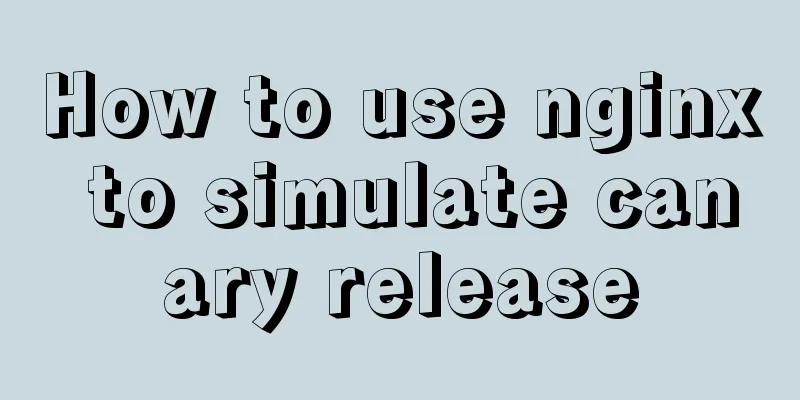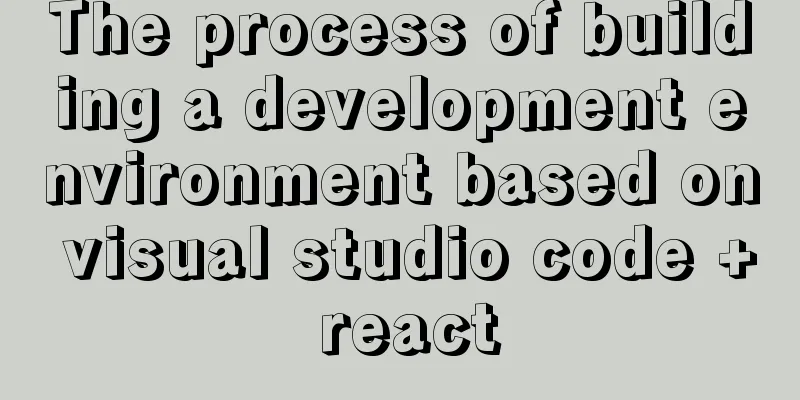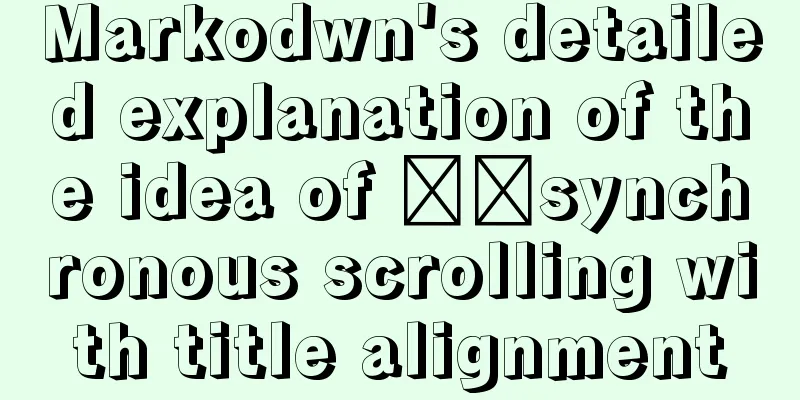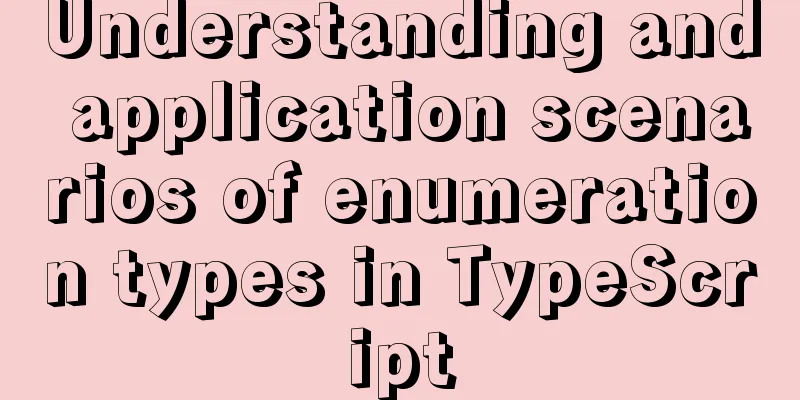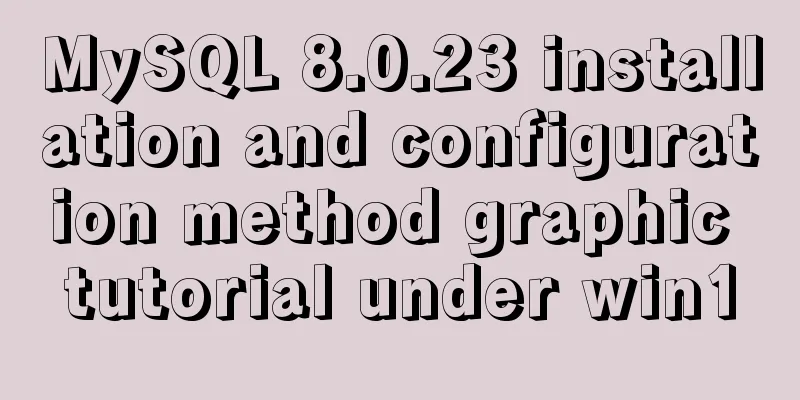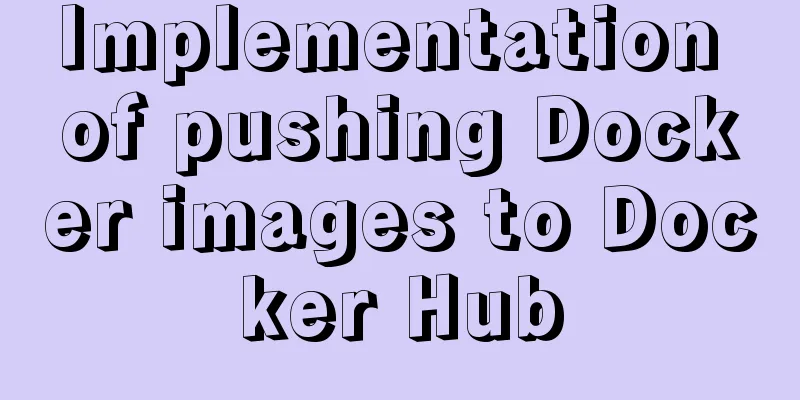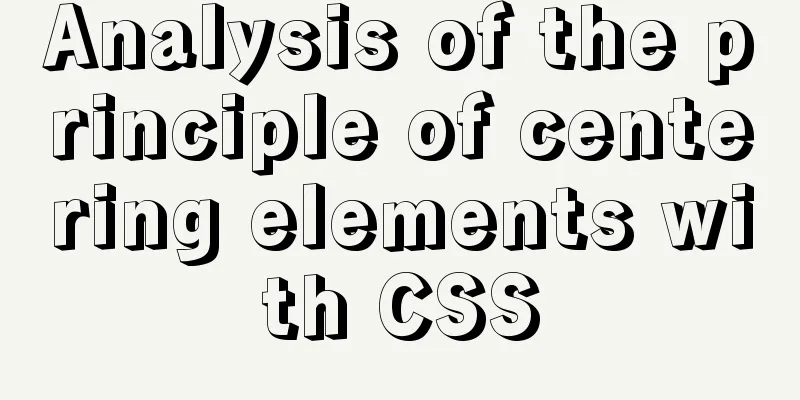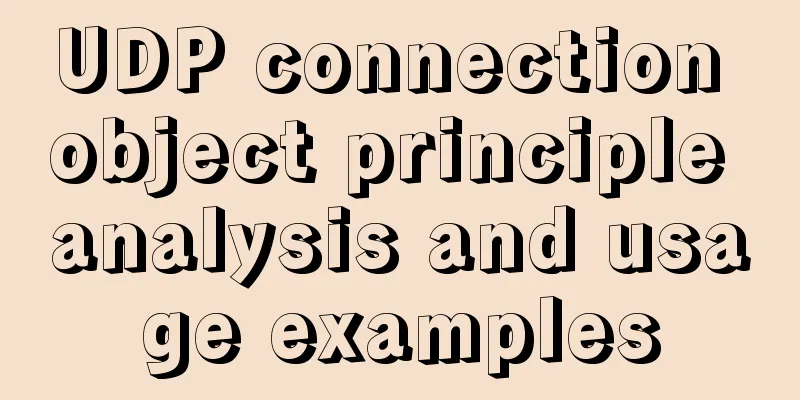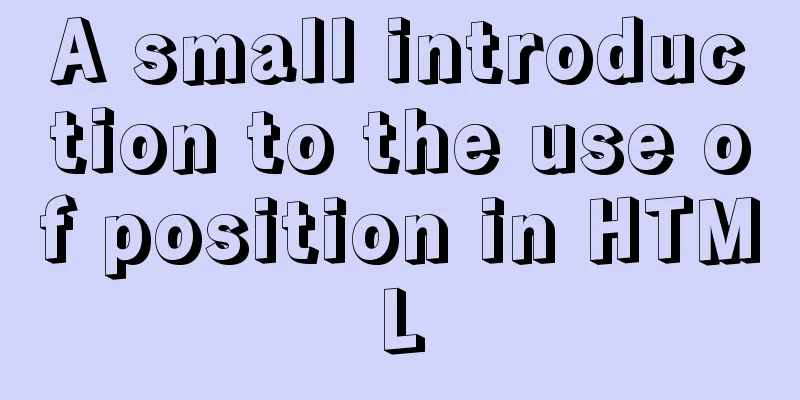Modify the boot time of grub in ubuntu
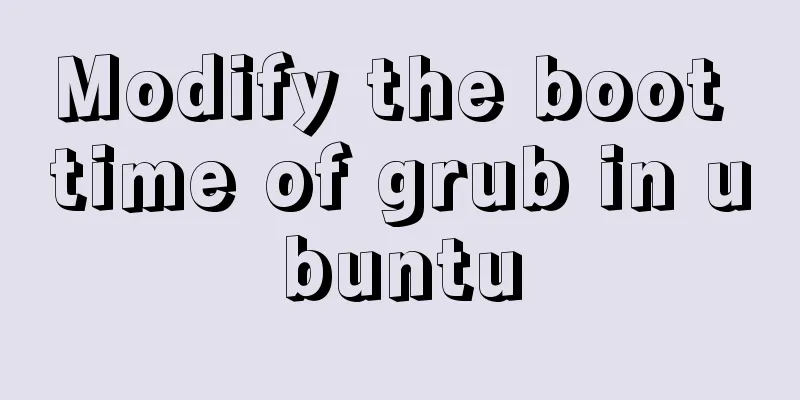
|
The online search to modify the grub startup time is basically to modify /etc/default/grub #Comment out GRUB_HIDDEN_TIMEOUT=0 #GRUB_HIDDEN_TIMEOUT=0 #Modify GRUB_TIMEOUT = 0 GRUB_TIMEOUT = 0 Then run update-grub to regenerate /boot/grub/grub.cfg. However, this does not work and you still have to wait 30 seconds. View /boot/grub/grub.cfg
### BEGIN /etc/grub.d/00_header ###
...
function recordfail {
set recordfail=1
# GRUB lacks write support for lvm, so recordfail support is disabled.
}
...
if [ "${recordfail}" = 1 ] ; then
set timeout=30
...
if [ $grub_platform = efi ]; then
set timeout=30
...
### END /etc/grub.d/00_header ###
From the above configuration, we can see that if it is an lvm partition, the timeout is 30 seconds; if it is an EFI boot, the timeout is 30 seconds. The priority is EFI > LVM. Let's take a look at the /etc/grub.d/00_header script that generates this configuration.
...
cat << EOF
if [ "\${recordfail}" = 1 ] ; then
set timeout=${GRUB_RECORDFAIL_TIMEOUT:-30}
else
EOF
...
if [ "$recordfail_broken" = 1 ]; then
cat << EOF
if [ \$grub_platform = efi ]; then
set timeout=${GRUB_RECORDFAIL_TIMEOUT:-30}
if [ x\$feature_timeout_style = xy ] ; then
set timeout_style=menu
fi
...
You can see that this timeout of 30 seconds is set by the value of GRUB_RECORDFAIL_TIMEOUT. So just add or modify GRUB_RECORDFAIL_TIMEOUT in /boot/grub/grub.cfg GRUB_RECORDFAIL_TIMEOUT=0 Then run sudo update-grub to regenerate /boot/grub/grub.cfg. The above is the full content of this article. I hope it will be helpful for everyone’s study. I also hope that everyone will support 123WORDPRESS.COM. You may also be interested in:
|
<<: Summary of MySQL database and table sharding
>>: A brief analysis of the difference between static and self in PHP classes
Recommend
How to use worker_threads to create new threads in nodejs
Introduction As mentioned in the previous article...
Serial and parallel operations in JavaScript
Table of contents 1. Introduction 2. es5 method 3...
Build Tomcat9 cluster through Nginx and realize session sharing
Use Nginx to build Tomcat9 cluster and Redis to r...
JavaScript file loading and blocking issues: performance optimization case study
Let me start with a question: When writing an HTM...
MYSQL A question about using character functions to filter data
Problem description: structure: test has two fiel...
A brief discussion on the built-in traversal methods of JS arrays and their differences
Table of contents forEach() (ES6) method map() (E...
A little-known JS problem: [] == ![] is true, but {} == !{} is false
console.log( [] == ![] ) // true console.log( {} ...
Detailed implementation plan of Vue front-end exporting Excel files
Table of contents 1. Technology Selection 2. Tech...
Implementation of Nginx load balancing cluster
(1) Experimental environment youxi1 192.168.5.101...
Vue implements countdown function
This article example shares the specific code of ...
Docker stop stops/remove deletes all containers
This article mainly introduces Docker stop/remove...
The process of SSH service based on key authentication in Linux system
As we all know, SSH is currently the most reliabl...
How to deal with the prompt "Operation not permitted" when deleting files in Linux
Colleagues often ask, when deleting files/directo...
Teach you how to deploy zabbix service on saltstack
Table of contents Saltstack deploys zabbix servic...
Front-end advanced teaching you to use javascript storage function
Table of contents Preface Background Implementati...