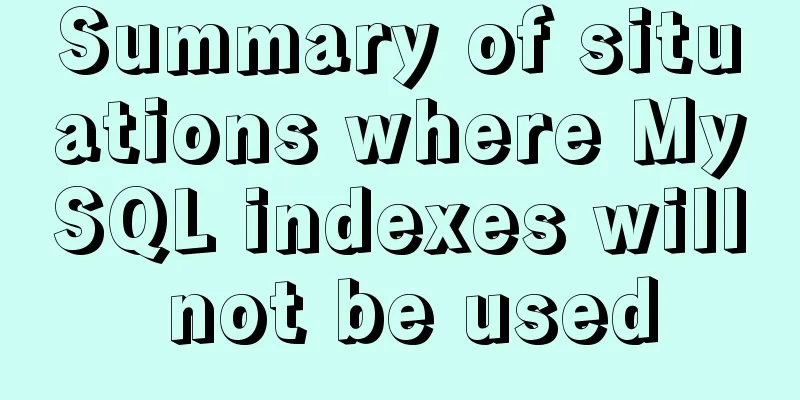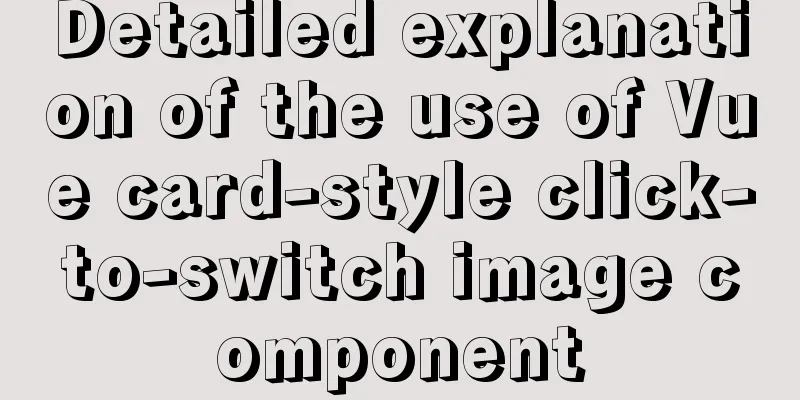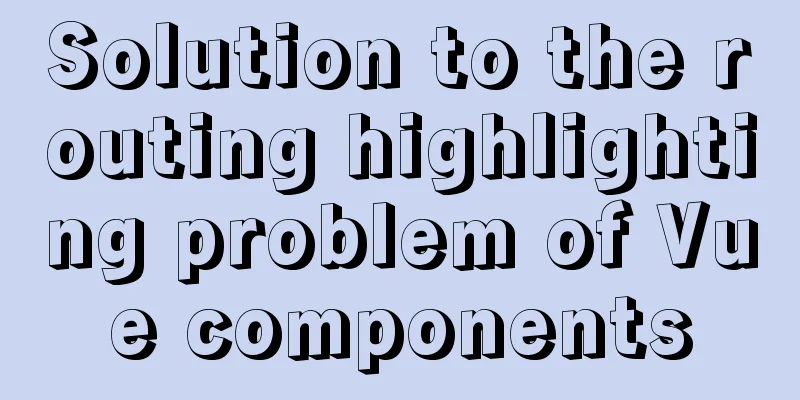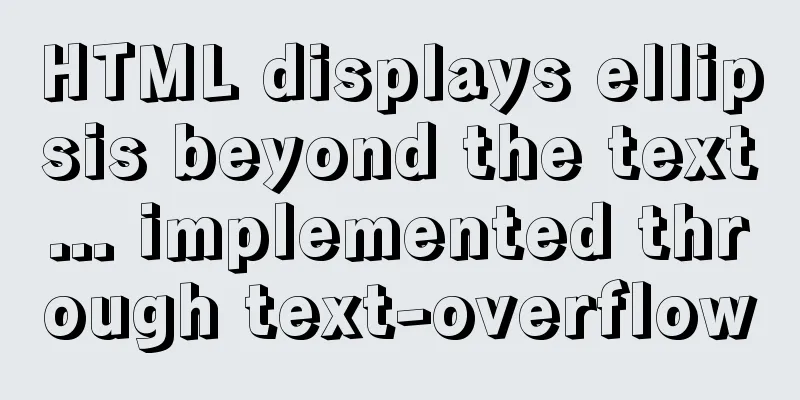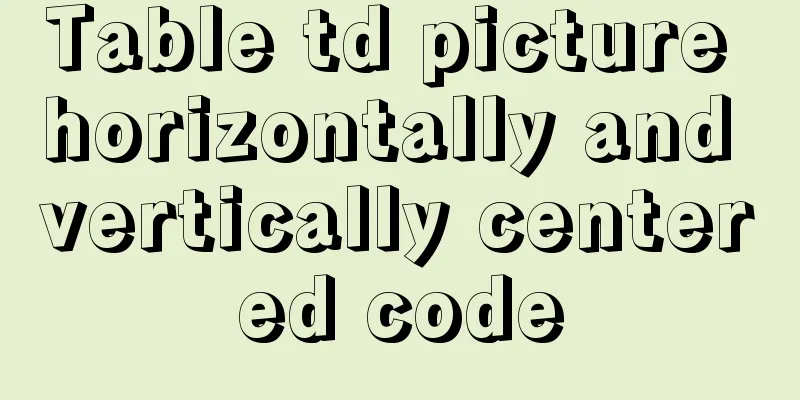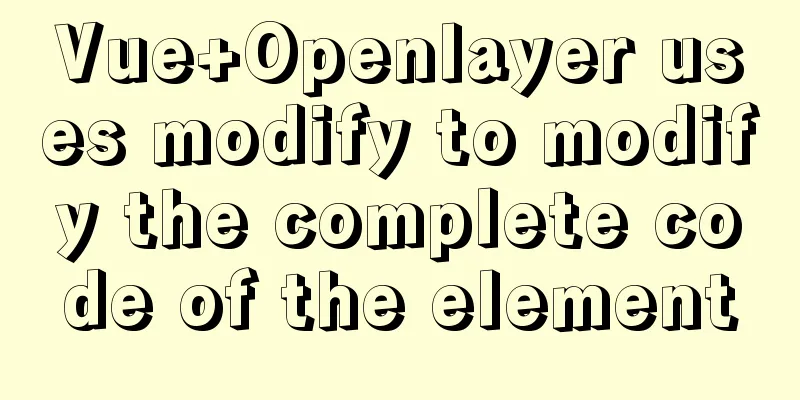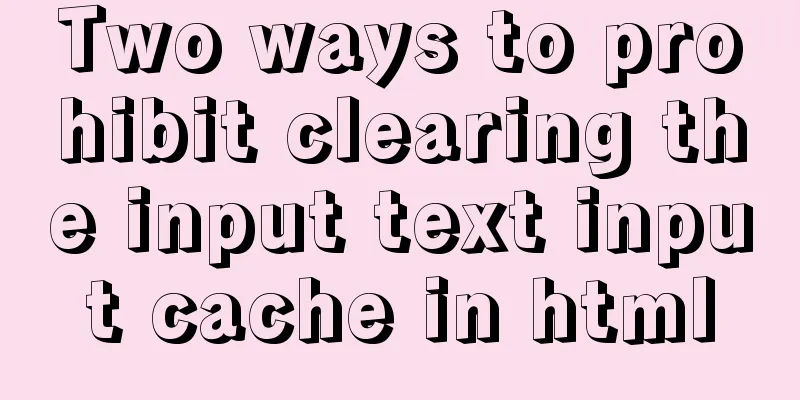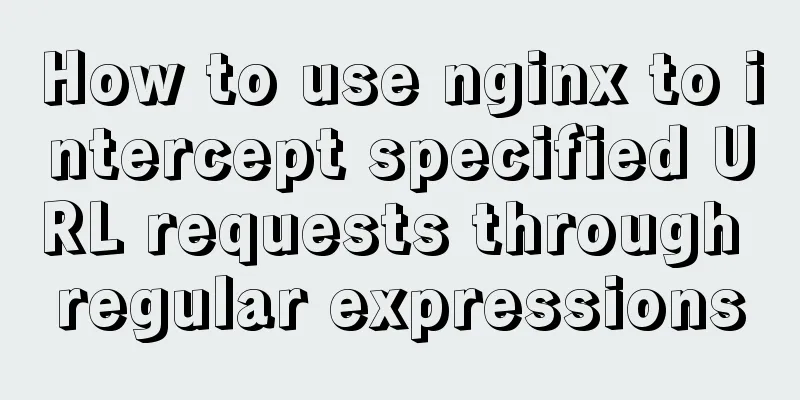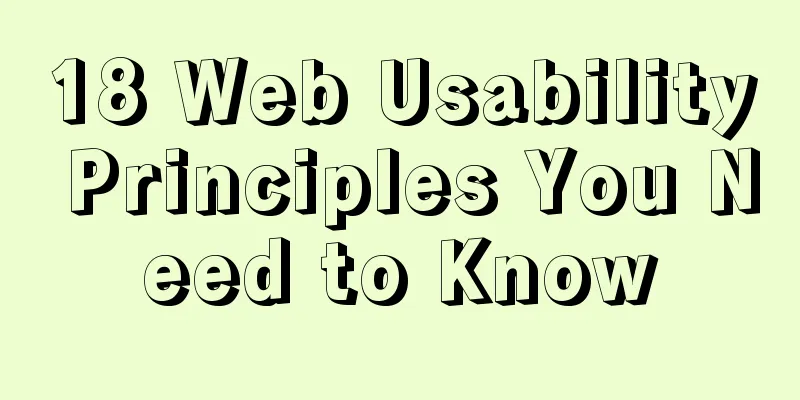The process of building a development environment based on visual studio code + react
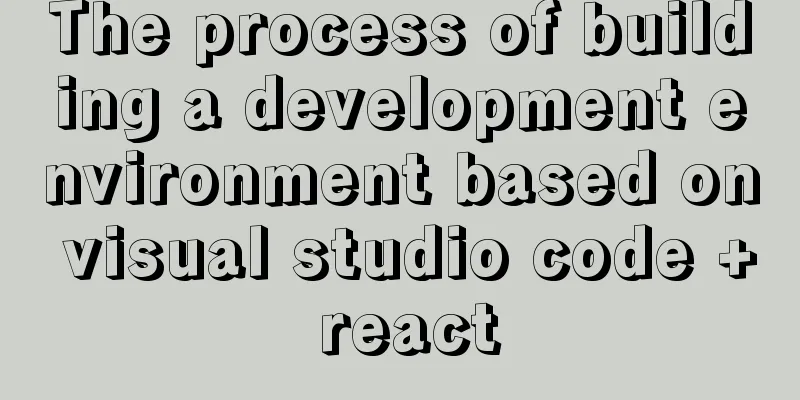
|
Development environment windows Development Tools Visual Studio Code Node installation and npm To install Node on Windows, you can download it directly from the Node official website and install it as a normal software. Install Visual Studio CodeThere is nothing to note about the normal software installation of vs code, just download and install it Install ReactRefer to the document React JavaScript Tutorial in VS Code. The document is very detailed and you will basically have no problem just following it.
At this point, the newly created React project can run normally
All files can be modified directly using VS Code. Install Debugger for Chrome1.VS Code provides the Debugger for Chrome plug-in that supports the use of Chrome kernel debugging.
Search and install directly and reload VS Code
Set the launch configuration here. The original document says that a new
After creating two nodes, find a node called
{
// Use IntelliSense to learn about related properties.
// Hover to see descriptions of existing properties.
// For more information, visit: https://go.microsoft.com/fwlink/?linkid=830387
"version": "0.2.0",
"configurations": [
{
"type": "chrome",
"request": "attach",
"name": "Attach to Chrome",
"port": 9222,
"webRoot": "${workspaceFolder}"
},
{
"type": "chrome",
"request": "launch",
"name": "chrome",
"url": "http://localhost:3000",
"webRoot": "${workspaceFolder}"
},
{
"type": "node",
"request": "launch",
"name": "node",
"program": "${workspaceFolder}\\start"
}
]
} Start the project
Select the previously added chrome node to start, and a new chrome page will open Find the
At this point, debugging is now simple. Install eslinteslint is a composable JavaScript and JSX linter. Can be used to check for syntax errors.
3. Open the command panel of VS Code and find it directly in the view or
There are also rules for configuring semicolons in the reference document, which can be added if needed. This is the end of this article about setting up the visual studio code + react development environment. For more information about setting up the vscode react environment, please search for previous articles on 123WORDPRESS.COM or continue to browse the following related articles. I hope you will support 123WORDPRESS.COM in the future! You may also be interested in:
|
<<: MySQL 8.0.15 winx64 compression package installation and configuration method graphic tutorial
>>: Complete tutorial on installing Apache, MySQL, PHP, LAMP on Ubuntu 18.04
Recommend
JavaScript implements the detailed process of stack structure
Table of contents 1. Understanding the stack stru...
How to find identical files in Linux
As the computer is used, a lot of garbage will be...
jQuery implements a simple comment area
This article shares the specific code of jQuery t...
Analysis of common basic operations of MySQL database [create, view, modify and delete database]
This article uses examples to describe common bas...
SQL Optimization Tutorial: IN and RANGE Queries
Preface "High Performance MySQL" mentio...
Steps to use autoconf to generate Makefile and compile the project
Preface Under Linux, compilation and linking requ...
Install mysql offline using rpm under centos 6.4
Use the rpm installation package to install mysql...
Detailed explanation of props and context parameters of SetUp function in Vue3
1. The first parameter props of the setUp functio...
How to use Font Awesome 5 in Vue development projects
Table of contents Install Dependencies Configurat...
Detailed explanation of javascript event bubbling, event capture and event delegation
1. Event bubbling : In the process of JavaScript ...
Solve the problem of ugly blue border after adding hyperlink to html image img
HTML img produces an ugly blue border after addin...
How to use nginx to build a static resource server
Taking Windows as an example, Linux is actually t...
Solve the problem of docker container exiting immediately after starting
Recently I was looking at how Docker allows conta...
Zabbix combined with bat script to achieve multiple application status monitoring method
Scenario simulation: Some domestic companies need...
Tutorial on how to modify the IP address of a Linux virtual machine, check the gateway, and configure the network environment
Modify the IP address of the virtual machine: Ent...