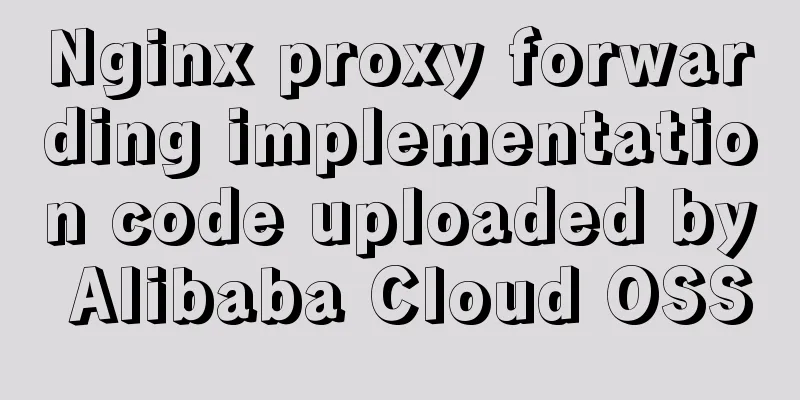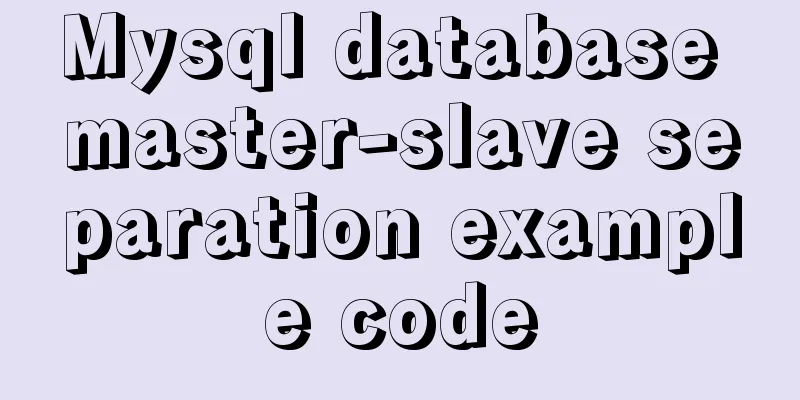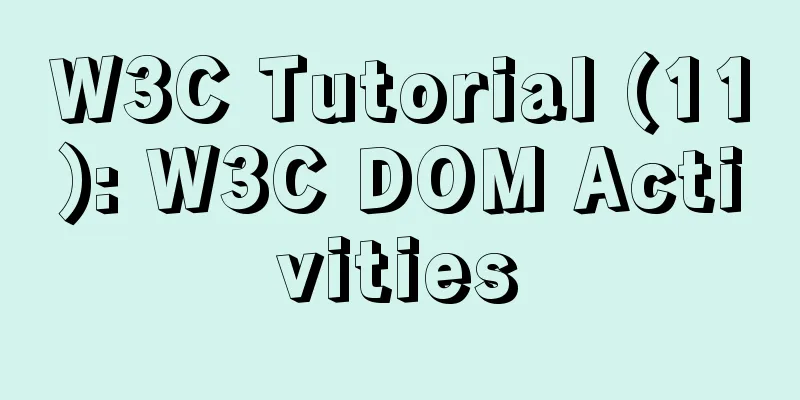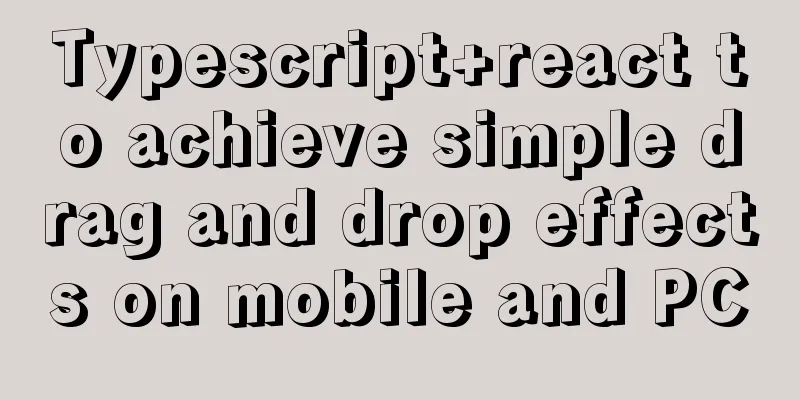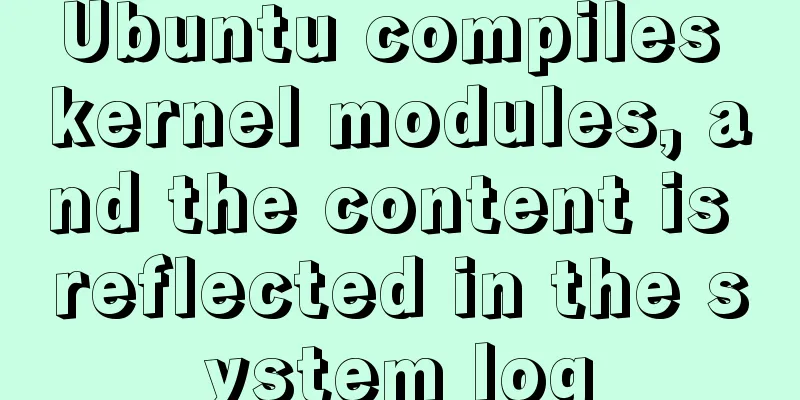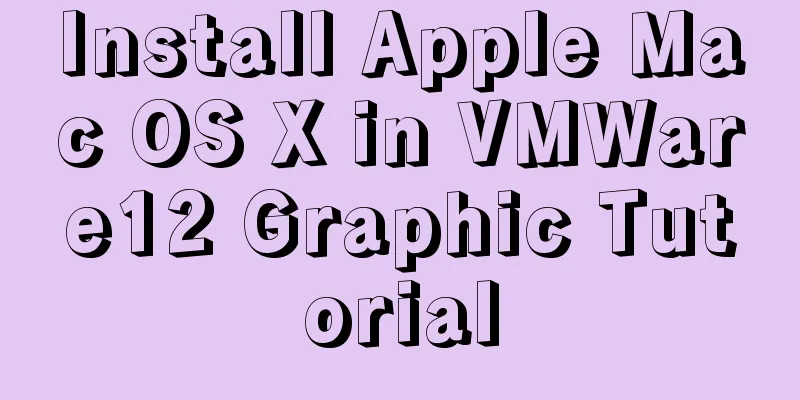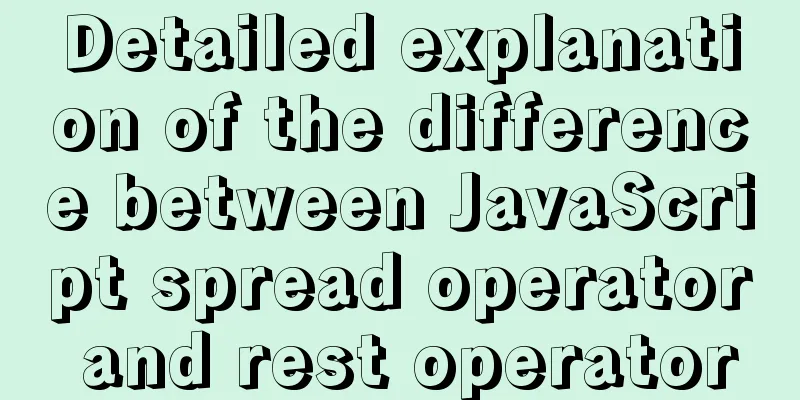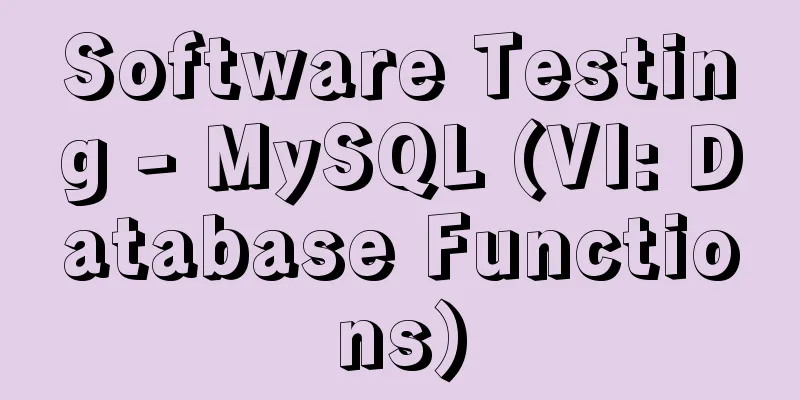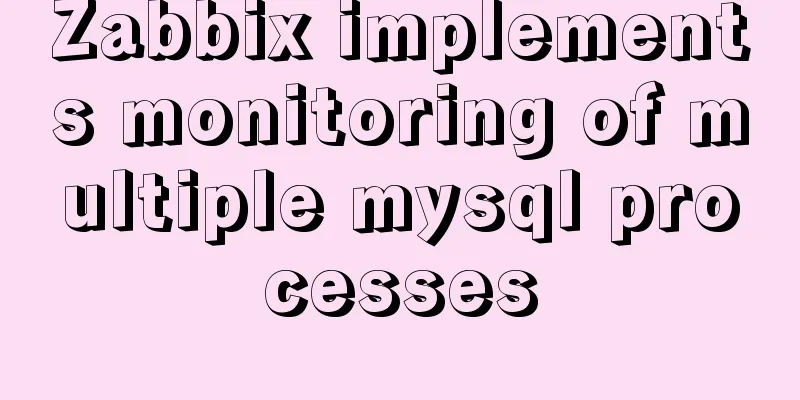Table td picture horizontally and vertically centered code
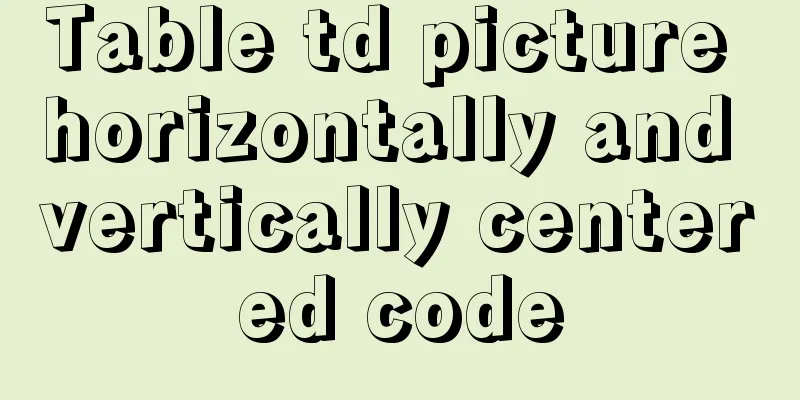
|
Html code: Copy code The code is as follows:<td align="center" valign="middle"> <img src="images/checkBox.png"/> </td> Among them, align="center" means horizontal centering; valign="middle" means vertical centering. This attribute is sometimes not useful. It can also be set via style: Html code: Copy code The code is as follows:<td style="text-align: center;"> <img style="vertical-align:middle;" src="images/checkBox.png"/> </td> |
<<: How to inherit CSS line-height
>>: Introduction to Computed Properties in Vue
Recommend
Detailed explanation of this pointing problem in JavaScript
Preface Believe me, as long as you remember the 7...
Vue-CLI multi-page directory packaging steps record
Page directory structure Note that you need to mo...
Detailed explanation of the process of deploying SpringBoot project through Docker plug-in in IDEA
1. Configure Docker remote connection port Locate...
A tutorial for beginners to install and log in to mysql-8.0.19-winx64 (must-read for beginners)
Table of contents 1. Download the installation pa...
Research on Web Page Size
<br />According to statistics, the average s...
HTML+CSS+JS sample code to imitate the brightness adjustment effect of win10
HTML+CSS+JS imitates win10 brightness adjustment ...
Summary of the difference between using from and join to query two tables in MySQL
Preface In MySQL, multi-table join query is a ver...
Detailed explanation of common commands in MySQL 8.0+
Enable remote access Enable remote access rights ...
Differences between MySQL MyISAM and InnoDB
the difference: 1. InnoDB supports transactions, ...
Record of the actual process of packaging and deployment of Vue project
Table of contents Preface 1. Preparation - Server...
MySQL5.7.03 Replacement of higher version to MySQL 5.7.17 Installation process and solutions to problems found
1. How to install? 1. [Run] -> [cmd] to open t...
Quickly solve the problem of garbled characters and jump lines in mysql exported scv files
Due to work reasons, it is often not possible to ...
JavaScript array merging case study
Method 1: var a = [1,2,3]; var b=[4,5] a = a.conc...
A magical MySQL deadlock troubleshooting record
background Speaking of MySQL deadlock, I have wri...
Docker container introduction
1. Overview 1.1 Basic concepts: Docker is an open...