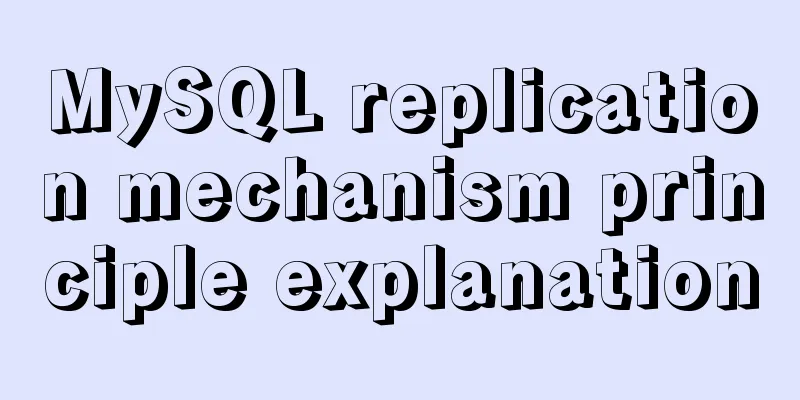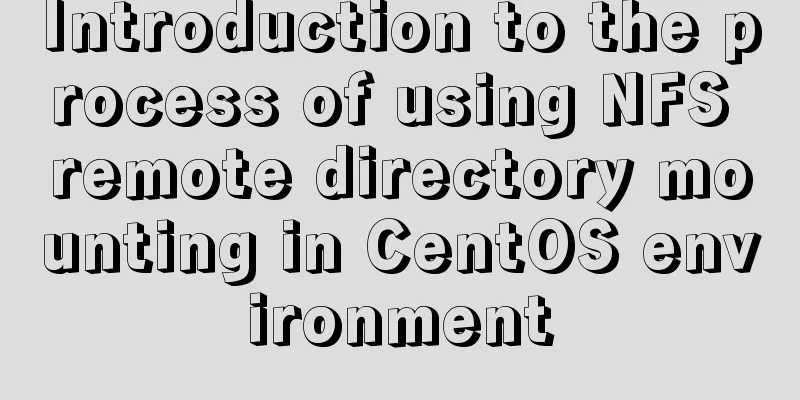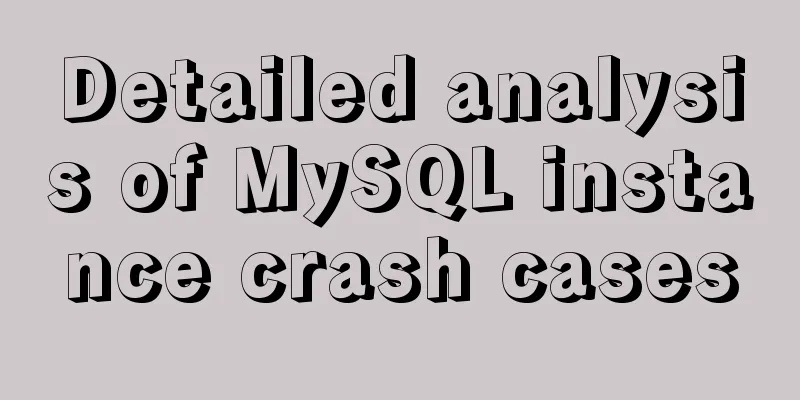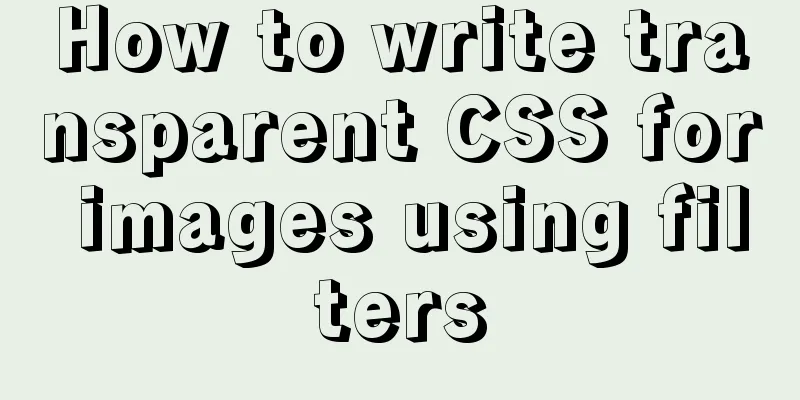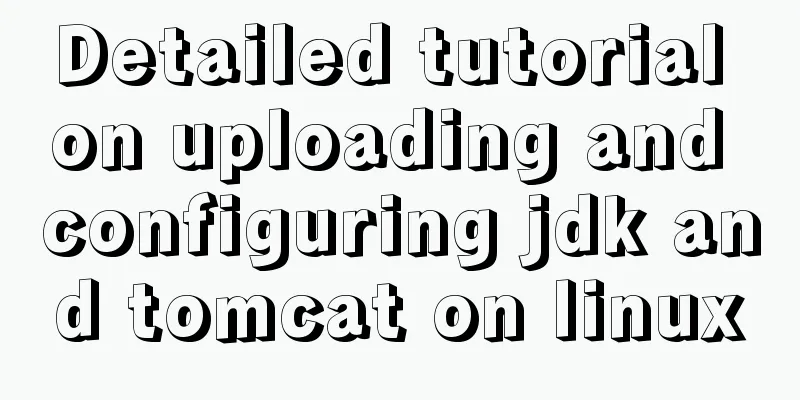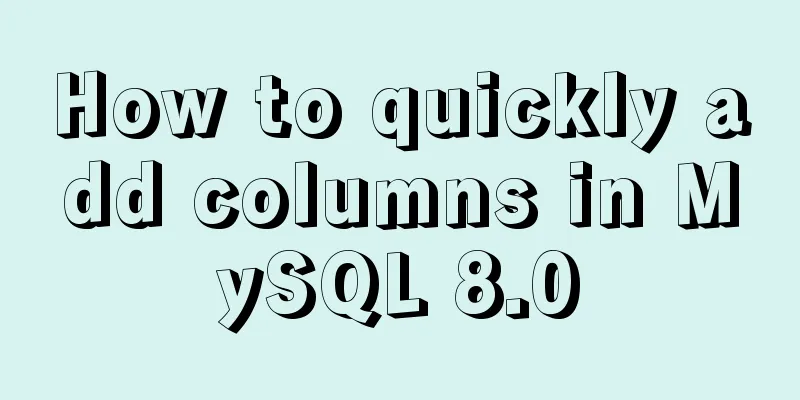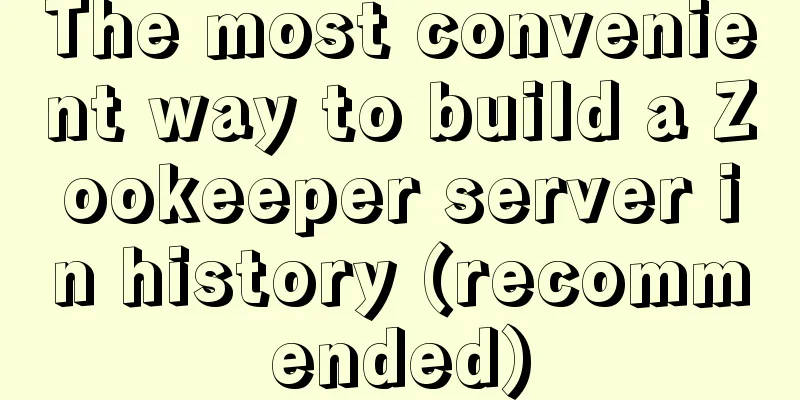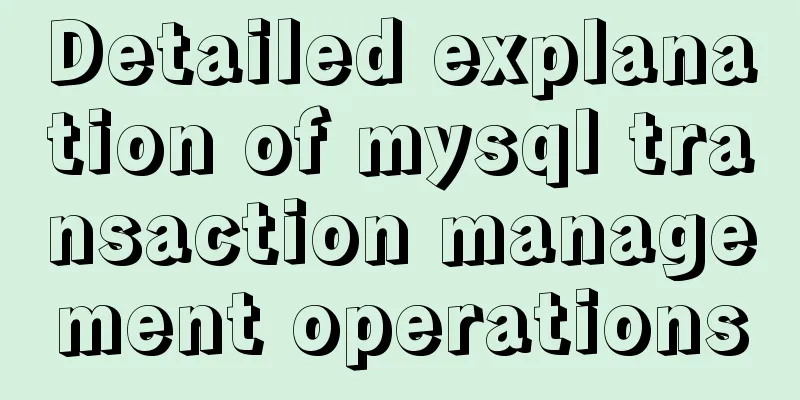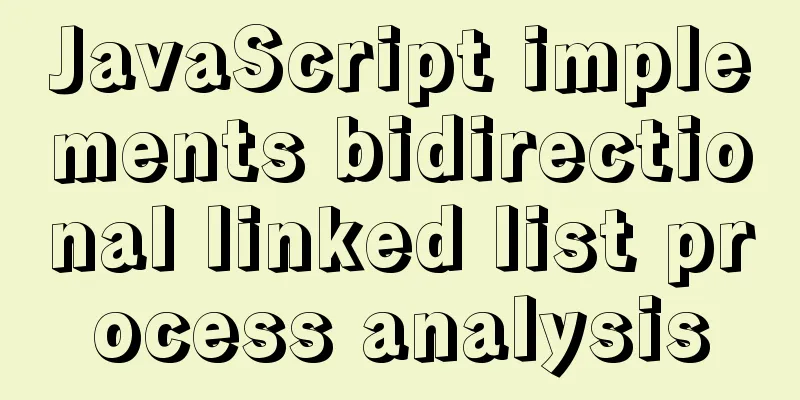Typescript+react to achieve simple drag and drop effects on mobile and PC
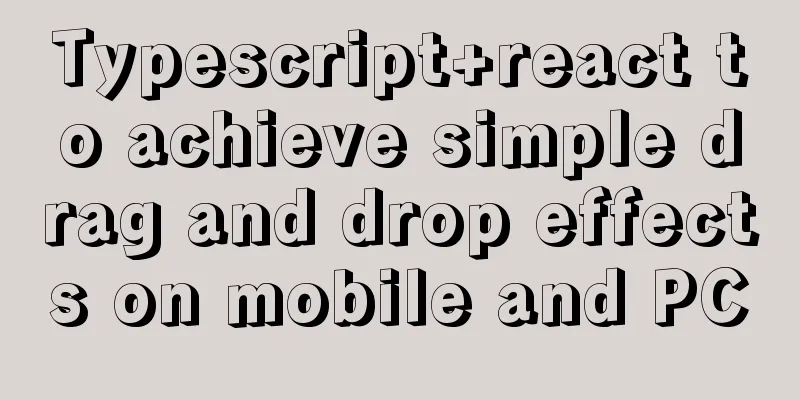
|
This article shares the specific code of typescript+react to achieve simple drag and drop effects on mobile and PC for your reference. The specific content is as follows 1. Mobile1.tsx code
import { Component } from "react";
import './Tab.less'
interface Props {
}
interface user {
id: string,
text: string
}
interface content {
id: string,
text: string
}
interface State {
ButtonIndex: number,
ButtonArray: user[],
ContentArray: content[]
}
class Tab extends Component<Props, State>{
constructor(props: Props) {
super(props)
this.state = {
ButtonIndex: 0,
ButtonArray: [
{
id: '01',
text: 'Button 1'
},
{
id: '02',
text: 'Button 2'
},
{
id: '03',
text: 'Button three'
}
],
ContentArray: [
{
id: 'c1',
text: 'Content 1'
},
{
id: 'c2',
text: 'Content 2'
},
{
id: 'c3',
text: 'Content 3'
}
],
}
}
FnTab(index: number):void {
this.setState({
ButtonIndex: index
})
}
render() {
return (
<div className='tab'>
{
this.state.ButtonArray.map((item, index) => <button key={item.id} onClick={this.FnTab.bind(this, index)} className={this.state.ButtonIndex === index ? 'tab-button ac' : 'tab-button'}>{item.text}</button>)
}
{
this.state.ContentArray.map((item, index) => <div key={item.id} style={{display:this.state.ButtonIndex===index?'block':'none'}} className='tab-content'>{item.text}</div>)
}
</div>
)
}
}
export default Tab2.css code
.drag {
position: absolute;
width: 100px;
height: 100px;
background-color: red;
}2. PC1.tsx code
import { Component, createRef } from 'react'
import './index.less'
interface Props {
}
interface State {
}
class TextDrag extends Component {
disX: number = 0
disY: number = 0
x: number = 0
y: number = 0
dragElement = createRef<HTMLDivElement>()
constructor(props: Props) {
super(props)
this.state = {
}
}
FnDown(ev: React.MouseEvent) {
if (this.dragElement.current) {
this.disX = ev.clientX - this.dragElement.current?.getBoundingClientRect().left
this.disX = ev.clientY - this.dragElement.current?.getBoundingClientRect().top
}
document.onmousemove = this.FnMove.bind(this)
document.onmouseup = this.FnUp
}
FnMove(ev: MouseEvent) {
this.x = ev.clientX - this.disX
this.y = ev.clientY - this.disY
if (this.dragElement.current) {
this.dragElement.current.style.left = this.x + 'px'
this.dragElement.current.style.top = this.y + 'px'
}
}
FnUp() {
document.onmousemove = null
document.onmouseup = null
}
render() {
return (
<div className="TextDrag" ref={this.dragElement} onMouseDown={this.FnDown.bind(this)}> </div>
)
}
}
export default TextDrag2.css code
.TextDrag{
position: absolute;
width: 100px;
height: 100px;
background-color: red;
}The above is the full content of this article. I hope it will be helpful for everyone’s study. I also hope that everyone will support 123WORDPRESS.COM. You may also be interested in:
|
<<: Detailed explanation of MySQL clustered index and non-clustered index
>>: Detailed steps to deploy SpringBoot projects using Docker in Idea
Recommend
Simple web page code used in NetEase blog
How to use the code in NetEase Blog: First log in...
A detailed guide to custom directives in Vue
Table of contents 1. What is a custom instruction...
Sharing some details about MySQL indexes
A few days ago, a colleague asked me a question a...
Summary of special processing statements of MySQL SQL statements (must read)
1. Update the entire table. If the value of a col...
Detailed explanation of the execution order of JavaScript Alert function
Table of contents question analyze solve Replace ...
Methods for optimizing Oracle database with large memory pages in Linux
Preface PC Server has developed to this day and h...
About 3 common packages of rem adaptation
Preface I wrote an article about rem adaptation b...
Use CSS blend modes and SVG to dynamically change the color of your product images
A few days ago, I saw an example written by @Kyle...
Detailed explanation of Nginx access restriction configuration
What is Nginx access restriction configuration Ng...
A complete example of implementing a timed crawler with Nodejs
Table of contents Cause of the incident Use Node ...
Two ways to install Python3 on Linux servers
First method Alibaba Cloud and Baidu Cloud server...
CSS Paint API: A CSS-like Drawing Board
1. Use Canvas images as CSS background images The...
A brief analysis of how to set the initial value of Linux root
Ubuntu does not allow root login by default, so t...
Some functions of using tcpdump to capture packets in the Linux command line
tcpdump is a flexible and powerful packet capture...
MYSQL custom function to determine whether it is a positive integer example code
You can write a function: Mainly use regular expr...