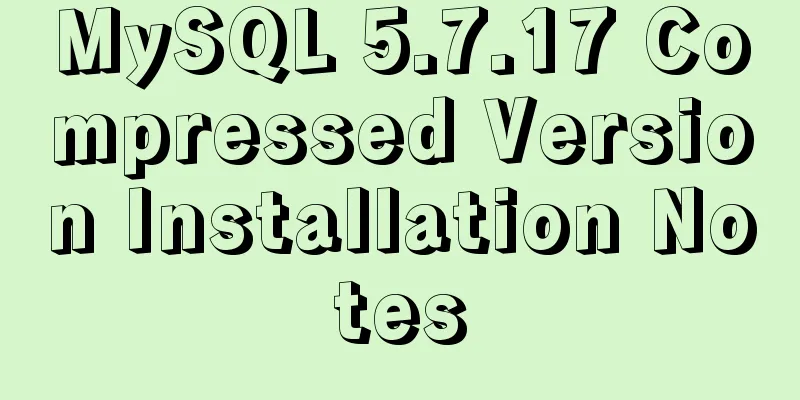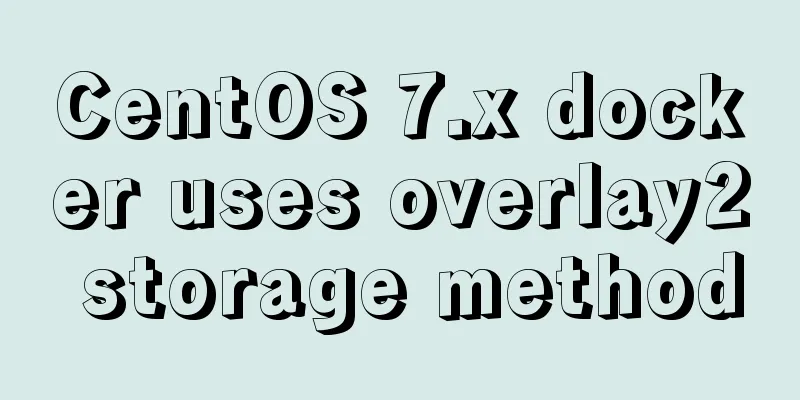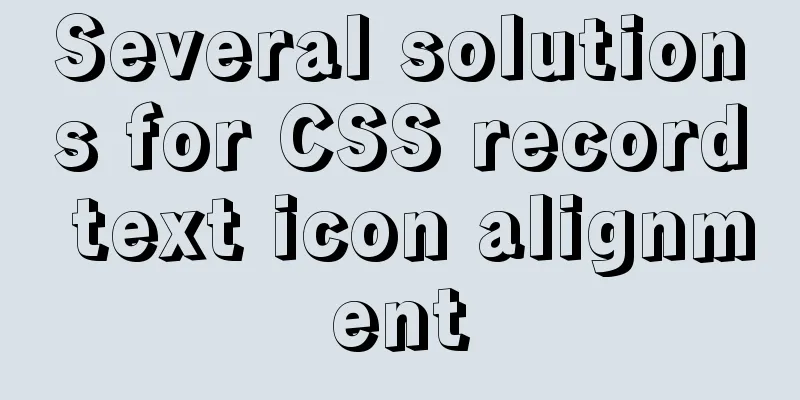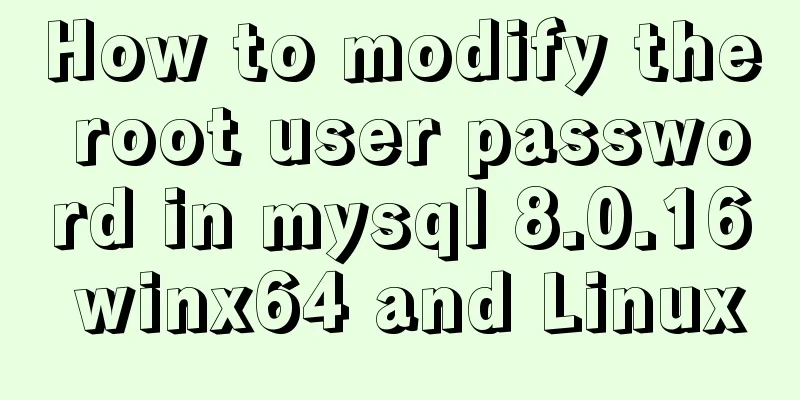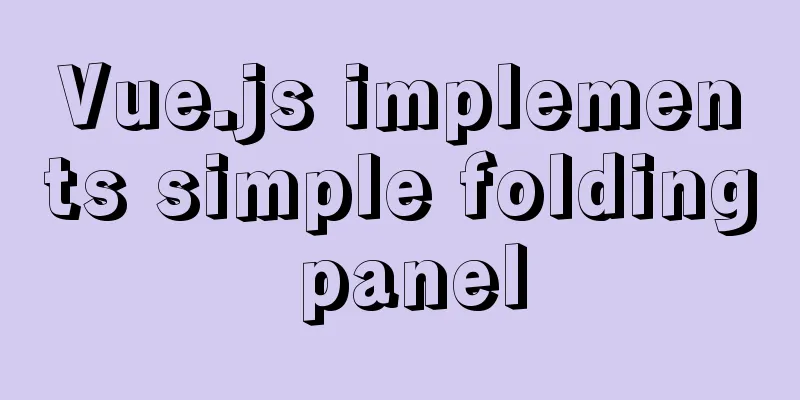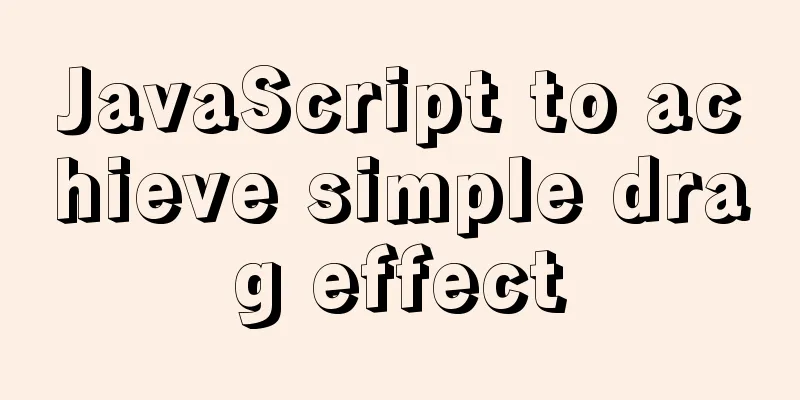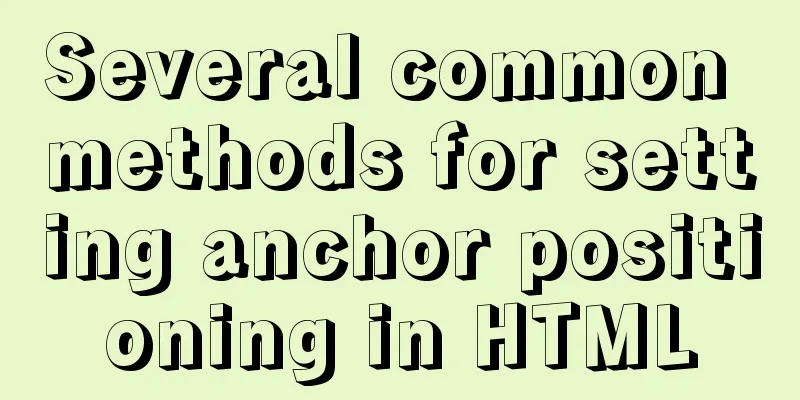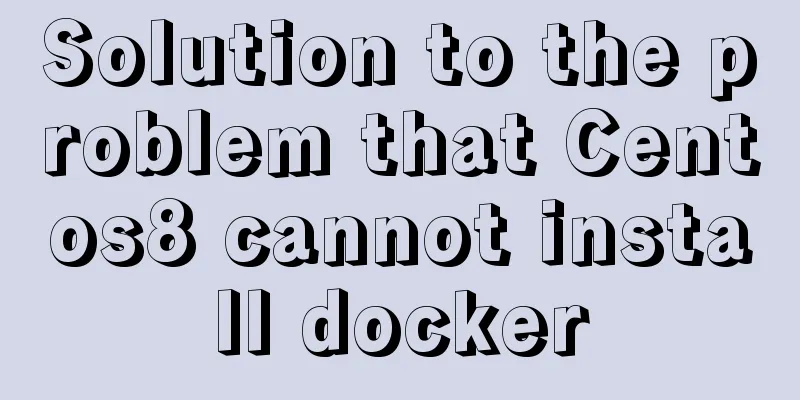A brief analysis of how to set the initial value of Linux root
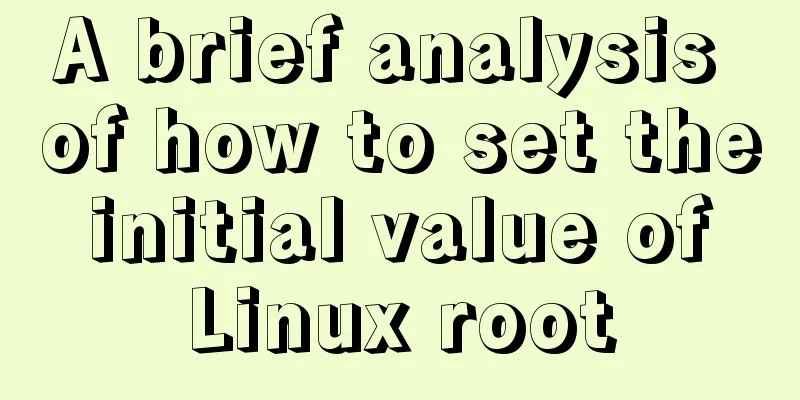
|
Ubuntu does not allow root login by default, so the initial root account cannot be used. You need to use sudo permissions under a normal account to modify the root password. Enter After entering, press Enter, and then enter the new root password twice to activate the root user. First log in as a normal user and enter the following command>>> ~$ sudo passwd root [sudo] passwd for you:****** (enter the user password, the password will not be displayed) Enter new UNIX password:****** (set root password) Retype new UNIX password: ****** (repeat password) Then remind the success message. Log in as root user >>> passwd:***** (directly use the modified root password) su switches to the root user by default and changes to the root user's environment. After entering, you can switch to the root user in the terminal to perform some operations. Specific input process:
Summarize The above is the method of setting the initial value of Linux root introduced by the editor. I hope it will be helpful to everyone. If you have any questions, please leave me a message and the editor will reply to you in time! You may also be interested in:
|
<<: Detailed explanation of Vue Notepad example
>>: Solution to MySQL garbled code problem under Linux
Recommend
A brief analysis of HTML space code
How much do you know about HTML? If you are learni...
12 Javascript table controls (DataGrid) are sorted out
When the DataSource property of a DataGrid control...
Detailed explanation of VUE Token's invalidation process
Table of contents Target Thought Analysis Code la...
Vue page monitoring user preview time function implementation code
A recent business involves such a requirement tha...
Have you really learned MySQL connection query?
1. Inner Join Query Overview Inner join is a very...
Implementation of CSS circular hollowing (coupon background image)
This article mainly introduces CSS circular hollo...
Problems and solutions for MYSQL5.7.17 connection failure under MAC
The problem that MYSQL5.7.17 cannot connect under...
Implementation steps for installing Redis container in Docker
Table of contents Install Redis on Docker 1. Find...
Some suggestions for improving Nginx performance
If your web application runs on only one machine,...
Oracle VM VirtualBox installation of CentOS7 operating system tutorial diagram
Table of contents Installation Steps Environment ...
MySQL changes the default engine and character set details
Table of contents 1. Database Engine 1.1 View dat...
Element Timeline implementation
Table of contents Components - Timeline Custom no...
Detailed process of installing logstash in Docker
Edit docker-compose.yml and add the following con...
How to solve the problem that Docker container has no vim command
Find the problem Today, when I tried to modify th...
Summary of English names of Chinese fonts
When using the font-family property in CSS to ref...