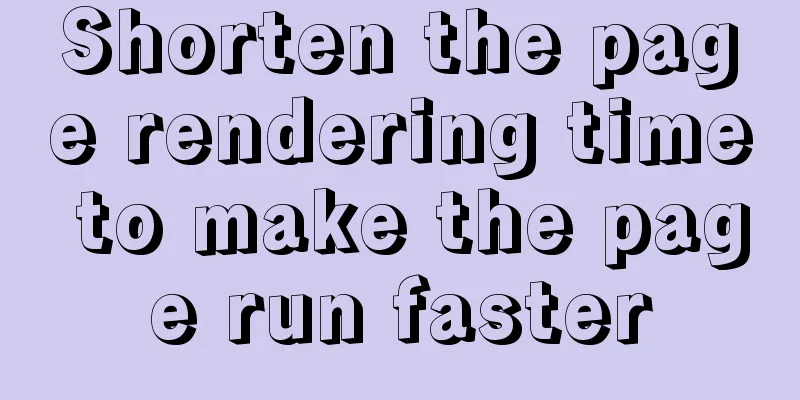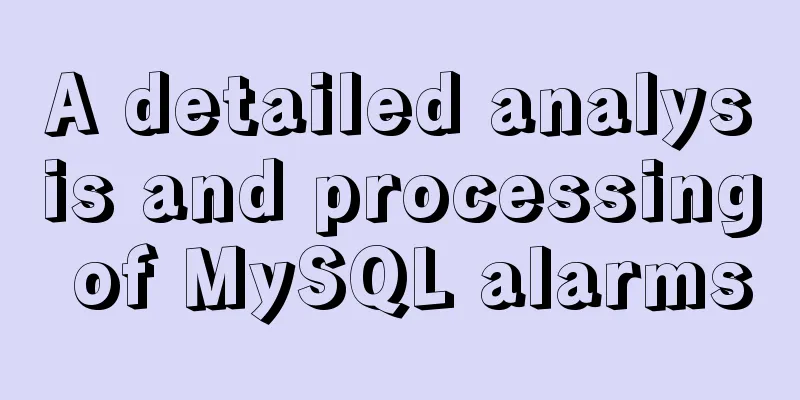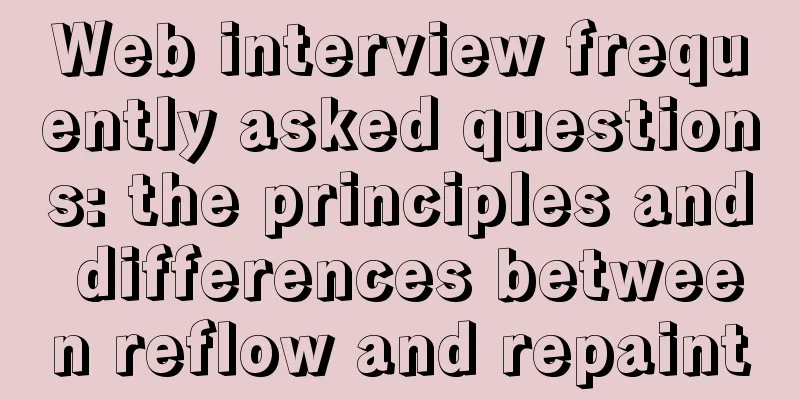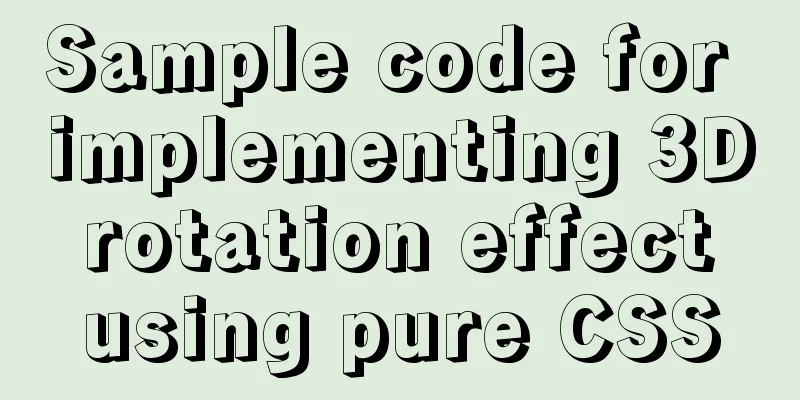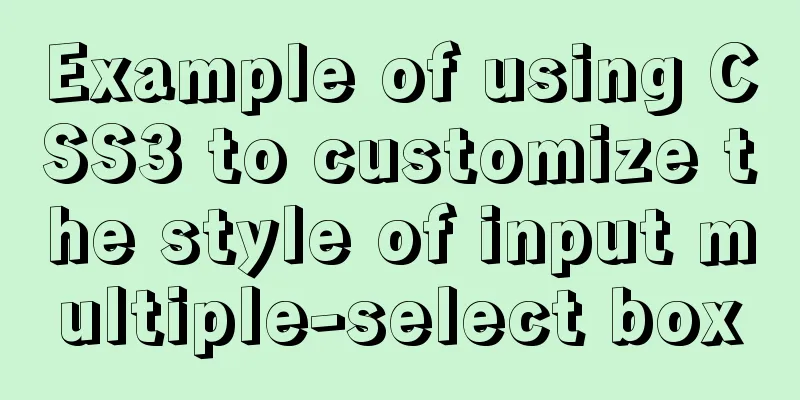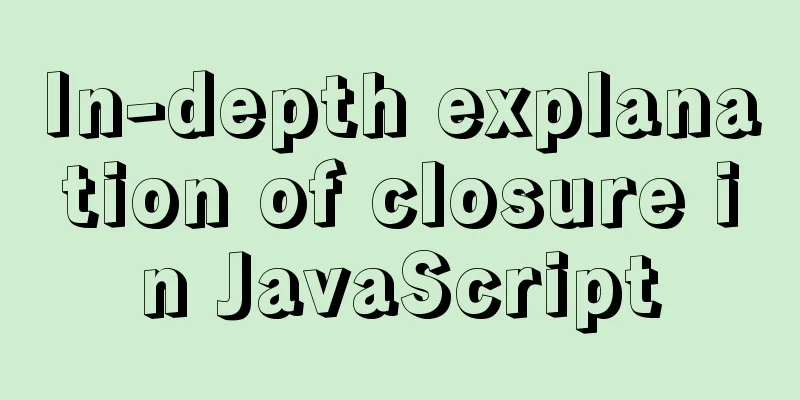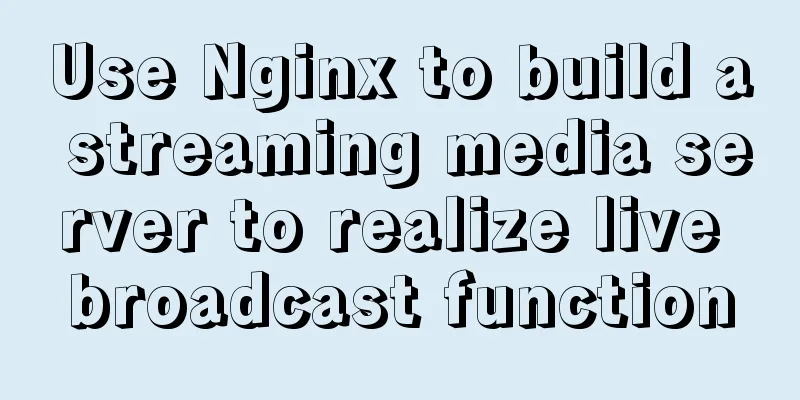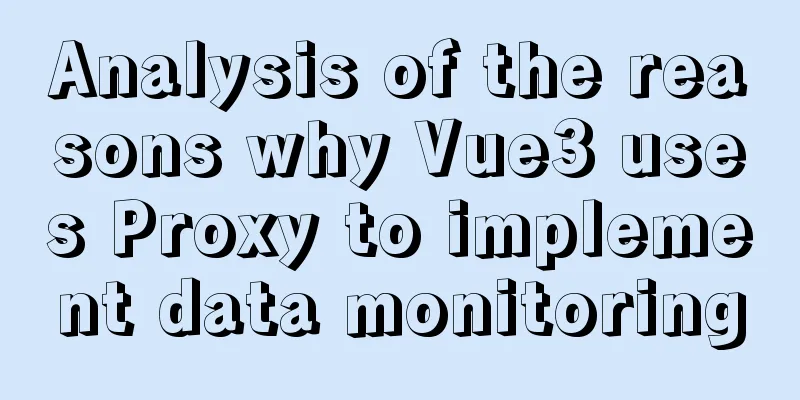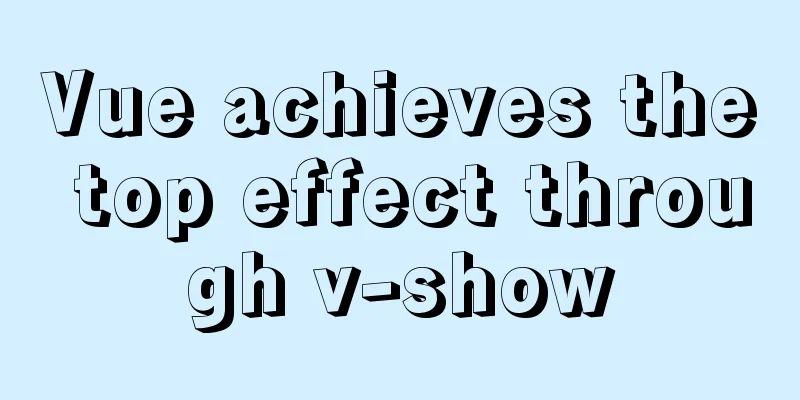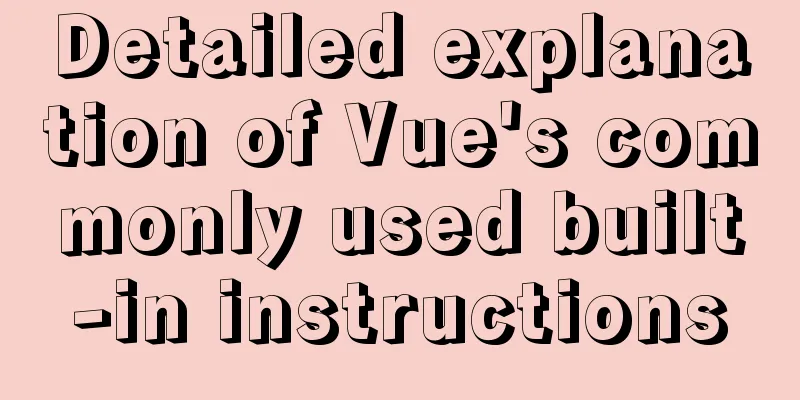CentOS 7.x docker uses overlay2 storage method
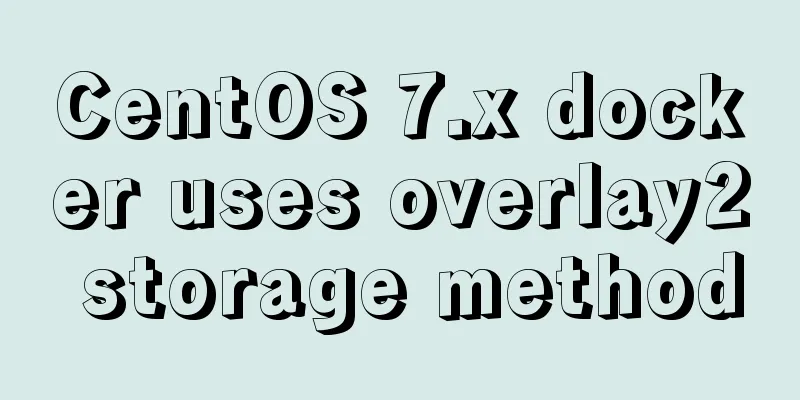
|
Edit /etc/docker/daemon.json and add the following:
{
"storage-driver": "overlay2",
"storage-opts": [
"overlay2.override_kernel_check=true"
]
}Installation dependencies:
Otherwise the following error will be reported:
Finally restart Docker
Additional knowledge: Compile and load toa module on centos7 1. Install the kernel-devel package, which needs to be consistent with the current kernel version
2. After updating the kernel, you need to restart the system to make it take effect 3. Get toa source code cd /usr/local/src/ git clone https://github.com/huaweicloud/elb-toa.git cd elb-toa/src make 4. If normal, toa.ko should be generated, load and test
Deploy nginx for testing Add boot auto-load
Add the following line to rc.local
Make sure /etc/rc.d/rc.local has execution permission, otherwise rc.local will not take effect. The above article about CentOS 7.x docker using overlay2 storage method is all the content that the editor shares with you. I hope it can give you a reference. I also hope that you will support 123WORDPRESS.COM. You may also be interested in:
|
<<: Provides helpful suggestions for improving website design
>>: Web lesson plans, lesson plans for beginners
Recommend
JS+Canvas realizes dynamic clock effect
A dynamic clock demo based on Canvas is provided ...
Linux yum package management method
Introduction yum (Yellow dog Updater, Modified) i...
How to introduce Excel table plug-in into Vue
This article shares the specific code of Vue intr...
Detailed tutorial on jdk installation and environment variable configuration under Win10
Table of contents Preface 1. Preparation 2. Insta...
Design Reference Beautiful and Original Blog Design
All blogs listed below are original and uniquely ...
Detailed examples of how to use the box-shadow property in CSS3
There are many attributes in CSS. Some attributes...
Implementation process of nginx high availability cluster
This article mainly introduces the implementation...
vue-router hook function implements routing guard
Table of contents Overview Global hook function R...
JS Decorator Pattern and TypeScript Decorators
Table of contents Introduction to the Decorator P...
Detailed explanation of the idea of setting up login verification interception function in Vue
Table of contents 1. Solution 2. Let the browser ...
Mysql index types and basic usage examples
Table of contents index - General index - Unique ...
How to make vue long list load quickly
Table of contents background Main content 1. Comp...
Summary of the differences between MySQL and Oracle (comparison of functional performance, selection, SQL when using them, etc.)
1. Concurrency Concurrency is the most important ...
HTML version declaration DOCTYPE tag
When we open the source code of a regular website...
Tips for using the docker inspect command
Description and Introduction Docker inspect is a ...