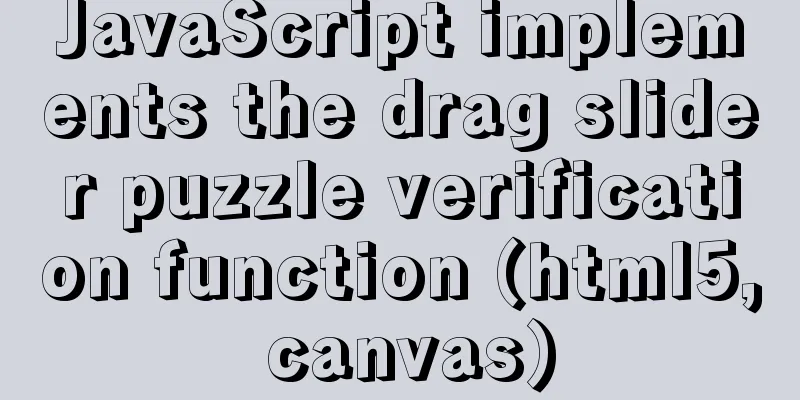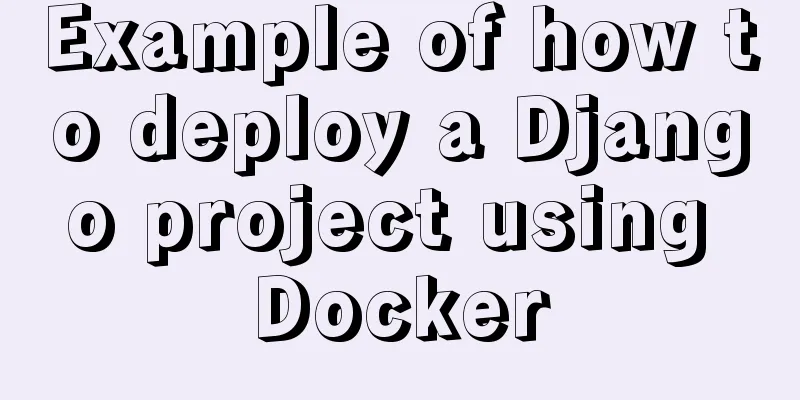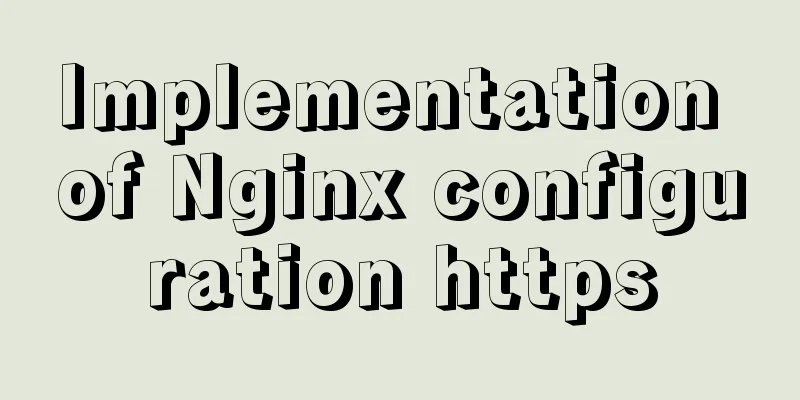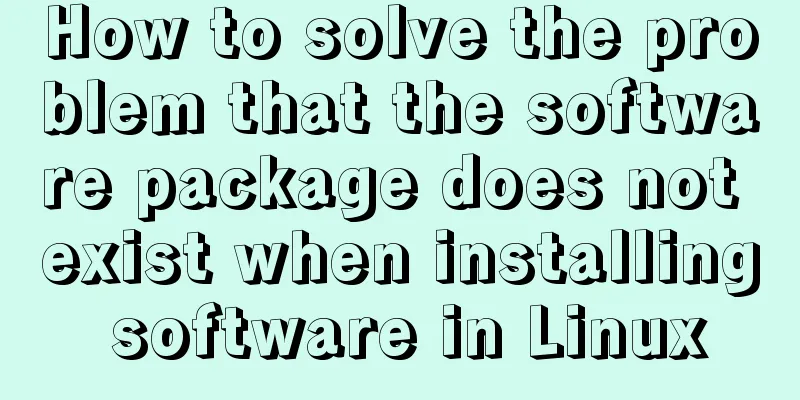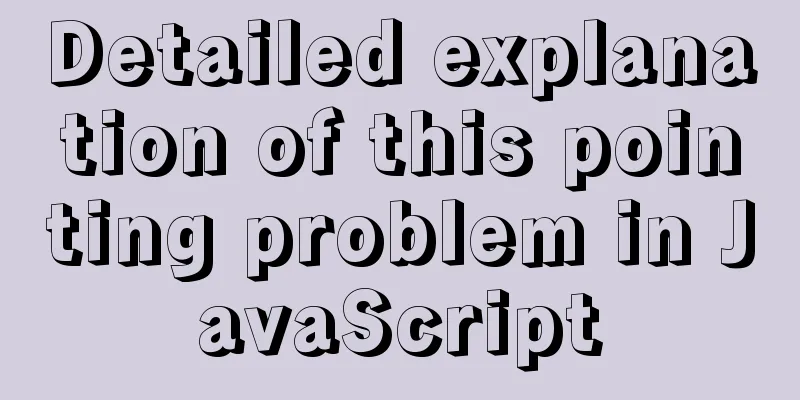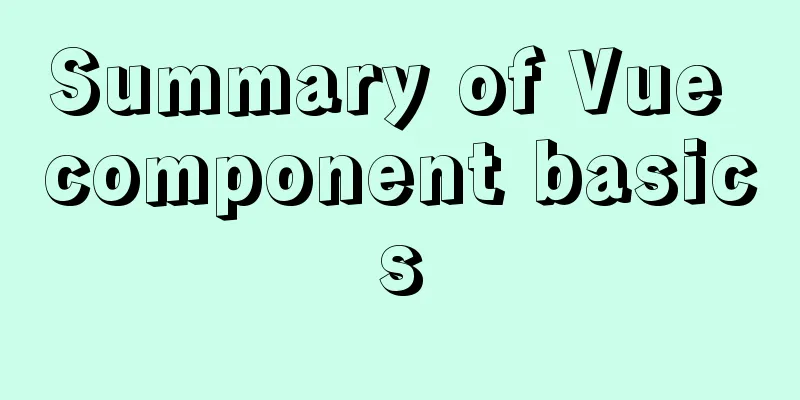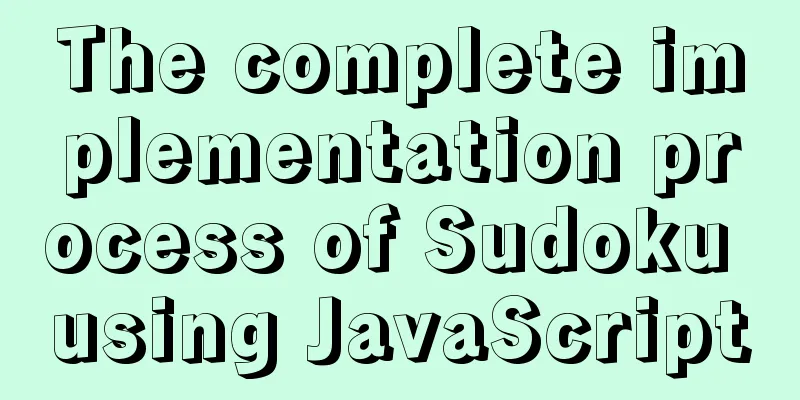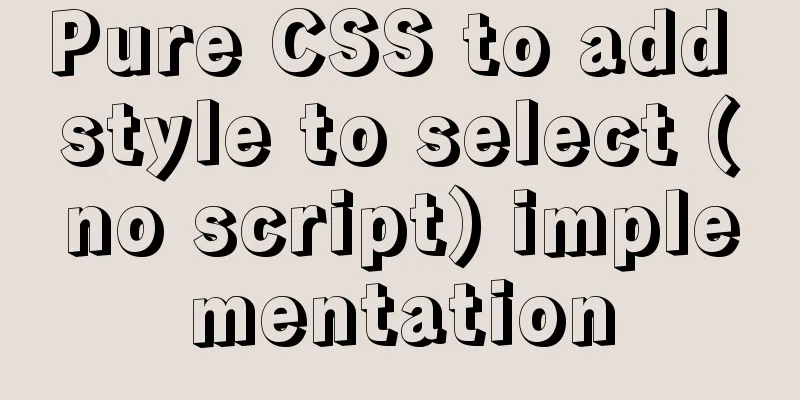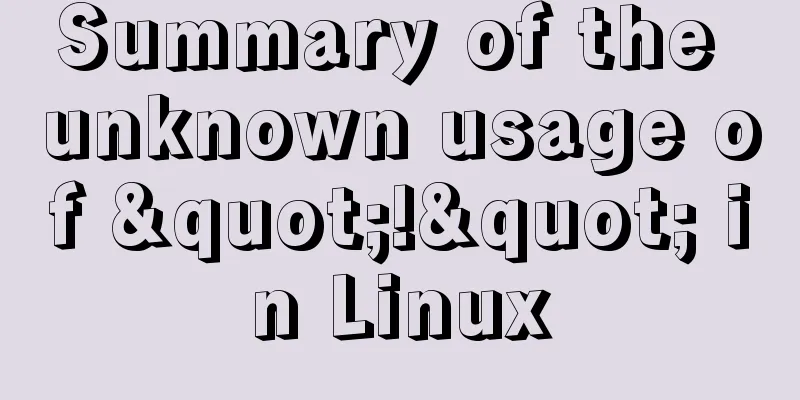Detailed examples of how to use the box-shadow property in CSS3
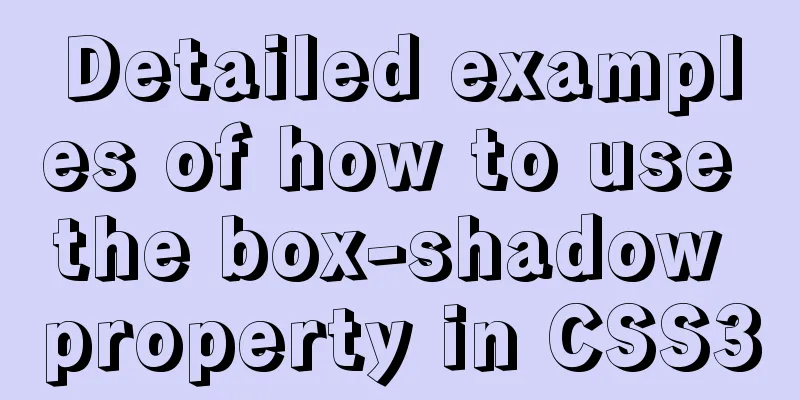
|
There are many attributes in CSS. Some attributes are easy to forget if they are not used for a long time, especially those attributes that need to set multiple values. For example: box-shadow. Every time I use box-shadow in CSS3, I can’t remember how to use it, and I have to look up information to achieve the corresponding effect. Now let’s summarize how to use box-shadow and the shadow inside box-shadow, so that you can check it later. 1. Box-shadow syntax box-shadow: none | inset (optional value, if not set, it is external projection, if set, it is internal projection) x-offset (horizontal offset of the shadow, the positive direction is right) y-offset (vertical offset of the shadow, the positive direction is bottom) blur-radius (shadow blur radius, positive, 0 means no blur effect, the larger the value, the blurrier) spread-radius (shadow extension radius, can be positive or negative) color (set the color of the object's shadow) Property value description: 1. Shadow type: This parameter is optional. The default projection mode is outer shadow. If the only value is "inset", the outer shadow will be changed to inner shadow. 2. X-offset: refers to the horizontal offset of the shadow. Its value can be positive or negative. If it is positive, the shadow is on the right side of the object. If it is negative, the shadow is on the left side of the object. 3. Y-offset: refers to the vertical offset of the shadow. Its value can also be positive or negative. When it is positive, the shadow is at the bottom of the object. When it is negative, the shadow is at the top of the object. 4. Shadow blur radius: This parameter is optional and can only be a positive value. If its value is 0, it means that the shadow has no blur effect. The larger the value, the blurrier the edge of the shadow. 5. Shadow extension radius: This parameter is optional and its value can be positive or negative. If it is positive, the entire shadow will be extended and expanded, otherwise it will be reduced. 6. Shadow color: This parameter is optional. When no color is set, the browser will use the default color. However, the default colors of different browsers are different. In particular, Safari and Chrome browsers under the WebKit kernel will be colorless, that is, transparent. It is recommended not to omit this parameter. **Note:** For multiple layers of shadows, the innermost layer has the highest priority, and the subsequent layers have lower priority. Use commas "," to separate them. 2. Practical application of box-shadow Example 1: Without setting the X-axis and Y-axis, setting the shadow blur radius to 15px, it will take effect within the radius and color. box-shadow: 0 0 15px #f00; Effect picture:
Example 2: Set the X-axis and Y-axis to positive values (positive value X-axis points to the right and Y-axis points downward) box-shadow:4px 4px 15px #f00; Effect picture:
Example 3: box-shadow: inset is the inner shadow of box-shadow. It is the same as above, but with an inset added. box-shadow:0 0 15px #f00 inset; Effect picture:
Example 4: Set the colors of the four sides of the square to be different, but the shadow blur radius is 10px box-shadow:-10px 0px 10px red, / left shadow / 0px -10px 10px black, / top shadow / 10px 0px 10px green, / right shadow / 0px 10px 10px blue;" / bottom shadow / > Effect picture:
The above introduces how to use box-shadow in CSS3, how to use box-shadow: inset internal shadow, and the practical application of box-shadow. As for what kind of effect is set around box-shadow, it depends on the specific requirements. This concludes this article about the detailed examples of how to use the box-shadow property in CSS3. For more information about the CSS3 box-shadow property, please search 123WORDPRESS.COM’s previous articles or continue to browse the following related articles. I hope that everyone will support 123WORDPRESS.COM in the future! |
<<: The relationship between JS constructor and instantiation and prototype introduction
>>: Introduction to the visual expression of the core content of web pages (picture and text)
Recommend
Ubuntu installation Matlab2020b detailed tutorial and resources
Table of contents 1. Resource files 2. Installati...
CSS naming conventions (rules) worth collecting Commonly used CSS naming rules
CSS naming conventions (rules) Commonly used CSS ...
WeChat Mini Program Basic Tutorial: Use of Echart
Preface Let’s take a look at the final effect fir...
Detailed explanation of MySQL database Event scheduled execution tasks
1. Background As the project's business conti...
Pure CSS to achieve the text description of semi-transparent effect when the mouse is placed on it (must read for novices)
The effect is as follows: Example 1 Example 2: Ta...
User Experience Summary
Nowadays, whether you are working on software or w...
Two ways to build Docker images
Table of contents Update the image from an existi...
Implementation of docker redis5.0 cluster cluster construction
System environment: Ubuntu 16.04LTS This article ...
Linux forced release of occupied ports and Linux firewall port opening method detailed explanation
When installing nginx, mysql, tomcat and other se...
MySQL master-slave configuration study notes
● I was planning to buy some cloud data to provid...
Supplementary article on front-end performance optimization
Preface I looked at the previously published arti...
Detailed explanation of command to view log files in Linux environment
Table of contents Preface 1. cat command: 2. more...
Docker+selenium method to realize automatic health reporting
This article takes the health reporting system of...
MySQL Learning (VII): Detailed Explanation of the Implementation Principle of Innodb Storage Engine Index
Overview In a database, an index is used to speed...
VMware installation of Ubuntu 20.04 operating system tutorial diagram
Memo: Just experience it. Record: NO.209 This exa...