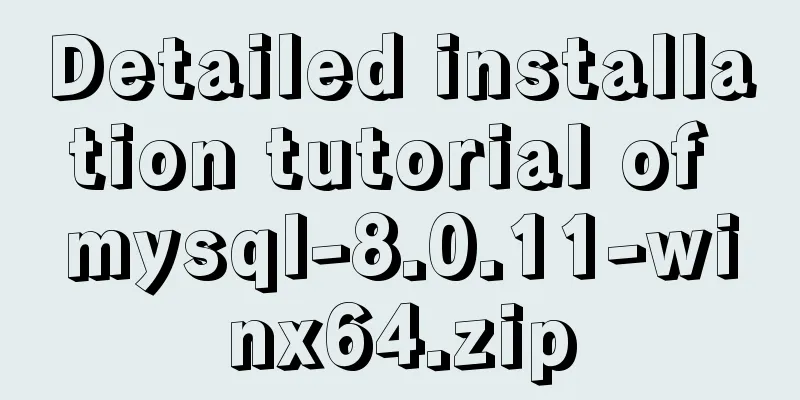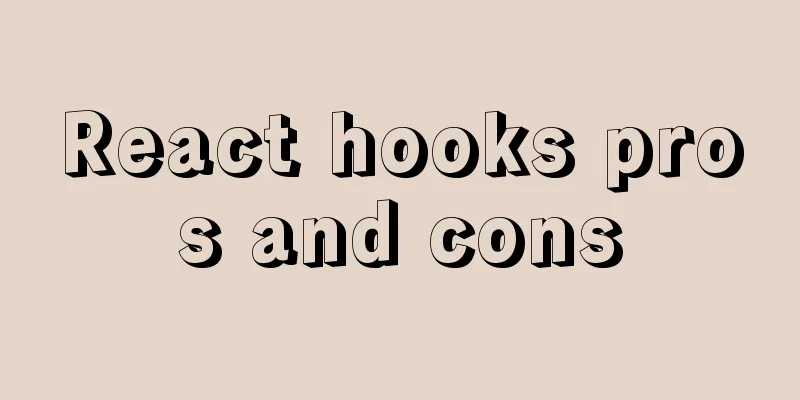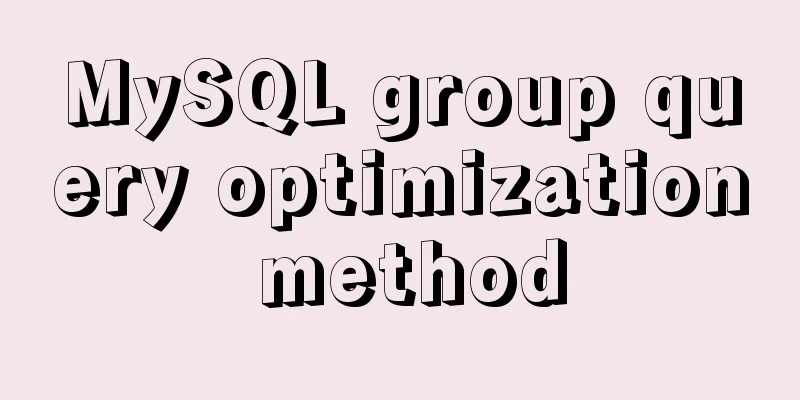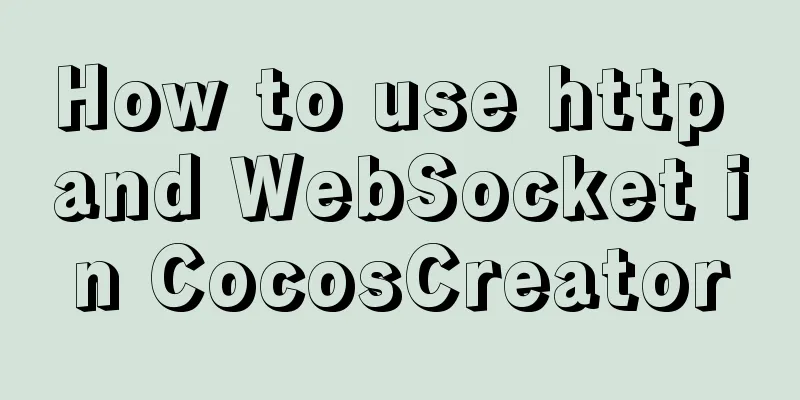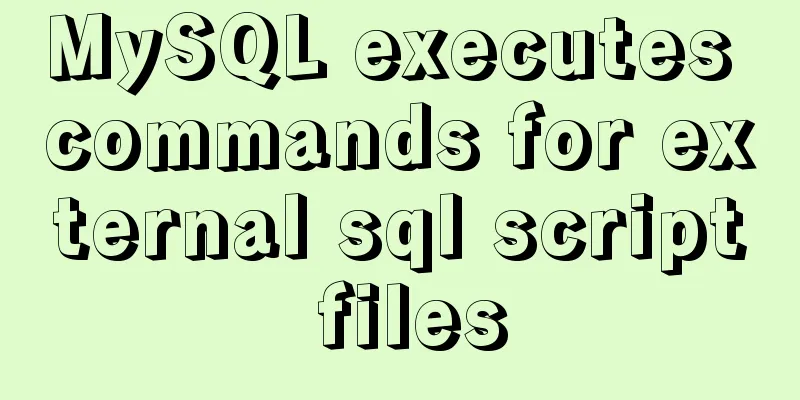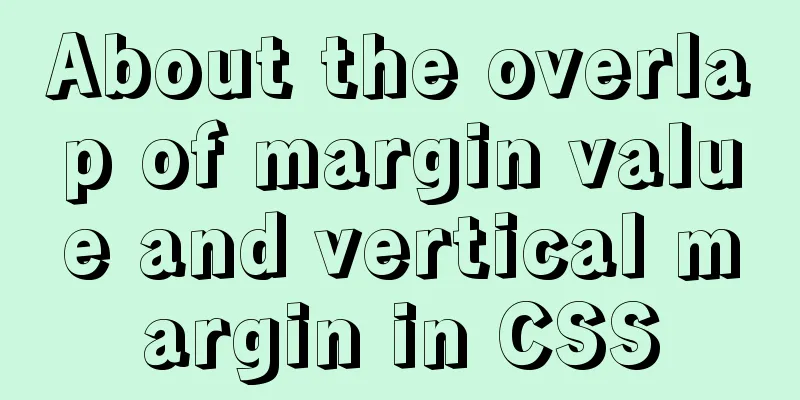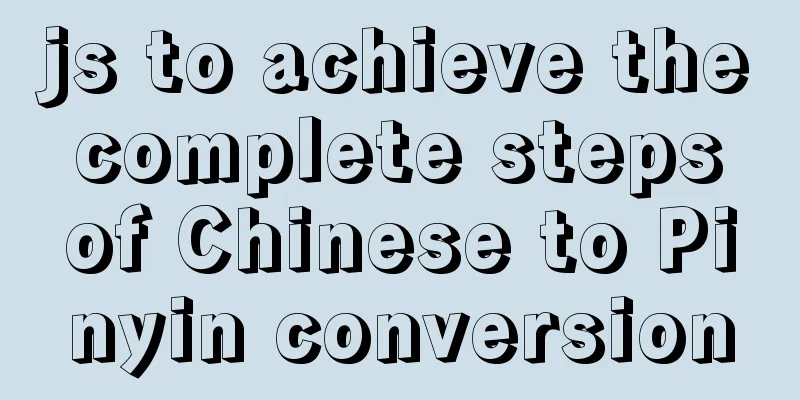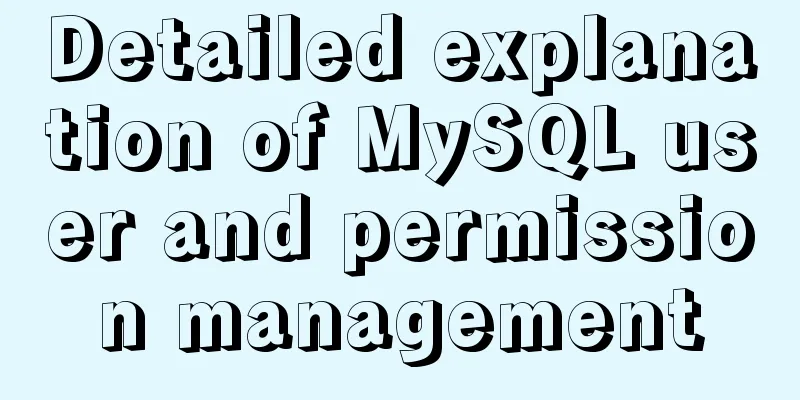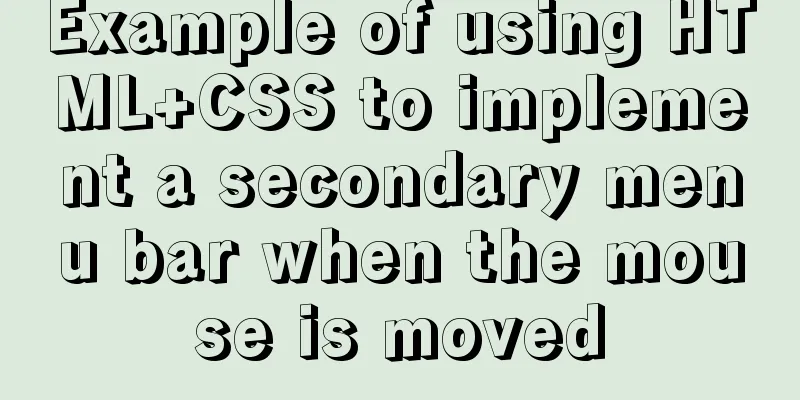Summary of the unknown usage of "!" in Linux
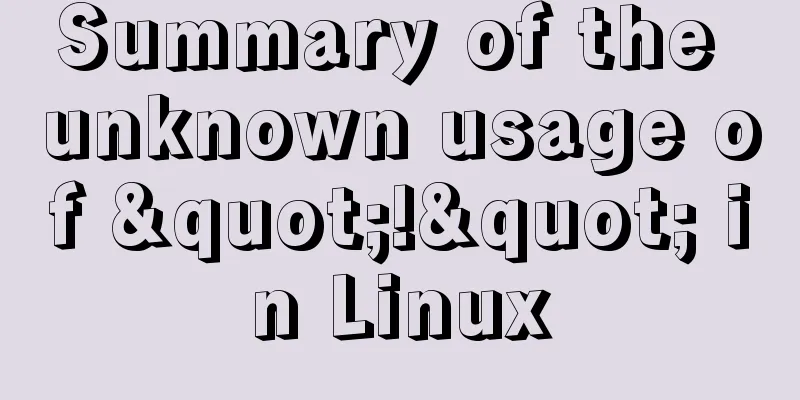
|
Preface In fact, the humble "!" has many amazing uses in Linux that will amaze you. This article will detail the magical uses of "!". Let’s take a look at the detailed introduction. Execute the previous command For example, after executing the previous command, you can use the following method to execute the previous command again: $ whereis bash #Execute command bash: /bin/bash /etc/bash.bashrc /usr/share/man/man1/bash.1.gz $ !! # Execute the previous command again where is bash bash: /bin/bash /etc/bash.bashrc /usr/share/man/man1/bash.1.gz !! represents the last executed command. As you can see, when two exclamation marks are entered, it displays the previous command and executes it at the same time. Of course, we usually think of using the "UP" key to accomplish this task. But if it is based on the previous command expansion, !! will be more convenient. $ /opt/user/test.txt #Forgot to enter more $ more !! #Isn’t this much faster? Use it!! Isn’t it much more convenient? Execute a command using the first or last argument of the previous command Use the last parameter of the previous command For example, if you use ls to list the contents of a directory without any parameters, but want to execute it again with the -al parameter without having to enter a long parameter, you can use the following method: $ ls /proc/1/task/1/net/tcp /proc/1/task/1/net/tc $ ls -al !$ ls -al /proc/1/task/1/net/tcp -r--r--r-- 1 root root 0 12月22 17:30 /proc/1/task/1/net/tcp Here !$ represents the last parameter of the previous command. Use the first parameter of the previous command To use the first parameter of the previous command, just use !^, for example: $ ls -al !^ Remove the last parameter and execute the previous command If you want to execute the previous command without the last parameter: $ ls -al dir #Assume dir is a very long string $ !:- ls -al In what scenarios might it be used? For example, if the last parameter of your previous command is a long string, and you don’t want to use it, and the backspace key is slow to delete, you can use the above method. Use all parameters of the previous command We mentioned earlier that we use the last parameter of the previous command. What if it is not the last parameter? It's very simple, just use !*. For example, if we make a mistake in entering the find command and want to correct it: $ fin -name "test.zip" #The find word here is wrong. $ find !* find ./ -name "test.zip" ./workspaces/shell/find/test.zip ./workspaces/shell/test.zip Use the parameters specified in the previous command Some readers may ask, what if I only want to use one of the parameters? Just follow the rule of ![command name]:[parameter number]. For example: $ cp -rf dira dirb/ #Copy dira to dirb $ ls -l !cp:2 #View the contents of dira ls -l dira total 0 -rw-rw-r-- 1 hyb hyb 0 Dec 22 17:45 testfile The effect is more obvious when the parameters of the previous command are very long and you need to use a parameter in the middle. Execute commands in history We all know that we can use the history command to view previously executed commands, but how do we execute the commands in history again? We can use the "UP" key to view, but when the history command is very long, it is not very convenient. At this time, "!" comes in handy: $ history (More content omitted here) 2043 touch ./dira/testfile 2044 cp -rf dira dirb/ 2045 ls -al dira 2046 ls -l dira 2047 ls -al dira 2048 ls -l dira 2049 ls -al dira 2050 ls -l dira 2051 history We can see that the history command can show the previously executed commands, and we can also see a value in front of it. If we want to execute the previous cp -rf dira dirb/ command, we can actually do it in the following way: $ !2044 #2044 is the nth command executed cp -rf dira dirb/ That is, historical commands are executed through ![historical command value]. Of course, if we want to execute the second to last command, there is a way: $ !-2 #The exclamation mark is followed by a negative number, and the negative number represents the last number of the item Execute historical commands by keyword !You can execute commands based on keywords. Execute the previous command starting with the keyword For example, execute the previous find command: $ !find #Execute the previous command starting with find Execute the previous command containing the keyword For another example, execute the previous command containing name: $ find ./ -name "test" ./test ./find/test $ !?name? find ./ -name "test" ./test ./find/test Replace the parameters of the previous command For example: $ find ./ -name "old*" -a -name "*.zip" If we need to replace old with new in this command: $ !!:gs/old/new The role of logical negation This is its most familiar function, for example, to delete all files except those ending with cfg: rm !(*.cfg) # Be careful when deleting I will not go into details here. Summarize The effect of the exclamation mark "!" is indeed amazing sometimes. It may have just been mentioned before! Combined with other characters to represent a certain use of a specific meaning, in fact, we can combine or expand to discover more wonderful uses. This will not be elaborated here. What other good discoveries have you made? Welcome to leave a message! Well, the above is the full content of this article. I hope that the content of this article will have certain reference learning value for your study or work. If you have any questions, you can leave a message to communicate. Thank you for your support of 123WORDPRESS.COM.
You may also be interested in:
|
<<: In-depth understanding of the core principles of React Native (Bridge of React Native)
>>: Mysql 5.6 adds a method to modify username and password
Recommend
Implementing Priority Queue in JavaScript
Table of contents 1. Introduction to priority que...
Application and implementation of data cache mechanism for small programs
Mini Program Data Cache Related Knowledge Data ca...
Vue.js implements simple timer function
This article example shares the specific code of ...
How to install MySQL and Redis in Docker
This article is based on the CentOS 7.3 system en...
How to view version information in Linux
How to view version information under Linux, incl...
The difference and usage of LocalStorage and SessionStorage in vue
Table of contents What is LocalStorage What is Se...
Detailed explanation of Linux using ss command combined with zabbix to monitor socket
Table of contents Preface 1. ss command 2. Overal...
Common solutions for Mysql read-write separation expiration
The pitfalls of MySQL read-write separation The m...
Detailed explanation of MySQL transactions and MySQL logs
Transactional Characteristics 1. Atomicity: After...
Detailed explanation of the process of configuring multiple SVN repositories on Linux servers
1. Create a repository in the specified directory...
MySQL cleverly uses sum, case and when to optimize statistical queries
I was recently working on a project at the compan...
Detailed explanation of Javascript basics
Table of contents variable Data Types Extension P...
How to implement Docker to dynamically pass parameters to Springboot projects
background Recently, some friends who are new to ...
Some ways to solve the problem of Jenkins integrated docker plugin
Table of contents background Question 1 Error 2 E...
MySQL slow query and query reconstruction method record
Preface What is a slow query and how to optimize ...