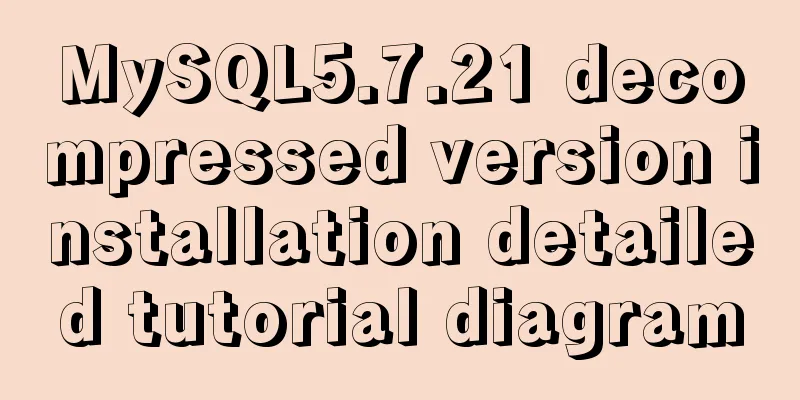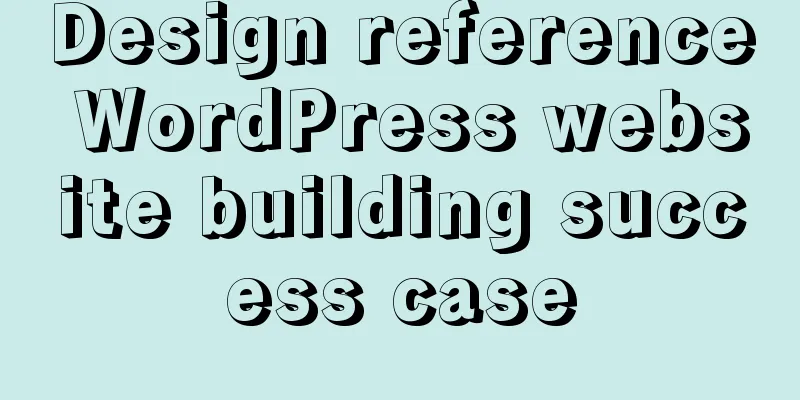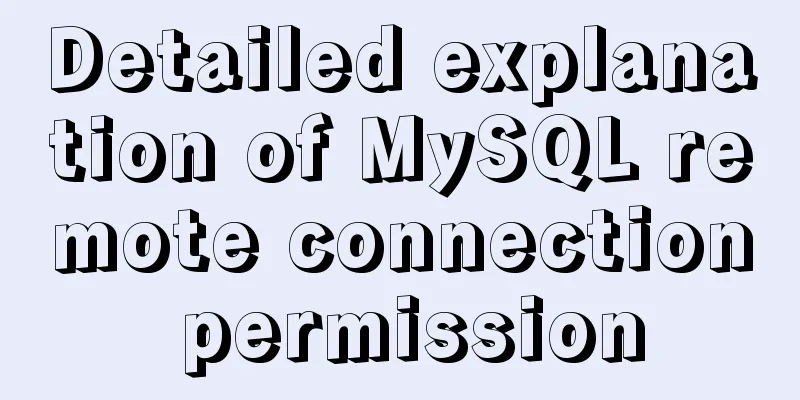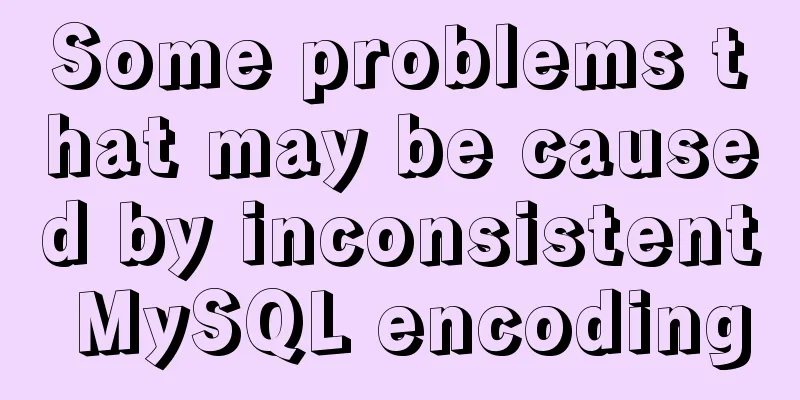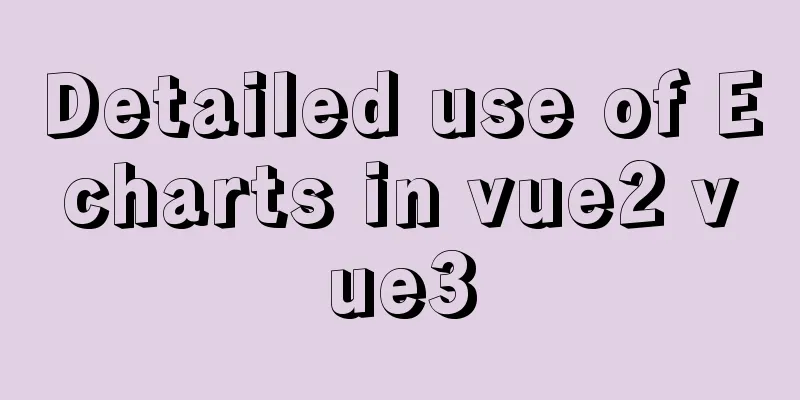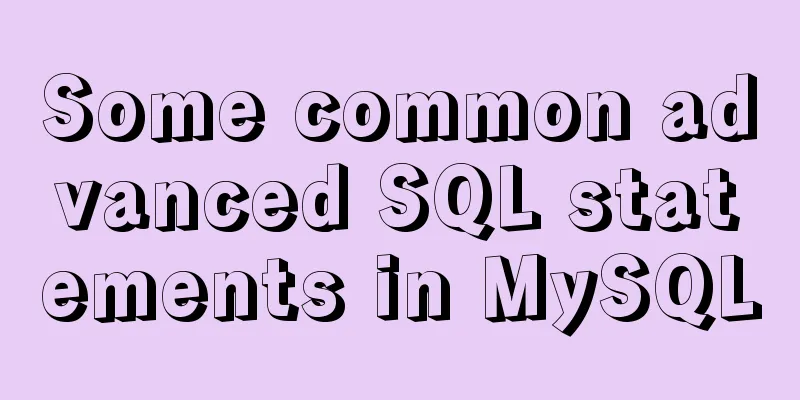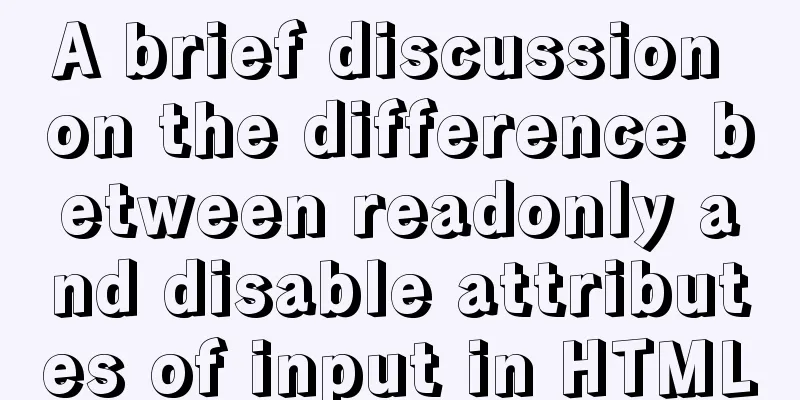Detailed explanation of MySQL user and permission management
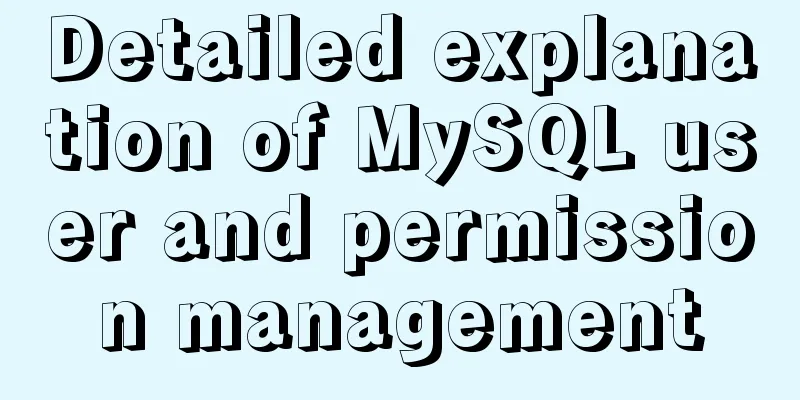
|
This article uses examples to describe the management of MySQL users and permissions. Share with you for your reference, the details are as follows:
The data exchange between users and database servers is divided into two stages: (1) Do you have the right to connect? (2) Do you have the right to perform this operation? 1. Do you have the right to connect? How does the server determine whether the user has the right to connect? in accordance with: 1) Where are you from? host These three information of users are stored in the user table in the MySQL database. Modify the host domain so that the IP can connect mysql>update user set host='192.168.137.123' where user = 'root'; mysql>flush privileges; -- flush privileges Change User Password
mysql>update user set password=password('11111111') where xxx;
mysql>flush privileges; -- flush privileges2. Do you have the right to perform this operation?
When a user logs in, the user table can first restrict user logins, and secondly, it also saves the user's global permissions. If the user does not have any permissions, the db table will be used to check whether the user has permission to operate a certain database. If neither of them exists, the table_priv table will be used to check whether the user has permission to operate a certain table. If yes, the user can operate the table according to the existing permissions. 1) Global authorization and revocation Global authorization format: grant [permission 1, permission 2, permission 3] on *.* to user@'host' identified by 'password' Common permissions: all, create, drop, select, insert, delete, update Authorization: Create user lisi, set the host to 192.168.191.%, and the % wildcard indicates that any host ending with 192.168.191.xxx can connect. The password is 12345678. grant all on *.* to lisi@'192.168.191.%' identified by '12345678'; Reclaim permissions: revoke all on *.* from lisi@'192.168.191.%'; 2) Database-level authorization and revocation
Authorization: grant all on mysqlmaster.* to lisi@'192.168.191.%' identified by '12345678'; Take Back: revoke all on mysqlmaster.* from lisi@'192.168.191.%'; 3) Table-level authorization and revocation
Authorization: grant insert,update,select on mysqlmaster.goods to lisi@'192.168.191.%' identified by '12345678'; Take Back: revoke insert,update,select on mysqlmaster.goods from lisi@'192.168.191.%'; Readers who are interested in more MySQL-related content can check out the following topics on this site: "MySQL query skills", "MySQL transaction operation skills", "MySQL stored procedure skills", "MySQL database lock related skills summary" and "MySQL common function summary" I hope this article will be helpful to everyone's MySQL database design. You may also be interested in:
|
<<: Node.js uses express-fileupload middleware to upload files
>>: How to use nginx to access local static resources on Linux server
Recommend
HTML table tag tutorial (27): cell background image attribute BACKGROUND
We can set a background image for the cell, and w...
Graphical introduction to the difference between := and = in MySQL
The difference between := and = = Only when setti...
A graphic tutorial on how to install redhat 8.0 system (a must-have for beginners)
Table of contents 1. Introduction 2. Installation...
Why is there this in JS?
Table of contents 1. Demand 2. Solution 3. The fi...
Vue uses Canvas to generate random sized and non-overlapping circles
Table of contents Canvas related documents Effect...
Solution to MySQL replication failure caused by disk fullness
Table of contents Case scenario Solving the probl...
Summary of Linux environment variable configuration methods (differences between .bash_profile and .bashrc)
Under Linux, if you download and install an appli...
Use Meta to cancel the traffic cache to refresh the page every time you visit it for easy debugging
Copy code The code is as follows: <!-- Prevent...
Development details of Vue3 components
Table of contents 1. Introduction 2. Component De...
Tomcat parses XML and creates objects through reflection
The following example code introduces the princip...
CSS3 click button circular progress tick effect implementation code
Table of contents 8. CSS3 click button circular p...
How to quickly set the file path alias in react
React is a JavaScript library for building user i...
Detailed explanation of formatting numbers in MySQL
Recently, due to work needs, I need to format num...
Let me teach you how to use font icons in CSS
First of all, what is a font icon? On the surface...
Implementation of dynamic rem for mobile layout
Dynamic rem 1. First, let’s introduce the current...