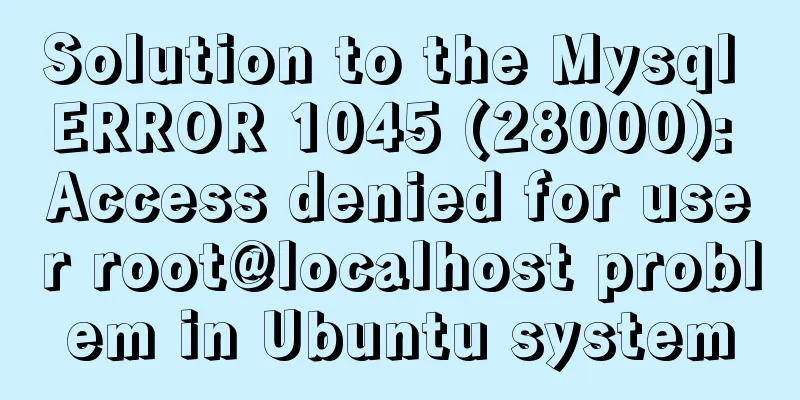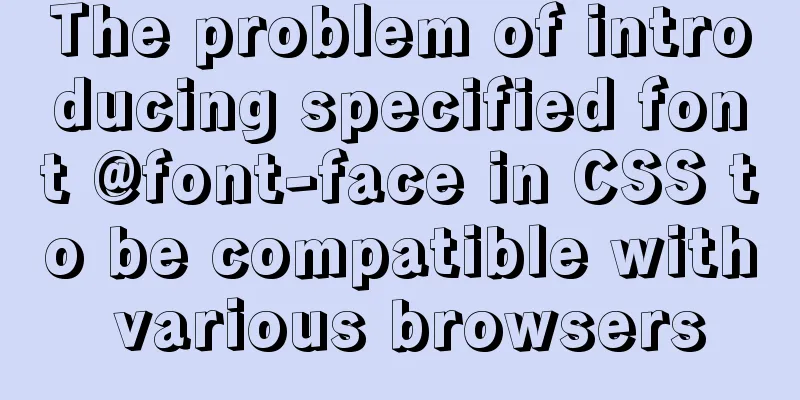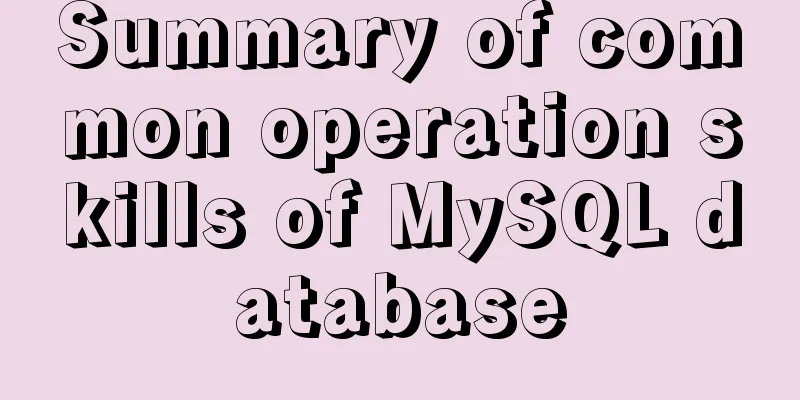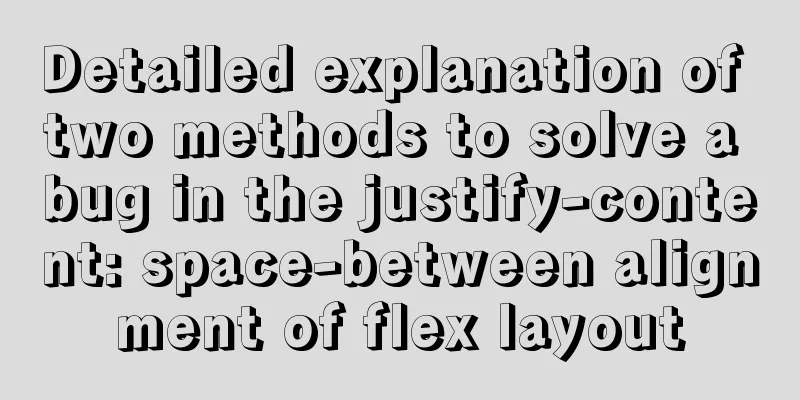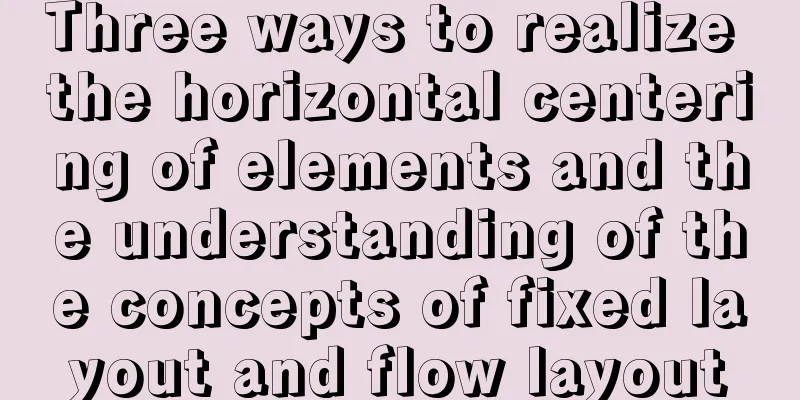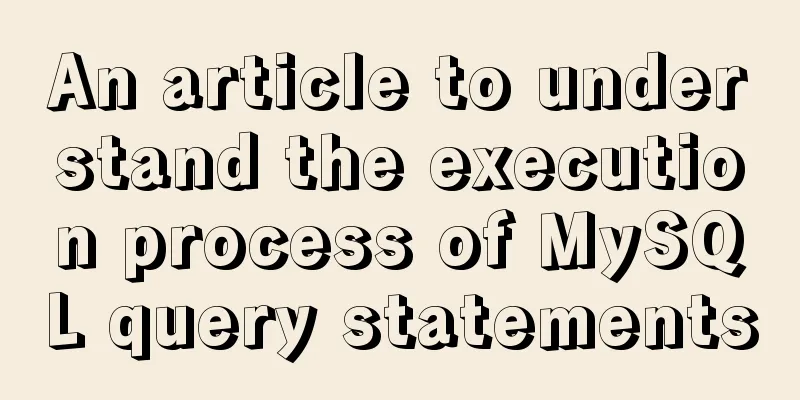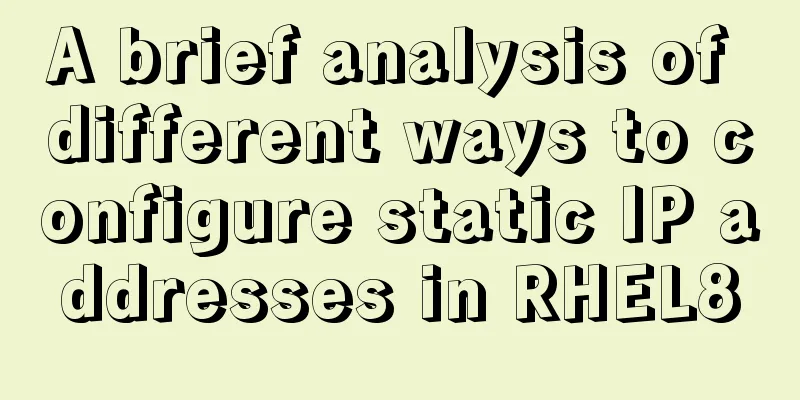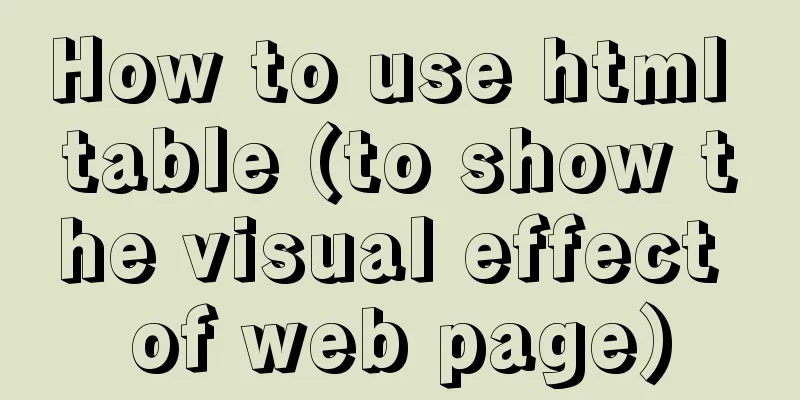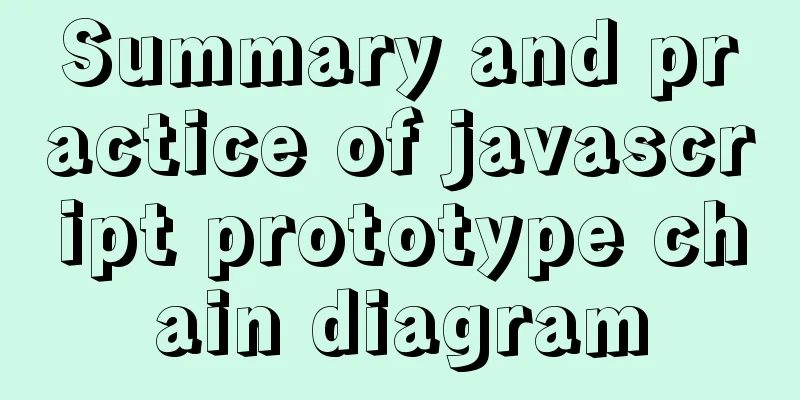Introduction to generating Kubernetes certificates using OpenSSL

|
Kubernetes supports three types of authentication: Base authentication, Token authentication, and CA authentication. This article is used to record the simplest commands required for CA authentication. Kubernetes composition
The tested version is 1.10, but it is not limited to this version. It is a common method for OpenSSL certificates. Required certificates The required certificate-related documents are as follows:
CA Certificate CA certificate private key
[root@host121 k8scert]# openssl genrsa -out ca.key 2048 Generating RSA private key, 2048 bit long modulus ........................................................+++ ..................+++ e is 65537 (0x10001) [root@host121 k8scert]# CA Certificate
[root@host121 k8scert]# openssl req -x509 -new -nodes -key ca.key -subj "/CN=host121" -days 5000 -out ca.crt [root@host121 k8scert]# ls archive ca.crt ca.key [root@host121 k8scert]# XXX certificate The certificates required by apiserver/ControllerManager/kublet can be created as follows Certificate private key
[root@host121 k8scert]# openssl genrsa -out server.key 2048 Generating RSA private key, 2048 bit long modulus ..............................+++ ........................................................................+++ e is 65537 (0x10001) [root@host121 k8scert]# Certificate Signing Request File
[root@host121 k8scert]# openssl req -new -key server.key -subj "/CN=host121" -out server.csr [root@host121 k8scert]# The subject information set in subj is the user's own data. Generally, CN is set to the domain name/machine name/or IP name. For example, kubelet can be the IP of the node where it is located. Certificate
[root@host121 k8scert]# openssl x509 -req -in server.csr -CA ca.crt -CAkey ca.key -CAcreateserial -out server.crt -days 5000 Signature ok subject=/CN=host121 Getting CA Private Key [root@host121 k8scert]# Summarize The above is the full content of this article. I hope that the content of this article will have certain reference learning value for your study or work. Thank you for your support of 123WORDPRESS.COM. If you want to learn more about this, please check out the following links You may also be interested in:
|
>>: React antd tabs switching causes repeated refresh of subcomponents
Recommend
Calculation of percentage value when the css position property is absolute
When position is absolute, the percentage of its ...
Implementing Markdown rendering in Vue single-page application
When rendering Markdown before, I used the previe...
mysql-8.0.15-winx64 uses the zip package to install and the service is shut down immediately after starting
The MySQL version used in this example is mysql-8...
PNG Alpha Transparency in IE6 (Complete Collection)
Many people say that IE6 does not support PNG tra...
HTML meta viewport attribute description
What is a Viewport Mobile browsers place web page...
Practical tutorial on modifying MySQL character set
Preface: In MySQL, the system supports many chara...
JavaScript to implement random roll call web page
JavaScript writes a random roll call webpage for ...
Introduction to CSS BEM Naming Standard (Recommended)
1 What is BEM Naming Standard Bem is the abbrevia...
Example of how to configure multiple virtual hosts in nginx
It is very convenient to configure virtual host v...
Node quickly builds the backend implementation steps
1. First install node, express, express-generator...
JavaScript clicks the button to generate a 4-digit random verification code
This article example shares the specific code of ...
Detailed explanation of the solution to the Baidu https authentication prompt "Please redirect your http site 301 to the https site"
I recently wanted to convert a website to https a...
MySQL 8.0.13 installation and configuration method graphic tutorial under win10
I would like to share the installation and config...
Detailed explanation of Linux text processing tools
1. Count the number of users whose default shell ...
HTML Tutorial: DOCTYPE Abbreviation
When writing HTML code, the first line should be ...