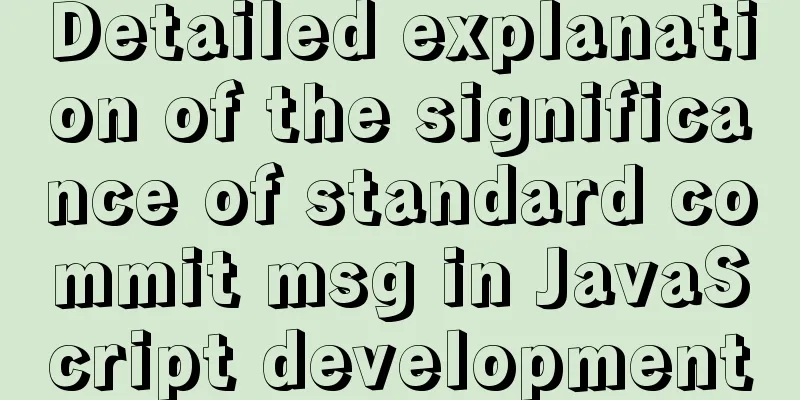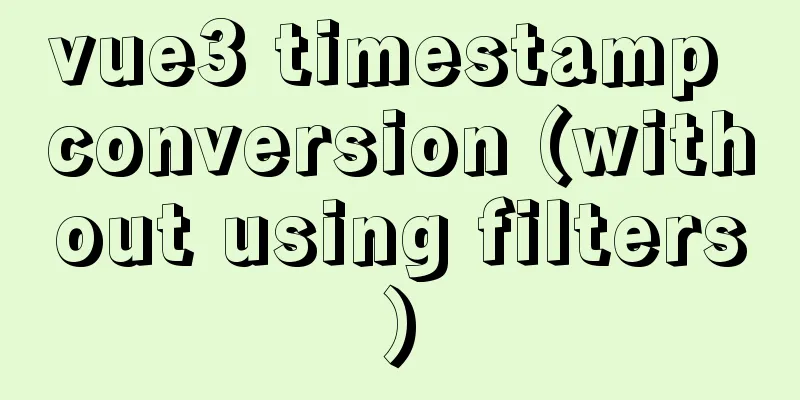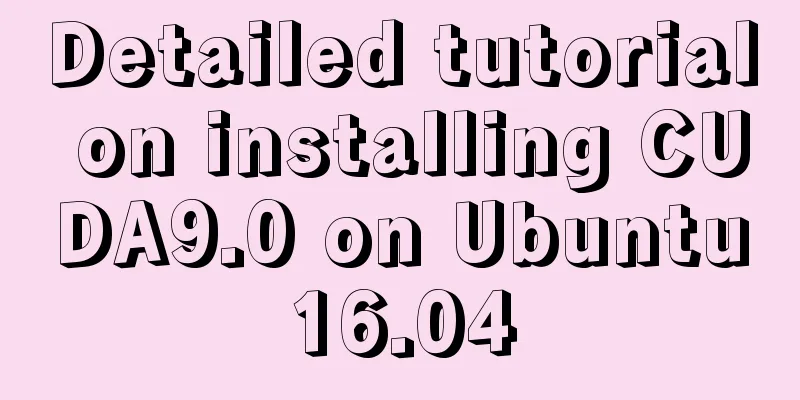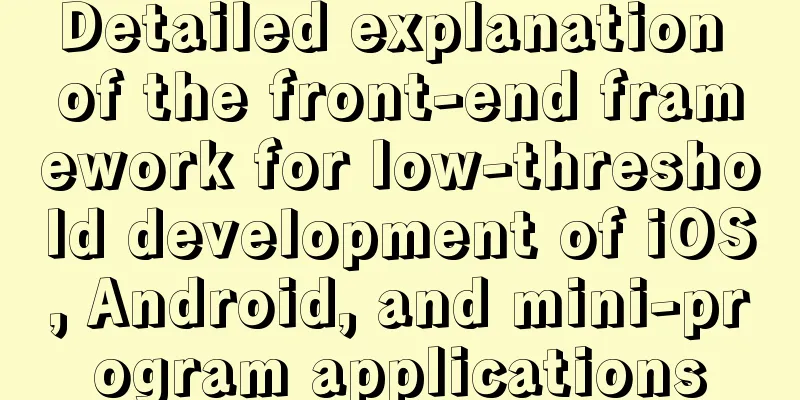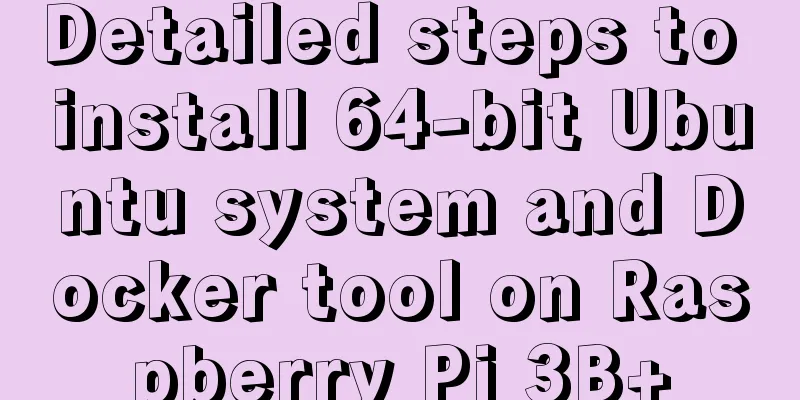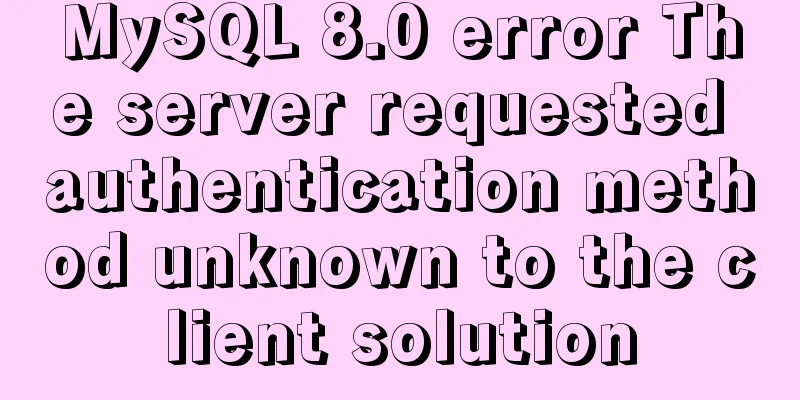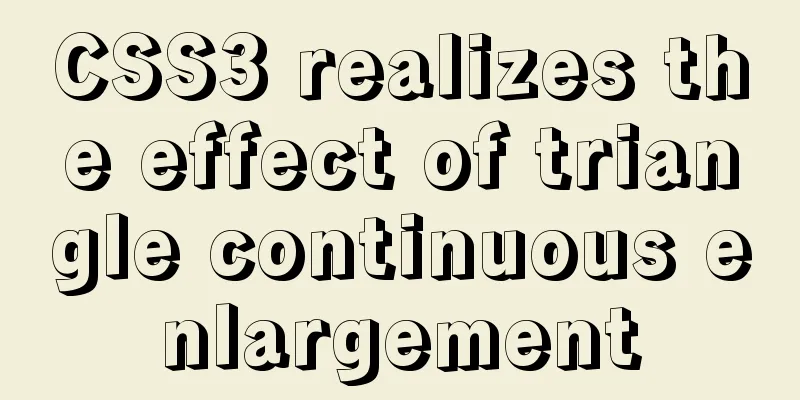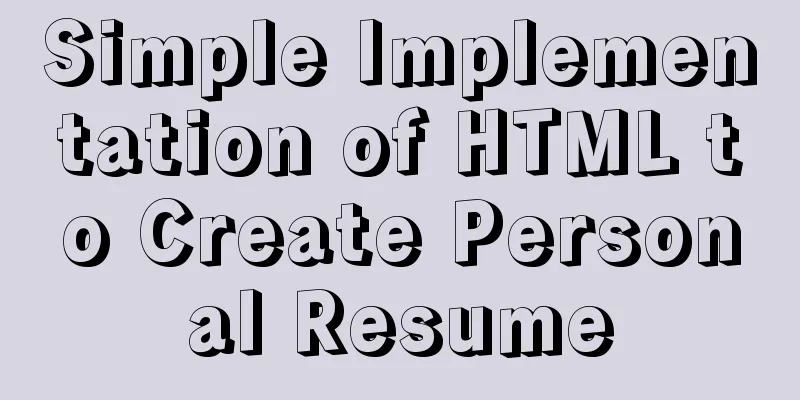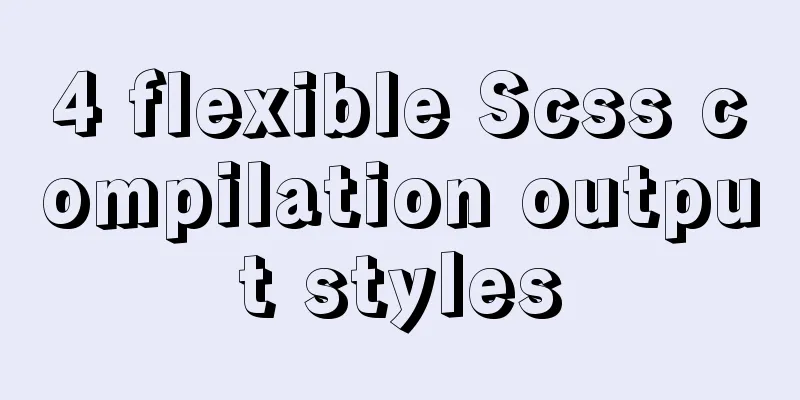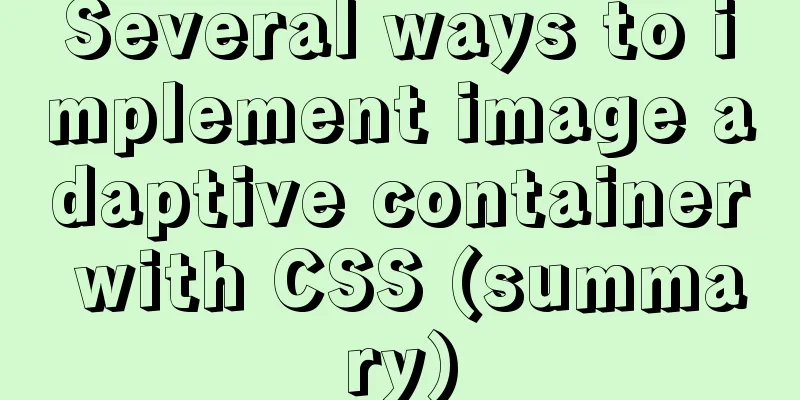Detailed explanation of two methods to solve a bug in the justify-content: space-between alignment of flex layout
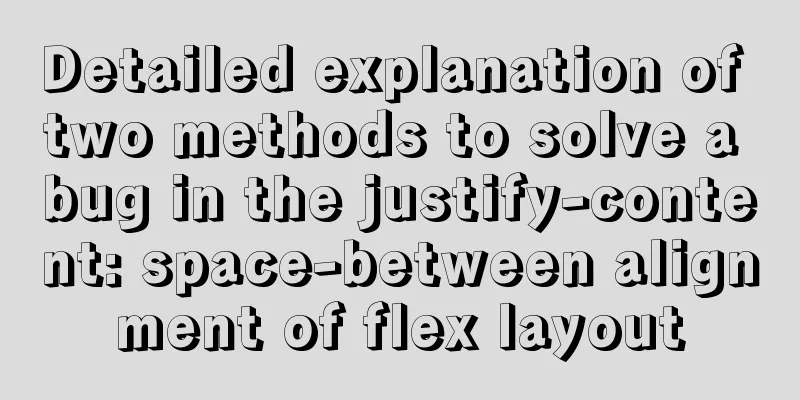
|
When setting display:flex, justify-content: space-betweend, it will align the child elements to the sides and evenly divide the remaining space. For example: if you want to put three child elements in one row
Effect:
This seems to be fine and looks good, but if there are not three characters in the next row, there will be problems if there are only two.
This looks particularly disgusting, with a large empty space in the middle. It looks particularly like a bug, rather than the desired effect of aligning one by one with the previous line. Now to solve this problem, here are two methods:
Pseudo-class solution
Placeholder element solution
Effect
The above is the full content of this article. I hope it will be helpful for everyone’s study. I also hope that everyone will support 123WORDPRESS.COM. |
<<: Web designer is a suitable talent
>>: Usage instructions for the docker create command
Recommend
Installation and daemon configuration of Redis on Windows and Linux
# Installation daemon configuration for Redis on ...
How to use nginx to access local static resources on Linux server
1. Check whether port 80 is occupied. Generally, ...
JavaScript static scope and dynamic scope explained with examples
Table of contents Preface Static scope vs. dynami...
Summary of js execution context and scope
Table of contents Preface text 1. Concepts relate...
How to view server hardware information in Linux
Hi, everyone; today is Double 12, have you done a...
CSS3 transition to implement notification message carousel
Vue version, copy it to the file and use it <t...
mysql 5.7.23 winx64 decompression version installation tutorial
Detailed installation tutorial of mysql-5.7.23-wi...
Summary of the characteristics of SQL mode in MySQL
Preface The SQL mode affects the SQL syntax that ...
Tutorial on installing mysql-8.0.18-winx64 under Windows (with pictures and text)
1. Download the installation package The installa...
CSS3 new layout: flex detailed explanation
Flex Basic Concepts Flex layout (flex is the abbr...
Linux C log output code template sample code
Preface This article mainly introduces the releva...
Commonly used JavaScript array methods
Table of contents 1. filter() 2. forEach() 3. som...
What do CN2, GIA, CIA, BGP and IPLC mean?
What is CN2 line? CN2 stands for China Telecom Ne...
Vue3+Element+Ts implements basic search reset and other functions of the form
After switching from Vue2's writing style to ...
MySQL8 Installer version graphic tutorial
Installation The required documents are provided ...