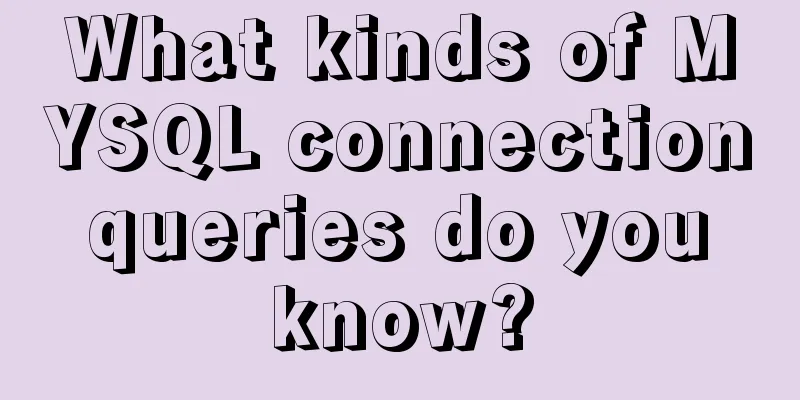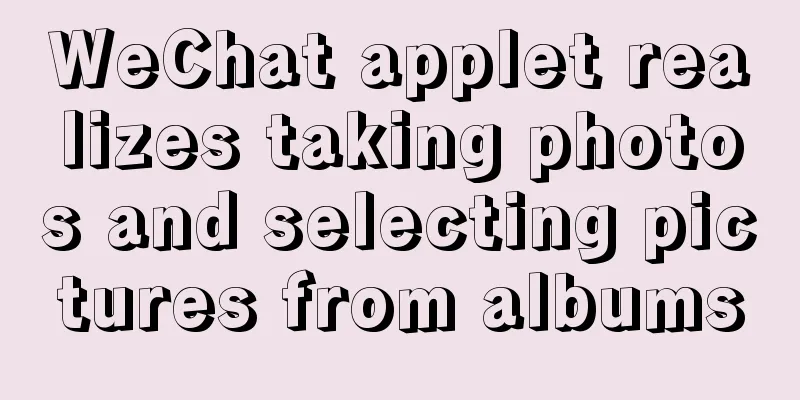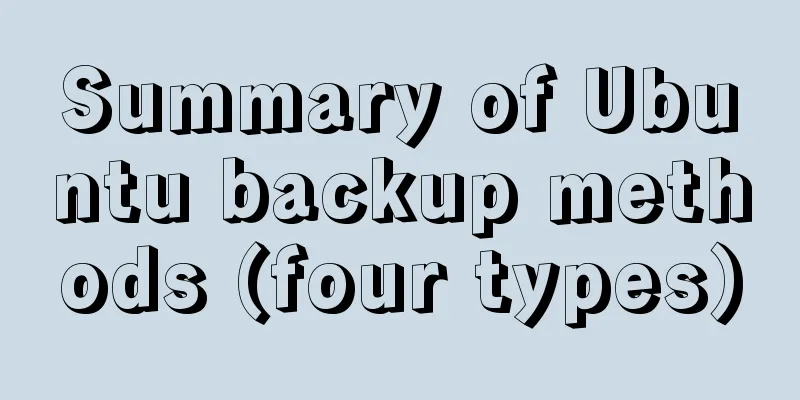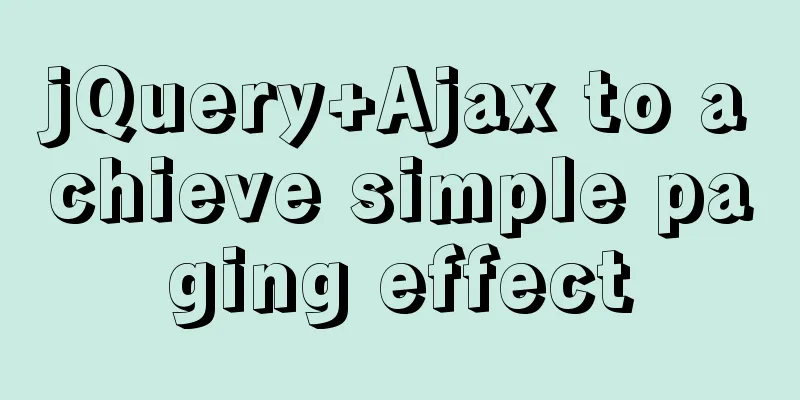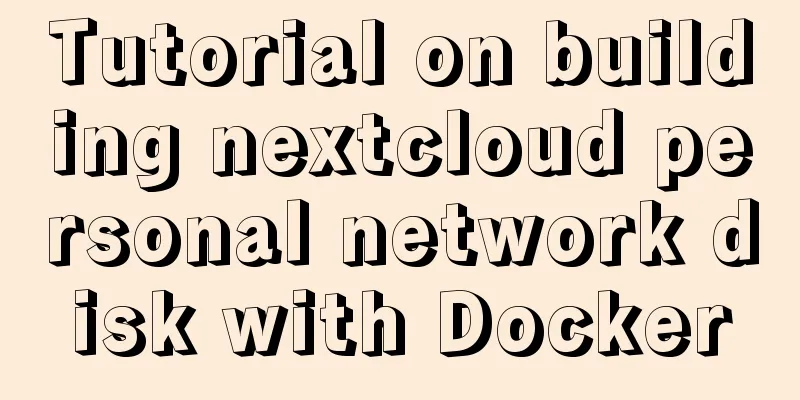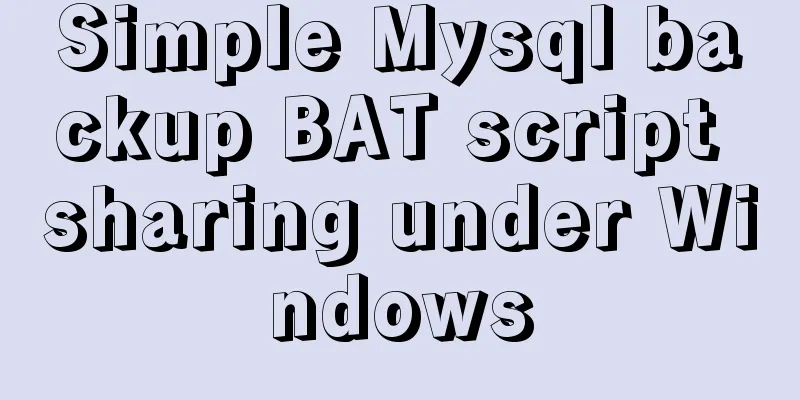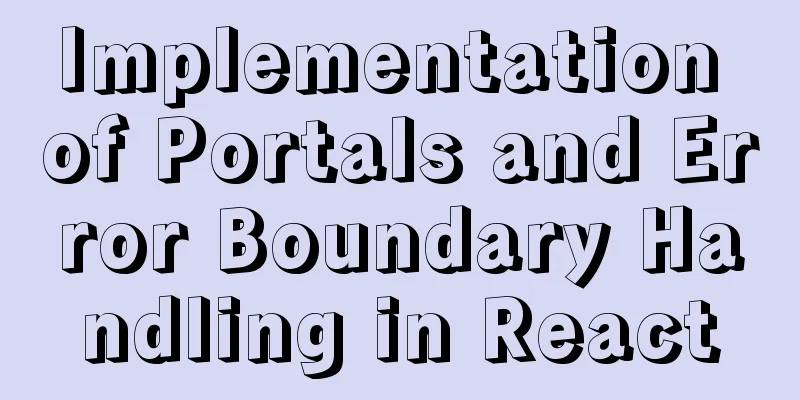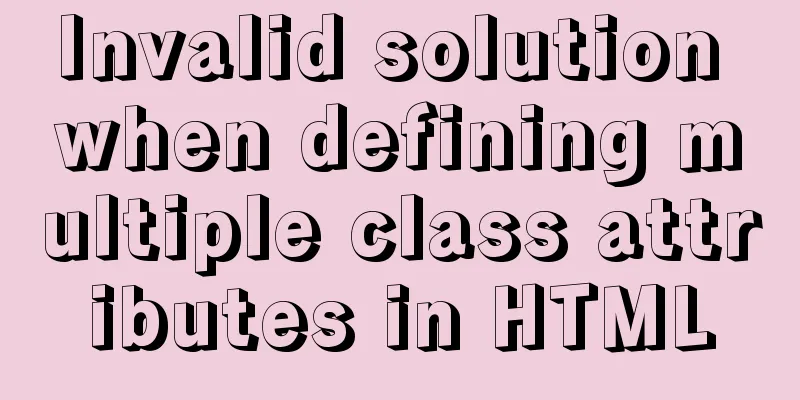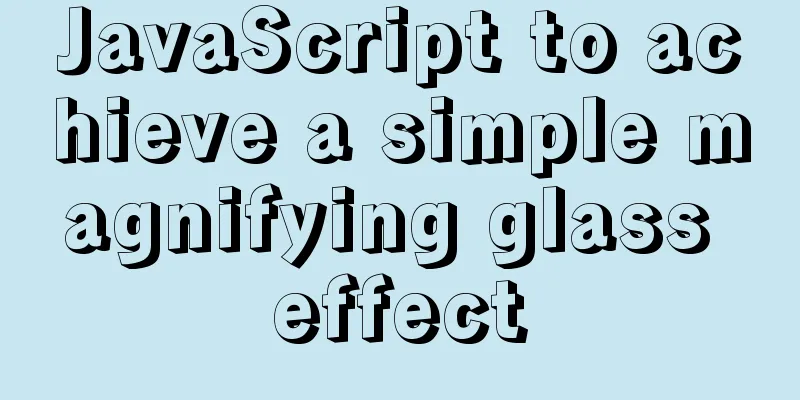Several ways to implement image adaptive container with CSS (summary)
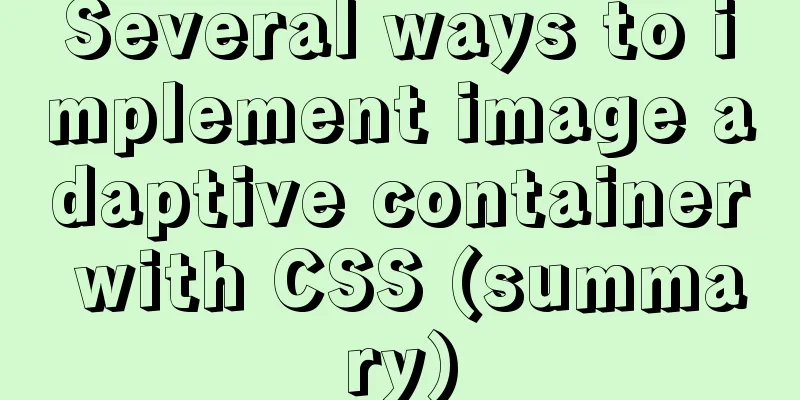
|
There is often a scenario where the image needs to adapt to the size of the container. 1. The img tag method We can immediately think of setting width and height to 100%. Let’s take a look at the effect.
<div class='div1'>
<img src="./peiqi.png" alt="">
</div>
.div1 {
width:500px;
height:400px;
border:1px solid black;
}
.div1 img {
/*
width: 100%;
height:100%;
*/
}
This is a normal page (if the image is larger than the container, the image will exceed the container)
.div1 {
width:500px;
height:400px;
border:1px solid black;
}
.div1 img {
width: 100%;
height:100%;
}
This is 100% Peggy Although it meets the requirements of adaptation, the image is distorted as shown in the figure. If the image is smaller than the container and you force it to adapt, the image will be distorted. If it is a single image (logo, placeholder image, etc.), you can develop it according to the design draft. However, we often encounter irregular images obtained by the interface. Generally, if the image is smaller than the container, it will be centered horizontally and vertically. When the image width and height are smaller than the container, it is centered vertically and horizontally. When the image width and height are larger than the container, the aspect ratio is maintained and the width or height is filled with the container.
<div class='div1'>
<img src="./peiqi.png" alt="">
</div>
<div class='div1'>
<img src="./peiqi2.png" alt="">
</div>
<div class='div1'>
<img src="./peiqi4.jpeg" alt="">
</div>
.div1 {
width:500px;
height:400px;
border:1px solid black;
display: table-cell;
vertical-align: middle;
}
.div1 img {
max-width: 100%;
max-height: 100%;
display: block;
margin: auto;
} The max-height property prevents the height property from being set to a value greater than max-height.
2. Background image method
.div {
background-size: contain;
}background-size: contain; expands the image to its maximum size so that its width and height completely fits the content area. By using the CSS background-size: contain; property, we can further optimize the situation where the width and height of the image are smaller than the container. Above code:
div {
height: 400px;
width: 500px;
border: 1px solid black;
background-repeat: no-repeat;
background-size: contain;
background-position: center;
}
.div1 {
background-image: url(./peiqi1.png);
}
.div2 {
background-image: url(./peiqi2.png);
}
.div3 {
background-image: url(./peiqi4.jpeg);
}<div class='div1'></div> <div class='div2'></div> <div class='div3'></div>
Of course, in the end it all depends on demand and what the product requires. This concludes this article about several ways to implement image adaptive containers with CSS (summary). For more relevant CSS image adaptive container content, please search 123WORDPRESS.COM’s previous articles or continue to browse the following related articles. I hope you will support 123WORDPRESS.COM in the future! |
<<: Tips for turning pixels into comprehensive brand experiences
>>: How to support full Unicode in MySQL/MariaDB
Recommend
Detailed explanation of MySQL to obtain statistical data for each day and each hour of a certain period of time
Get daily statistics When doing a project, you ne...
What you need to know about creating MySQL indexes
Table of contents Preface: 1. Create index method...
Six inheritance methods in JS and their advantages and disadvantages
Table of contents Preface Prototype chain inherit...
Element uses scripts to automatically build new components
Table of contents background How does element-ui&...
Understand the use of CSS3's all attribute
1. Compatibility As shown below: The compatibilit...
Detailed explanation of asynchronous generators and asynchronous iterations in Node.js
Preface Generator functions have been in JavaScri...
Detailed explanation of the implementation process of ServerSocket default IP binding
When the server needs to be started during develo...
How to implement the @person function through Vue
This article uses vue, and adds mouse click event...
MySQL lock control concurrency method
Table of contents Preface 1. Optimistic Locking A...
Detailed explanation of Docker working mode and principle
As shown in the following figure: When we use vir...
Vue mobile terminal realizes the whole process of left sliding editing and deletion
Preface According to the project needs, Vue-touch...
In-depth understanding of slot-scope in Vue (suitable for beginners)
There are already many articles about slot-scope ...
Vue-pdf implements online preview of PDF files
Preface In most projects, you will encounter onli...
Detailed explanation of location and rewrite usage in nginx
1. Summary of location usage Location can locate ...
Problem with resizing tables using relative widths
<tr> <th width="12%">AAAAA&l...