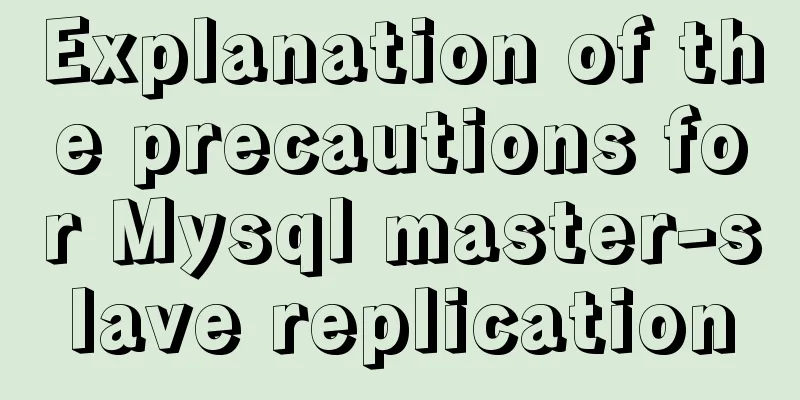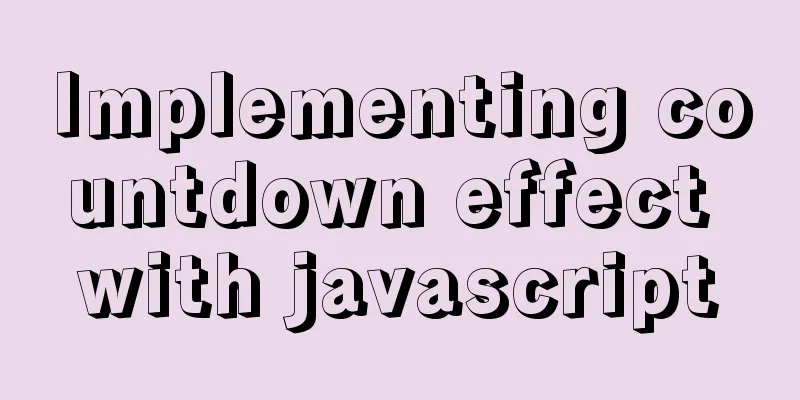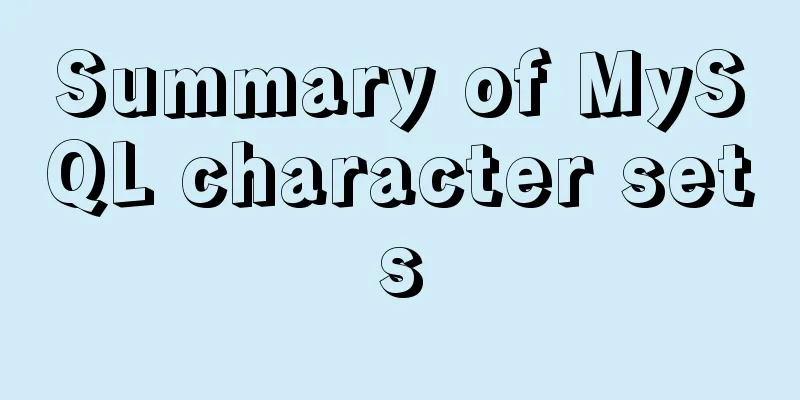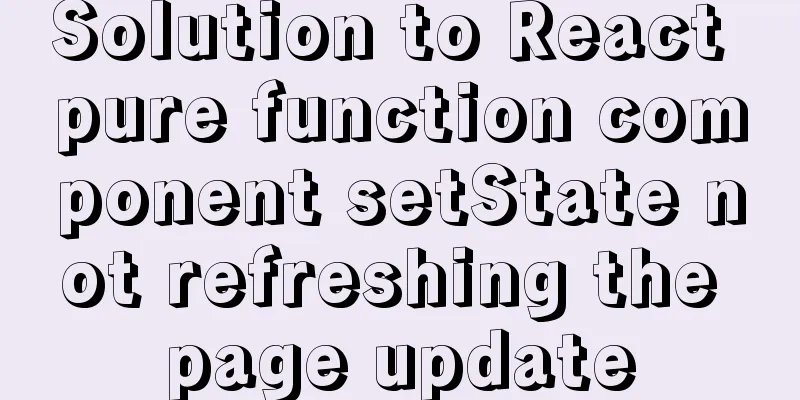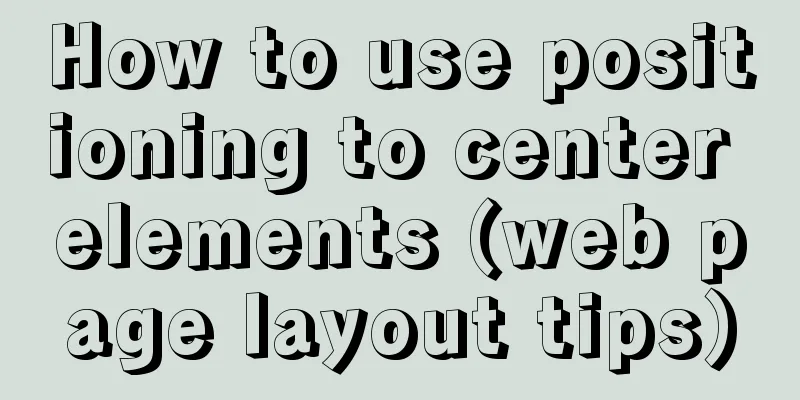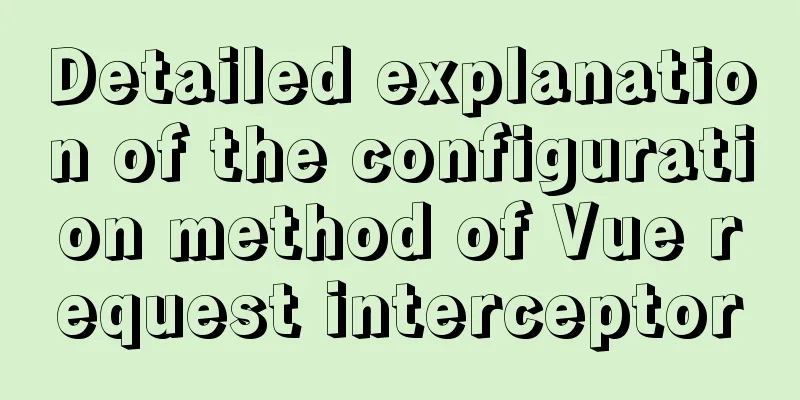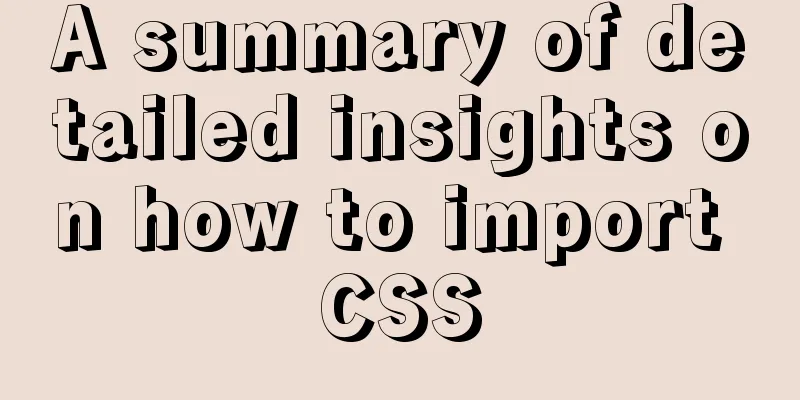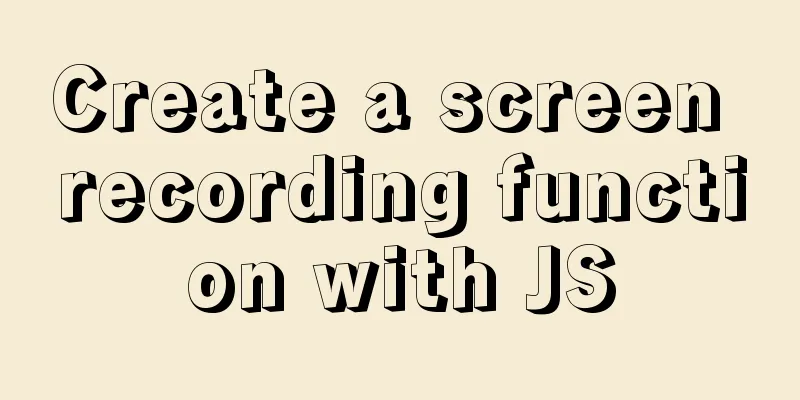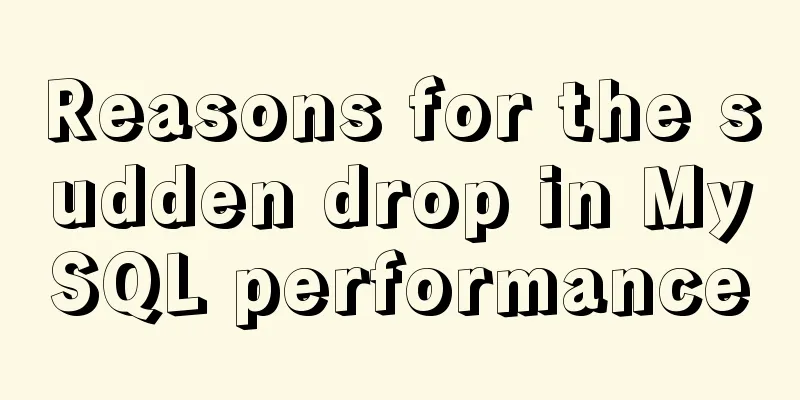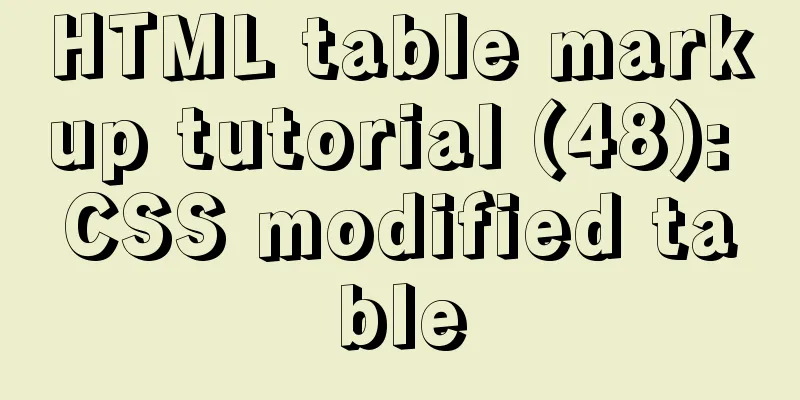Tutorial on building nextcloud personal network disk with Docker
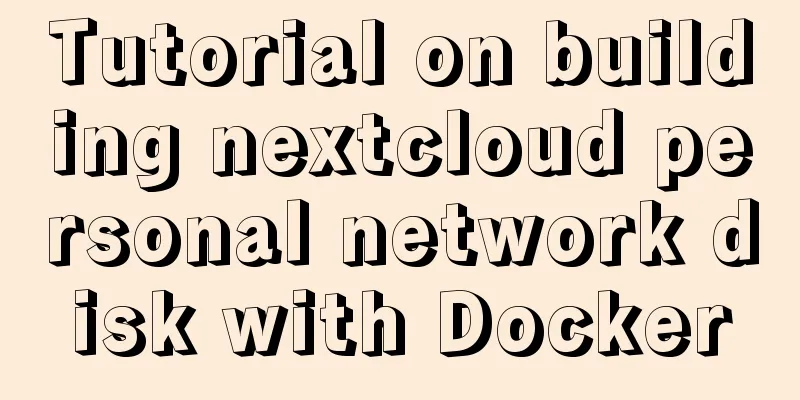
1. IntroductionNextcloud is a very easy-to-use network disk system with powerful functions and complete plug-ins. It is very suitable for setting up personal and corporate network disks. 2. Deployment EnvironmentServer system: CentOS7 Docker version: 20.10.10 ToolsTools used: Docker 20.10.10 4. Deployment Process1. Create a new Nextcloud folder on the host. The Nextcloud folder is used to map the storage path of the Nextcloud container. mkdir -p /home/docker/nextcloud 2. Build the mysql container. docker run -d --name mysql \ --restart=always \ -p 3306:3306 \ -e MYSQL_ROOT_PASSWORD=hzbb@123321 \ mysql
Command details: 3. Enter the MySQL container to create the nextcloud database docker exec -it mysql /bin/bash mysql -uroot -phzbb@123321 create database nextcloud; 4. Build Nextcloud container docker run -d --name nextcloud \ --restart=always \ -p 80:80 \ -v /home/docker/nextcloud/:/var/www/html/ \ nextcloud Command details: –name nextcloud container name nextcloud 5. Complete the initial installation of Nextcloud by accessing the host IP through the web. The host IP tested here is 192.168.102.103.
【Construction completed~】 【Error handling】 When executing mysql -uroot -phzbb@123321, an error message appears: ERROR 2002 (HY000): Can't connect to local MySQL server through socket '/var/run/mysqld/mysqld.sock' (2) The mysql service has not been fully started. Wait for a while and then execute again SummarizeThis is the end of this article about using Docker to build nextcloud personal network disk tutorial. For more related Docker nextcloud network disk content, please search 123WORDPRESS.COM's previous articles or continue to browse the following related articles. I hope everyone will support 123WORDPRESS.COM in the future! You may also be interested in:
|
<<: Detailed explanation of the usage of image tags in HTML
Recommend
Detailed explanation of JavaScript array deduplication
Table of contents 1. Array deduplication 2. Dedup...
Summary of shell's method for determining whether a variable is empty
How to determine whether a variable is empty in s...
Implementation of code optimization for Vue2.x project performance optimization
Table of contents 1 Use of v-if and v-show 2. Dif...
Detailed explanation of the download process of the mysql-connector-java.jar package
Download tutorial of mysql-connector-java.jar pac...
CentOS6.9+Mysql5.7.18 source code installation detailed tutorial
CentOS6.9+Mysql5.7.18 source code installation, t...
Markup Languages - Lists Again
Click here to return to the 123WORDPRESS.COM HTML ...
Solve the problem of ugly blue border after adding hyperlink to html image img
HTML img produces an ugly blue border after addin...
HTML vertical column display text to make the text display in vertical columns
Copy code The code is as follows: <span style=...
Example of building a Jenkins service with Docker
Pull the image root@EricZhou-MateBookProX: docker...
Detailed explanation of the master-slave configuration tutorial of redis under Docker
1. Pull the redis image docker pull redis 2. Star...
The most common declaration merge in TS (interface merge)
Table of contents 1. Merge interface 1.1 Non-func...
MySQL briefly understands how "order by" works
For sorting, order by is a keyword we use very fr...
Solution to the problem that MySql always pops up the mySqlInstallerConsole window
MySql always pops up a MySQLInstallerConsole.exe ...
Example of how to implement master-slave hot standby using Docker+keepalived+nginx
Preface To solve the single point of failure, we ...
Linux system prohibits remote login command of root account
ps: Here is how to disable remote login of root a...