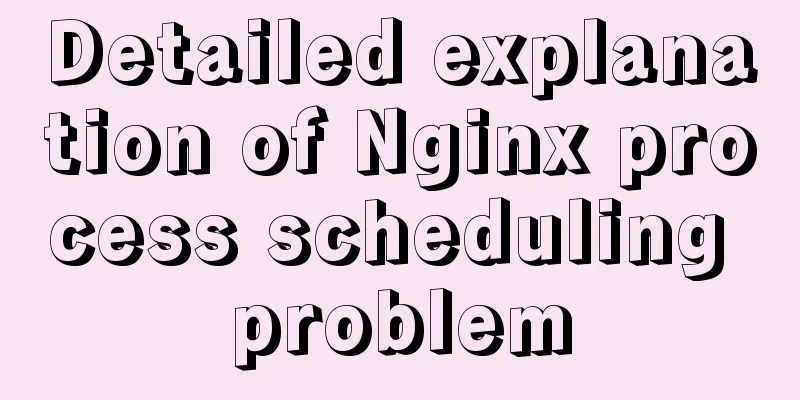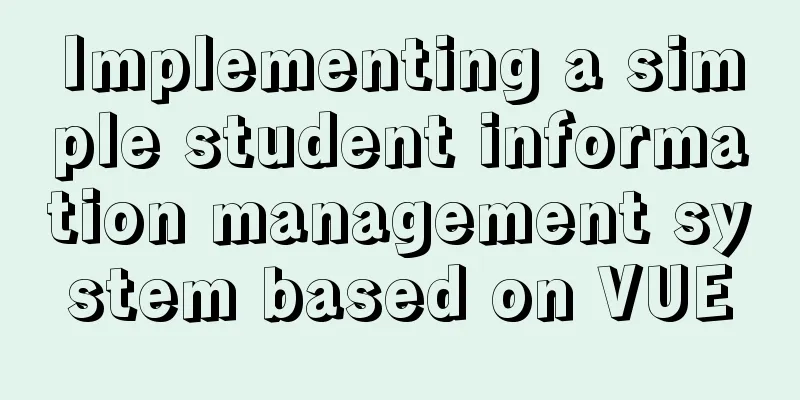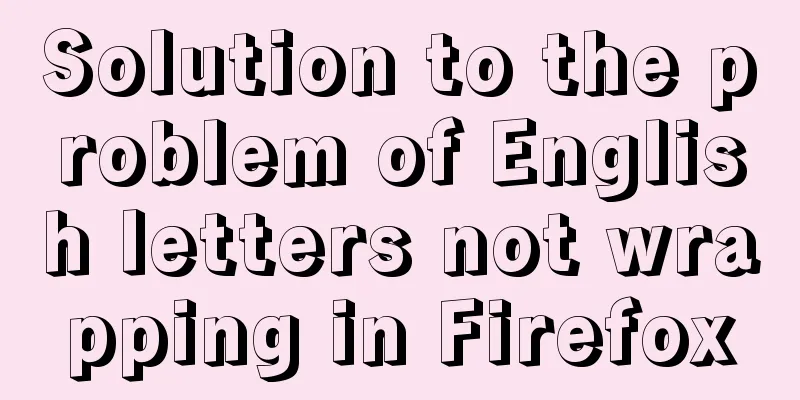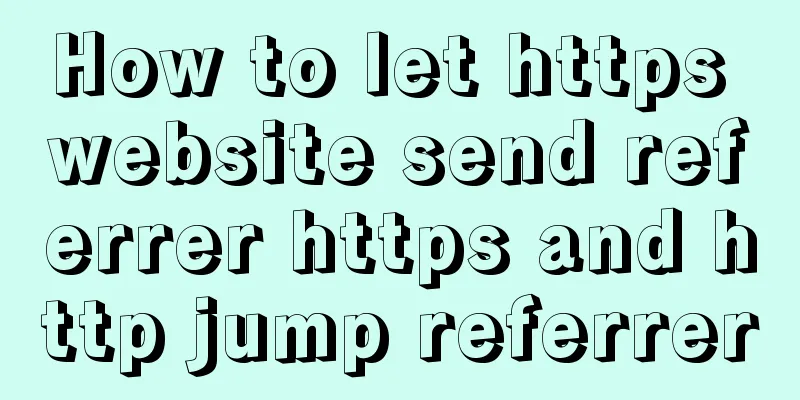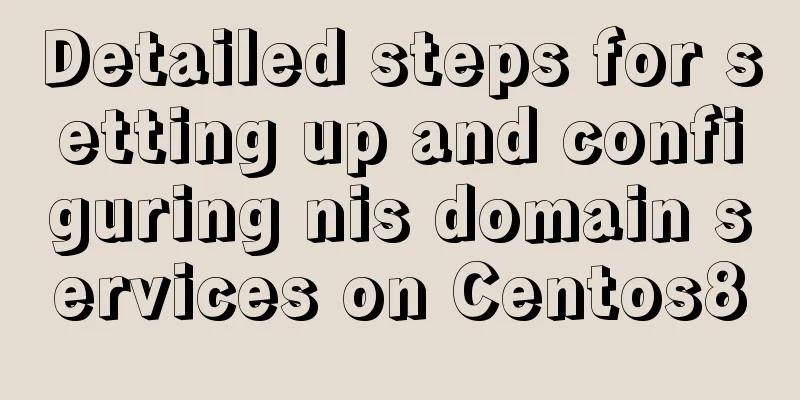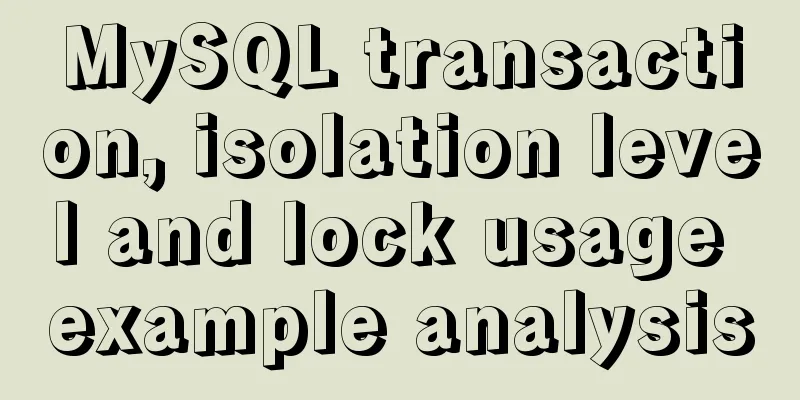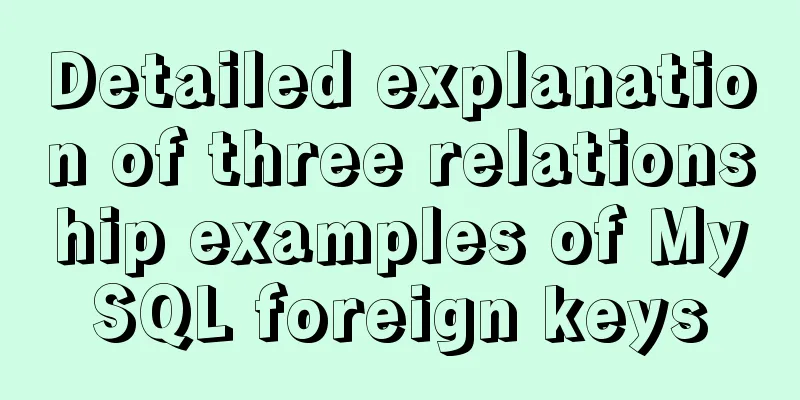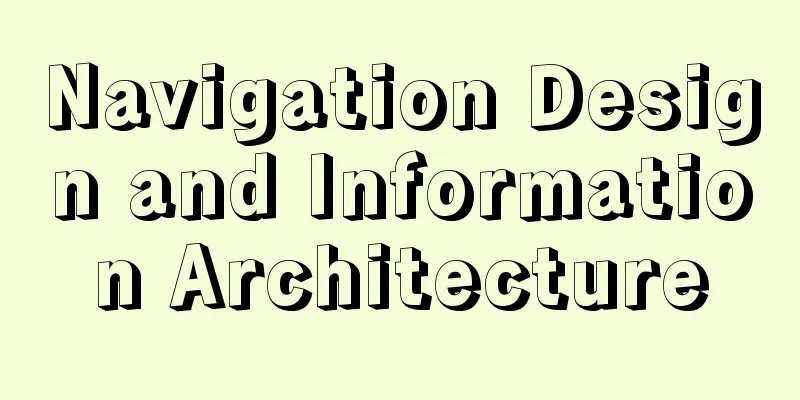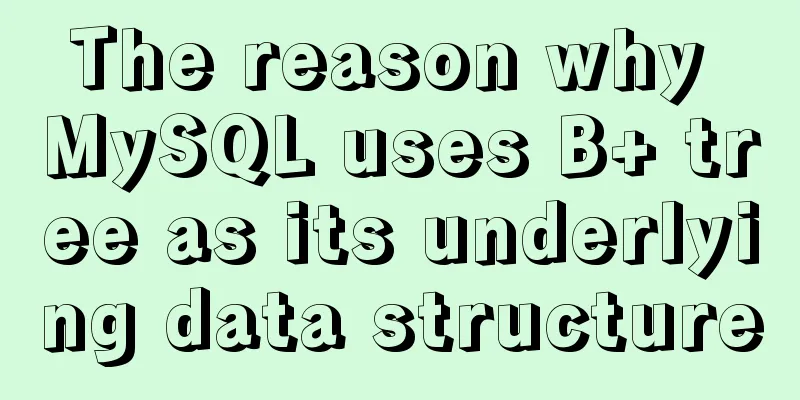Detailed explanation of the usage of image tags in HTML
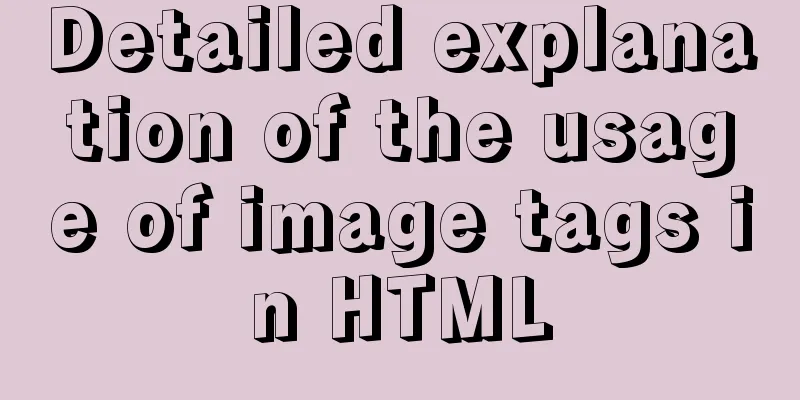
|
In HTML, the <img> tag is used to define an image tag in text. Its functions include providing the name of the image, the size of the image, and some image attributes. For example, the Alt attribute can give the image a name to tell friends. This is also a detailed way of SEO optimization. Doing this will allow Baidu spider to know what your picture is, or in other words, when you publish the picture, Baidu spider can better crawl your picture. It is convenient for you to optimize what you want to optimize. In addition, you can define the width and height of a certain image separately. Then the writing format for inserting pictures in the code is like this
Then the effect he showed was like this
This is the original image size. You can redefine it like this when you need to.
In <img> you can define the size of the image separately
This is the size of the effect image, which is the width and height defined in <img> Summarize The above is the usage of image tags in HTML introduced by the editor. I hope it will be helpful to everyone. If you have any questions, please leave me a message and the editor will reply to you in time. I would also like to thank everyone for their support of the 123WORDPRESS.COM website! |
<<: TypeScript namespace merging explained
>>: Tutorial on building nextcloud personal network disk with Docker
Recommend
MySQL lock control concurrency method
Table of contents Preface 1. Optimistic Locking A...
HTML&CSS&JS compatibility tree (IE, Firefox, Chrome)
What is a tree in web design? Simply put, clicking...
Summary of MySQL character sets
Table of contents Character Set Comparison Rules ...
Detailed description of common events and methods of html text
Event Description onactivate: Fired when the objec...
Analysis of the principle of centering elements with CSS
It is a very common requirement to set the horizo...
Summary of common MySQL table design errors
Table of contents Mistake 1: Too many columns of ...
OpenSSL implements two-way authentication tutorial (with server and client code)
1. Background 1.1 Problems A recent product testi...
Detailed installation tutorial of mysql 5.7 under CentOS 6 and 7
You always need data for development. As a server...
Causes and solutions for cross-domain issues in Ajax requests
Table of contents 1. How is cross-domain formed? ...
After Apache is installed, the service cannot be started (error code 1 appears when starting the service)
Table of contents 1. Error message 2. Cause of er...
Mini Program to Implement Calculator Function
This article example shares the specific code of ...
Issues with using Azure Container Registry to store images
Azure Container Registry is a managed, dedicated ...
MySql login password forgotten and password forgotten solution
Method 1: MySQL provides a command line parameter...
Detailed explanation of Redis master-slave replication practice using Docker
Table of contents 1. Background 2. Operation step...
MySQL 8.0.16 compressed version download and installation tutorial under Win10 system
Download from official website: https://www.mysql...