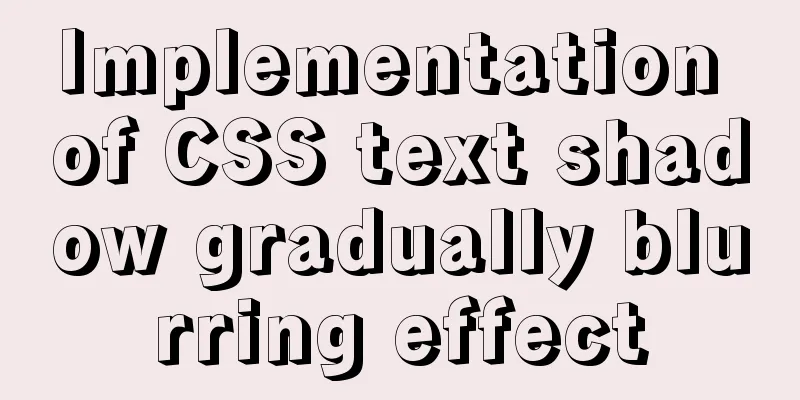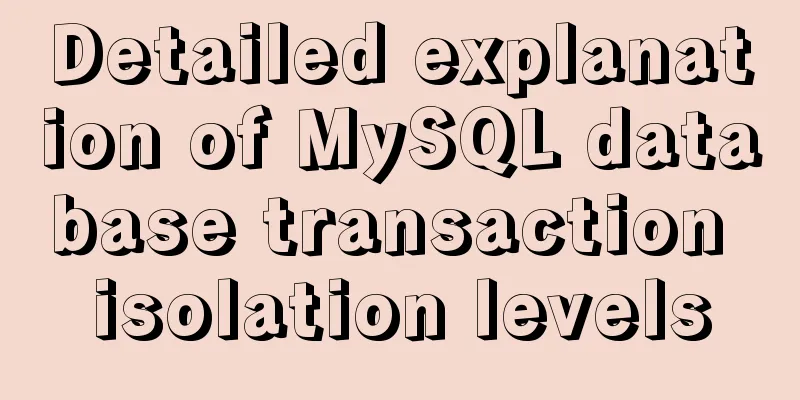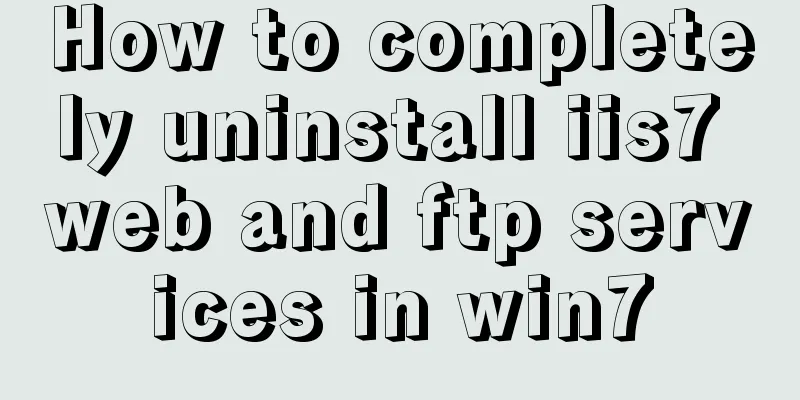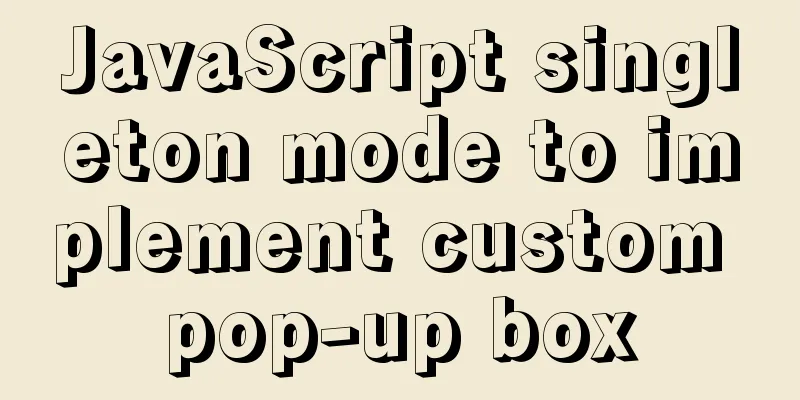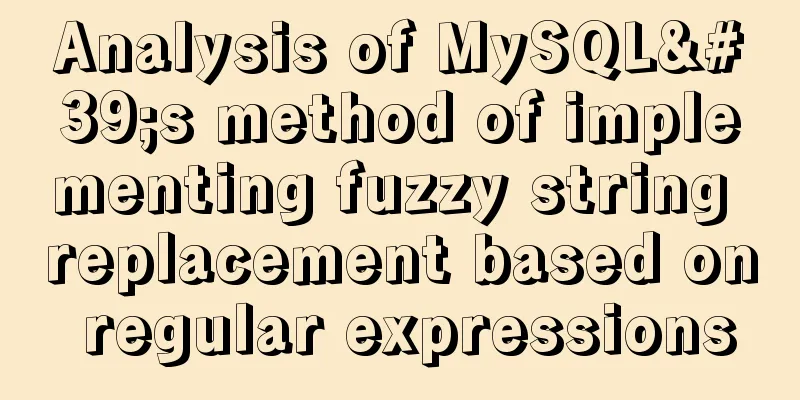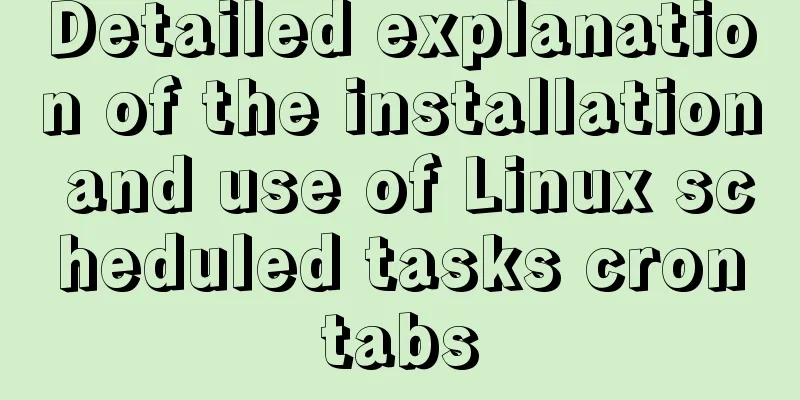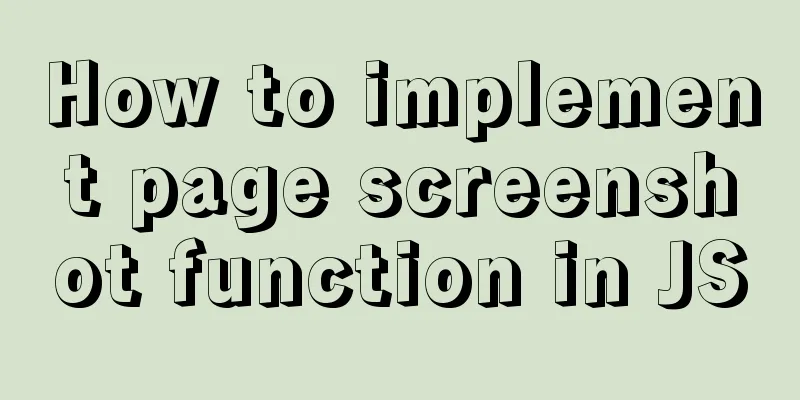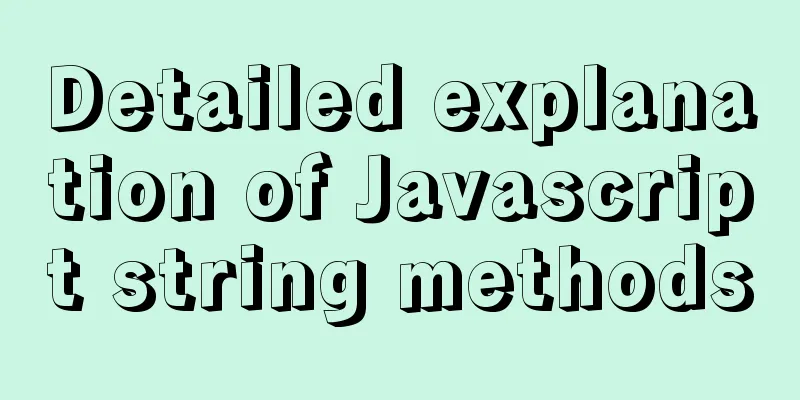MySQL lock control concurrency method
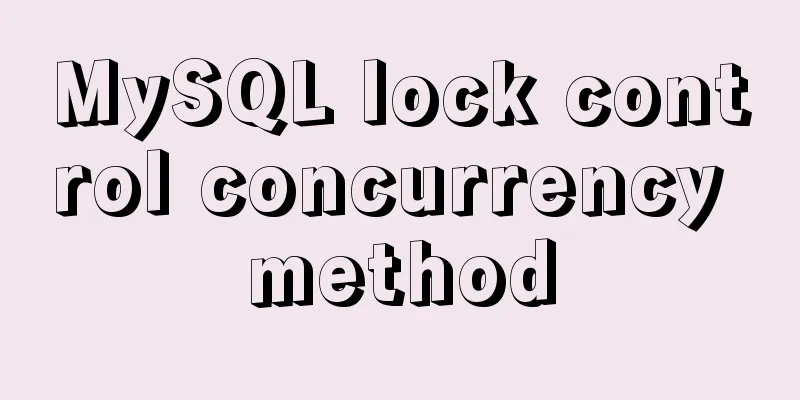
PrefaceLocks can generally be divided into optimistic locks and pessimistic locks. Simply put, optimistic locks are controlled by version numbers, and pessimistic locks are controlled by locks. The following is the data to be used for testing # Add a user table CREATE TABLE `users` ( `id` int(11) NOT NULL AUTO_INCREMENT COMMENT 'ID', `name` varchar(255) NOT NULL COMMENT 'Name', PRIMARY KEY (`id`) ) ENGINE=InnoDB AUTO_INCREMENT=2 DEFAULT CHARSET=utf8; #Insert 3 records INSERT INTO `users` (`id`, `name`) VALUES (1, 'Snow Mountain Flying Pig'), (2, 'chenqionghe'), (3, 'cqh'); The query results are as follows:
1. Optimistic Locking The core principle is to add a version field for control. UPDATE users SET name="雪山飞猪" WHERE id=3 UPDATE users SET name="chenqionghe" WHERE id=3 The above two SQL statements will eventually be updated successfully, and the last update result will be the main one. The solution is to add a version field Add the version fieldALTER TABLE users ADD `version` INT NOT NULL DEFAULT '0' The solution is to add a version field, add it to the where condition for each update, and also update it UPDATE users SET name="雪山飞猪",version=version+1 WHERE id=3 AND version=0 UPDATE users SET name="chenqionghe",version=version+1 WHERE id=3 AND version=0 This time, the update will only be successful once, and whoever grabs the record first will be the master, because the version number has changed after the current process successfully updates, and the second process cannot find this record. 2. Pessimistic LockIn fact, it is similar to the Mutex and RwMutex read locks in the Go language Read lock Also called a shared lock or S lock, when a shared lock is added to a data table, the table becomes read-only mode. Full table lock (LOCK TABLE table READ)The syntax is as follows LOCK TABLE table READ UNLOCK TABLE; Let's test one, the first process executes LOCK TABLE users READ;
The second process performs a normal read SELECT * FROM users WHERE id=1;
You can query normally. Let’s perform the update again UPDATE users SET name="chenqionghe" WHERE id=1
There was a wait. We unlock the first process
Looking at the second process, it has been updated successfully
Row locks (SELECT ... LOCK IN SHARE MODE)BEGIN; SELECT * FROM users WHERE id IN (1,2) LOCK IN SHARE MODE COMMIT; Must be used with transactions. After BEIN starts, locked rows can only be queried externally but not updated. Let's test it. The first process executes BEGIN; SELECT * FROM users WHERE id IN (1,2) LOCK IN SHARE MODE
Here, the rows with id 1 and 2 are locked. Our second process performs the update UPDATE users SET name="雪山飞猪" WHERE id=1 Once again, there was a wait. COMMIT;
The second process update was successful, as follows Write lockExclusive lock, exclusive lock, understood as reading and writing are not possible, the syntax is as follows Full table lock (LOCK TABLE table WRITE)LOCK TABLE users WRITE; At this time, the entire table has been locked. Let's use another process to query the data with id 1. SELECT * FROM users WHERE id=1
As you can see, the query has already waited. UNLOCK TABLE
At this time, the second process immediately succeeds in querying
Row locks (SELECT ... FOR UPDATE)When we update data (INSERT, DELETE, UPDATE), the database will automatically use an exclusive lock to prevent other transactions from operating the data. BEGIN; SELECT * FROM users WHERE id IN (1,2) LOCK IN SHARE MODE COMMIT; Let's test again. The first process locks records with id 1 and 2. BEGIN; SELECT * FROM users WHERE id IN (1,2) FOR UPDATE Note: The transaction is not committed at this time We first use the second process to update the record with id 3 (not locked) UPDATE users SET name="chenqionghe" WHERE id=3
The execution was successful. UPDATE users SET name="chenqionghe" WHERE id=1
Waiting has occurred, indicating that it has been locked. COMMIT; Look at the second process again, it has been updated successfully
Simply put, optimistic locking uses version control, pessimistic table locks are generally not needed, row read locks use LOCK IN SHARE MODE, and write locks use FRO UPDATE. It's that simple! The above is the details of the method of MySQL locking and controlling concurrency. For more information about MySQL locking and controlling concurrency, please pay attention to other related articles on 123WORDPRESS.COM! You may also be interested in:
|
>>: Let's talk in detail about the difference between unknown and any in TypeScript
Recommend
The ultimate solution to the problem of Chinese garbled characters in tomcat static pages (html)
In tomcat, jsp is not garbled, but html Chinese i...
Detailed explanation of using top command to analyze Linux system performance
Introduction to Linux top command The top command...
Native js implementation of magnifying glass component
This article example shares the specific code for...
Detailed explanation of building MySQL master-slave environment with Docker
Preface This article records how I use docker-com...
After reading the introduction of CSS box model, you will not be confused
The property names often heard in web design: con...
Summary of the style modification of the input box of type="file"
What is the input type="file"? I don'...
Why is it not recommended to use an empty string as a className in Vue?
Table of contents Compare the empty string '&...
Users need to know why
When I was in the securities company, because the ...
How to use node scaffolding to build a server to implement token verification
content Use scaffolding to quickly build a node p...
Analysis and treatment of scroll bars in both HTML and embedded Flash
We often encounter this situation when doing devel...
mysql update case update field value is not fixed operation
When processing batch updates of certain data, if...
Sharing of the fast recovery solution for Mysql large SQL files
Preface In the process of using MySQL database, i...
Detailed explanation of docker entrypoint file
When writing a Dockerfile, include an entrypoint ...
Detailed explanation of creating, calling and managing MySQL stored procedures
Table of contents Introduction to stored procedur...
In-depth analysis of MySQL query interception
Table of contents 1. Query Optimization 1. MySQL ...